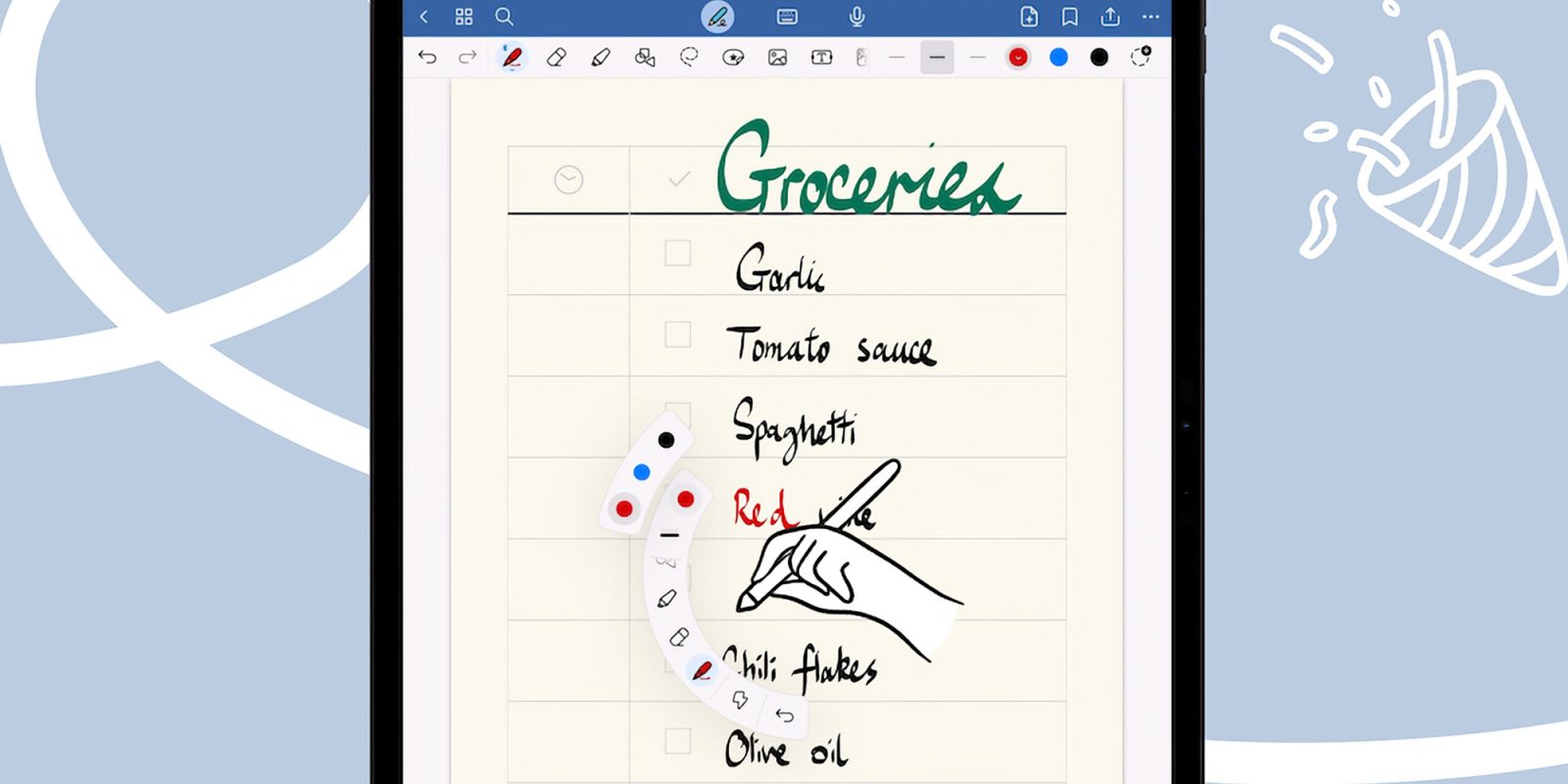
Along with the launch of the new M2 iPad Air and M4 iPad Pro, Apple has also introduced a new Apple Pencil Pro that has the same design as the Apple Pencil 2, but features new sensors and Find My support. The company has added new APIs to iPadOS so that developers can take advantage of these new features, and Goodnotes is one of the first apps to do just that.
Goodnotes now works with Apple Pencil Pro
As announced by the Goodnotes developers, the latest version of the app introduces support for the Apple Pencil Pro. When using Goodnotes on the iPad with the new Apple Pencil, users can press the accessory to open a custom contextual menu that provides easy access to different tools and color options.
“Toolbar feel a bit too far up the page? With just a squeeze, you can summon the Palette menu which will immediately appear wherever your pen tip is. Switch seamlessly between different tools, like pen and highlighter, or adjust stroke color and thickness without lifting your palm off the screen,” the developers explain.
There’s also a new Dynamic Ink for the fountain pen, which uses the new Apple Pencil Pro sensors to respond to rotation, emulating the behavior of a real fountain pen. “Roll the barrel of Apple Pencil Pro to exactly exercise precise control over stroke thickness and shape.”
Even if you don’t have a new iPad with Apple Pencil Pro, the latest version of Goodnotes for iPadOS introduces a preview stroke feature that works with Apple Pencil Hover.
You can download Goodnotes for free on the App Store. Make sure you have the latest version of the app installed to get access to all the new features.
Read also
FTC: We use income earning auto affiliate links. More.




