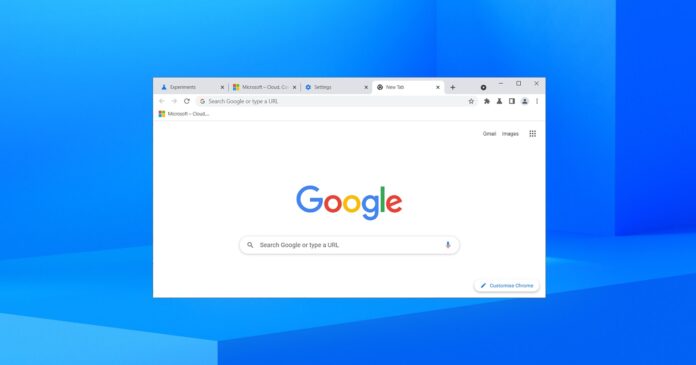The Canary version of Google Chrome has a hidden feature that can be enabled to finally protect media content playing in the browser. For example, suppose you’re watching a video on any platform in incognito mode. In that case, Chrome will no longer highlight the media content or its metadata in the media controls panel of any operating system.
This feature is called “Hide media metadata when in Incognito” and works at the operating system level. Windows Latest has found several references to the feature in Chromium Gerrit. Google aims to bring it to all operating systems where Chrome is available, including Windows, Mac, Linux, Chrome OS, Android, and iOS.
When you turn on the feature on Windows, Chrome stops displaying information like titles, artists, artwork, and other specifics in Windows 10/11’s media control or lock screen while playing media during an Incognito session. As you can see in the below screenshot, Google has replaced media title with a placehoder text “A site is playing media”.
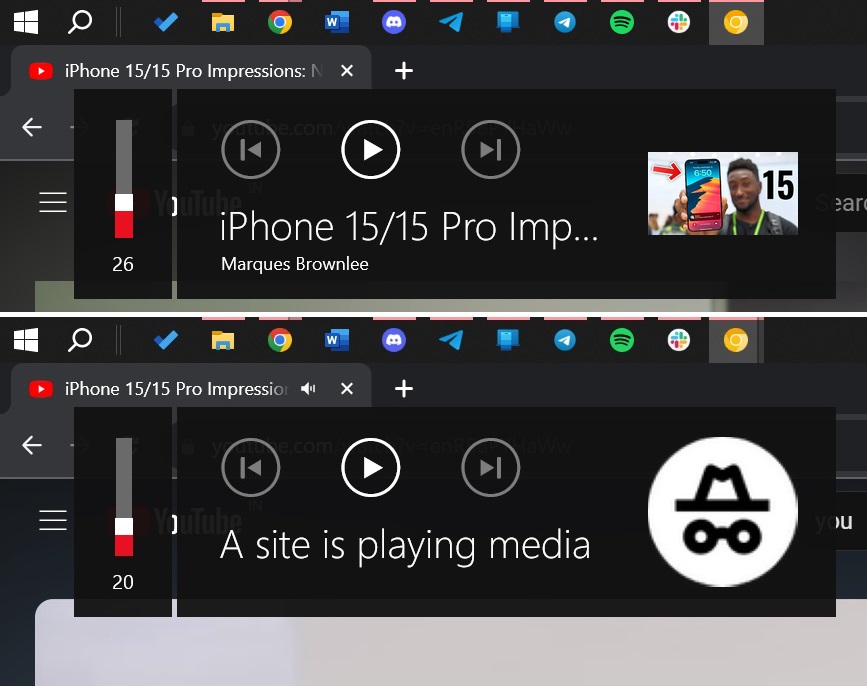
Previously, a notable privacy loophole existed where the video’s title and thumbnail would still appear on the lock screen or media controls while viewing a video in Google Chrome’s Incognito Mode.
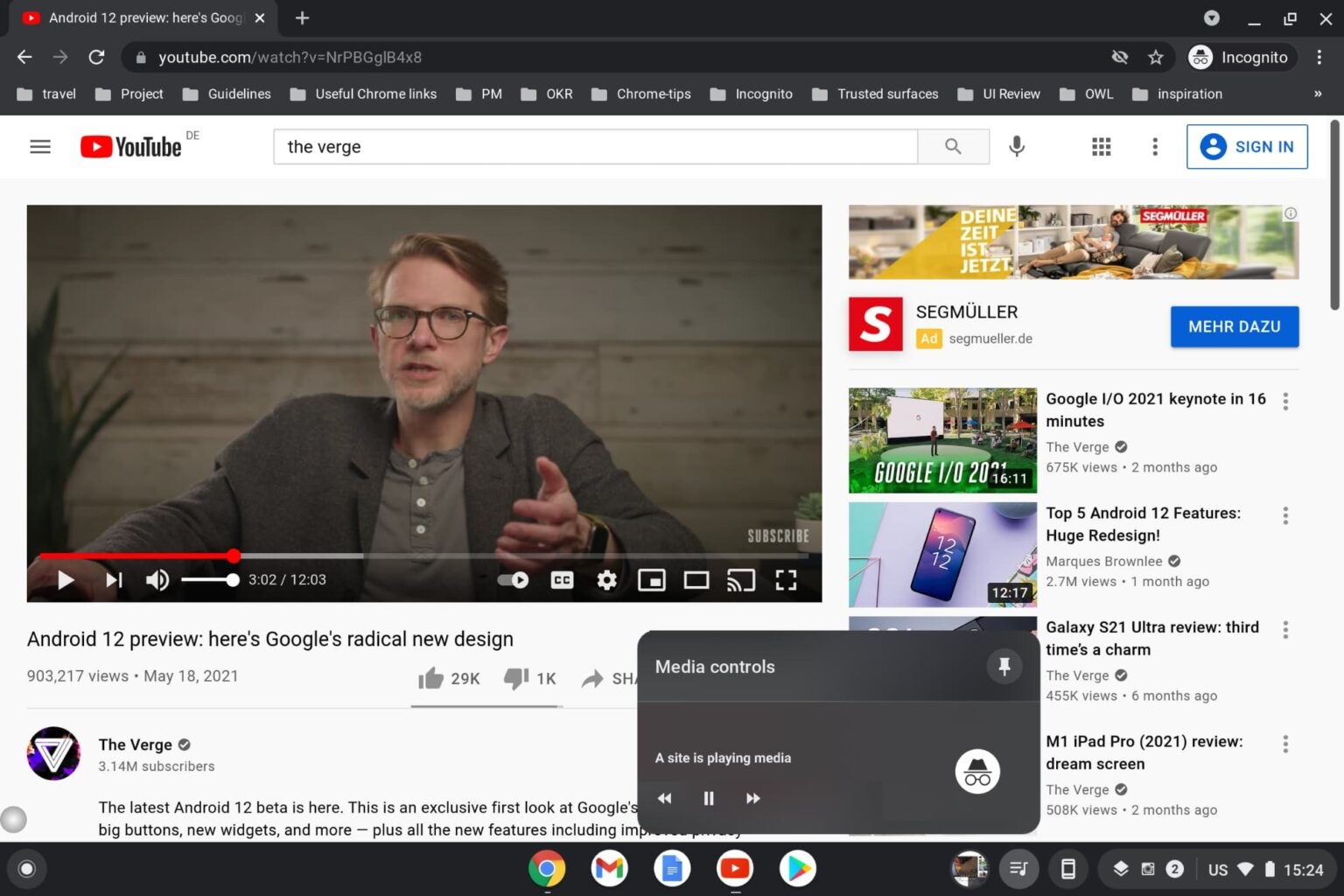
According to Chromium Gerrit, this feature ensures that embedders can now hide media metadata from the OS’s media controllers. Instead of the actual data, placeholder metadata “A site is playing media” will be displayed with an incognito icon.
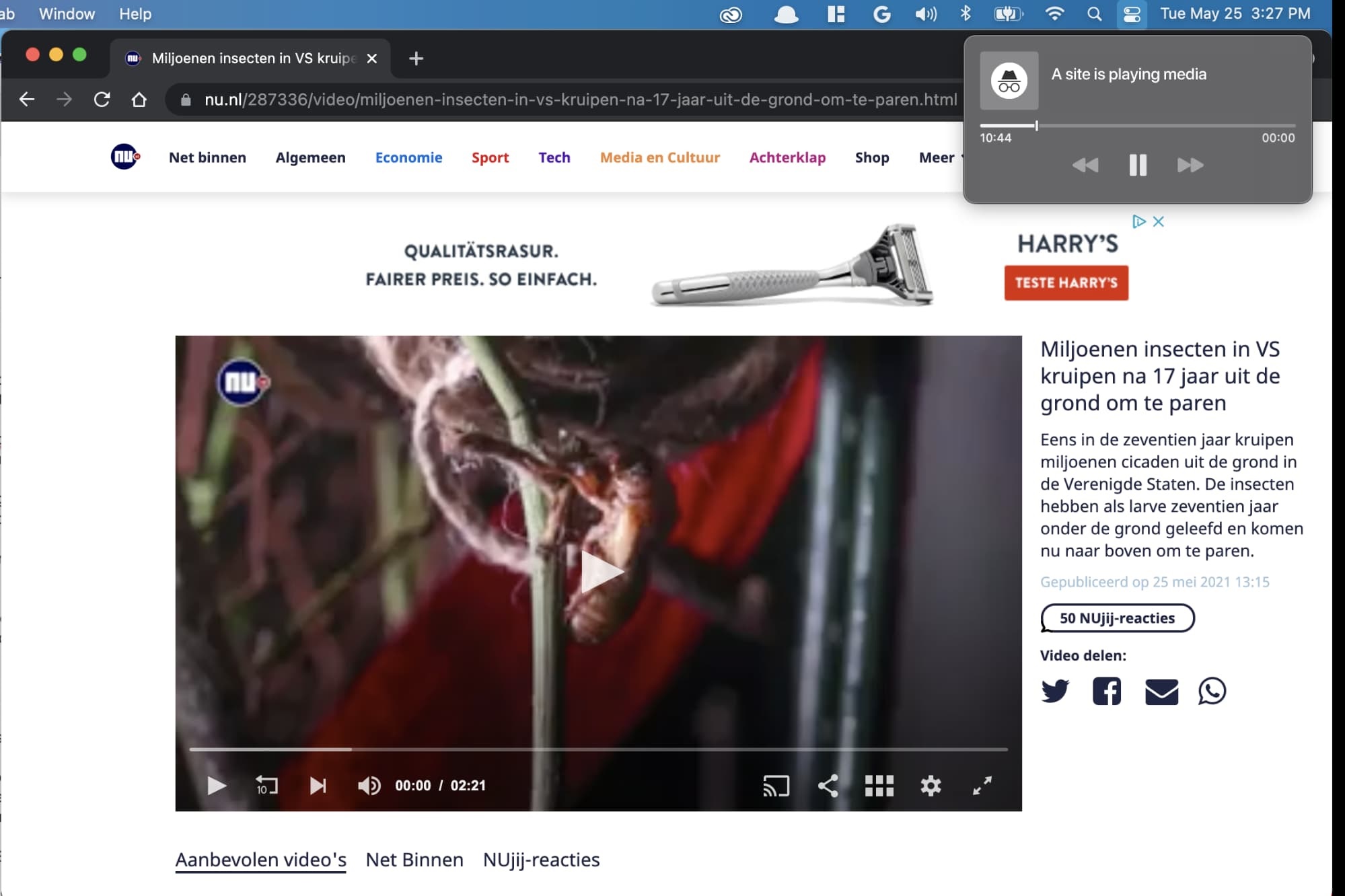
Chrome’s new privacy feature uses API and works in Canary
This is possible thanks to the new MediaSessionClient API, which hides media metadata but also fetches the placeholder data. The integration involves intercepting calls made to the SystemMediaControls API. When required, the original metadata gets replaced with placeholder metadata.
Chrome has a specific interpretation of this API, termed ChromeMediaSessionClient, which is designed to mask media metadata when the media operates in an Incognito mode.
If you want to try the feature, you can head into Chrome Canary’s settings and navigate to the Chrome://flags menu. In the flags menu, you will find a new “Hide media metadata when in Incognito” option.
This option’s description reads, “When activated, your OS’ media player will conceal media metadata if you’re in an Incognito session.” It’s applicable to platforms like Mac, Windows, Linux, ChromeOS, Fuchsia, and Lacros.
Once enabled, Chrome will protect your privacy by hiding all media data across Windows 11, Windows 10, Android, macOS and more. Google is still testing the feature and it works best in Chrome Canary only. There is a flag in Chrome stable, but it doesn’t seem to work in our tests.
In other words, Google is working on a new design for Chrome, which is set to arrive in the fall. The new design, which brings rounded corners and Google Material to the desktop, can be enabled in the Chrome stable version by turning on “Chrome 2023” refresh flags.