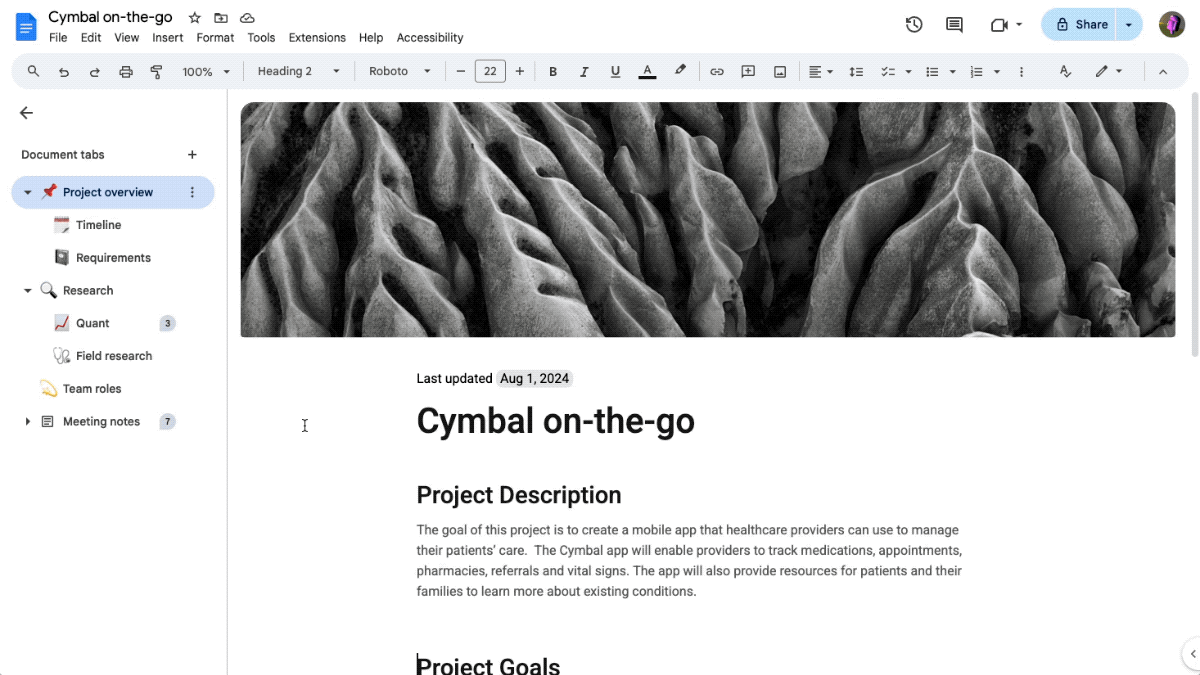Google just made scrolling through long documents easier with a Google Docs update. Starting today, you should have a new hamburger menu in the right corner of your documents.
It’s the new “Show Tabs & Outline” button, which turns into a side panel, revealing the whole structure of a document. Google explained in a blog post, “Structuring your Docs with tabs helps to organize longer documents, brings together existing documents more cohesively, and makes collaboration easier.”
Longer documents, like training manuals, style guides, project trackers, HR documentation, have a lot of sections and subsections. With Document Tabs, you can now make a detailed table-of-contents, complete with sub tabs. Sub tabs are for creating an even finer structure.Writers can add emojis to quickly identify a tab or sub tab. When readers open a document “containing 2 or more tabs and new documents”, it’ll automatically pop up. They can jump to any sections and subsections with just one click on the panel. For example, a trailing manual typically includes sections for brand guidelines, work policies, using the software, getting paid, troubleshooting, contacts, and so on. These could each be a tab. A getting paid tab could have subsections (marked with sub tabs) like setting up payments, getting pay slips, rates, bonuses, pay periods, and such. Each could have its own emoji too.Cloud-based document editors like Coda usually have a search bar in such panels too. Right now there’s no way to search tabs or sub tasks in Google Docs. So you still have to scroll to find what you’re looking for. But, you can directly share a link to a task or subtask and send your reader directly there. There’s a “copy link” button in the three-dot menu on every tab.It’s a better way to organize tabs without any in-built table of contents. Google says the feature is already available, and it will be fully rolled out to everyone by October 21. It’s already on my Google Docs.Source: Google