Google is rolling out transcripts for videos uploaded to Google Drive. The service was already generating captions for uploaded videos, but the new transcripts are a big upgrade for quickly finding the right part of a video.
Google added automatic captions for videos uploaded to Google Drive back in 2024, similar to how automatic captions already work on YouTube. For videos that have already been processed, a captions button is available in the player interface. The name is a bit misleading: they are captions that are created automatically from the video’s audio track, but the process is not always started automatically after upload. It is enabled by default for Google Workspace accounts (assuming your IT department allows it), but Google Drive on personal Google accounts requires you to request automatic captions first.
The company is now expanding on automatic captions with a new transcript viewer, accessible from the settings button on the video player. Clicking the new menu option for the transcript opens it in a sidebar, with a chronological timeline of words spoken in the video and a search bar for finding a specific statement.
Google said in a blog post, “Last year, we announced that users can automatically generate captions for any video uploaded to Google Drive, improving the accessibility of videos and saving users the effort of manually creating captions. To build upon this feature and make information discovery, referencing, and productivity with video content much more efficient, we’re excited to introduce video transcripts.”
The feature works a lot like YouTube’s video transcriptions, and the transcript is especially helpful for long videos. If you are not sure where something was mentioned, and you would rather not skim through the entire video, the transcript can help. The implementation in Google Drive is actually better than YouTube—there is no built-in search function on YouTube, so I usually have to use the ‘Find in page’ option in the web browser to search for text in the transcript.

Related
9 Google Drive for Android Features You Should Know About
Unlock Google Drive’s full potential on your Android device.
You can add captions to a video by right-clicking the video in Drive, then selecting Manage caption tracks, and finally clicking the generate automatic captions option. When a video is playing, the option is available the three dot menu on top right, then navigating to Manage captions tracks > Generate automatic captions.
Most people probably aren’t storing long videos in Google Drive, but this is still a useful accessibility upgrade for videos of any runtime. Google Drive also still allows people to upload custom caption tracks from the ‘Manage caption tracks’ option in the three-dot menu, and that page also allows you to download the automatically-generated captions in the common .vtt format.
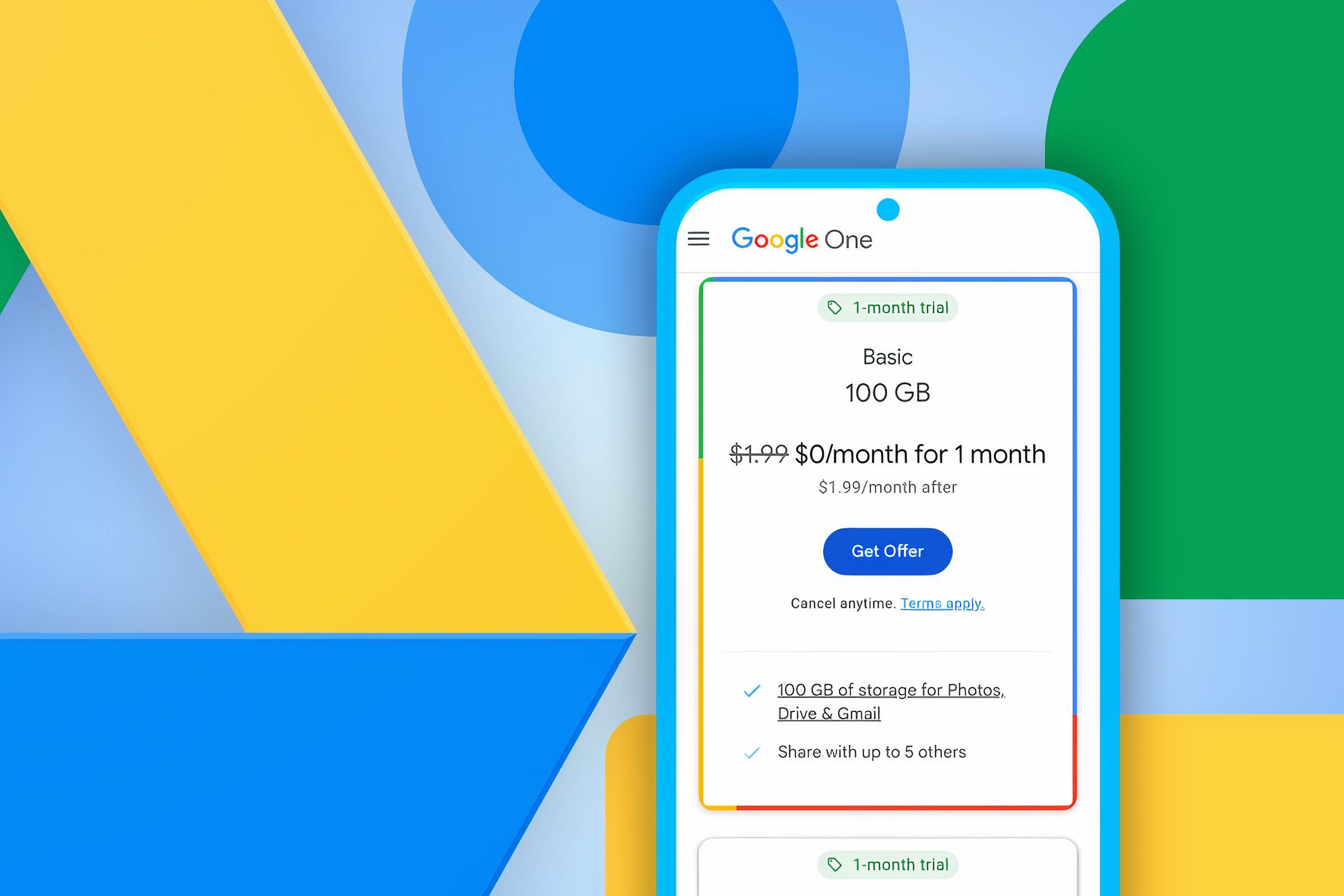
Related
The new functionality will take up to 15 days to fully roll out, starting on February 24th, 2025. If you don’t see it on your videos yet, check if the captions have already been generated—again, the actual generation process is not automatically triggered for personal accounts. If a video already has captions but you do not see the transcript, the change has not rolled out to your account just yet.
Source: Google Workspace Updates





