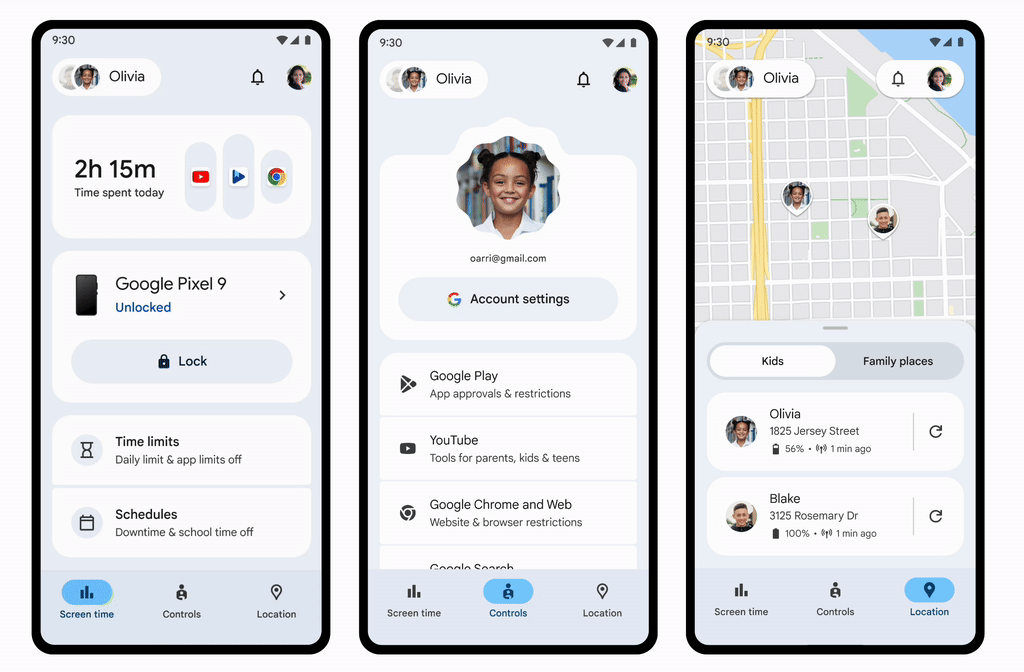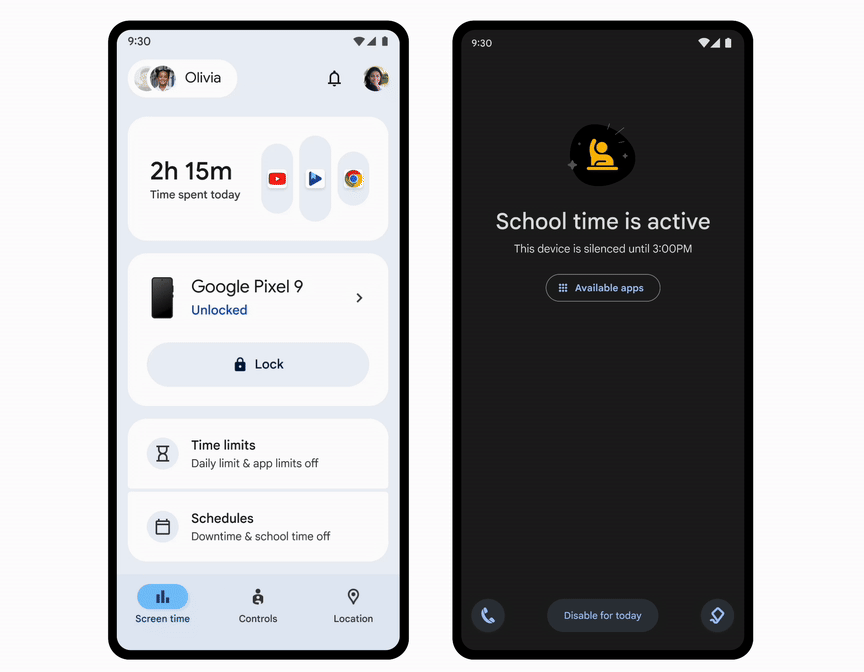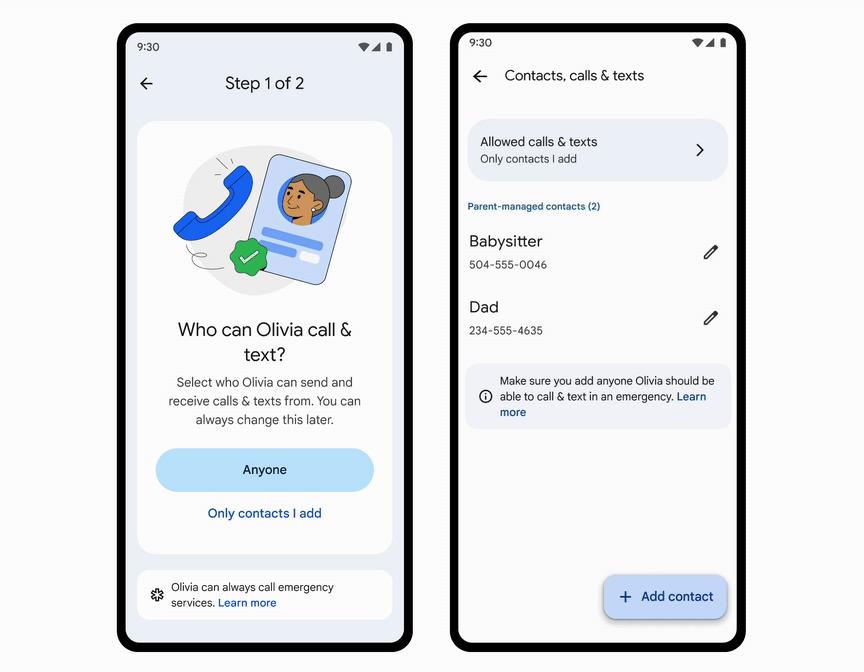We may be more than halfway through the school year, but Google Family Link is getting an upgrade with school in mind. The update includes a redesigned interface, new features, and improvements to existing tools.
Family Link App Refresh
The first thing you’ll notice is the the app has been refreshed to be more in line with Google’s modern apps. The new “Screen Time” tab consolidates all screen time management tools in one place. You can see how much time your kid is spending on their device, set daily limits, and adjust Downtime and School Time.
The new “Controls” tab makes it easier to manage your kid’s account, privacy settings, and content filters. You can manage account data settings, approve app downloads, and block specific websites.
School Time on Android
One of the biggest new features is the addition of “School Time.” This feature allows you to schedule limited phone functionality and silenced notifications during school hours. You can choose which apps are allowed during School Time, and you can also set breaks for things like lunch and recess.
School Time was first introduced on the Fitbit Ace LTE kids smartwatch, and I thought it was a great idea. It’s an easy way to help your kid focus on school while at school and avoid distractions. It’s also a good way to teach them about healthy digital habits.
Another new feature inspired by the Fitbit Ace LTE, but first seen on the Galaxy Watch for Kids, is parent-managed contacts. This allows you to approve contacts for your kid to call and text. You can add these contacts from Family Link directly to their device. Your kid can also request to add new contacts, which you can then approve or deny.
The new Google Family Link features give parents more control over their kid’s devices and make it easier to manage their digital wellbeing. I’ve been pleased with my experience, and I encourage other parents to give it a try–or a second try if it’s been a while.
Source: Google