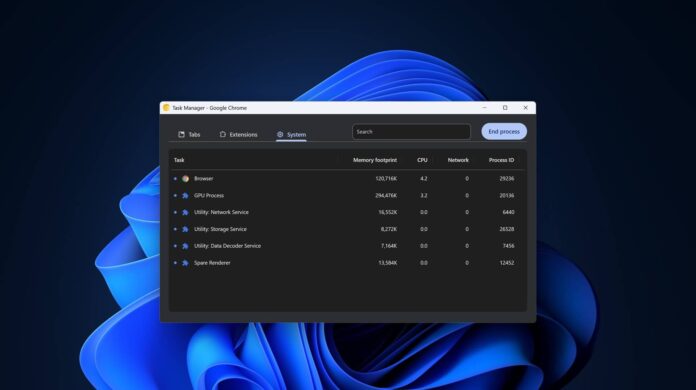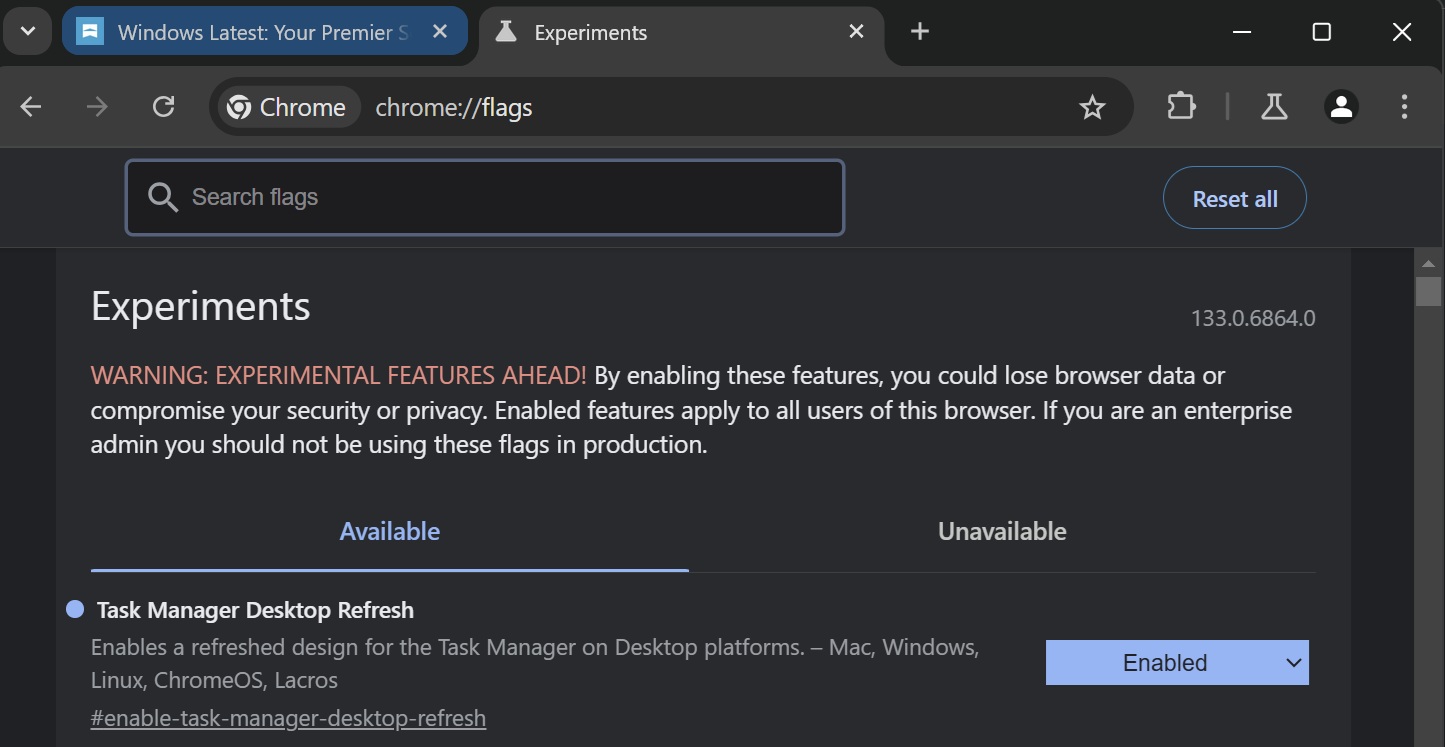According to references spotted by Windows Latest, Google Chrome could soon get a new Task Manager on Windows 11, Windows 10 and other desktop operating systems. In fact, a new tabbed Task Manager is already live in Chrome Canary, but based on the Chromium commits, it’s still being worked on and is far from done.
All Chromium-based browsers, including Chrome and Edge, have their own built-in Task Manager. You can access Chrome’s task manager by right-clicking the browser’s window and selecting the task manager option from there. You can also use Esc + Shift to open the Task Manager.
However, the Task Manager in Chrome or Edge isn’t as powerful as the one that ships on Windows 11/10. If you compare the two Task Managers, Windows 11’s Task Manager offers greater and more organized control over active or background processes.

On the other hand, Chrome’s Task Manager clubs everything together and isn’t really good for someone who doesn’t understand what’s happening. It doesn’t even has a search bar, which is one of the most needed features for anything that allows you to manage the running processes.
As shown in the above screenshot and based on references seen by Windows Latest, Chrome’s Task Manager is getting a new look with an updated category or tabbed interface where you can filter tasks into Tabs, Extensions, and System.


Under the “tabs” category, you’ll find all the open tabs and windows. The “Extensions” section will house your extensions, including how much CPU, GPU and memory they use on Windows 11 (and other OSes). And the new “System” tab clubs all system-related processes in on place, so you understand what’s really taking up your resources.


Chrome is resource-intensive, so it’s pretty nice that Google is bringing some much-needed improvements to its Task Manager.
Task Manager’s task table itself has been updated. The borders are gone, and Google is betting big on accessibility. There’s a new search bar in the header for finding tasks quickly and a redesigned “End Process” button. Tabs are now aligned with the first column of the process table, and spacing has been adjusted.
According to one of the code commits we spotted, Chrome is also tracking how you open the Task Manager, whether it’s through the app menu, context menu, a keyboard shortcut like Shift+Esc.
It’s unclear when Chrome stable will get the new refreshed Task Manager, but you can turn on the experimental flag “Task Manager refresh” to try the new look in Chrome Canary and even Chrome Stable.
Just go to Chrome://flags, search Task Manager fresh, turn it on, and relaunch the browser.
While this is a pretty nice change, we still dislike the recent updates to Chrome, including the one that turned on toast alerts for copying images, links and other web features.