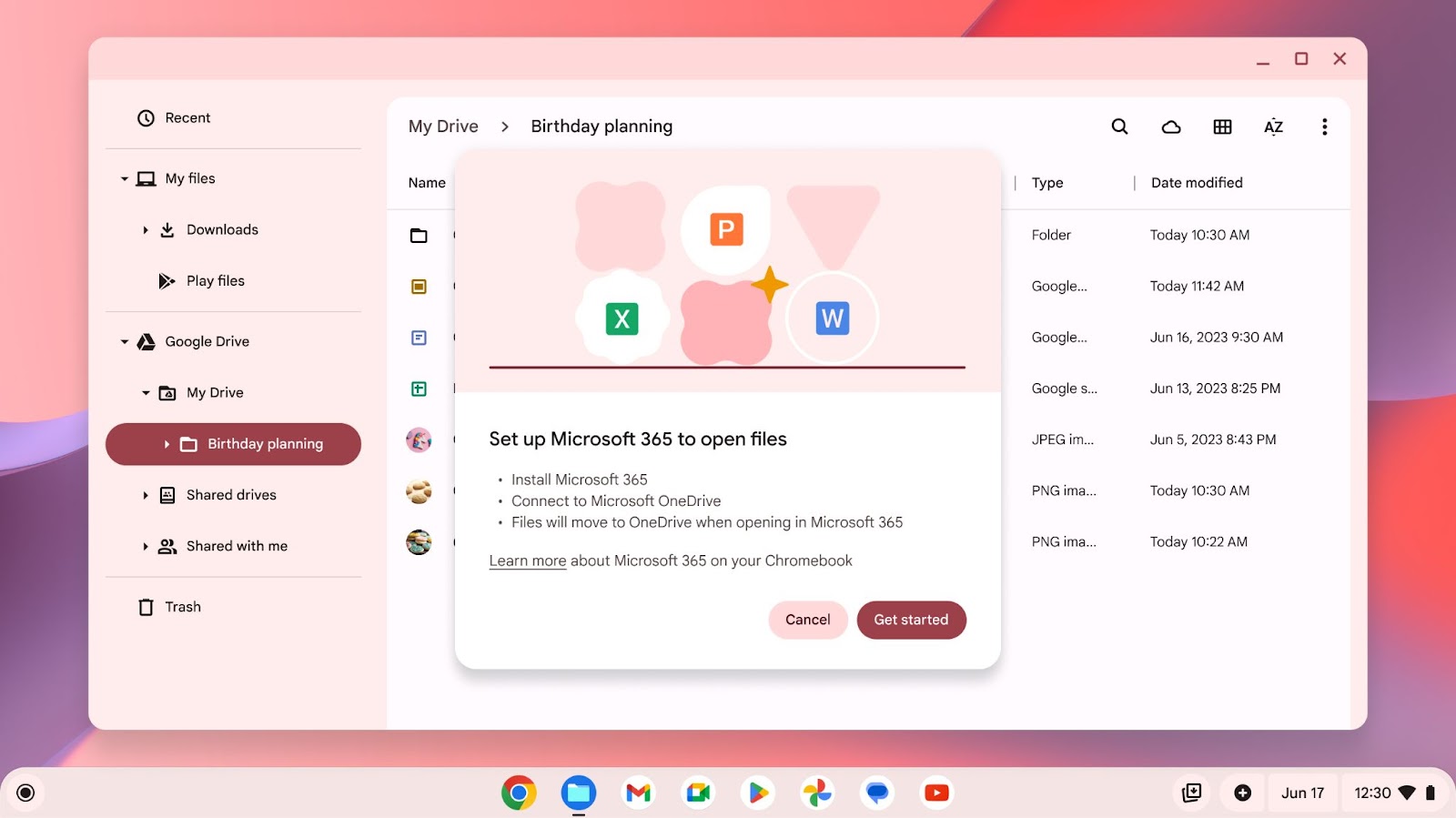Google is finally improving the way that both OneDrive and the web versions of Microsoft 365 staples like Word and Excel perform on Chromebooks. The new features will allow users to choose whether or not they want to work on Microsoft’s or Google’s productivity apps without having to sacrifice ease of use.
According to a post on the ChromeOS Beta Tester Community blog, users will now be able to open an Office file and choose to open it in directly the Microsoft 365 app. Once you do that, you’ll be prompted to install a new app that will allow you to connect Microsoft OneDrive and the Chromebook Files app. Once you’ve set up your preference, ChromeOS will remember and you’ll be able to access your files easily!
If you’d like to try it out yourself, you can search for the “upload-office-to-cloud” and you should be prompted to set up Microsoft 365 to open your files.
Smoother and better
It’s great to see a better way for people to use Microsoft 365 on Chromebooks, as a lot of students and professionals have to access a plethora of different files that won’t always be part of Google’s ecosystem, which means they can be difficult to open on a Chromebook compared to a Windows 11 laptop or MacBook. The best Chromebooks are excellent devices, but in the past, it was a lot easier to simply use the Google Drive software rather than Microsoft’s Office suite.
I remember being given a Chromebook for a few weeks at university and absolutely dreading downloading classroom resources from lecturers as they were all in various Microsoft Office file formats and were subsequently a pain to move over and convert.
This new feature could also open up ChromeOS to more people who at present may be intimidated by the operating system or under the (wrong, but not uncommon) impression you can’t use any non-Google features on a Chromebook. Hopefully, we’ll see more features like this introduced to ChromeOS in the future that help make Chromebooks more convenient for users.