Getting too many unwanted text messages has always been annoying for smartphone users. However, Google is now working on a straightforward fix to this ongoing problem with a special “Unsubscribe” button.
The flood of spam and promotional texts can feel like too much to handle, and the steps to stop them are often complicated and time-consuming. The unsubscribe button is built right into the Google Messages app. This new tool makes it much easier for people to stop receiving automated texts they don’t want, which is a big improvement.
The “Unsubscribe” button shows up at the bottom of messages that seem like spam. With just one tap, you can start the process of stopping getting messages from that sender. After tapping, you’ll see a short list of reasons for unsubscribing. Picking one of these options helps Google understand why you don’t want the messages anymore.
Some common reasons include “I didn’t sign up for this,” “I’m getting too many messages,” “I’m not interested anymore,” and, of course, “This is spam.” This extra information will help Google to get better at spotting spam in the future.
Once you choose a reason, Google Messages automatically sends a “STOP” message to the sender, letting them know you don’t want more messages. You’ll see a confirmation that says, “Unsubscribe request sent,” so you know your request went through. There’s also a “Start” button in case you change your mind later and want to get messages from that sender again. This makes the whole process flexible and easy to control.
It seems like that’s the end of the process, but there’s likely more, especially if that person tries to communicate further. This doesn’t seem like a blocking method but a way to detect spam texts, like e-mails. It likely shouldn’t be used in place of a block button.
Right now, the “Unsubscribe” feature is rolling out to several countries, including the U.S., U.K., Brazil, France, Germany, India, Mexico, and Spain. Google is also testing the feature with users in the Google Messages beta program. Plus, the company is expanding the feature to work with RCS Business Messages, which means more types of messages will be covered.
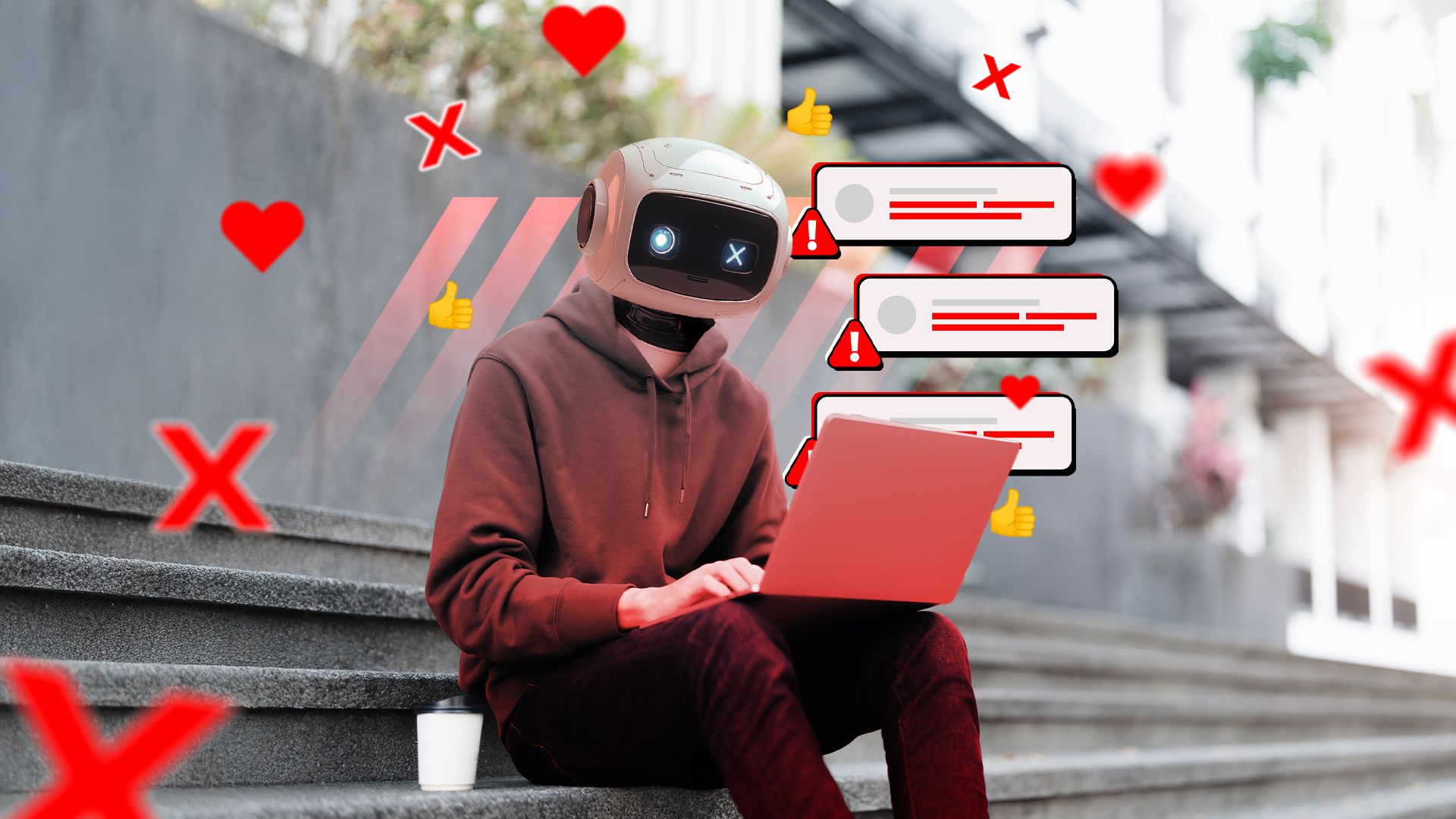
Related
If you want to resubscribe, there will be a “start” button. That may unblock the texter or something similar. Either way, this should end spam texts but also help Google identify what texts are coming from people, and what are automated. This would be great to have during elections when both parties send out spam texts.
It is being rolled out slowly, so you may not get it just yet. Be patient and keep in mind that you should only use it on spammy texts. While it may seem funny or appropriate to do it otherwise, the next step will likely be to detect spam automatically, and misusing it will make that harder. If Google could automatically detect spam, we may get a more widely used “spam folder” just for texts.
This is in the Google Messages app specifically, so it is not the regular messages app that came with your cell phone, like Samsung messages or a messaging system used by your phone plan.
I haven’t gotten use of it, even though I’ve checked in my many spam messages and two-factor authorization texts. If you’re like me and can’t find it either, I would say give it a week or so. Since this is being rolled out to multiple countries, that’s a lot of phases for the service to go through. Either way, it is guaranteed to be coming to you if you are in the areas described above.
Source: Android Authority via Android Central




