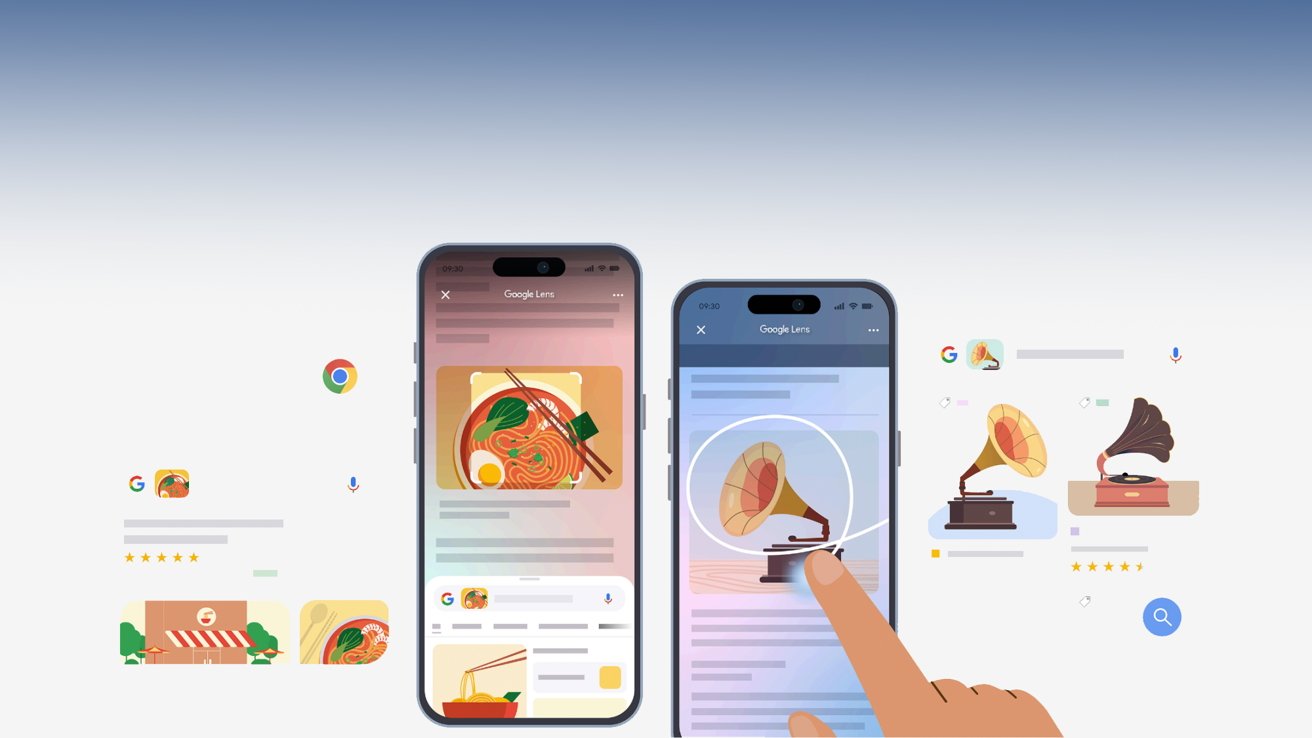Google has announced that it’s bringing a new feature to iPhone that enables users to quickly search while browsing the web or watching videos.
Screen Search is, effectively, the iOS version of Circle to Search, which was released to select premium Android smartphones over a year ago.
The feature is designed to give users a much more convenient way to search content they’re actively engaging with. Instead of switching screens to open up a search engine, users can simply circle the thing they’re interested in to launch a Google search.
The feature is available under the three-dot menu at the bottom left of the screen. Tapping “Search Screen with Google Lens” or “Search this Screen” will let you circle, tap, or scribble on whatever you’re interested in.
The feature is set to roll out this week and will be available for both the Chrome app and Google app on the iPhone. While Google doesn’t say what iPhones will support the feature, currently the Google app requires iOS 15, while the Chrome app requires iOS 16.
Google also notes it’s expanding AI Overviews to more Lens search results.
Users can now tap the camera button in the search bar to take a photo with Lens. From there, an AI Overview will pop up, giving you a summary of whatever you’re looking at. It will also include links to helpful resources across the web.
The AI Overview expansion is set to roll out this week for English-language users in countries where AI Overviews are available. It will first roll out for the Google app on iOS and Android, and later expand to Chrome on desktop and mobile devices.