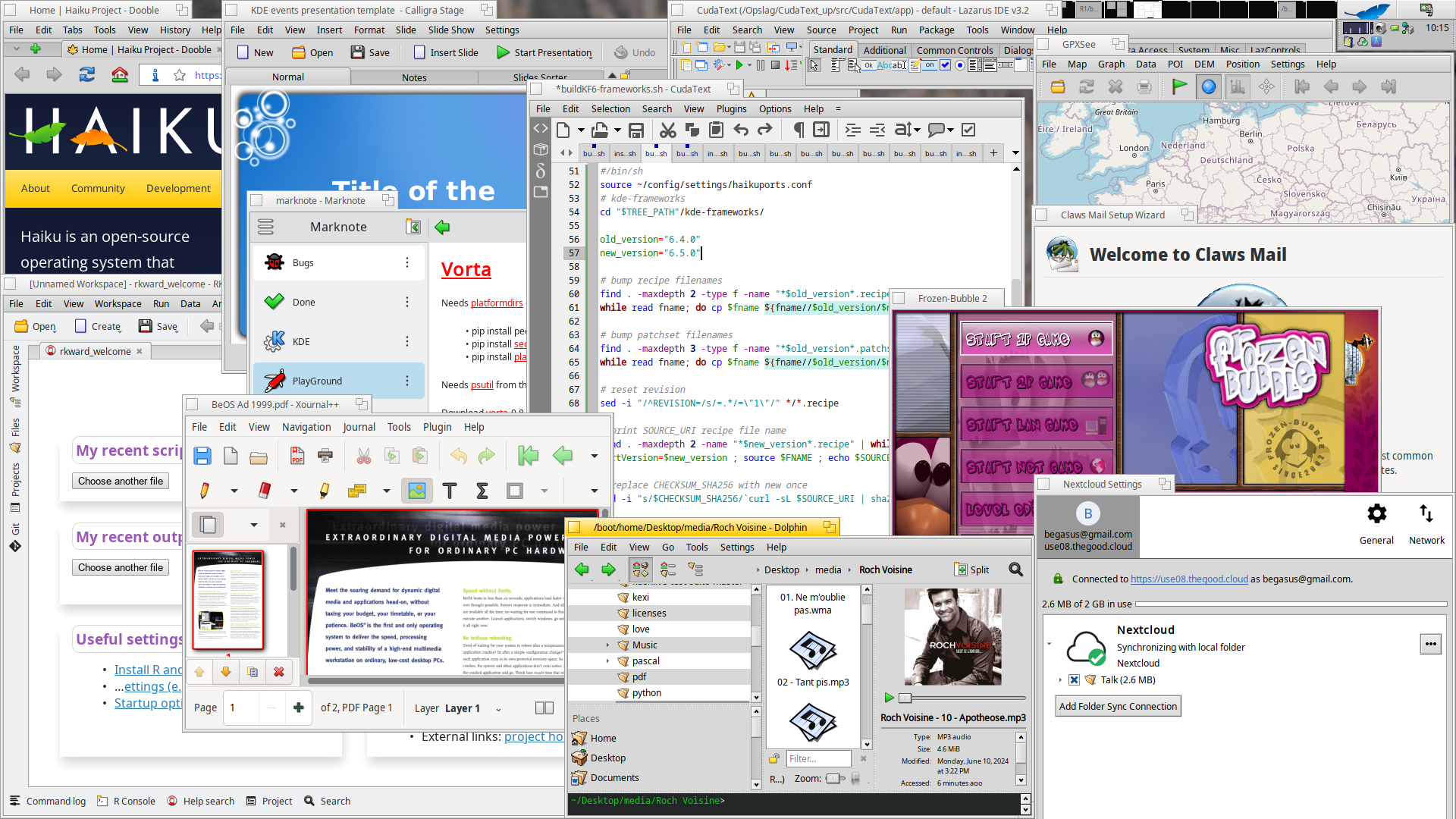Haiku is a free and open-source operating system, based on the technical and design foundations of the now-defunct BeOS, instead of Linux or Unix. After more than a year since the last release, Haiku R1 Beta 5 is now available to download.
Haiku is a spiritual successor to BeOS, with a focus on a clean and user-friendly design paired with low system requirements. The minimum system requirements are still an Intel Pentium II/AMD Athlon CPU or better, at least 384 MB RAM, an 800×600 screen, and at least 3GB storage. It works on both 32-bit and 64-bit x86 PCs, and the 32-bit version can run many unmodified BeOS applications. It might be the best desktop open-source operating system not based on Linux or Unix.
Haiku OS R1 Beta 5 introduces a simplified color selector with an enhanced dark mode, updates to the PowerStatus desktop applet (which reports battery life on laptops), and a few improvements for the Tracker file manager. This is also the first release for USB audio input and output, though the blog post says “the more advanced USB 2.0 audio devices” are less likely to work right now.
The Haiku developers have also put a lot of time into networking improvements for R1 Beta 5. There’s now better performance and reliability in the TCP stack (the component that handles most network/internet connections), and Haiku now has a TUN/TAP driver for VPNs or other tunneling tools. The blog post explains, “The final result is an order of magnitude (or more!) greater TCP performance on most real-world connections (an 8-10x improvement is not an atypical result), bringing Haiku much closer to other operating systems in overall network performance.”
Haiki OS R1 Beta 5 also has many other general performance and reliability improvements. It now uses a FAT filesystem driver ported from FreeBSD, instead of code dating back to BeOS, and there’s now read-only support for the UFS2 file system used by FreeBSD. Many I/O operations have been revamped across the system.
You can download Haiku from the official website. It works well in a virtual machine like VirtualBox or UTM.
Source: Haiku