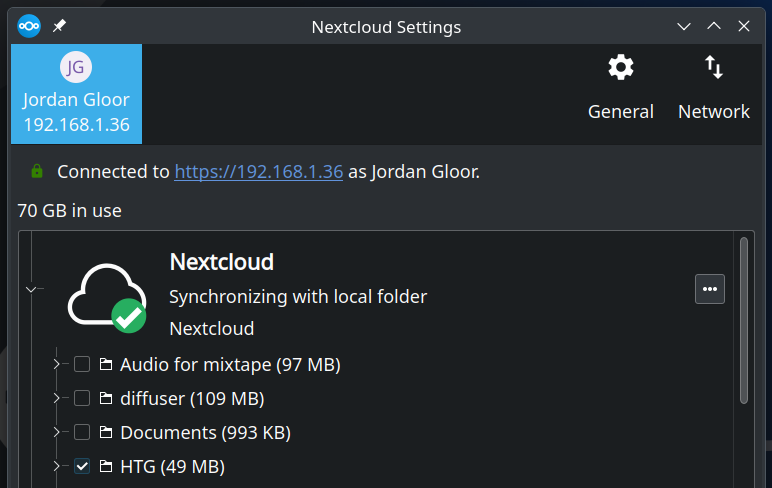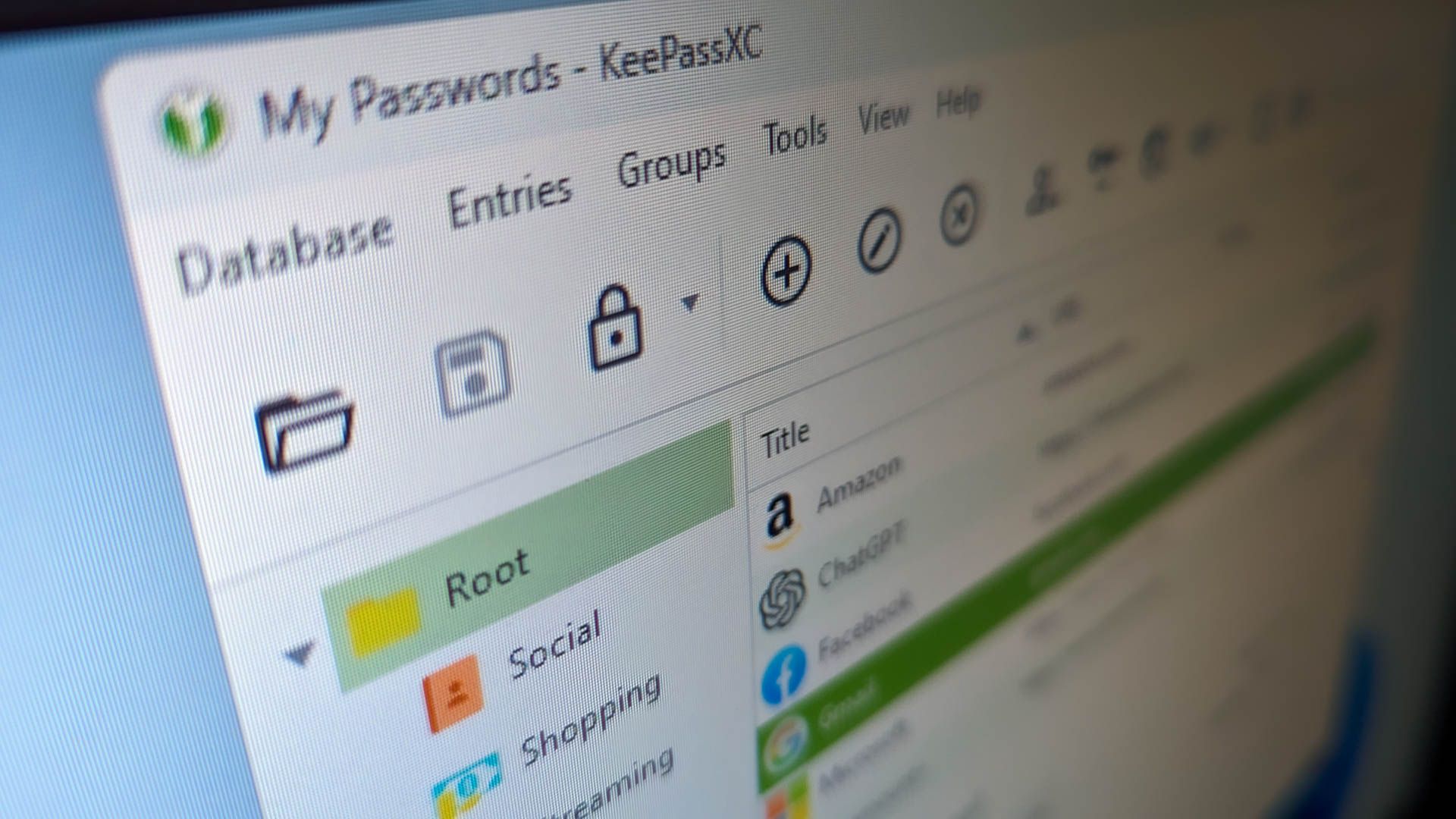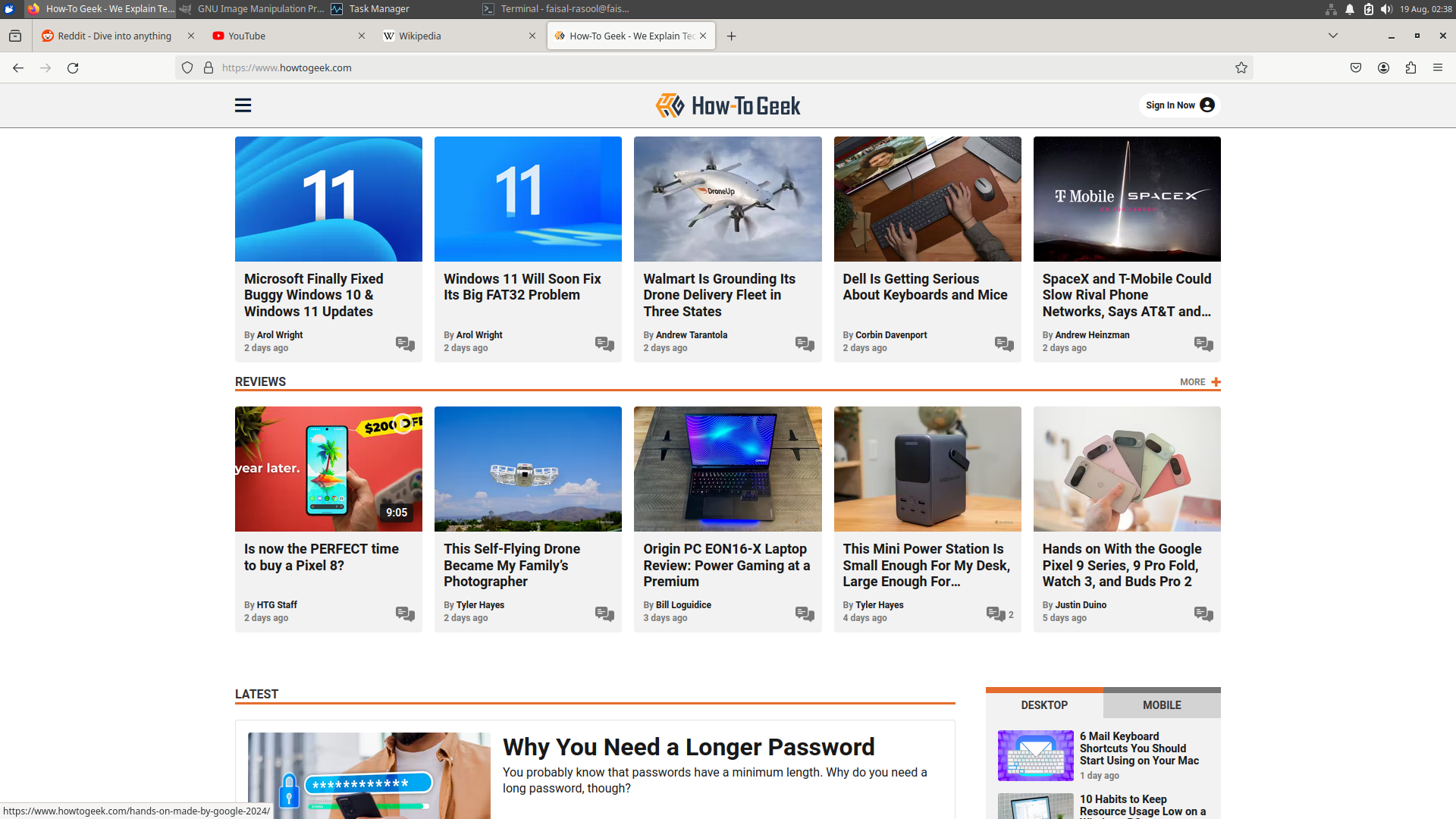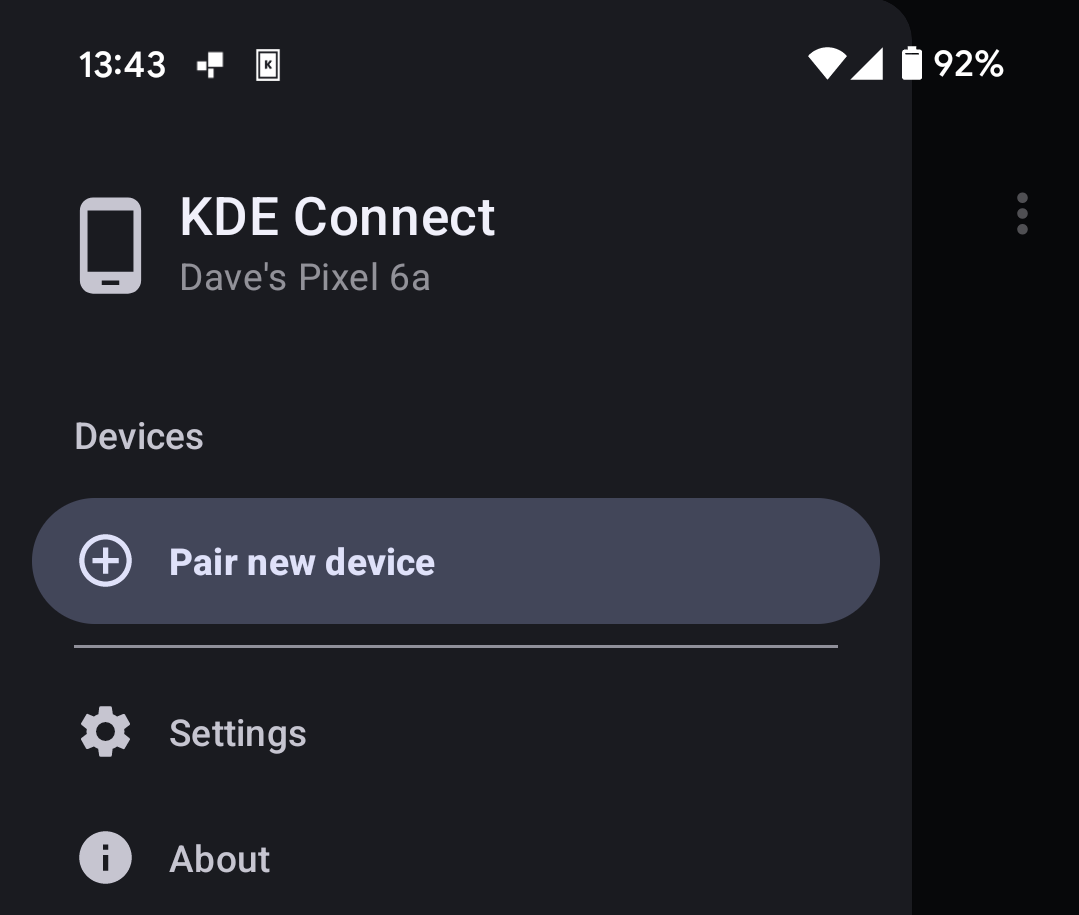If you use modern technology regularly, there are doubtless certain apps difficult to imagine going without. In the world of Linux distributions, there’s no universal default set of apps, so you sort of have to forge your own path. After countless Linux desktop setups, here are my software essentials.
Nextcloud
First, I get the Nextcloud desktop client installed. I run Nextcloud as a home cloud storage system using a Raspberry Pi. I use it to sync a lot of important files, including my passwords (more on that later).
It’s a quick way to share files across my devices with minimal effort: I put the file in a folder within the Nextcloud directory and the file becomes available for all devices where I’ve synced that folder. I have different folders for different purposes, so as to avoid wasting storage and bandwidth on syncing to devices where I don’t need those files. Where I need any of them, though, I’ve got to install a Nextcloud client.
KeePassXC
Password managers are a must these days if you want to avoid losing account logins or falling victim to someone stealing your login. There are many password managers to choose from, but I choose KeePassXC.
Notably, there’s no built-in cloud storage for KeePassXC. That’s both a benefit (because my data stays offline) but also a problem because, without cloud syncing, I have to manually copy storage files to each of my devices. Even if I do that, I have to keep doing it every time I add or edit a login if I want each device to stay current. That’s obviously a huge hassle.
I get around that problem by syncing my KeePassXC files over my aforementioned Nextcloud server. The server isn’t connected to the internet outside my house, so my passwords stay relatively secure.
Firefox
The browser wars are weird these days. Many insist on including scam-coded features like blockchain integration, loan offers, and generative AI. Such antics have made me kind of ping-pong between browsers, and presently I have multiple browsers I switch between for different uses. For personal use, though I’m rely on Firefox for the time-being. At the risk of sounding jaded, I don’t really think Firefox is great but more that it’s the least bad.
Fortunately, Firefox is often installed by default on Linux distriubtions. That means I typically don’t have to go out of my way to install it, I just open it up and log into my Firefox Sync account.
KDE Connect
I’ve harped on KDE Connect before, and again I’ll harp. This app is kind of a Swiss Army Knife for local area network connectivity. Any two devices on your Wi-Fi network with KDE Connect (or the GNOME implementation GSConnect) installed can communicate with each other in very helpful ways. I can share clipboards, send hyperlinks, ping (in the case of a lost device), and much more. It even lets you use a smartphone as an input for your computer, like a mouse or computer.
As a tinkerer and remote worker, these features are invaluable. Critically, KDE Connect isn’t limited to Linux. I can also install it on Windows and Mac devices as needed.
Steam (and steam-devices)
This kind of goes without saying for anyone who does much gaming on Linux, but I always install Valve’s Steam gaming platform. Valve has played a huge role in enabling and popularizing Linux gaming, thanks to its Proton compatibility layer and the Steam Deck.
Steam is an app whose icon many distros put in their “Look at all this stuff you can install!” promotions, so it’s easy to find. However, I often need to go a step further and install a package called “steam-devices” so that my 2010s-era Steam Controller works. It’s a bit annoying having to do that package search, but it’s worth it. Certain distros I’ve found actually include it by default, which is nice.
If you’re interested in trying a Linux distribution yourself, see our recommendations for gaming-oriented distros and lightweight distros that run great on old hardware.