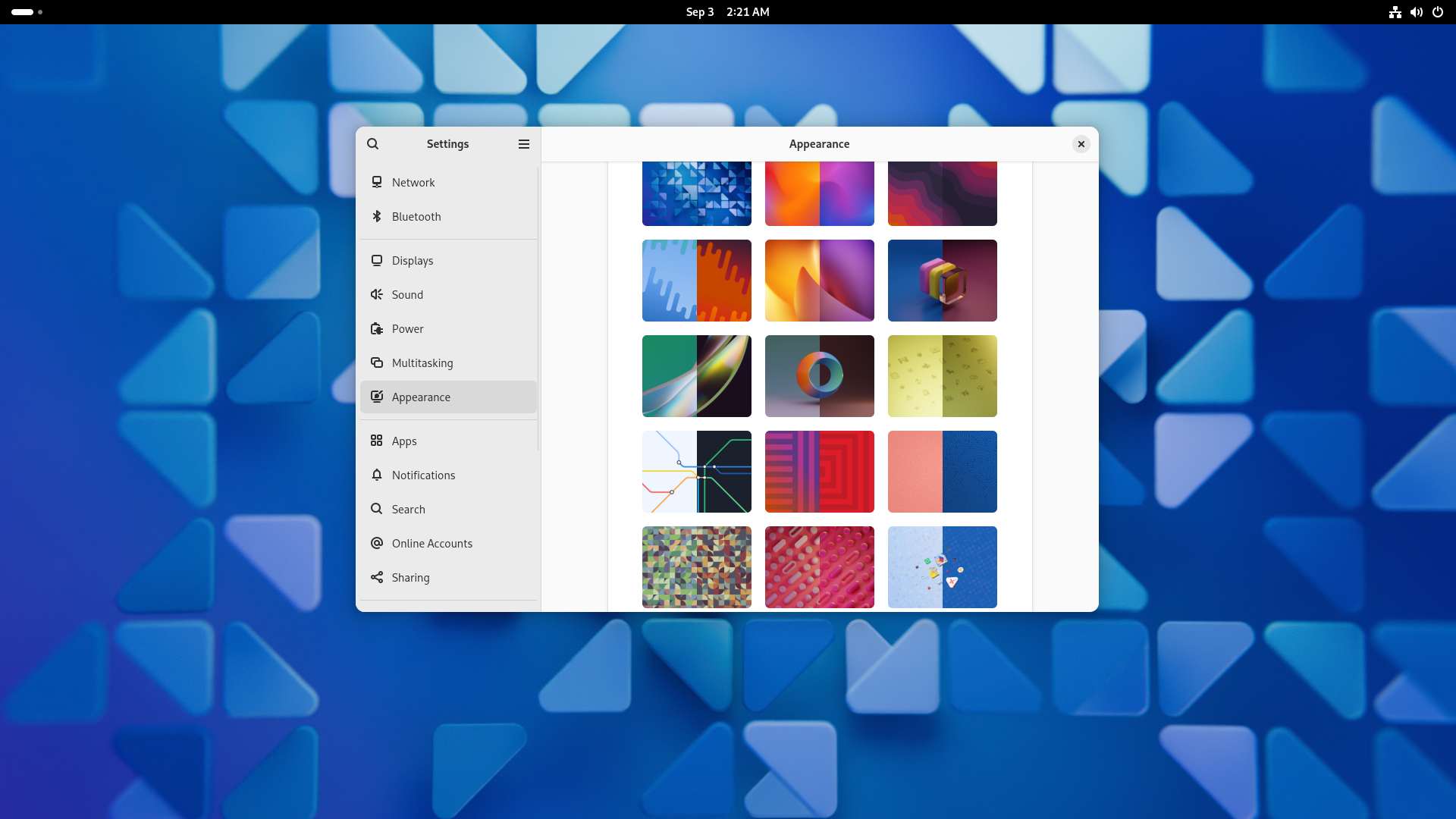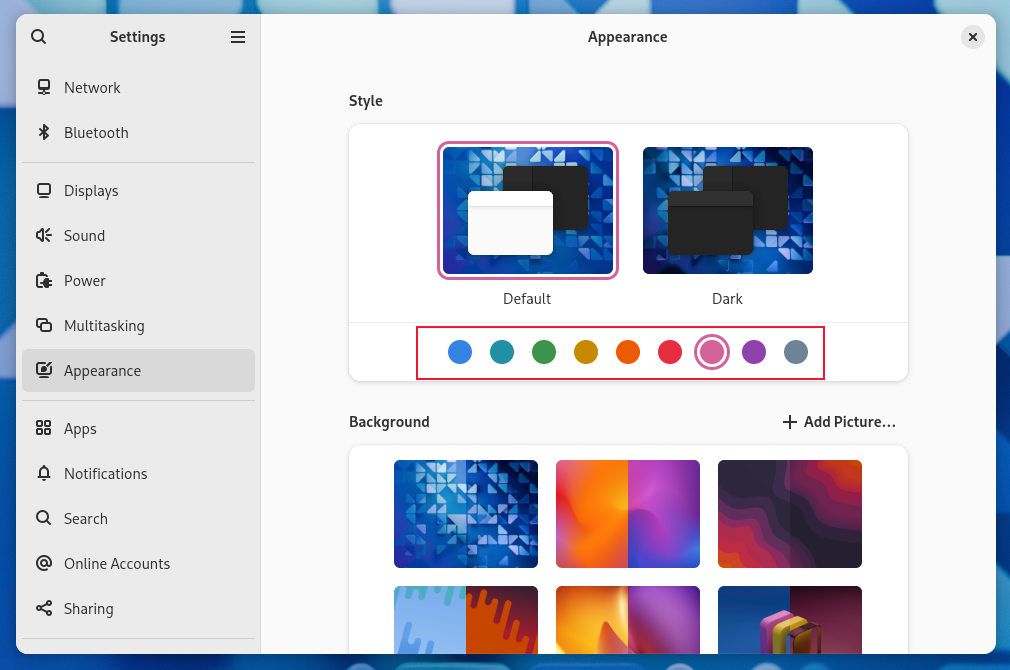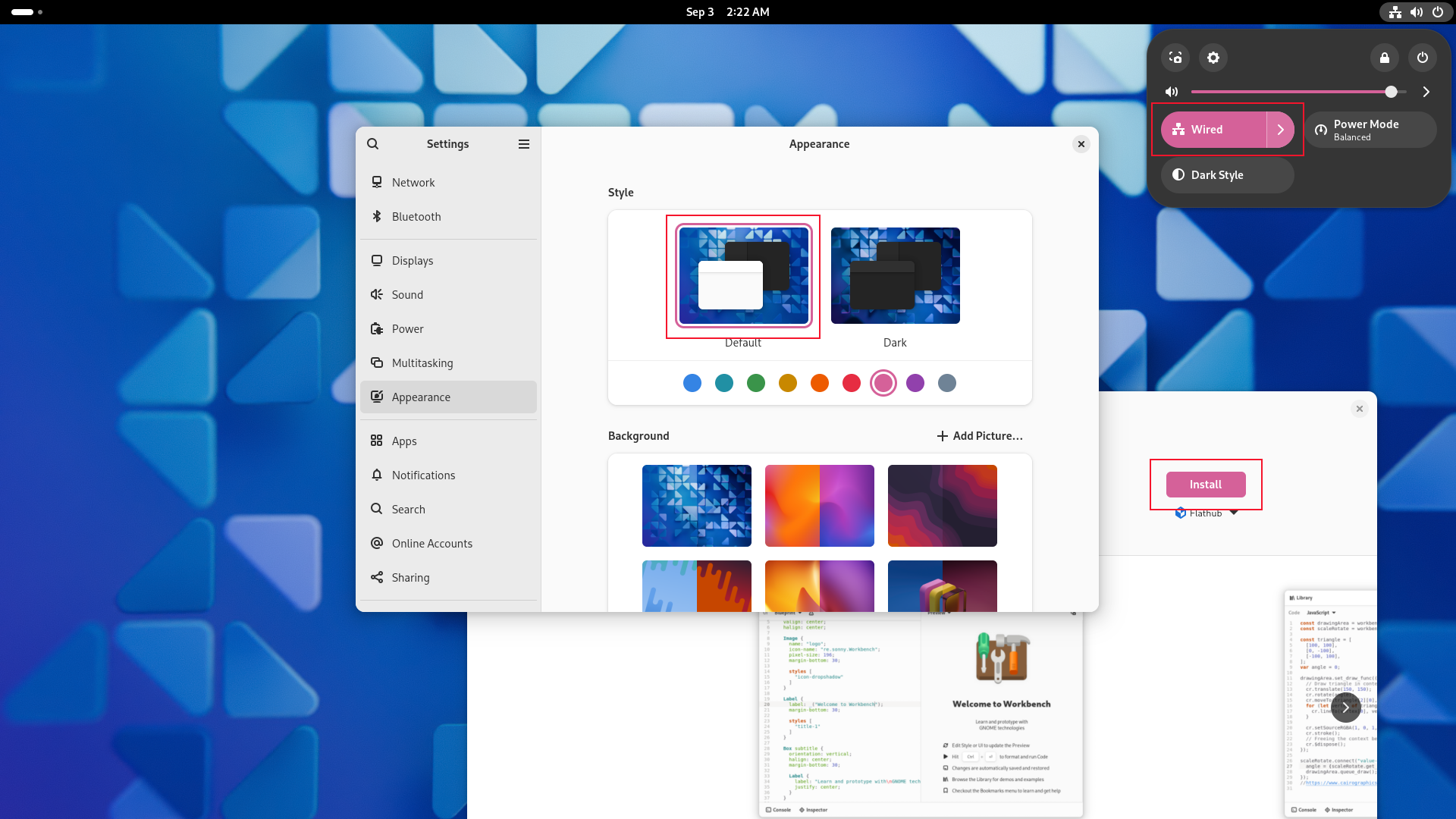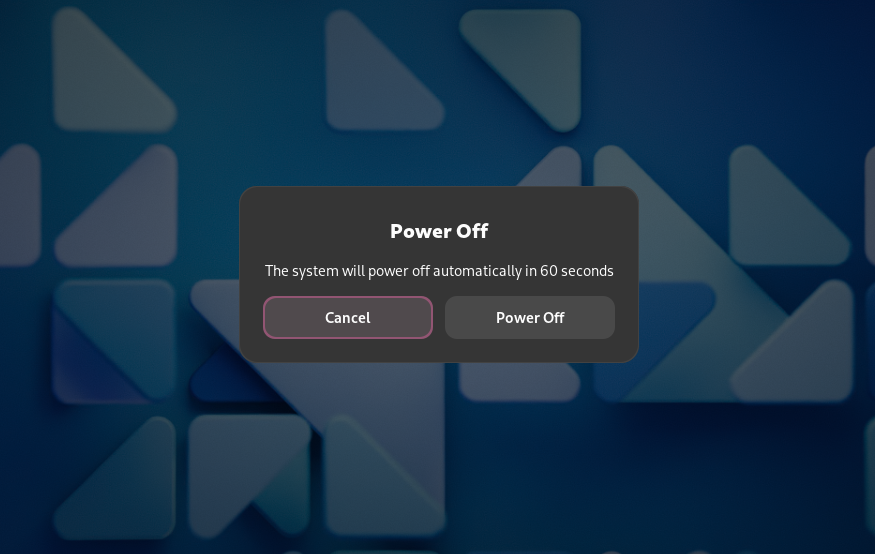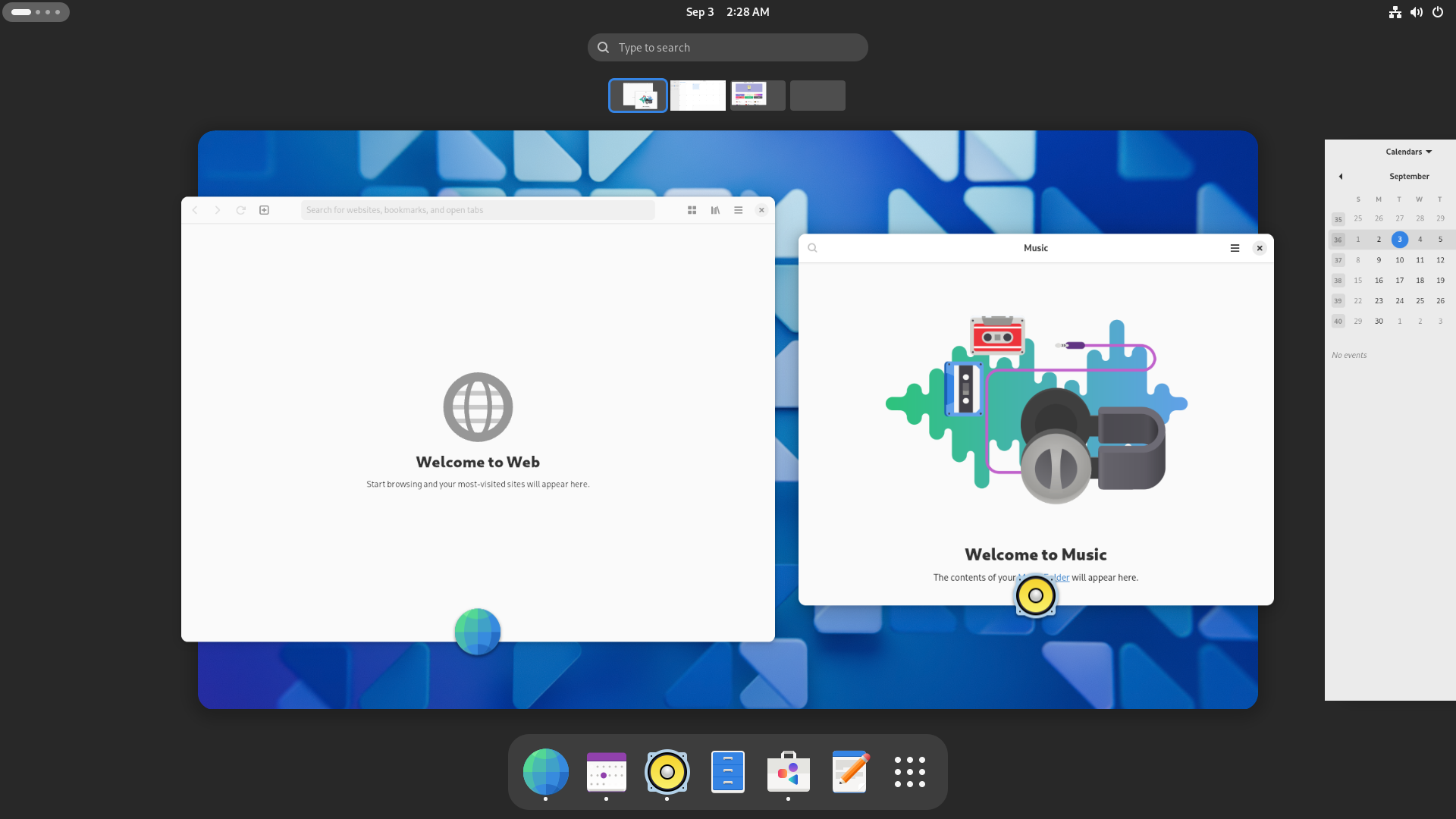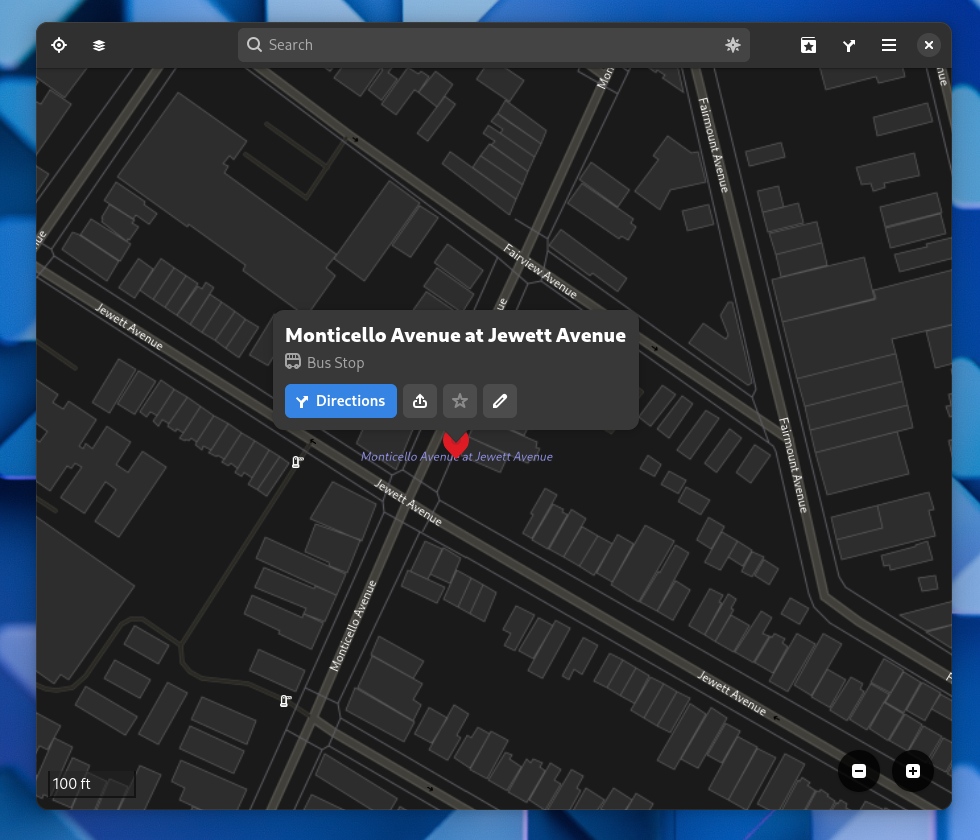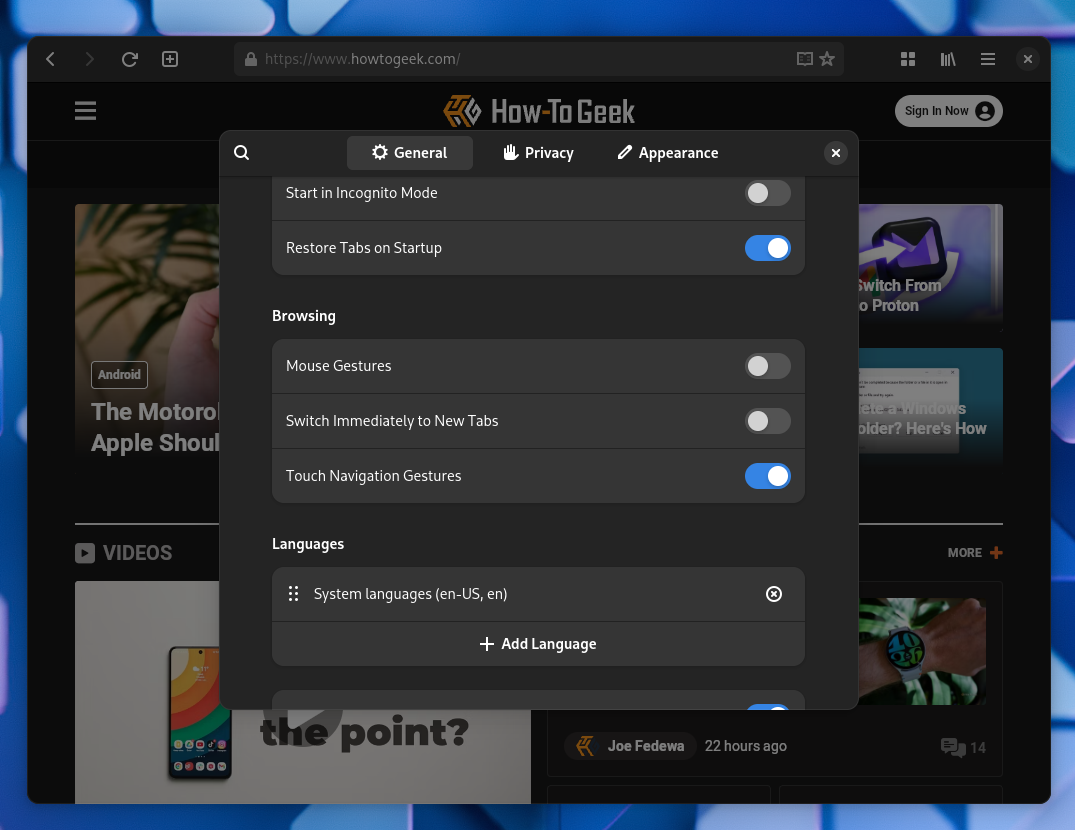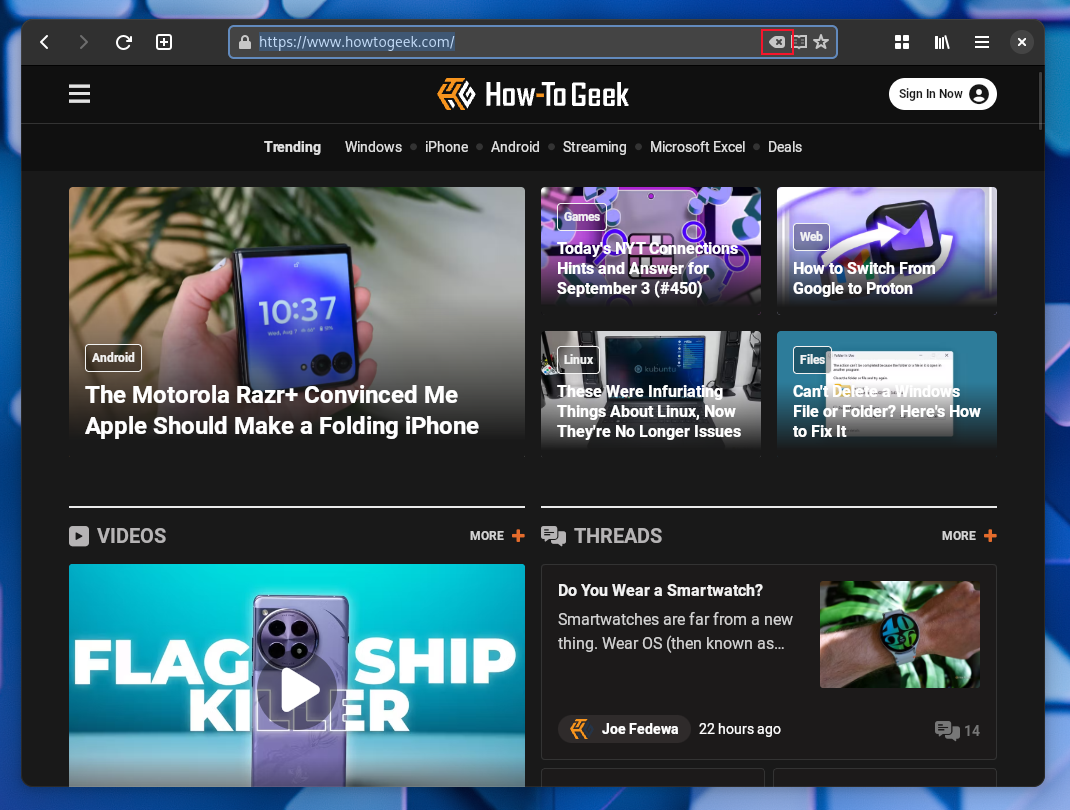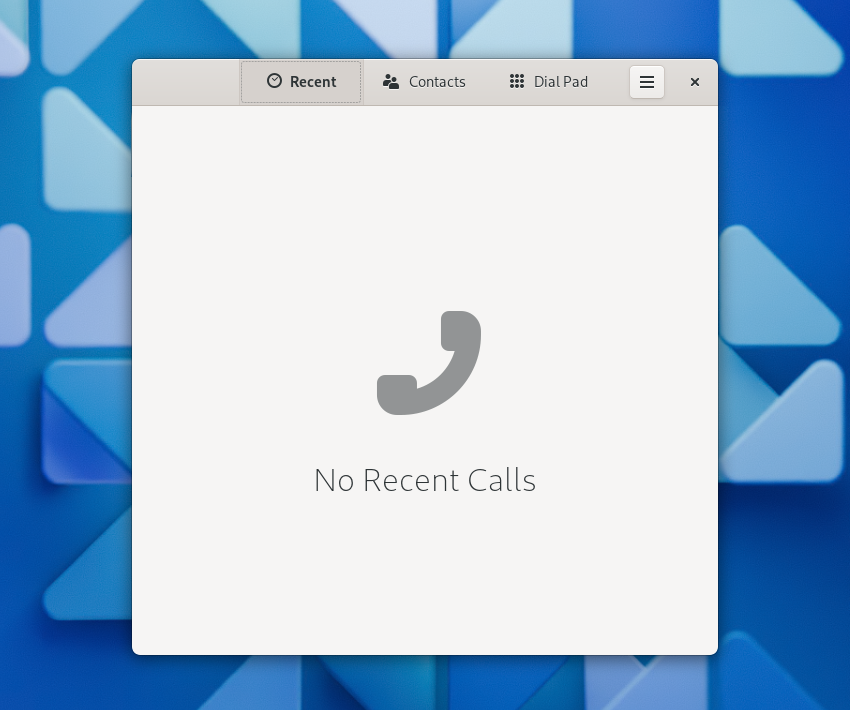Key Takeaways
- GNOME 47 brings new wallpapers and custom accent colors, enhancing visual customization.
- Mutter and GDM see improvements for hardware cursor support, XDG dialogs, and S0ix sleep states.
- Performance upgrades include asynchronous handling of processes and improved touchpad gestures.
Packed with improvements, version 47 of the GNOME desktop environment will be launched on Sept. 18, 2024. We spun up the beta preview release so you’ll know what to expect when it lands.
The GNOME 47 Desktop Environment
The GNOME desktop is one of the most popular Linux graphical desktop environments. It’s been adopted as the official desktop by Debian, Ubuntu, and Fedora Linux, which has helped its popularity grow.
It’s not without controversy. The workflow revamp and changes to the traditional desktop metaphor introduced in GNOME 3, created a schism resulting in the birth of competing desktops such as Cinnamon and MATE.
Undeterred, the GNOME developers made even more significant changes in GNOME 40, which used a new release numbering scheme, and introduced a sideways desktop workflow instead of the usual vertical one.
Since GNOME 40, the interim builds have been delivered collections of mainly small changes, tweaks, and performance improvements, rather than groundbreaking changes. GNOME 47 continues in that vein.
We’re using the beta version of GNOME 47 for this article. Be aware there may be differences between this build and the official release.
Visual and Usability Improvements
Of course, there are new wallpapers. The default wallpaper is the familiar blue triangles, but clicking on the desktop and choosing Change Background from the context menu takes you to the Appearance screen of the settings app.
The new wallpapers are mixed in with some holdovers from GNOME 46.
GNOME 47 delivers a greatly anticipated new feature, custom accent colors. These are located below the Default and Dark Mode settings in the Appearance settings screen.
Clicking one of the colored dots sets some desktop items to that color, such as the border around the Default desktop thumbnail, the Install button in the Software app, and the buttons in the System Menu.
Some confirmation dialogs have changed. This is the new power-down confirmation dialog.
There are improved workspace previews in the window list and workspace indicator extensions, plus better monitor matching.
When you plug in a removed monitor, GNOME more accurately restores windows that were previously on that screen. Other cosmetic changes are better lock screen notifications, and the clock is centered on the lock screen if you’re using the AM/PM mode. The 24-hour mode clock was already centered.
Improvements to Mutter and GDM
Mutter is GNOME’s Wayland display server and X11 window manager, handling tasks such as window management including compositing, workspace management, and monitor configuration. It’s central to the user experience on GNOME.
GNOME 47 includes improvements to Mutter, and to GDM, the GNOME display manager that provides the graphical login screen.
Mutter now has support for hardware cursors for non-atomic kernel mode-setting. The GPU provides an overlay image for the screen framebuffer. Moving the cursor doesn’t require redrawing the portions of the desktop that were overwritten by the cursor. “Non-atomic” here means that the requested settings are sent to the kernel serially, not concurrently.
With the addition of XDG dialog support, there is a mechanism for applications to communicate whether a dialog is modal or not, back to Mutter. This lets Mutter adapt its behavior accordingly. For example, trying to interact with the main window of an application that has a modal dialog open, will activate the modal dialog.
GDM gains support for Intel’s System-on-a-Chip S0ix sleep states such as idle, standby, and power. GDM also blocks suspend requests if there are active remote sessions.
Mutter can now use the Direct Rendering Manager (DRM) lease protocol, allowing Mutter to allocate DRM resources to Wayland clients, particularly VR headsets.
Performance Improvements
Under the hood, GNOME 47 handles more processes and jobs asynchronously, so slower or blocking activities don’t hinder other processes.
The gnome-initial-setup-copy-worker job runs the first time a newly-created user logs in. It copies a set of standard files from the temporary gnome-initial-setup home directory, to the user’s actual home directory. It no longer needs to use the (comparatively heavyweight) GNOME Virtual File System, removing the need to use GNOME GFile, GNOME’s abstraction layer for handling files in virtual file systems.
GNOME 47 supports touchpad gestures using three or more fingers.
Not exactly a performance improvement, but the terms tracker and tracker-miners have been replaced by LocalSearch and TinySPARQL. These are components of the document indexing routines that provide fast file searching to applications, such as GNOME’s Files file browser.
The change tries to avoid the bad associations that cling to terms such as tracker, and to make it clearer what these services and libraries actually do. In turn, that might influence developers to leverage these facilities and add efficient file searching to their own applications.
Application Improvements
As you’d expect, many of the GNOME standard applications have been tweaked or improved.
GNOME maps
GNOME Maps gets dark mode support, and shows public transport icons and playground icons the map.
Epiphany
GNOME’s web browser, also called Web, has a new option in Settings to turn off touch navigation, and better supports dark mode.
When it is active, the address bar has a Clear button.
There’s a new Not Now option in the password save dialog, and a Delete option has been added to the text box context menu.
GNOME Calls
GNOME Calls has been ported to the GTK4 toolkit, bringing it in line with the default GNOME look.
GNOME Remote Desktop
The command line facility for configuring GNOME Remote Desktop, grdctl, is now able to handle new credentials from standard input.
GNOME Remote Desktop now supports persistent remote login sessions and has improved grdctl status reporting. A bug has been fixed that addresses a file descriptor leak. File descriptors were not being correctly freed up when a file was no longer required, meaning the descriptor was not available for re-use.
Sudoku
Sudoku has a new Preferences screen with better earmark options, and a new keyboard shortcuts screen.
Orca Screen Reader
We’re promised a much-improved screen reader, but on the beta version I couldn’t run the configurator. Admittedly, this was on the GNOME OS, which isn’t really a bone fide Linux distribution. It has just enough Linux to run the desktop. On a full install it’ll probably be fine.
Another Welcome Update
GNOME 47 carries more changes under the surface than it does above. There’s not much in the way of eye candy here, and even the much-requested ability to change the accent color is something that most other desktop environments have had since they were launched. That might make you think the GNOME developers have been even more cautious than usual, but that’d be ignoring the internal work such as the Mutter improvements, and the asynchronous job handling.
GNOME 47 is less about breaking new ground and more about consolidating and polishing.