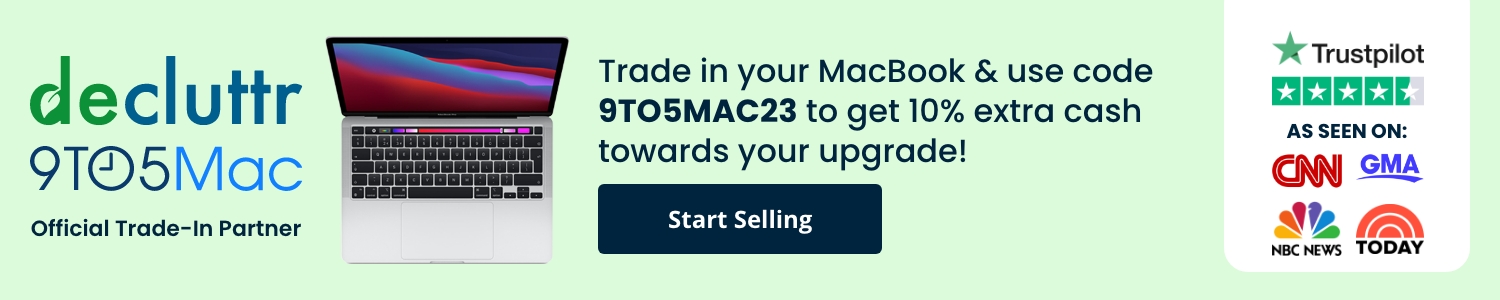We last week highlighted the four differences between the 2023 Mac Pro and 2023 Mac Studio – with the Mac Pro PCI card slots as the most significant of these. We also talked about what you can’t plug into these slots. Apple has confirmed this, and listed the cards you can use.
Of the seven slots, one is occupied by the Apple I/O card – though you can remove this if you don’t need any of the five ports this provides …
Almost the same machine
Even before Apple announced the machine, I wondered who would buy it.
If the machine won’t be more powerful than anything else in the line-up, and it (mostly) won’t be upgradable after purchase, the question has to be asked: Isn’t Apple effectively making it pointless?
It appears the best we can now hope for is a machine which will offer better sustained performance than the Mac Studio, thanks to better cooling, and more convenient (and possibly faster) expandable storage. Is that enough to justify the existence of a 2023 Mac Pro? I’m honestly not sure that it is.
And indeed, we illustrated last week that the 2023 Mac Pro is essentially the same machine as the 2023 Mac Studio (giving identical benchmark scores), just in a bigger box. However, we did highlight the few differences between them, one of which was the Mac Pro PCI card slots.
You can’t upgrade CPU, GPU, or memory
We noted at the time that Apple Silicon architecture, placing everything in a single system-on-a-chip, means that you can’t upgrade the CPU, GPU, or memory. Some did wonder whether GPU upgrades might somehow be possible, but Apple has since confirmed that it’s not.
The GPU is integrated into the M2 Ultra chip and doesn’t support additional graphics processors such as PCIe graphics cards or MPX modules. You can configure the number of GPU cores in your Mac Pro when you purchase it.
Options for the 2023 Mac Pro PCI card slots
So what can you plug into them? Apple has listed the main options:
You can install many different PCIe cards in your Mac Pro, such as fibre channel cards, fiber networking cards, video and audio I/O cards, storage cards, and ethernet cards.
The company does caution that, even with these things, you need to check with the card manufacturer whether a macOS driver is required, and available.
Some have questioned the limited power availability if you want to make full use of the card slots. That’s because each slot is limited to 75W of power. However, Apple says there’s a solution to this.
The PCIe slots on your Mac Pro each provide up to 75W of power. Mac Pro also provides up to 300W of AUX power through two 6-pin (75W each) and one 8-pin (150W) connectors. If your PCIe card requires additional power, use the Belkin Aux Power Cable.
And if you do need all seven slots, you can remove the supplied Apple I/O card.
Mac Pro comes preinstalled with the Apple I/O card in slot 7, which contains a 3.5 mm headphone jack with support for high-impedence headphones, two HDMI ports, and two USB-A ports. The Apple I/O card can’t be installed in another slot, but it can be removed to install another half-length, x4 PCIe card instead.
Still, given the price differential, and limited functionality of the PCI slots, I think it’s clear that the 2023 Mac Pro is even more niche than it has ever been.
FTC: We use income earning auto affiliate links. More.