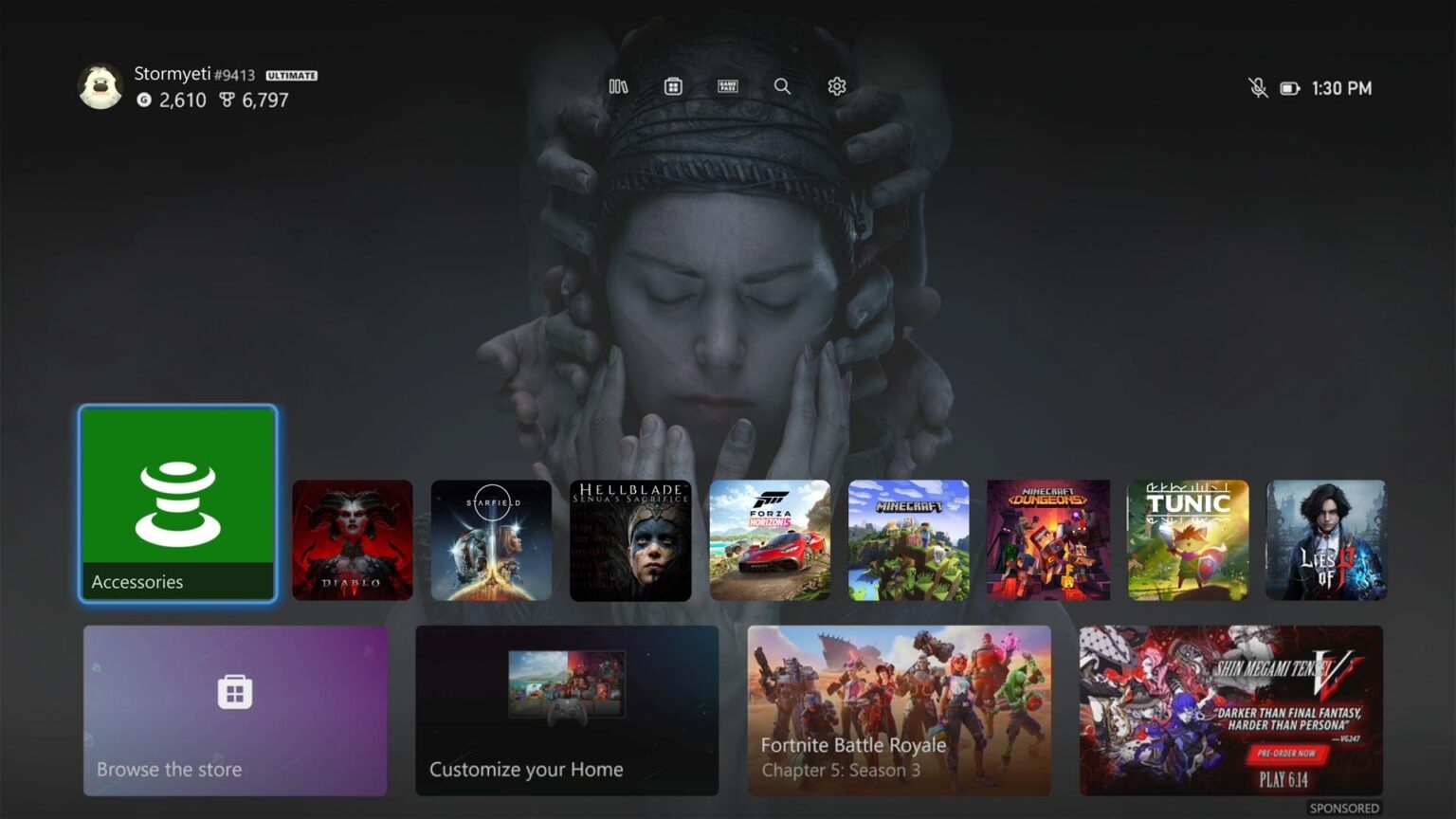What you need to know
- The latest Xbox update is rolling out across consoles and the Xbox app on PC right now.
- This update brings further customization options, allowing players to see both game art and keep their custom background active with a context-sensitive option.
- Xbox consoles now remember up to 10 Wi-Fi networks, meaning you won’t be putting the same information back in if you travel.
- Keyboard and mouse controls are now available for all Xbox Cloud Gaming users.
There’s a new slate of features and improvements for Xbox users to use this month.
The latest Xbox update is here and rolling out across Xbox consoles and PC right now, per Xbox Wire. Console users have some new ways of customizing their home experience, while all PC players benefit from previously promised improvements to the Game Pass tab in the Xbox App.
Xbox Update June 2024 details
With this update, anyone playing on Xbox consoles no longer has to choose between a background like a game theme or Xbox game art when highlighting a particular title. Now, you can select Settings, then General, then Personalization, then My Background, and finally, Show selected game art, and you’ll be able tweak your experience to your preference.
Players can also rest easy from having to enter a friend or relative’s Wi-Fi information when traveling and visiting, as Xbox consoles can now remember up to 10 wireless networks without having to re-enter a password. If you want to forget a particular network, it can easily be dropped by checking your Network Settings.
The promised improvements for the Xbox Adaptive Controller have also arrived, and players can download the update the next time they play with their controller connected. There’s also an update for the Xbox Elite Wireless Controller Series 2, fixing some bugs and solving some wireless disconnects. Over on Windows PC, players now have access to the improved Game Pass tab in the Xbox App, allowing players to sort games included via EA Play, Riot Games, or Xbox studios.
Xbox Cloud Gaming is also seeing a wide release for some improvements that began rolling out last month, with mouse and keyboard support for a number of games now available to all cloud gaming users, not just players going through the browser.
Analysis: A wide range of useful features
There’s no one feature here that really stands head-and-shoulders above everything else, it’s just a great amount of useful stuff. The Xbox team usually tries to launch one update a month or so, but not every update is super-substantial. The range of features here that improves the Xbox experience across platforms is impressive, and the team’s work should be lauded.
For me, the most useful addition here is probably the increased background customization options for anyone that has bought an Xbox Series X|S console. I love sticking with a theme (I’m still using the Diablo 4 theme, Hail Lilith!) but I wouldn’t mind seeing some game art from time to time.