
Apple Podcasts keeps getting better. The app debuted one of my favorite new features, transcripts, earlier this year. When iOS 18 arrives this fall, Podcasts will score a handful of other great upgrades.
Here are all the new features coming to Apple Podcasts in iOS 18.
Chapter markers in playback scrubber
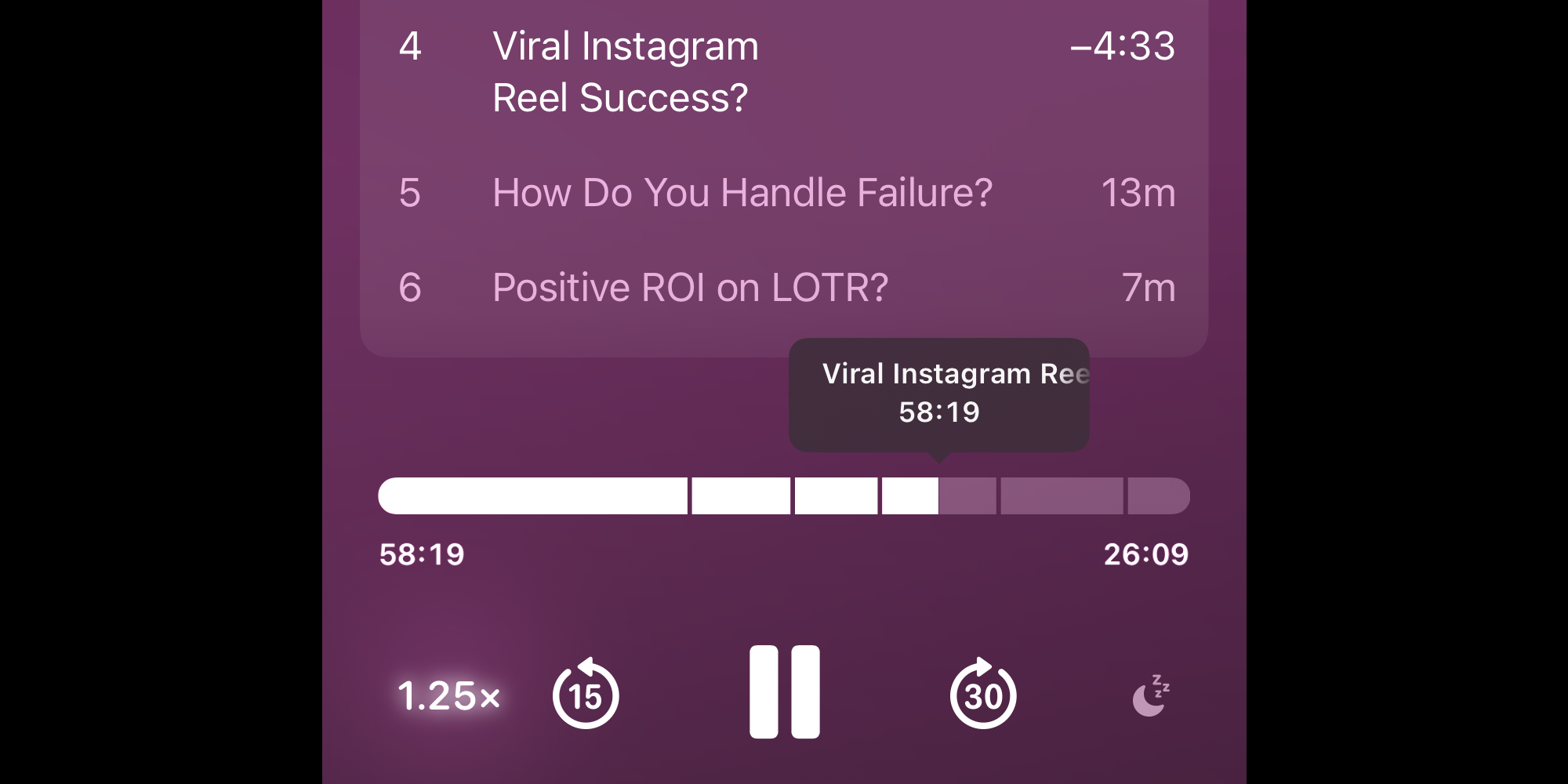
If a podcast offers chapters, such as 9to5Mac Happy Hour, you’ll now see all of those chapters demarcated in the playback scrubber. The current chapter title will be displayed above the playback scrubber too.
This change provides a nice alternative to using the dedicated chapter list. The next time you scrub through the playback bar, you’ll get the added context provided by chapter markers.
A small design touch worth noting: when you reach a new chapter, iOS 18 provides a pleasant bit of haptic feedback on your iPhone.
Sharing time stamped links
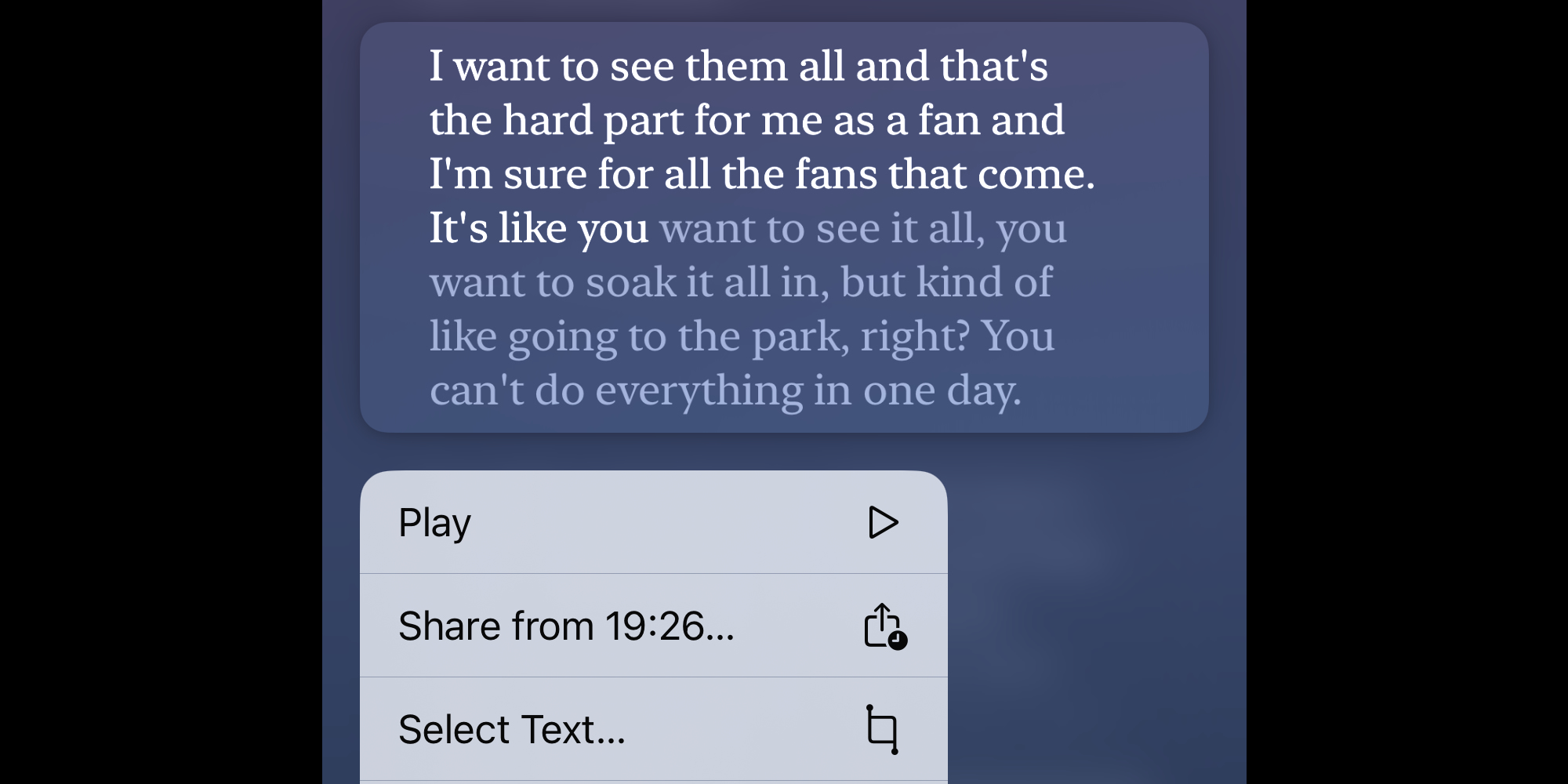
Sharing long-form audio content has always been a challenge. Third-party podcast apps have for years offered time-stamped links you can share for jumping straight to a specific portion of a show. Now, Apple Podcasts does that too.
Now when you’re sharing a podcast, you’ll see a banner at the top of the share sheet that says ‘From Start’—tap this and you’ll find the option to share with a specific time stamp instead.
Or, when you’re viewing a podcast’s transcript, you can long-press the paragraph you’d like to share, and you’ll see an option to share a link with that time stamp.
Faster search results
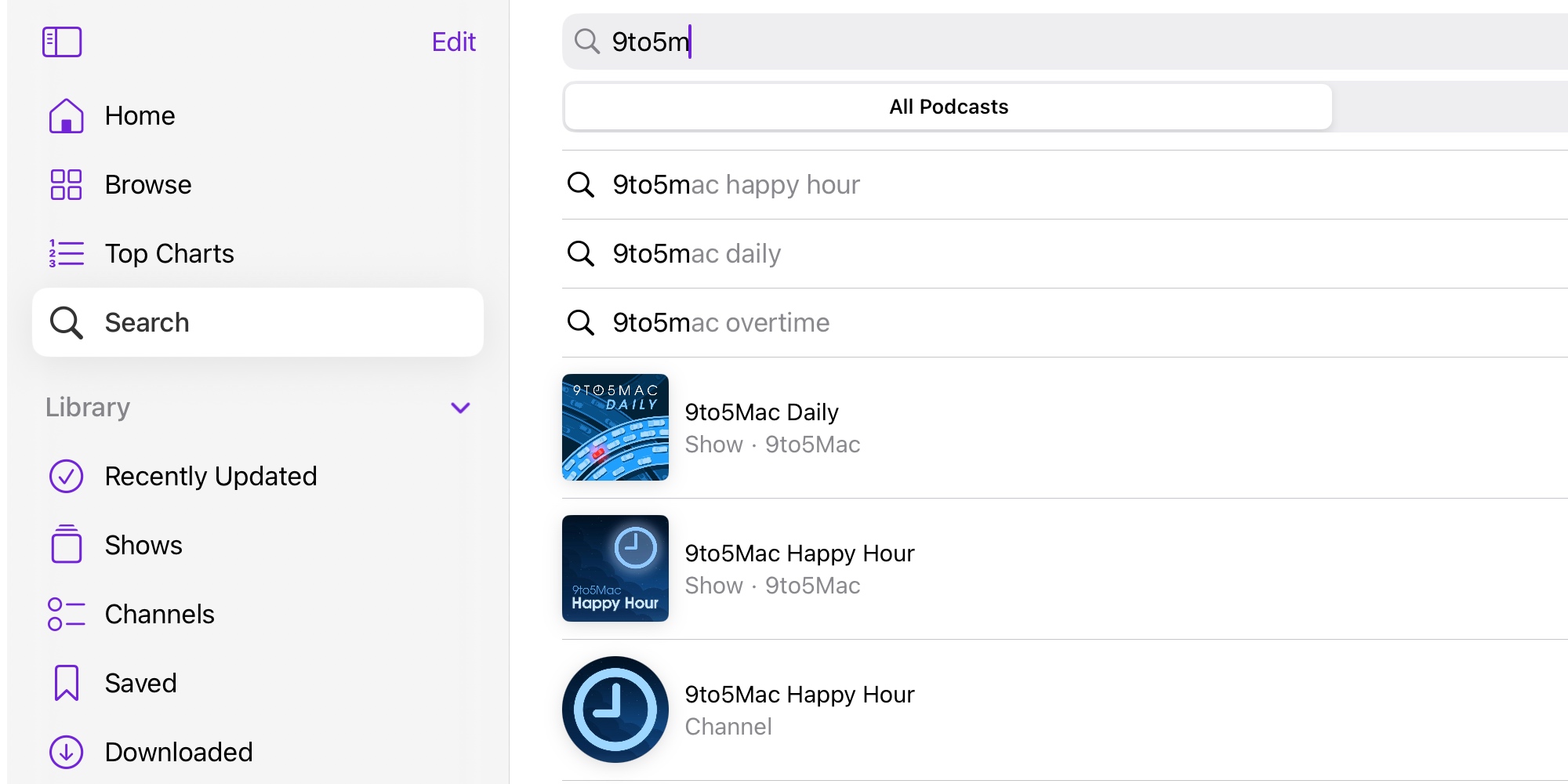
Podcasts gets an upgraded search experience in iOS 18. Previously, you would need to enter a complete search query before getting any results. iOS 17 did provide query suggestions as you typed, but you still wouldn’t see actual podcast results until submitting your search.
Now, just like the Music and TV apps, Podcasts will pull in search results with every character you type. It’s a nice time-saver that makes searches easier than ever.
Linked chapters in episode descriptions
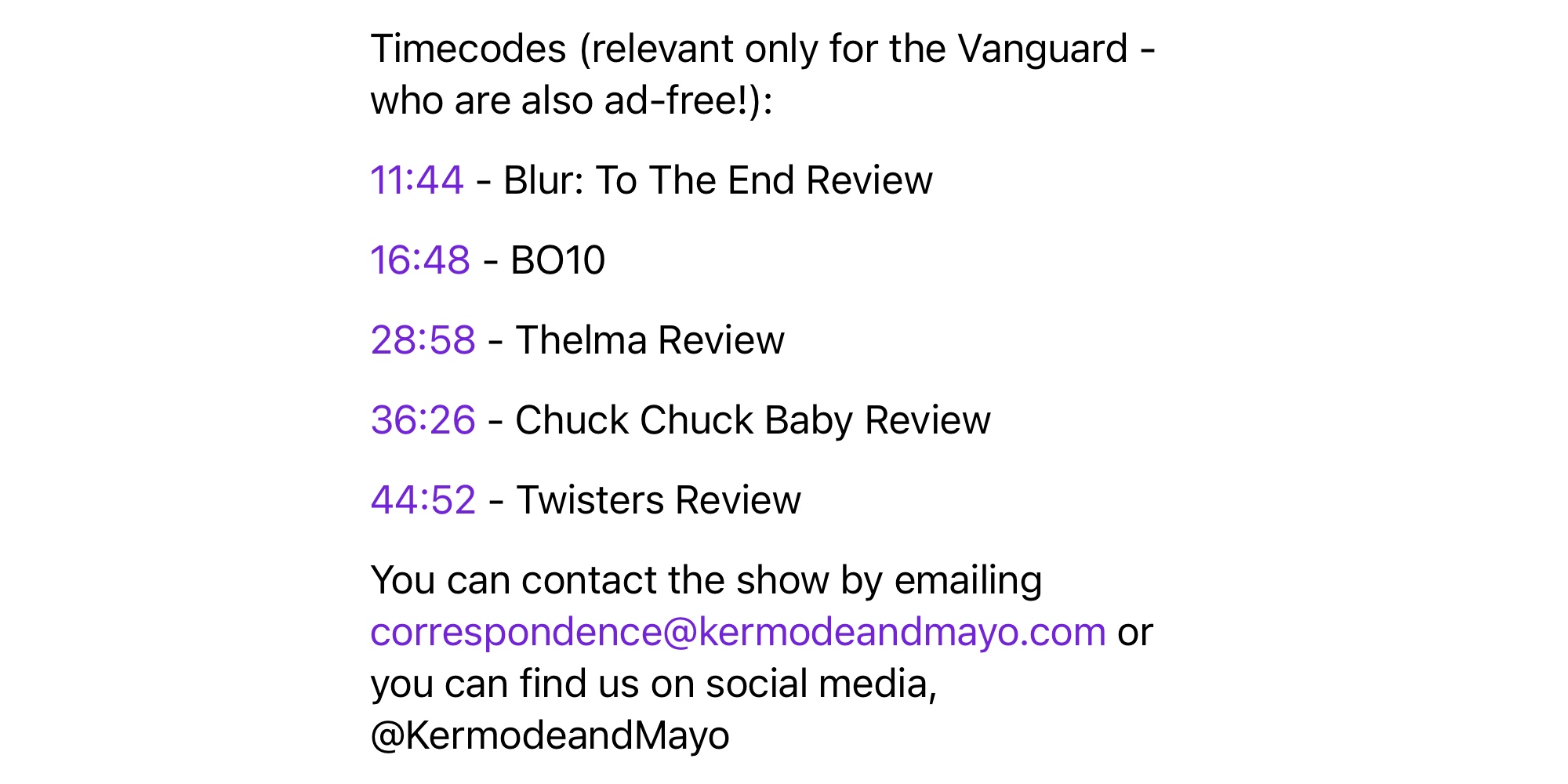
If you listen to a lot of tech-focused, and specifically Apple-focused podcasts, you’re probably used to having those shows offer chapter markers. Many podcasts outside the tech sphere, however, use a different means of providing chapters: they list time stamps in the episode description.
Previously in Apple Podcasts, these time stamps were simply plain text in the episode description, so you would need to manually scrub to that time in the playback bar.
In iOS 18, those plain text time stamps are automatically converted into links.
This change means you can tap on a given time in the episode description and the app will automatically send you to that portion of the episode. It’s a great change—though I hope a future evolution builds on the feature by converting those time stamps into proper chapters in the app.
Apple Podcasts in iOS 18 wrap-up
The podcast market continues to see increased competition from players like YouTube and Spotify, so Apple’s efforts to improve its own Podcasts app are welcome.
The upgrades in iOS 18 aren’t huge, but they do make a meaningful difference and, combined with the recent transcripts feature, make Apple Podcasts a worthy contender for your podcasting needs.
What’s your favorite Podcasts change in iOS 18? Let us know in the comments.
FTC: We use income earning auto affiliate links. More.





