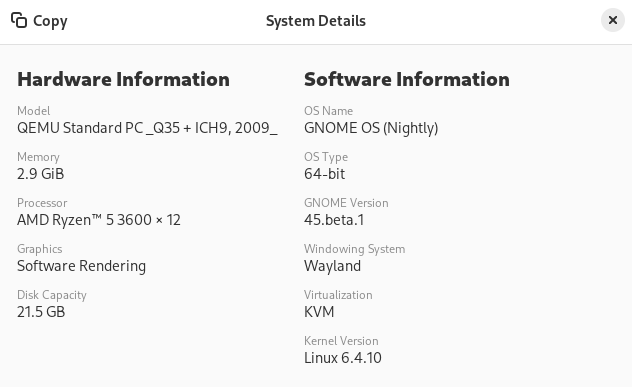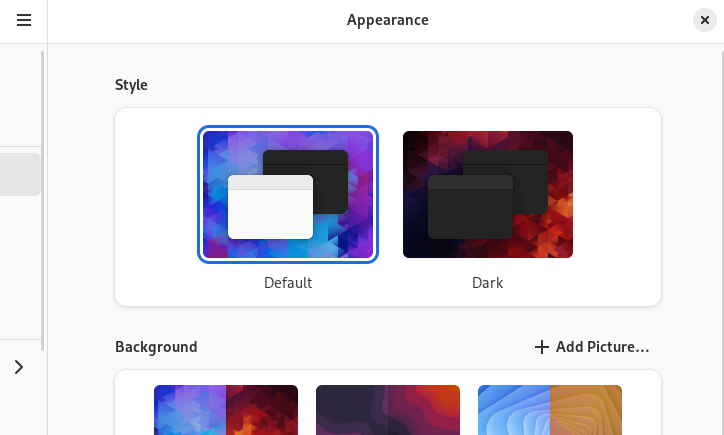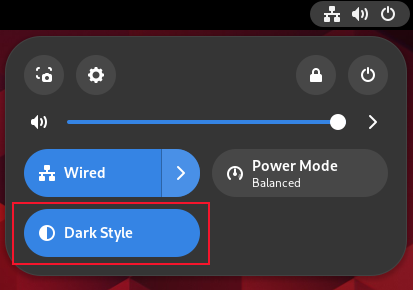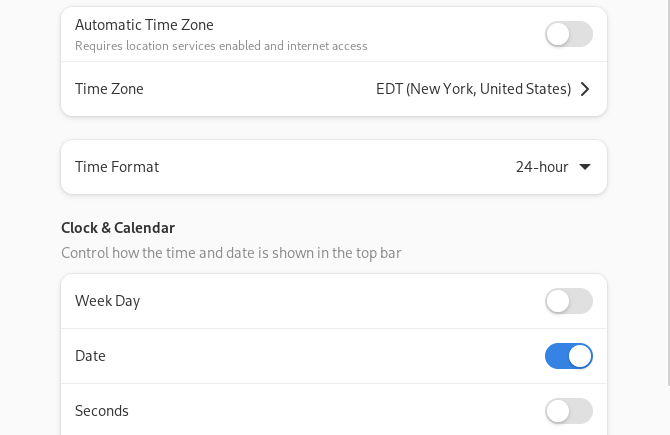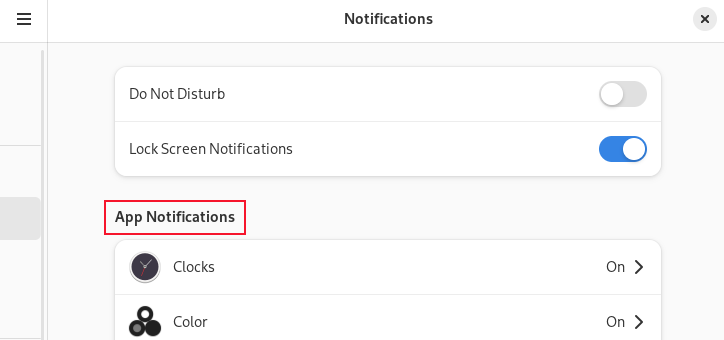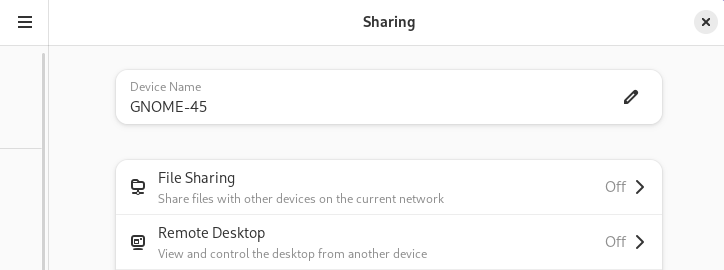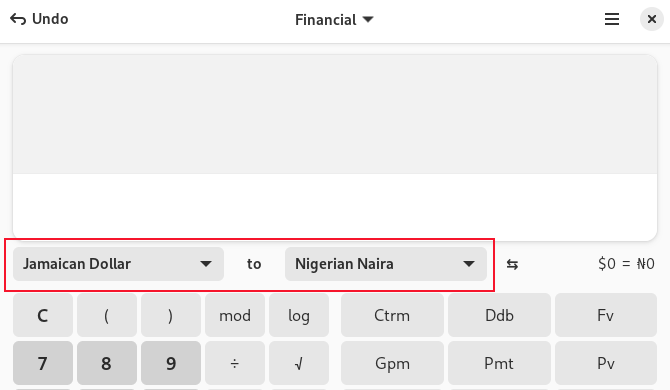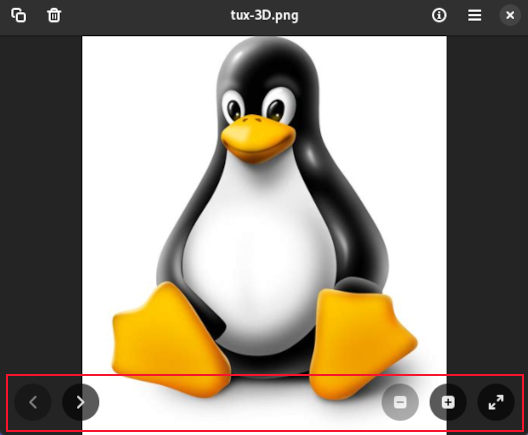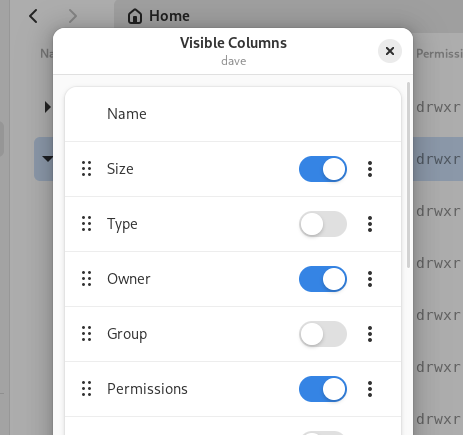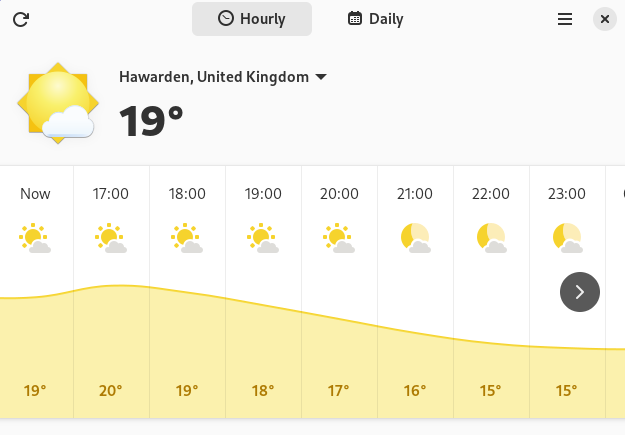Key Takeaways
- The beta release of GNOME 45 brings improvements to performance and appearance, as well as tighter integration with GTK4.
- Key updates include improvements to the GTK 4.12 graphical toolkit and Mutter window manager, as well as refinements to the Settings application.
- The release also features updates to other applications like Software, Calculator, Image Viewer, and Files, with a focus on enhancing user experience and providing a consistent desktop environment.
Ahead of its scheduled September 20 release, we take the beta release of GNOME 45 for a spin to see what’s new in the most recent iteration of the venerable Linux desktop environment.
GNOME 45 Desktop Environment
The GNOME desktop environment is the default desktop for many Linux distributions, including Ubuntu and Fedora. Even distributions that have a different default desktop still have a version available with GNOME as its desktop. That’s not that surprising, GNOME is almost as old as Linux, and it has spread far and wide during its 24-year life.
GNOME 45 is the latest version, and it’s due to hit the streets on September 20th, 2023. All the GNOME versions since the iconoclastic GNOME 40 have boasted improvements in performance and appearance alike, and tighter integration to GTK4. This release carries on that tradition.
It should be noted that we’re previewing the beta release here, not the finished article. Some things might change between the time of writing and the release date, although that’s unlikely. The release that comes after this beta is the release candidate, which acts as a sort of trial run for the final release itself.
The content should be pretty much firmed up by now, and the developers will know what has and hasn’t made the cut. For something to be bumped out at this stage would require a serious defect to be discovered during testing that couldn’t be fixed without introducing further risk.
Improvements to GTK 4.12 and Mutter
GNOME 45 uses GTK 4.12. This release of the graphical toolkit includes improvements to its Vulkan back-end renderer. These include new APIs that developers can call, such as the list widget “scroll_to” functions. Font rendering within Flatpak packages has been improved, as has its ability to handle complicated gradients.
GNOME’s window manager, Mutter, now has a dedicated kernel mode setting thread. This thread reduces latency for on-screen movements such as mouse pointer and window movements. It decouples the handling of movements from the main thread, which should result in much less stutter. Mutter now supports the YUV color model.
Settings Application Tweaks
The “Settings” application has received a lot of attention. The “About” screen has been simplified, and there’s a new pop-out “System Details” dialog.
The GNOME 45 System Details dialog
A neat touch is the “Copy” button. This copies the text from the dialog to the clipboard in Markdown format, so you can easily paste it into a document. You can now close any dialogs that “Settings” launches by pressing the “Esc” key.
GNOME 45 has updated its default theme, Adwaita, and has a new default wallpaper that comes in light and dark variants.
The background changes automatically when you turn dark mode on or off.
Incidentally, you can open the “System Menu” using the Super+S key combination.
The “Date and Time” settings page now has a “Clock and Calendar” section, allowing you to control the appearance of the clock and the calendar in the GNOME panel at the top of the screen.
The “Notifications” page has replaced “Applications” with “App Notifications.”
Searching has been improved in some areas. For instance, searching for “compose” or “character” will now return the “Keyboard” page in the results.
There was some excited talk of a reworked set of controls for fractional scaling (and even some mock-ups), but they weren’t present in the build we tested (the GNOME nightly build, from August 22.)
Little refinements show up throughout the “Settings” application. Forgetting a saved network requires confirmation, and you can now delete saved Wi-Fi networks using a delete icon.
The “Sharing” page no longer has a global on-off slider button in the title bar.
The user page has dispensed with the account activity log display, and the whole page becomes unresponsive if you don’t have root privileges.
Other Updated Applications
We’ve covered a lot of ground already, but there is still more to talk about! Here are some of the other updated applications in GNOME 45.
Software
The “Software” application now shows which updates included security fixes, and it has a notification for downloaded but not yet applied operating system updates. It also offers to uninstall any files left behind when a Flatpak is uninstalled.
Calculator
The “Calculator” application knows about more currencies, such as the Jamaican dollar and the Nigerian Naira.
It uses the United Nations Treasury as its new exchange rate data source. Pressing “F10” opens the main menu.
Image Viewer
The application formerly known as “Loupe” is now called “Image Viewer.” Its file chooser lets you select several files at once (as does its command line) and it only lists files with compatible image formats.
Buttons that appear when you hover the mouse over the image allow you to navigate. “Image Viewer” makes use of the Glycin library, which lets it open 18 different file image formats.
The SVG zoom features are now smoother and work better with high-precision scroll wheels or the rotating collars on trackballs.
Files
At long last, the file browser gives you the ability to choose which columns of information you’d like to use in the “List” view.
You can open “Preferences” by pressing the Ctrl+, (comma) key combination.
Other Improvements
The “Baobab” file usage application, the “Font Viewer”, and “Sysprof” have all been reworked to use, or make better use of, GTK4.
The Epiphany browser has a tab overview display, and can now use “Firefox Sync”.
The “Weather” application has had work done to make its location detection routines more accurate.
Another Impressive Release
GNOME continues to improve in a controlled and measured steps. This release is the continuation of an iterative process that steadily improves GNOME and makes it more comfortable, and more straightforward, to use on modern hardware and higher resolution, multi-screen setups.
The visual tweaks are subtle and understated. In fact, some applications seem so unchanged that you might wonder why they wanted to put the effort into porting to GTK4. But, taken as a whole, they provide a consistent user experience across the desktop environment. It feels cohesive and coordinated.
Of course, a desktop environment is a sum of its many parts. In addition to the visual tweaks and changes, there are many internal improvements, both in GNOME modules and in external libraries and toolkits. Congratulations to the GNOME developers, and those who work outside the project, but without whom the project wouldn’t function as it does.
If you want to start using GNOME today, the easiest route is to download one of the many distros prepackaged with GNOME. You’re free to install it as a virtual machine, or, for the committed, go all the way and install Linux directly on your machine. To get the absolute newest version, follow the instructions on the official GNOME 45 beta release announcement.