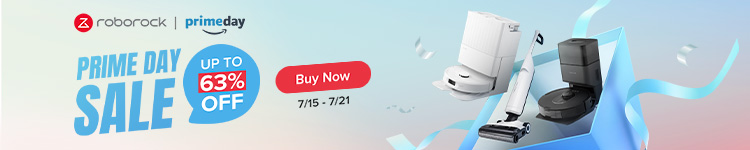Summer is in full swing here in the United States, but my traveling is over for the summer. I spent the week before Memorial Day in Lisbon, Portugal, the week after Memorial Day near the Gulf of Mexico, and a few days in early June in Las Vegas for CriblCon. Having a HomeKit Home hub gives me remote access to all my favorite HomeKit accessories for monitoring energy, tricking would-be burglars by changing my lights, and much more. Here are some of my favorite HomeKit accessories for the summer.
HomeKit Weekly is a series focused on smart home accessories, automation tips and tricks, and everything to do with Apple’s smart home framework.
Garage door opener

The iSmartGate Pro is a fantastic option for converting your existing garage door into a HomeKit-compatible one. iSmartGate has an extensive compatibility checker. You look up your brand and then your model, which will give you the exact wiring diagram for configuring it. There are two: Pro and Lite. The Lite model works with HomeKit but is not compatible with more than a single-door wired sensor. It also doesn’t include an LED light or custom opening and closing music.
The first step to installing an iGate garage door opener is figuring out how it will be connected to your opener. With products like this, the installation instructions are a massive part of the initial satisfaction with the product, and iSmartGate delivered with their walkthrough when I originally installed it.
During the process, you have the opportunity to connect it to HomeKit. Again, this part is very seamless. I was sent to the Home app, where I could scan the QR code on the back of the unit. You don’t even need to create an account with the manufacturer if you are using HomeKit. I opted to do this just for testing purposes, but I always appreciate when that is an option, as that is one of the reasons I love HomeKit (privacy options).
When you travel, it’s really handy to confirm if your garage door is opened or closed for security reasons. It can also be great for letting someone into your house to move packages, etc.
You can buy it on Amazon.
Home key smart door lock

Home key support within HomeKit is a must-have for summer traveling! It makes it easy to confirm your door is locked and unlock it remotely, as well as easy re-entry when you get home.
Home Key support allows your iPhone or Apple Watch to act as an NFC unlock so you don’t have to rely on unlocking via Bluetooth or the Level app. It’ll work even if your iPhone is dead. Power Reserve remains active for up to five hours after your iPhone has died; even if your iPhone runs out of power, you can still unlock your door using home key. Of course, your traditional key and NFC cards will also always work. The workflow follows: walk up to your door, tap your lock with your iPhone or Apple Watch, and boom, it’s unlocked.
There are two Home Key locks that I love:
Both products are fantastic, but they’re very different. Depending on your style and budget, you’ll likely end up on one or the other. I’ve used both, and I can recommend both.
Eve Aqua

The Eve Aqua product has been around for several years with multiple updates, so it’s a great time to invest in automating your outdoor watering. In my hometown of Chattanooga, Tennessee, the summers can get dry, hot, and humid, so plants need extra watering.
Even if you don’t have a permanent sprinkler setup, I’ve found this product to be highly beneficial when you’re heading on vacation, with no one available to check on your plants. As hot as the summers get here, a week without rain or being watered can take plants from thriving to dying.
Eve Aqua will fit a standard 3/4-inch faucet, but there is an adaptor for a smaller hose as well. If you run into issues with water leaking out the top, you’ll want to use the additional sealing ring included in the box. After it’s connected to your faucet, you can join it to your house. Then, turn your water on from the tap, and you’re ready to get started.
Once you’ve added it to HomeKit, you can control your sprinklers remotely or set up a schedule.
You can buy it from Amazon
Ecobee smart thermostat

One of the best reasons to have a HomeKit-compatible thermostat is to monitor and control your home’s temperature remotely. When we’re traveling, I’ll let it get up 76 or 77 degrees during the day to save on energy, but as we start to travel home, I’ll go ahead and cut the temperature back down to our normal daily option so it’s nice and cool when we arrive home.
You can buy the ecobee HomeKit thermostat from Amazon.
HomeKit cameras

Of course, traveling is a great time to install some HomeKit compatible cameras. With end-to-end encryption, HomeKit Secure Video is a great way to record what’s happening at your house while you’re gone.
For indoor options, check out the Eve Cam. It’s easy to install, has a magnetic base, and works really well. If you’re looking for something that works outside, check out the Logitech Circle View for something that is a quick install or the Eve Flood Cam if you’re looking to replace your existing flood lights.
Wrap up
These are a few great items to consider adding to your HomeKit set up to help manage and monitor your home while travel. Of course, you can always add a HomeKit smart plug or a HomeKit light bulb to create automations for your lights at home as well.
FTC: We use income earning auto affiliate links. More.