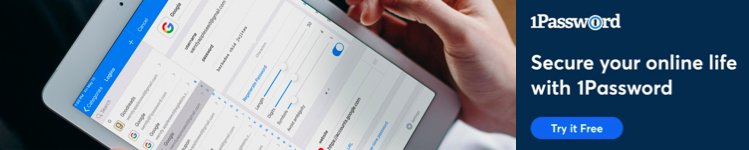One of the challenges of going ‘all in’ with HomeKit and other smart home platforms is it creates challenges when guests come to your home, as they need to turn on lights, etc. However, the Wemo Stage Smart Scene Controller is so simple yet powerful when simplifying daily usage of HomeKit. With its mountable frame to match a light switch, it might be one of my most recommended HomeKit products in the future.
HomeKit Weekly is a series focused on smart home accessories, automation tips and tricks, and everything to do with Apple’s smart home framework.
The starting question is, where in your home does it make sense to mount the Wemo Stage? After spending some time with a product, I believe it will be an ideal product for a child’s room or a guestroom. Although I use the Home app and a HomePod mini to interact with my HomeKit accessories, that’s not an ideal use case if you don’t have access to HomeKit data. I don’t share my HomeKit data with my kid’s iPads as I don’t want them to control the temperature, and guests end up in the same situation.
Guestroom scene controller

If you have a guestroom with some HomeKit accessories, like lamps connected via a smart outlet or Hue bulbs or even an overhead fan with HomeKit support, the Wemo Stage will be a simple way to let guests control the HomeKit accessories in their room. Because it includes a wall mount, you could place it next to the room’s light switch. With the size and shape of the product, you could even use a label maker to describe what each button does (lights, fan, TV, etc.).
Child’s room
Like a guestroom, a Wemo Stage controller fits perfectly in a child’s room if you have HomeKit accessories such as a switched lamp, sound machine, or nightlight. Since it’s battery-powered, the mount could be placed near a child’s bed so they have one-tap access to whatever HomeKit accessories are in their room.
Wemo Stage Smart Scene Controller setup

Wemo designed this product to be fully native to HomeKit, meaning it can be added, customized, and even updated directly in the Home app. The HomeKit code is in the manual, so make sure you make a backup copy of it in a digital format. Once it’s onboarded into HomeKit, the device can be configured for up to six scenes/accessories. Each of the three buttons can have a short and long press (I have mine configured for the lights in our common living room area, master bedroom lights, and then our kid’s bedtime scene).
One thing that I found interesting about the device is the update process within the app. I’ve not seen many products offer this feature inside the Home app, but it’s something I hope continues to expand to other products. I have 10+ random apps on my iPhone now for the single purpose of checking for firmware updates on smart home products.
Summary
Overall, the Wemo Stage is a solid addition to any HomeKit environment. It bridges the gap between using iOS and Siri to control your devices and having hard-wired light switches connected to HomeKit. It’s priced where you could put one in every room to give one-click access to every smart home product in every room.
FTC: We use income earning auto affiliate links. More.