
HomePass is a must-have app for HomeKit and Matter users, making it easy to keep track of all your accessories. This week, developer Aaron Pearce has unveiled HomePass 2, a complete rewrite of the app that adds several excellent new features for HomeKit enthusiasts.
The premise of HomePass, available on iPhone, iPad, and Mac, is that it gives you a central location to store your HomeKit accessory setup codes. This new version further upgrades that experience.
In a blog post, Pearce says that the complete rewrite of HomePass should enable significantly faster syncing using Apple’s CloudKit infrastructure.
One of the headlining new features in HomePass is called “Maintenance.” This feature makes it easy to keep track of and manage your accessories with the ability to synchronize changes directly from the Apple Home app:
Beyond the superficial rewrite details, HomePass 2 introduces some great new features, my favourite being what I call “Maintenance”.
HomePass now allows you to easily maintain your stored accessories, homes and rooms by offering to synchronise changes from Apple Home. It will still ask for confirmation as you do not want automatic synchronisation to potentially delete or change data you want.
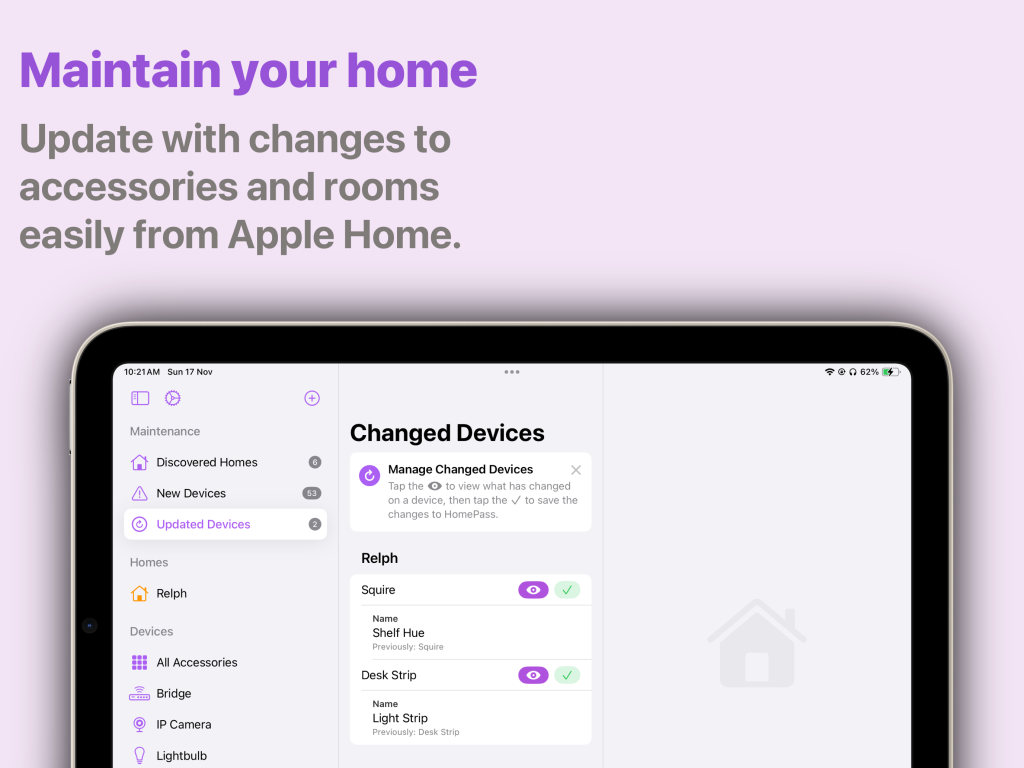
You can also now add attachments like notes, images, files, or links directly to your accessory data stored in HomePass.
HomePass 2 also includes full support for QR codes and bridged devices:
- Full QR code support. The app now defaults to always showing a QR code where possible for pairing. Only codes entered manually or scanned from a text code will display only as text. Much nicer.
- Bridged devices can now be saved, allowing for you to store them with their associated data, useful for Hue devices where you can pair to the Hue bridge with their serial numbers.
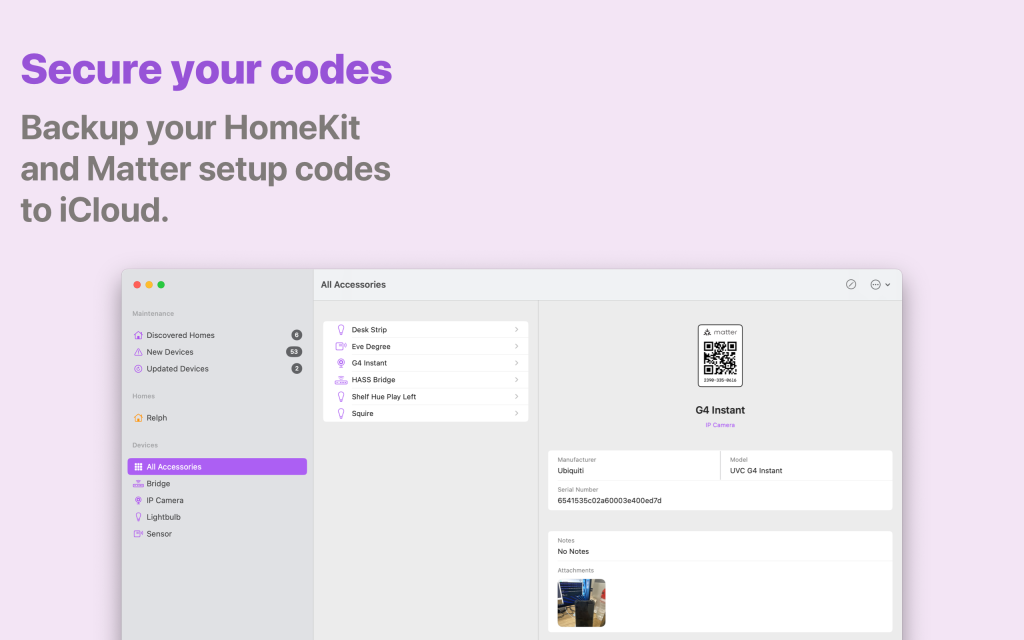
With the release of this update, HomePass is moving to a subscription model. A new HomePass+ subscription is available for $1.99 per month or $9.99 per year. There’s also a lifetime purchase option available for $39.99. Upgrading to HomePass+ is required to unlock all features and add more than three accessories.
If you’ve purchased HomePass in the past, however, you get all of the features of the app at no additional cost:
For existing users prior to this update, you’ll receive everything you had before plus all new 2.0 features for free. I won’t change a deal on you. You paid once, you get it all as before and even get more. (If it isn’t showing in app, please reach out via the in-app support with your proof of purchase and I’ll get it sorted).
That’s a wonderful way to handle a transition to subscription-based pricing. HomePass 2 is available on the App Store as a free download.
FTC: We use income earning auto affiliate links. More.





