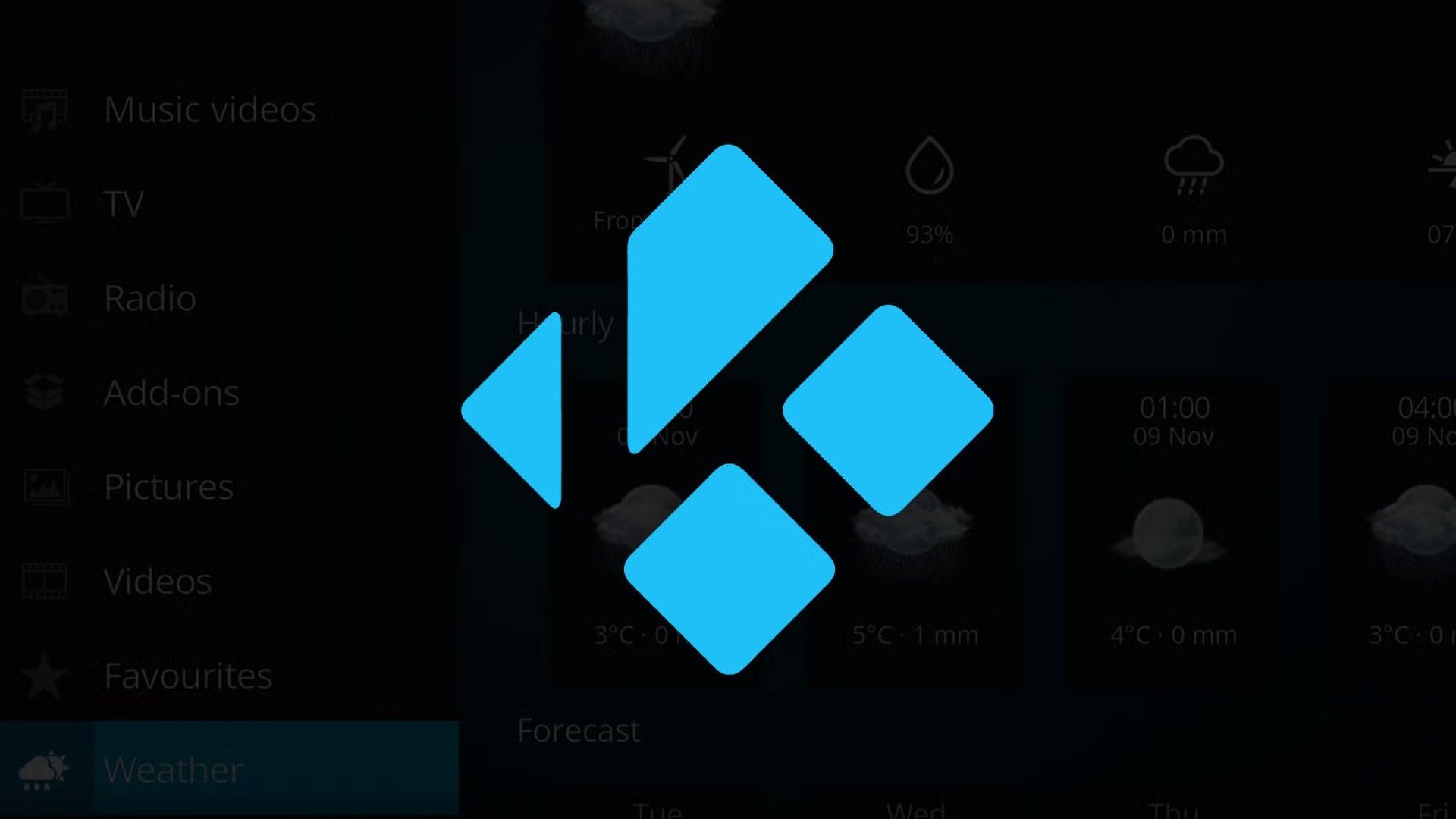Quick Links
The Android Debug Bridge allows you to run all sorts of terminal commands on Android devices remotely. Since Amazon’s Fire TV Sticks run Android at its core, here’s how I unlocked a few “hidden” features of my Fire TV with ADB.
With ADB, I Can Install My Own Apps
Once ADB is enabled on your Fire TV Stick, you’ll be able to do all kinds of terminal commands. From screenshots to installing apps, just about all ADB prompts work on the Fire TV Stick.
One of my favorite things that this enables is the ability to sideload my own applications onto the streaming media player. Kodi, for instance, isn’t available in the Amazon App Store. However, with a quick terminal command, you can sideload the APK to the Fire TV and enjoy all the benefits Kodi has to offer.
Sideloading apps can also come in handy for some TV providers. Sideloading is always to be done at your own discretion. Some TV providers are trustworthy (Kodi, for instance), and others are not. So, before sideloading any apps, be sure you know the source where it comes from. Don’t just trust that random 4chan thread you found with an APK download.
ADB Allows Me To Control My Fire TV With Terminal Commands
If you really want to feel like a hacker (or just simply program your smart home to be more automated), then ADB can come in handy for that, too.
ADB doesn’t just allow you to sideload apps. You can also send terminal commands to the connected device. One of those commands will mimic your remote, allowing you to essentially “hit remote keys” through ADB.
For instance, you can send the command adb shell input keyevent 85 and your Fire TV will play/pause the current media. Another one is adb shell input keyevent 3, which will trigger the “home” key of your Fire TV Stick.
You might be wondering what good this functionality serves outside a fun party trick for your friends. Well, Home Assistant (a fan-favorite around here) actually has an ADB plugin. With this plugin, you could build out scenes that will automatically turn your Fire TV on or off (adb shell input keyevent KEYCODE_POWER), play/pause media when certain events trigger (adb shell input keyevent 85), and much more.
Now that you’ve unlocked your Fire TV’s full potential with ADB, why not work on cracking the code of your home theater’s audio problems? If you have distorted audio in your home theater, here’s the best way to find and fix those issues.