
Google and Microsoft both have free versions of their AI chatbots, but the paid versions offer significantly more features. Google recently announced its Gemini Advanced chatbot, which is paired with its Google One AI Premium suite of tools, services, and storage options. It is considered a direct competitor to Microsoft’s Copilot Pro service, which rolls AI into Office apps. Which is the better package deal? Let’s dig in.
Availability and pricing
Gemini Advanced and Microsoft Copilot Pro are currently available with competitive pricing. You can sign up for either service for $20 per month and access a similar suite of productivity tools and services.
Google has an ongoing deal offering a free two-month trial for web and mobile users, but there is still no telling how long the deal will last. Microsoft offers a one-month free trial of Copilot Pro to those who install the Copilot mobile app on iOS or Android devices.
Signing up for either service is simple. Much as you must have a Google account and email to sign up for any Gemini service, paid or otherwise, you need a Microsoft email address to sign up for Copilot Pro. If you don’t have a Google or Microsoft email, signing up for either is free.

Gemini Advanced is one of the newer AI offerings available. Google unified its original Bard chatbot and the Duet AI-powered productivity suite under the Gemini brand name in February. The Gemini Advanced chatbot is Google’s paid option, run by the Gemini Ultra 1.0 large language model (LLM), the brand’s most powerful to date. Coupled with a host of Google One perks, the company is marketing the Google One AI Premium paid tier for the consumer level.
Microsoft has had a strategic partnership with ChatGPT’s parent company, OpenAI, since 2021. This partnership has enabled the brand to deeply integrate the GPT LLMs across many of its product offerings, including its Edge browser, Designer app, and 365 productivity programs. The early iteration of Microsoft’s GPT-powered chatbot was called Bing Chat, but the name was later updated to Copilot. That branding has been used throughout Microsoft’s AI product lineup.

Microsoft Copilot Pro runs the GPT-4 and GPT-4 Turbo LLMs, which allows users priority access and faster performance when there is high traffic. In addition to the more exclusive connection to GPT-4, Copilot Pro users benefit from AI-powered access to Microsoft’s productivity and creativity applications.
Like with Google Gemini Advanced, the $20 Copilot Pro tier includes Copilot in many of its Office apps, such as Outlook, Word, Excel, PowerPoint, and OneNote.
As you can see in the chart above, one difference is that Microsoft has a more expensive $30 tier, reserved “For Organizations,” which includes some administrator-level features such as Copilot in Teams and Microsoft Graph Grounding.
What can they do?
Due to being new on the market, Gemini Advanced has not been heavily tested by industry experts; however, it has been given the nod by Google’s research and development teams. The brand has stated that Gemini Advanced, with its latest LLM, is ideal for tasks including coding, logical reasoning, following nuanced instructions, and creative collaboration. In general, the chatbot is said to provide a long-form content output style, similar to ChatGPT Plus.
One of Gemini Advanced’s highlight features is that there is no limit to the amount of replies allowed in a single conversation between you and the chatbot.
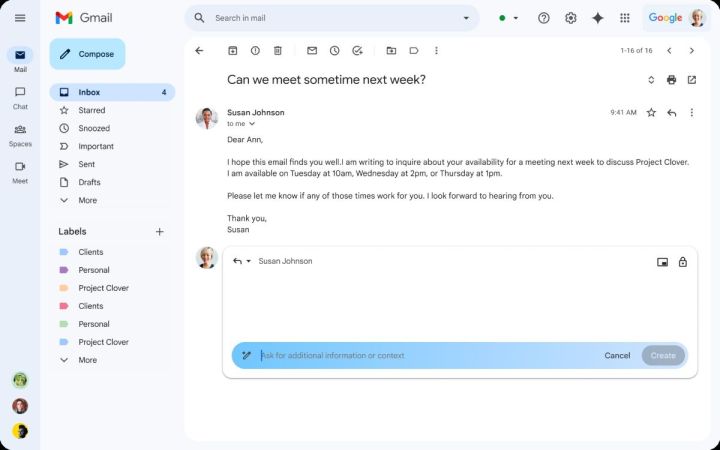
With a productivity focus, Google has bundled Gemini Advanced with its Workspace suite of apps. It will soon integrate Gemini functionality into several apps, including Gmail, Docs, Sheets, Slides, and Meet, allowing you to expedite tasks with prompts. One example shows the Gemini Advanced prompt bar in an email reply box, which would allow the responder to input their query and create an AI-generated response.
Gemini also includes a feature called extensions, which allows you to shortcut functions when you’re in the chatbot application. With the “@ mention at the beginning of a prompt, you can direct Gemini to an app or service focus. These include Google Flights, Hotels, Maps, Gmail, Drive, Docs, or YouTube. Then, you will complete the prompt with the task you want accomplished. You can use these options to search, summarize, plan, or organize, among other functionalities with the compatible apps. The feature is also available for the free version of Gemini; however, it is possible to assume the more powerful LLM would make this feature more efficient in Gemini Advanced.
While Gemini’s image generation is solid overall, it did open to some controversy, with Google shutting down its generation of people due to historical inaccuracy in the free chatbot. There has been no word on whether that is an issue in Gemini Advanced.

Industry experts have tested Microsoft Copilot Pro to work in high-performance integration with Microsoft 365 applications. The service is ideal for coding, concise outputs, and creativity-focused AI generation, with DALL-E 3 as its image generator.
Highlight features within Microsoft Copilot Pro include its faster AI image creation ability, which allows for 100 image generations daily in the Designer app. You also can create, edit, and share custom Copilot GPTs in the Copilot Builder tool.
Copilot Pro also includes AI integration with Microsoft 365 web apps at no extra cost. This capability is also expected to come to Microsoft 365 app and Outlook for iOS and Android in the near future. However, you must be subscribed to a Microsoft 365 Personal or Family option if you want to try Copilot Pro on a PC or Mac. Since Copilot Pro is a singular-user subscription, you essentially have to add the service to your existing Microsoft 365 desktop service. If you have a shared family account, you’ll have to register separate accounts for each person who wants to use Copilot Pro.
You should also note that registering your account with a Microsoft email provider, such as one ending in @outlook.com, @hotmail.com, @live.com, or @msn.com to ensure the most seamless experience. For example, if you have a third-party email from Gmail, Yahoo, or iCloud, you’ll have access to Outlook, but it won’t support Copilot features.
Which is better, Gemini Advanced or Copilot Pro?
Gemini Advanced, as part of Google One AI Premium, is available in English across 150 countries and territories. It will also soon be available in Japanese and Korean. This service excels for someone who is locked into the Google ecosystem. Its productivity focus is clear, with additional features targeted toward various needs and interests. If you’re already paying for Google One cloud storage in particular, upgrading to the “AI Premium” tier won’t feel too burdensome.
On the other hand, Microsoft Copilot Pro is available in 222 countries and regions where the free version of Copilot is available. This service is good for someone who favors Microsoft integration. It is more creativity and developer-focused, with several other perks.

Despite the wider availability of Microsoft Copilot Pro, Gemini Advanced may have a greater value proposition for many individuals. First, what you see is what you get. It is marketed for the web and mobile apps with no extra nods to desktop expenses. Next, its account compatibility is much more concise. Additionally, Google has a longer free trial offer that doesn’t require any extra steps from the customer.
It appears as if Microsoft is aiming to convert Copilot Pro users into Microsoft 365 desktop users, offering the web app as a free trial while restricting PC and Mac users from the Copilot experience. Currently, the only Copilot for Microsoft 365 option is for business users or if you’re willing to tack Copilot Pro as a Microsoft 365 add-on.
There is no word on whether that will change in the future, users should remember that the AI world is always advancing and no matter what service you choose, you are not locked into a subscription.
Editors’ Recommendations




