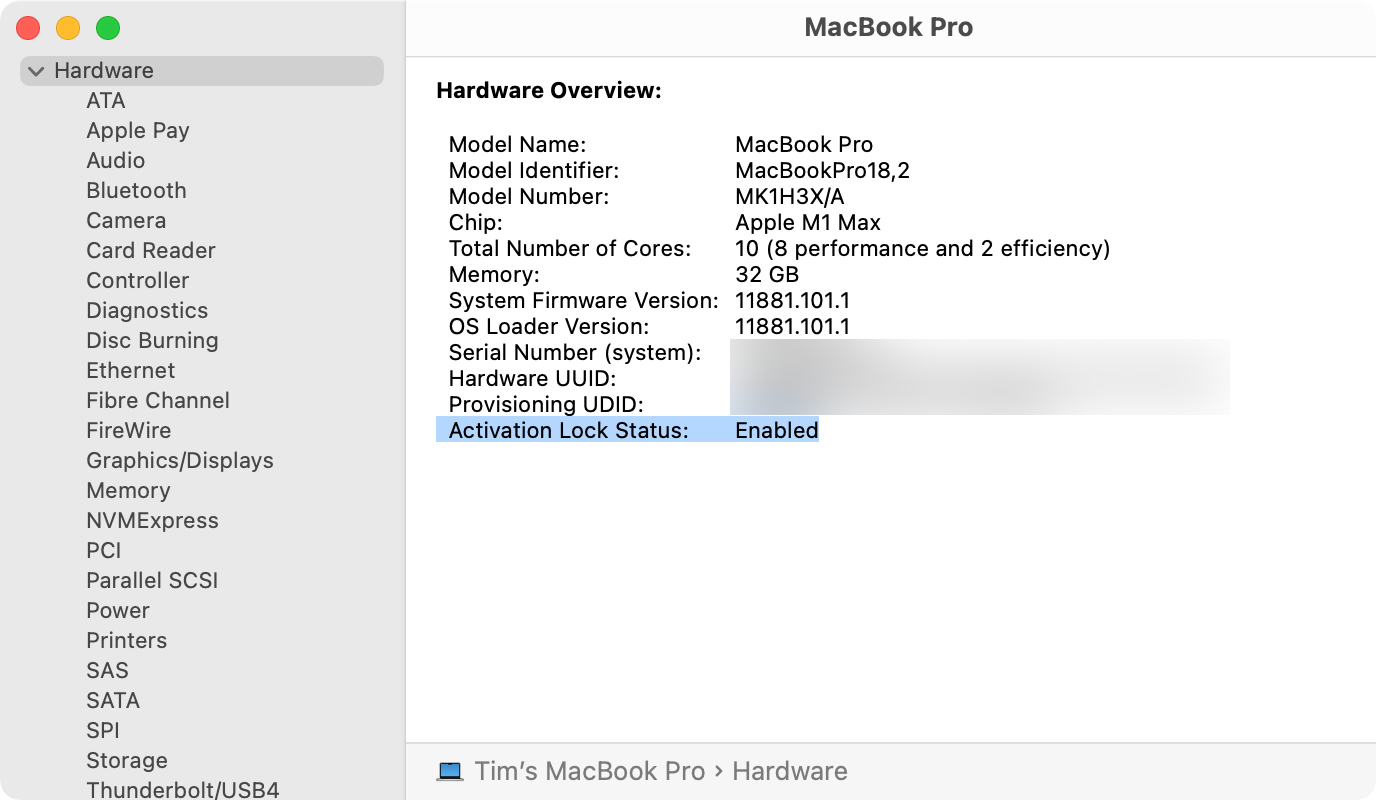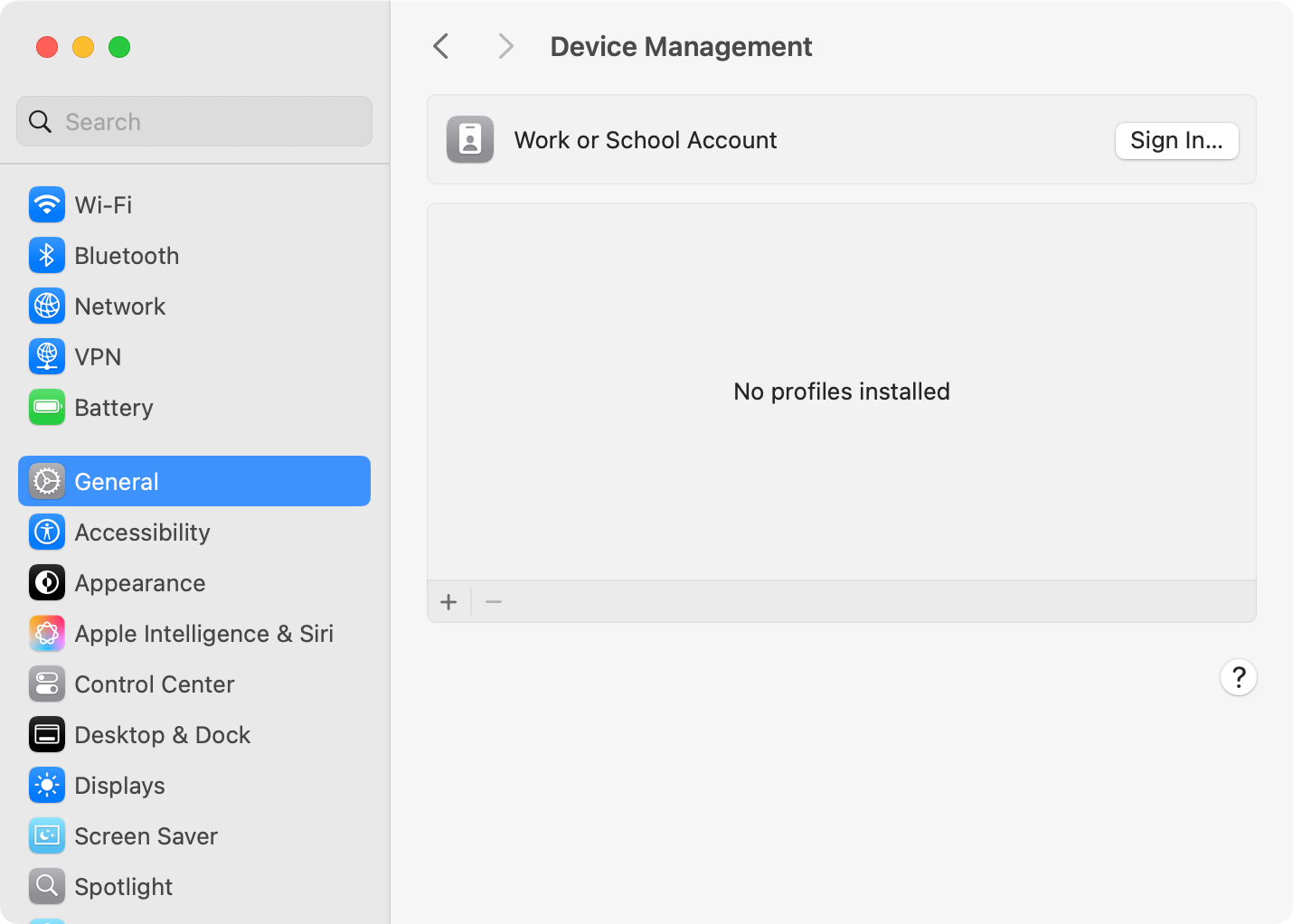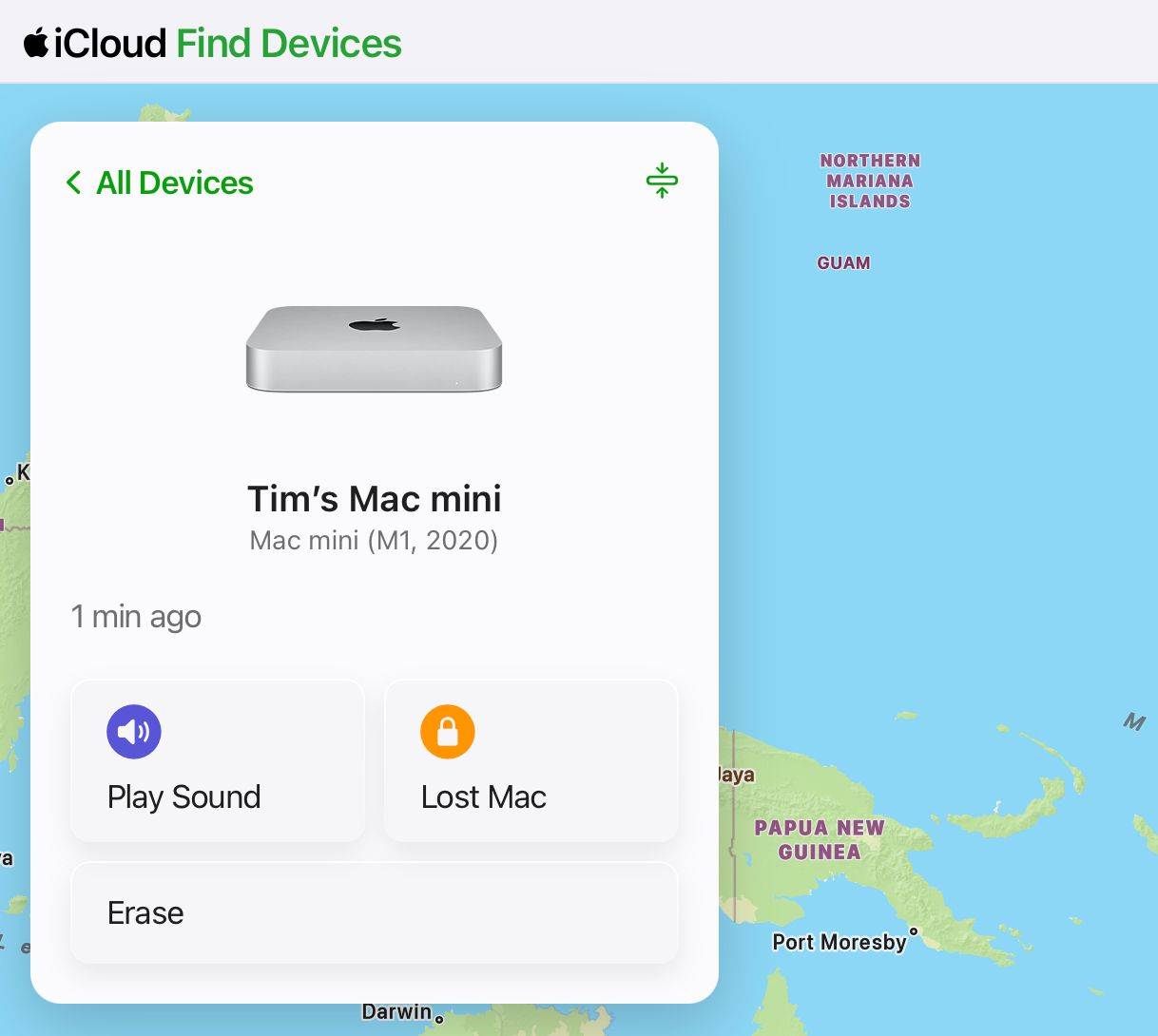Summary
- Features like Activation Lock and the presence of MDM profiles make buying a used Mac a gamble.
- Be cautious when purchasing from second-hand marketplaces, especially ones that have no buyer protection.
- The best way to avoid disappointment and save money is to buy from reputable sources, Apple Refurbished, or wait for rare sales events.
I bought an old Mac Mini for cheap and I avoided getting scammed, but not everyone is so lucky. Things have reached a stage where some have sworn off buying second-hand Mac models altogether.
Despite my success, I’m not sure I’d roll the dice again. Here’s what you need to know, and why I decided to take the chance.
Buying a Used Mac Is a Lottery
Speaking from experience, Apple’s computers can really go the distance. My first-generation Retina MacBook Pro from 2012 is still going strong, and I’ve got a doorstop’s worth of MacBook Air models from the mid-2000s that have yet to give up the ghost. That’s in addition to an M1 Max MacBook Pro that I’m using to type this.
This reputation for longevity has caused Apple’s computers to hold their resale value. Despite still demanding a premium, buying a used Mac is one way to get your hands on an Apple computer without paying top dollar. But one feature designed to protect Mac owners has turned the used Mac market into a bit of a lottery.
Activation Lock ensures that your Mac cannot be used by anyone else, even if they format the internal drive and set it up like new. The same technology is used in devices like the iPhone and iPad, requiring that the Mac be checked against Apple’s servers before it can be used. In essence, this prevents a thief from stealing your Mac and setting it up for themselves.
The benefits for Mac owners, particularly those who buy their computers brand new, are clear. But for the second-hand market, the feature has had some unwanted effects. While Activation Lock might deter a would-be thief looking to score themselves a MacBook, it does little to stop a bad actor who seeks to quickly flip the Mac on the used market.
For this reason, anyone who is preparing their Mac for resale needs to remove “Find My” from the Mac before it can be used by a new owner. In addition to wiping the Mac clean of personal data, this step needs to be completed either on the Mac itself or on another device via the previous owner’s iCloud account. The same is true of the iPhone, iPad, and so on.
But Activation Lock isn’t the only thing you need to be wary of when shopping for a used Mac. Mobile Device Management, or MDM for short, allows companies and institutions to manage a fleet of Mac models. By installing a profile on the Mac, companies, schools, colleges, and so on can enforce policies or remotely deactivate the machine should it go missing.
There are two forms of MDM, with the most aggressive version requiring that the Mac be removed from Apple Business Manager (ABM) listing before it can be considered squeaky clean. Wiping the Mac and setting it up as new will cause it to redownload the profile unless this step has been completed. If you see the “This Mac belongs to” screen, then there’s a good chance you’ve bought a Mac that’s been stolen or gone “missing.”
While there are tools out there that promise to be able to block MDM profiles, the jury is out on whether they can offer a permanent fix. Some of them require that you roll your sleeves up and get dirty, disabling safeguards like System Integrity Protection (SIP) and fishing around in macOS’ innards. It’s safe to say that avoiding this outcome is preferable to figuring out a fix.
The Problem With Used Marketplaces
When shopping for used deals, many of us turn to classified websites like Facebook Marketplace (which you can browse without an account), Craigslist, Gumtree, and similar face-to-face services. Rather than selling an item through these websites, they exist purely to connect two sellers. How you conclude business is up to you.
You should always take care when using these services due to the inherent risks of meeting a stranger while carrying a valuable item or a wad of cash. It’s understandable that both parties will want to protect themselves. This has given rise to the “meet you outside” method of doing business, where you meet on the street, in a public place, or in a building’s lobby rather than entering a private residence.
In the case of the Mac mini, how can you check that the machine even powers on without being connected to the wall and plugged into a monitor? On top of this, checking whether the machine is locked or enrolled in an MDM scheme will require that you do a bit of digging. You may even need the seller to set the Mac up in front of you.
Unlike eBay, which offers buyer protection, Facebook Marketplace and other sites are strictly buyer beware. Sales are final, and you don’t have consumer laws on your side since you’re buying items “as is” on the used market. It’s a far cry from buying a refurbished model from Apple directly or buying used from a business that provides some sort of guarantee.
How I Avoided Disappointment
I’ll be the first to admit that I was lucky. I’d been keeping an eye on Facebook Marketplace for a few weeks, and I’m well aware that there are plenty of local sellers in my city looking to offload their Mac minis. I didn’t want an Intel model, so I kept my eyes peeled for an M1 or better.

Related
Eventually, I was lucky enough to spot a listing for a business that was entering liquidation. The advert listed more than 10 units, with separate listings for other office supplies like monitors. I messaged the seller, and specifically asked whether the machines were iCloud locked or had any MDM enrollment. While there’s nothing stopping a seller from lying, the fact that this was a job lot and that the seller seemed to know what they were talking about helped build trust.
Eventually, I agreed to meet the seller in a business park, a 10-minute drive from my house. The office was full of liquidated inventory, and the seller reiterated that the machine had been wiped clean and was ready to go. The vibes were good. I handed over the money and went on my way. Lo and behold, the Mac mini works perfectly.
This is probably about as good as it gets in terms of buying used computer hardware.
What Can You Do?
The best thing you can do when buying a used Mac is to ask to see the machine running beforehand. If you see a standard macOS desktop, the machine hasn’t been returned to a “factory” setting. This means that the seller’s account (and more importantly, Activation Lock) might still be on there.
You can check for sure by clicking the Apple logo, holding the “Option” key on the keyboard, and selecting “System Information.” On the top-level “Hardware” tab, take a look at the “Activation Lock” entry. You want to see “Disabled.”
To check for the presence of MDM, head to System Settings > General > Device Management. You want a nice, clean screen with no profiles installed. Unfortunately, this isn’t enough (it might just mean that the Mac hasn’t been able to redownload the profile yet). You can also launch Activity Monitor and search for “mdmclient” which is another telltale sign that MDM is present.
But unfortunately, even that isn’t enough. You might need to format the machine entirely and set up macOS from scratch to really know for sure. Some users report that MDM doesn’t rear its head until you upgrade to the next version of macOS (likely undoing whatever method the previous owner had used to circumvent MDM protections).
Got Stung? Don’t Abandon All Hope
If you end up buying a Mac with Activation Lock enabled, there’s a chance that the previous owner simply hasn’t prepared the machine for sale properly. The first thing you should do is request that they remove Activation Lock remotely so that you can use the Mac.
There’s a chance that they won’t know how to do this, so you might need to explain the process to them. The easiest way to do this is to:
- Log in with their Apple Account at iCloud.com/find.
- Select the device in question and click “Erase.”
- With the device erased, click on “Remove This Device.”
If you’re all out of luck, you can try contacting Apple Support directly and explaining the situation. While the chances of having your Mac remotely unlocked are slim, Apple does have the ability to do so and there are anecdotes online of them doing this in certain circumstances (you may need some proof of purchase, though).
For MDM enrollment, first try removing the profile under Settings > General > Device Management. Click on the profile, then use the “-“ minus button to remove it. If this doesn’t work, it’s time to contact the seller again.
In the event that you bought your Mac from a business directly, there’s a chance that the machine should have already been unenrolled. Businesses get rid of old computers all of the time, so explain the situation and see if you get a response and resolution.
Avoid Disappointment Altogether
While this all might sound a bit dramatic, the internet (and particularly Apple Support Communities) is awash with buyers who have been stung by Activation Lock and MDM. The best way to make sure you’re not one of them is to avoid the used market altogether.
-

MacBook Air (M4)
The MacBook Air with the M4 chip is Apple’s most powerful yet, with amazing battery life and buttery-smooth performance in a thin and light profile.
-

Apple Mac Mini (M4)
Powered by an impressive M4 chip, the redesigned Mac Mini starts with 16GB RAM, 256GB SSD, a 10-core CPU, and a 10-core GPU.
In addition to buying an entry-level Mac like the M4 Mac mini or the M4 MacBook Air, you can try and save some money by buying from Apple Refurbished. Alternatively, buy from a trusted friend or relative, or look for businesses that are winding down operations or having a fire sale.