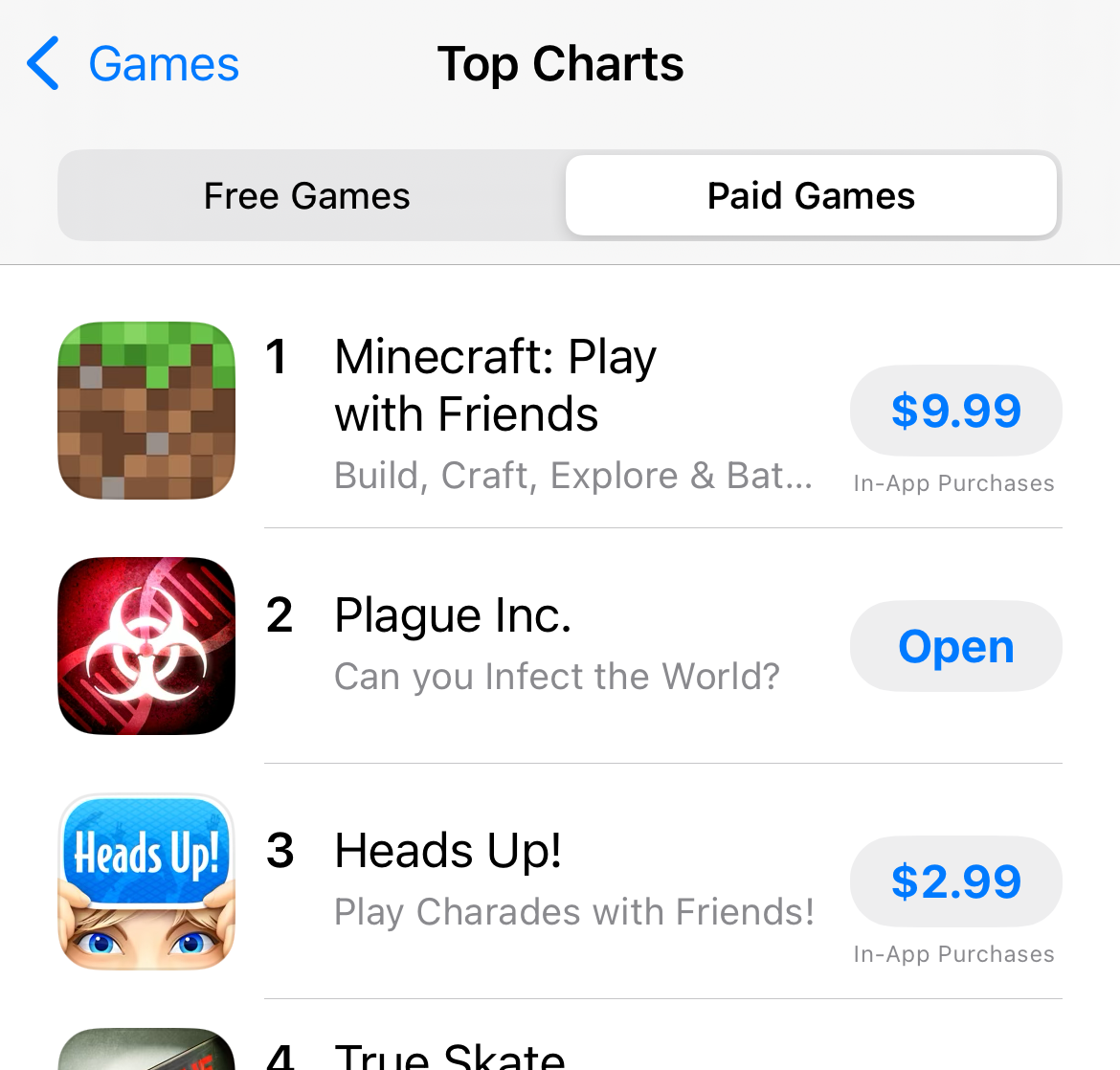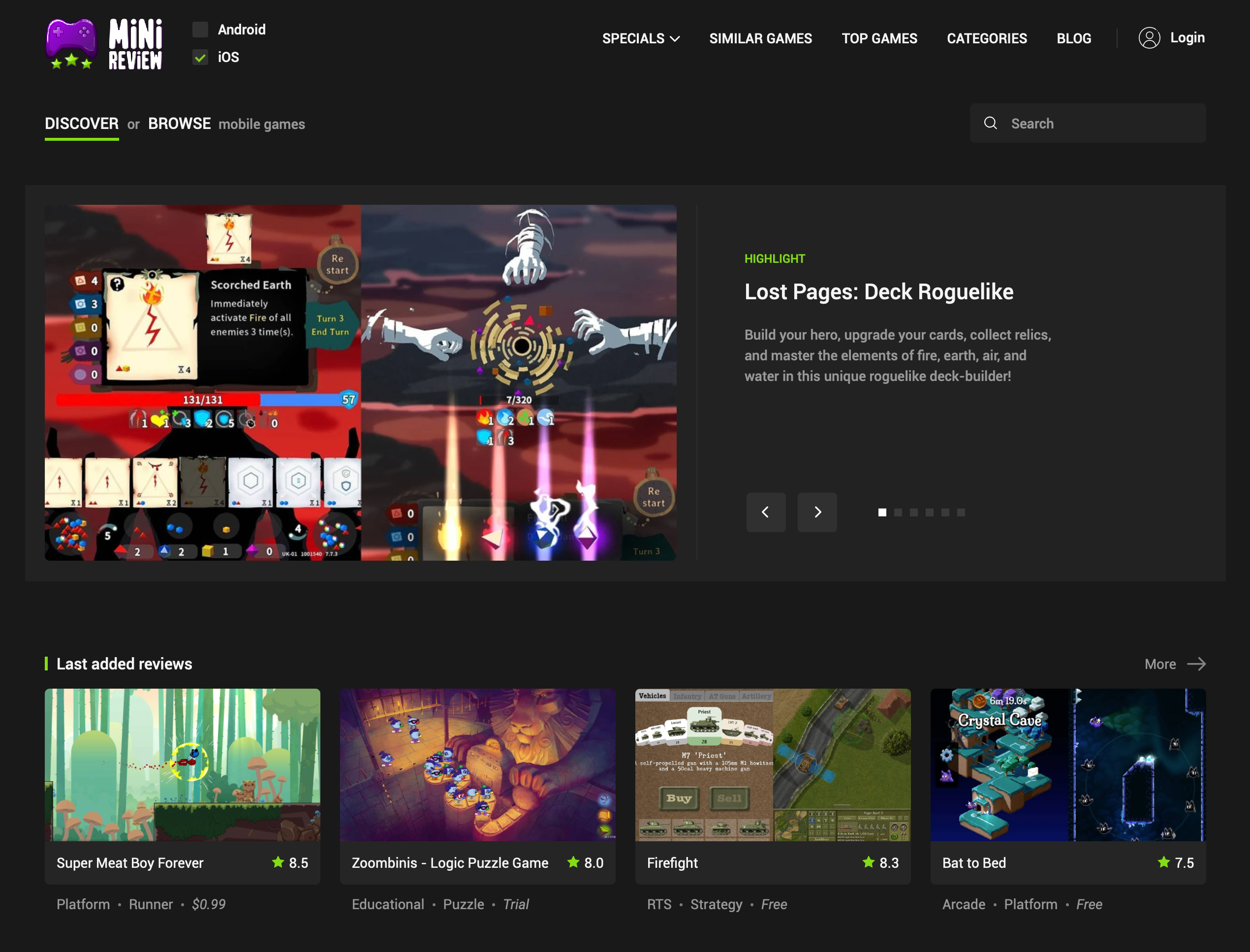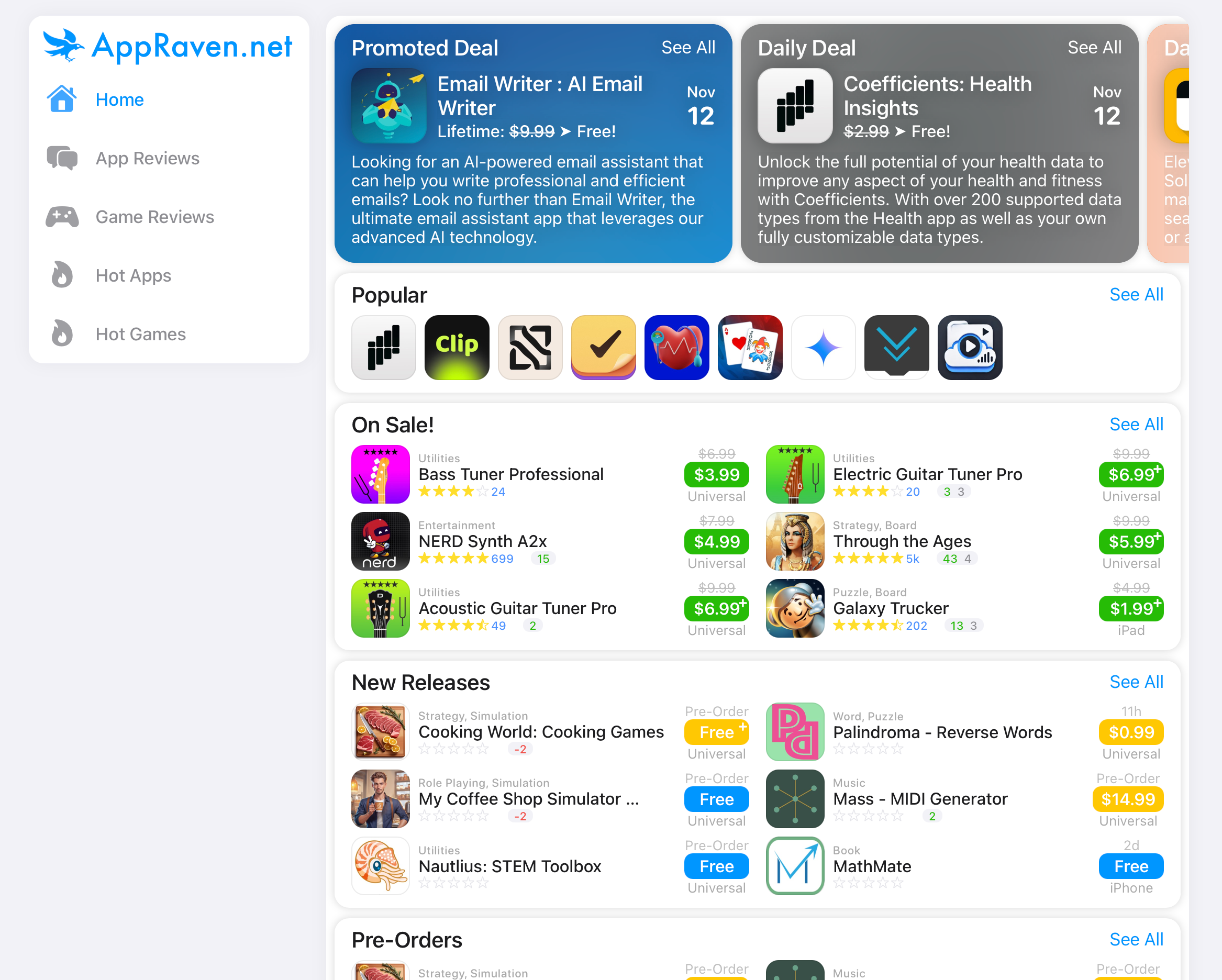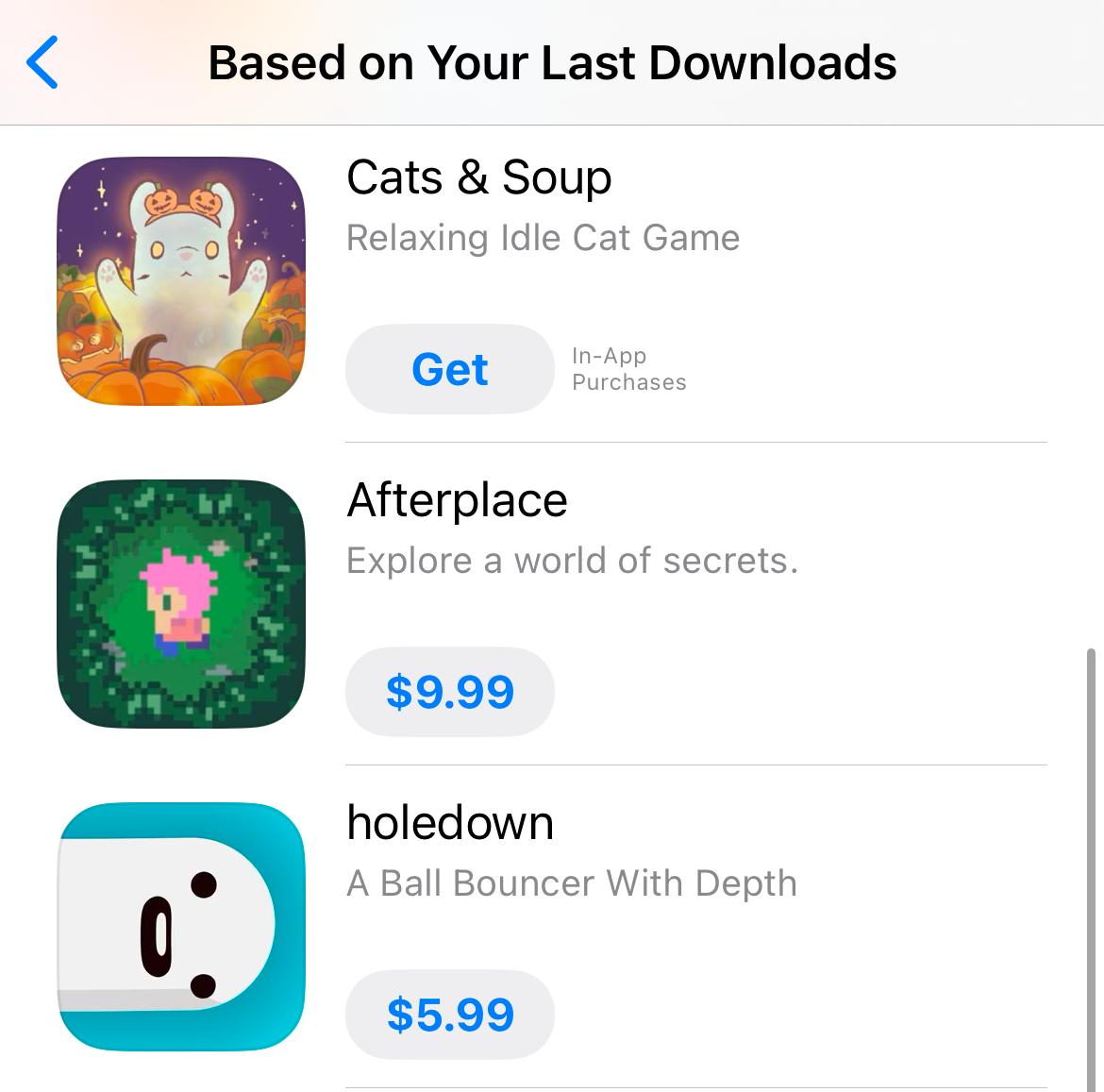The most popular games on the App Store aren’t necessarily the best, and the App Store doesn’t always make it easy to separate the wheat from the chaff. Here are some tips you can use to find your next favorite mobile game.
Word of Mouth (and Reddit)
Personal recommendations are still one of the best ways to learn about new games, especially from people who like the same things that you do. Asking your friends what they’re playing or what their own personal favorites are is a great way to find trending titles and hidden gems you may have forgotten about. This is how games like Among Us rose to prominence.
An even better idea is to crowd-source opinions using a community like r/iOSGaming on Reddit. Here you’ll find endless threads about favorite games, the best examples of a particular genre, mobile alternatives to popular PC and console games, and people gushing about their current obsessions.
If you’re really keen to find something particular, sign up for an account and ask the community to recommend you something. This is a great way to find games that are similar to your existing personal favorites or to get recommendations for games that you never knew existed.
Check out “Top Paid” Games
If you’re sick of free-to-play mobile games and are instead happy to put some money down to get a better gaming experience, check out the top paid games list on the App Store. You’ll find this on the “Games” tab by scrolling way down to the “Top Paid” section.
Be prepared to see plenty of games that you already recognize like Minecraft, Stardew Valley, and Terraria. Just remember that just because a game costs money upfront doesn’t mean it’s completely devoid of in-app purchases, though it is likely to offer a substantial amount of content for the price of entry.
The list tends to feature a good number of games that were first released on console and PC like GTA San Andreas: Definitive and Max Payne Mobile. Most of these take advantage of iOS controller support, so you can turn your iPhone into a handheld console using a controller mount or a clamp-style controller like the Razer Kishi Ultra.
Use Game and App Aggregators
Since App Store discovery leaves a lot to be desired, aggregator websites are a good alternative for finding more of the things you like. Self-described “games discovery platform” MiniReview might just be the best of the bunch and features both iOS and Android support (which you can toggle at the top of the page).
The website uses community reviews to highlight games that are worth playing, with filters for criteria like controller support, games that use portrait orientation, and offline play. There’s also a handy “Similar Games” section to help you discover games based on past titles you have enjoyed.
AppRaven (formerly AppSliced) is another similar service, but one that has more of a focus on finding great deals. It’s not strictly limited to games since it also features regular apps. A great place to start is the “Popular” section, which highlights apps that are trending right now.
You can also filter by sale status, or find apps that have gone completely free temporarily. Though it’s less of a recommendation engine than MiniReview, AppRaven is good for finding games to try out at little or not cost that may only be discounted for a very short window of time.
Keep an Eye on Apple Arcade
Apple’s secret weapon in the mobile gaming space, Apple Arcade applies the Game Pass subscription model to mobile games. It’s a compelling prospect thanks to Apple’s dedication to continually supporting new game development and the requirements that games must meet to qualify for the service.
Apple Arcade games don’t feature any microtransactions, nor do they display adverts. By paying a flat fee each month, you get access to a catalog of more than 200 premium “full-price” games. Access the service under the “Arcade” tab in the App Store app.
Like any subscription, Apple Arcade works best if you dip in and out. Cancel your subscription when you’ve caught up on what you want to play and resubscribe if you have a trip planned where you’re going to need to kill some time with only your iPhone (or iPad, or Mac) for company.
Many of the best games (not just the best mobile games) end up on Apple Arcade, with optimized versions of Vampire Survivors, Balatro, Monster Train, and Angry Birds all ready and waiting.
You can check in on what’s new in Apple Arcade (without a subscription) using the “New Games” section on the Arcade tab. New iPhone owners get a month free, and occasionally Apple throws you a free month even if you’ve had a trial or a paid subscription in the past. Arcade costs $6.99 per month.
Follow Your Favorite Publishers and Developers
Some developers and publishers focus purely on mobile games, while others start off making games for iOS and Android and experience so much success that these games end up on platforms like the Nintendo Switch and Steam.
A good example is Ironhide Game Studios, responsible for the immensely popular Kingdom Rush series. You might be familiar with the developer’s most popular titles, but you might have missed other games like Iron Marines and its sequel, and the Apple Arcade exclusive title Junkworld TD.
If you like Mini Metro and follow up Mini Motorways then you should probably keep an eye on what developer Dinosaur Polo Club is working on next. Monument Valley is one of the most influential mobile games of the last decade, so keep up with ustwo Games to see what else the developer is working on. You get the picture.
Gaming Press and Podcasts
Keeping up with the gaming world can feel like an impossible task, particularly given the divide between mobile games and PC or console titles. Despite the fact that Touch Arcade shut down in October 2024, the podcast is still alive and well and is well worth it for anyone who loves portable gaming.
PocketGamer is another similar resource that highlights great mobile games including new trending titles, best of lists, and awards as voted on by readers. The website also runs a podcast you might appreciate if you prefer to catch up passively on the go, rather than scrolling in a browser.
There is also some cross-over between the “regular” gaming press and mobile games. I remember hearing about the amazing Apple Arcade puzzler finity. from Ben Hanson on the MinnMax podcast and how Giant Bomb’s Jan Ochoa became horribly addicted to freemium auto battler Super Auto Pets on the Giant Bombcast.
If you hear about a mobile game on your favorite gaming podcast or blog, it’s probably worth paying attention to.
The App Store Has Recommendations Too
The App Store isn’t entirely useless, particularly if you have a bit of a history. Hit the “Games” tab and scroll down to the “Based on Your Last Downloads” section to find a small selection of games based on what Apple thinks you’ll like.
Keep in mind that this is influenced by downloads rather than games you have rated or spent hours playing, so it might not be super accurate (especially if you download a lot of games to try things out).
This problem isn’t exclusive to the App Store. Find out how fellow writer Bertel finds the best games on Android, or how to get a proper list of free games on Steam.