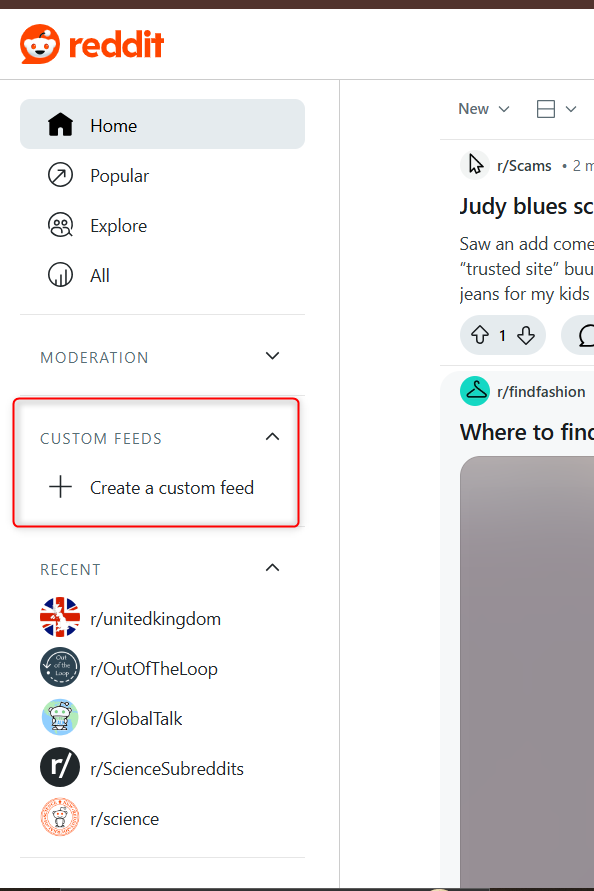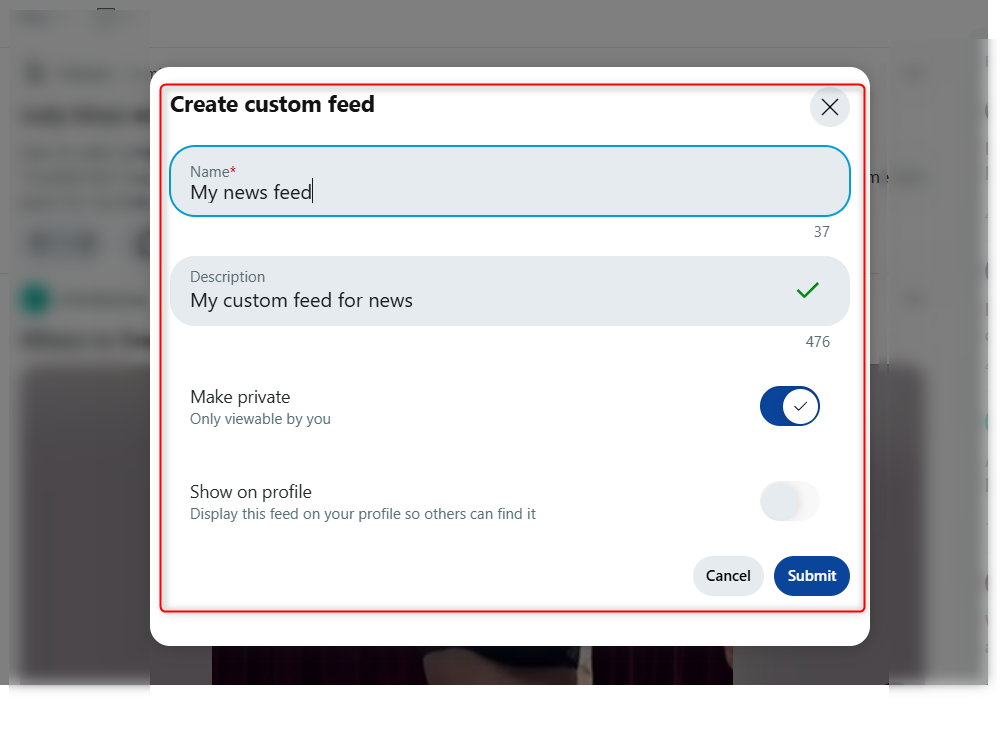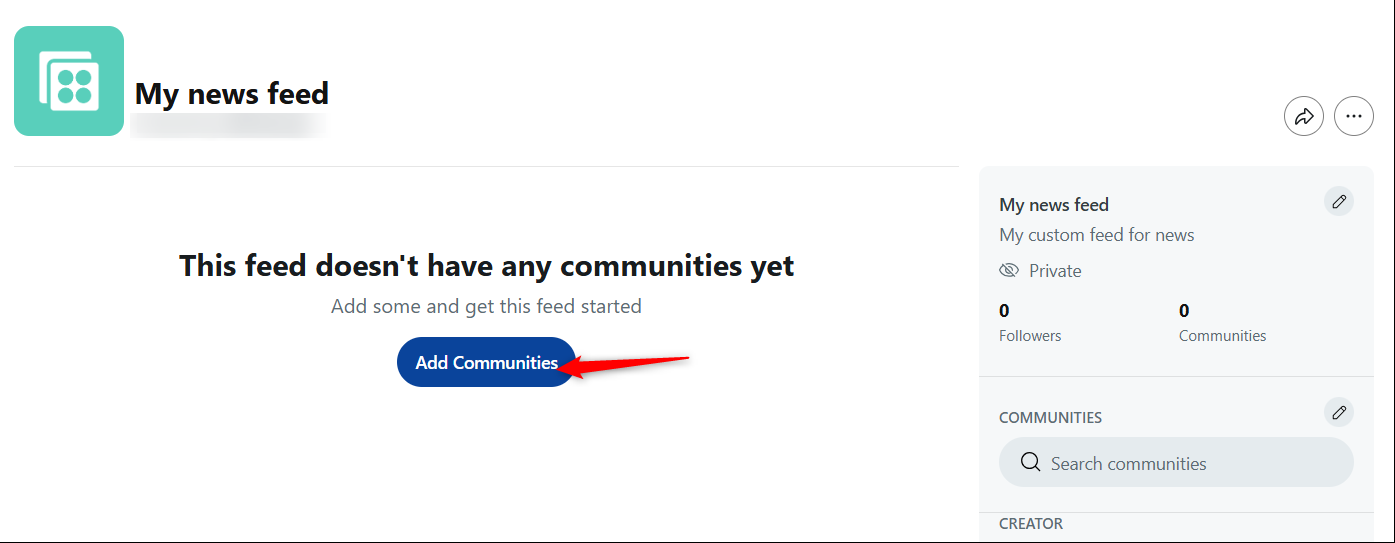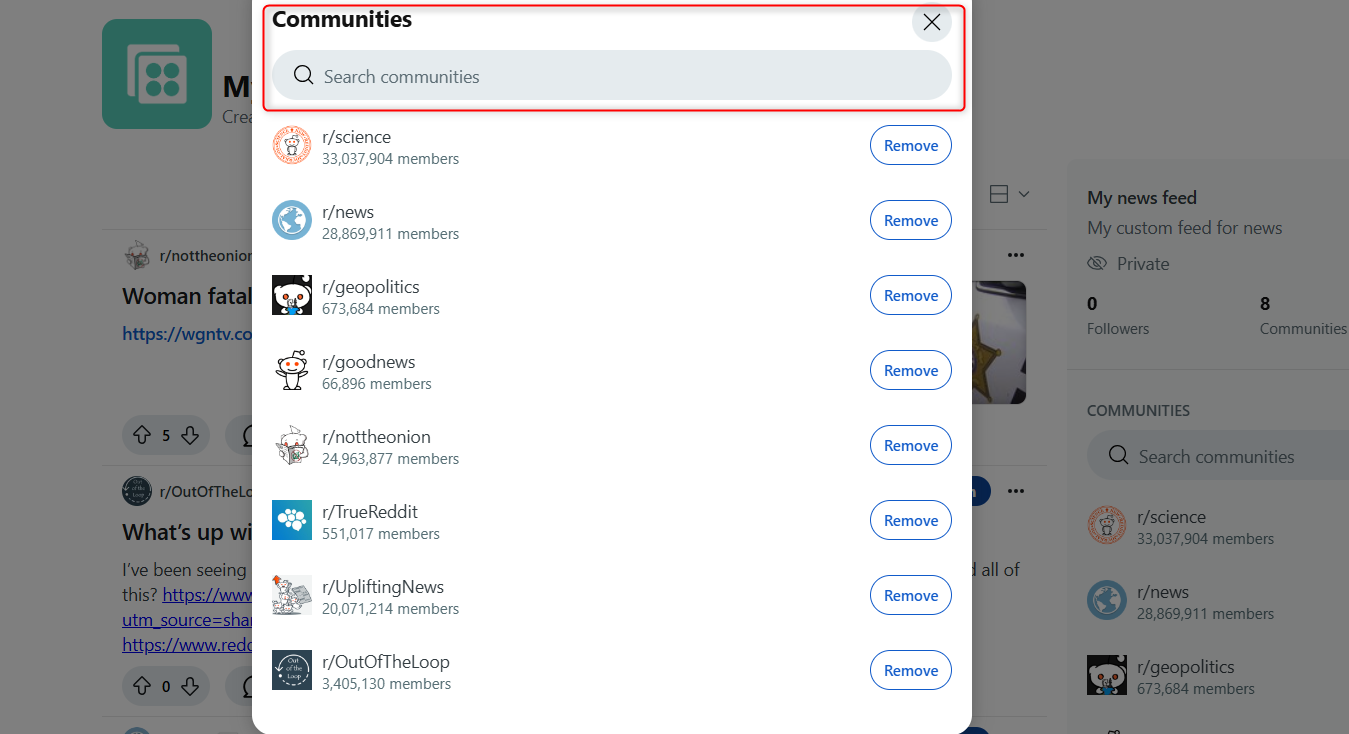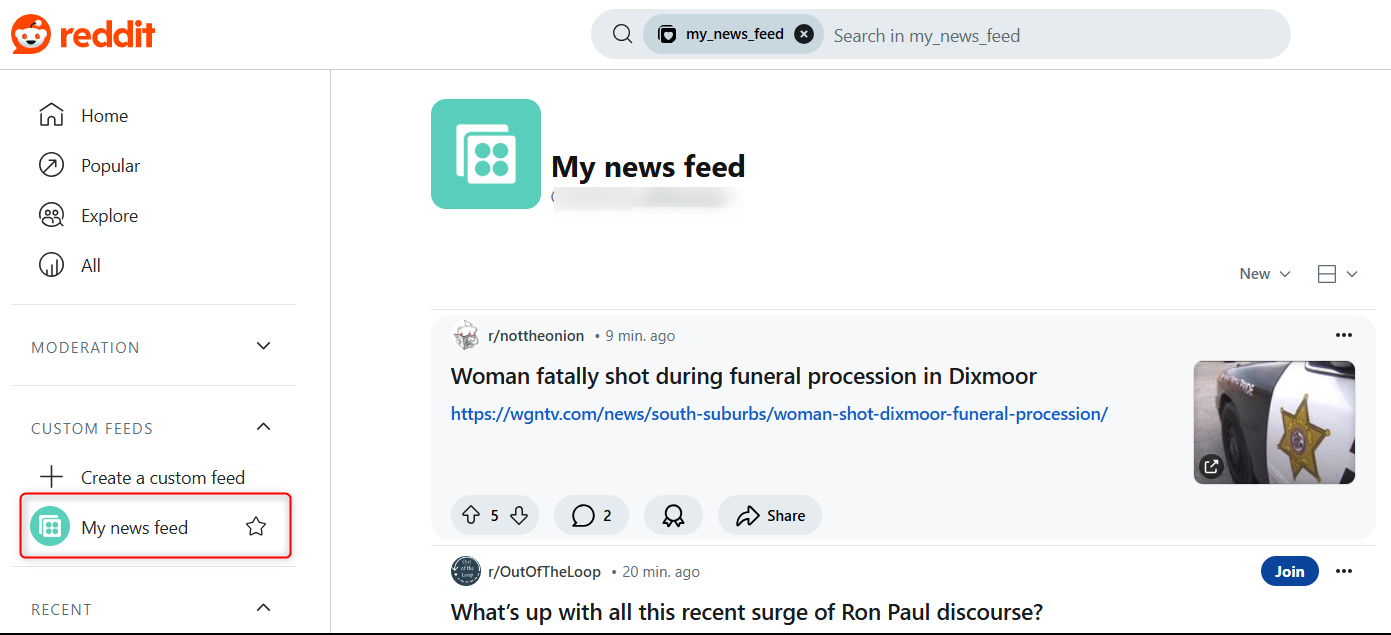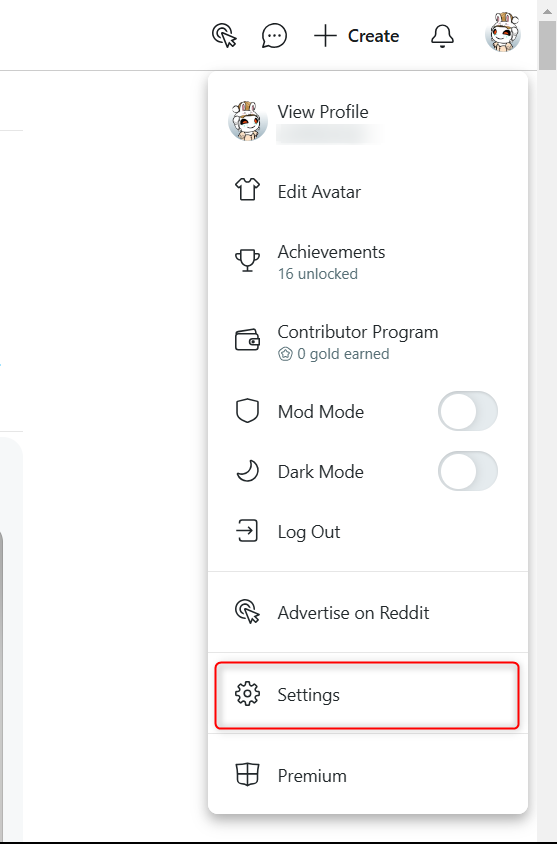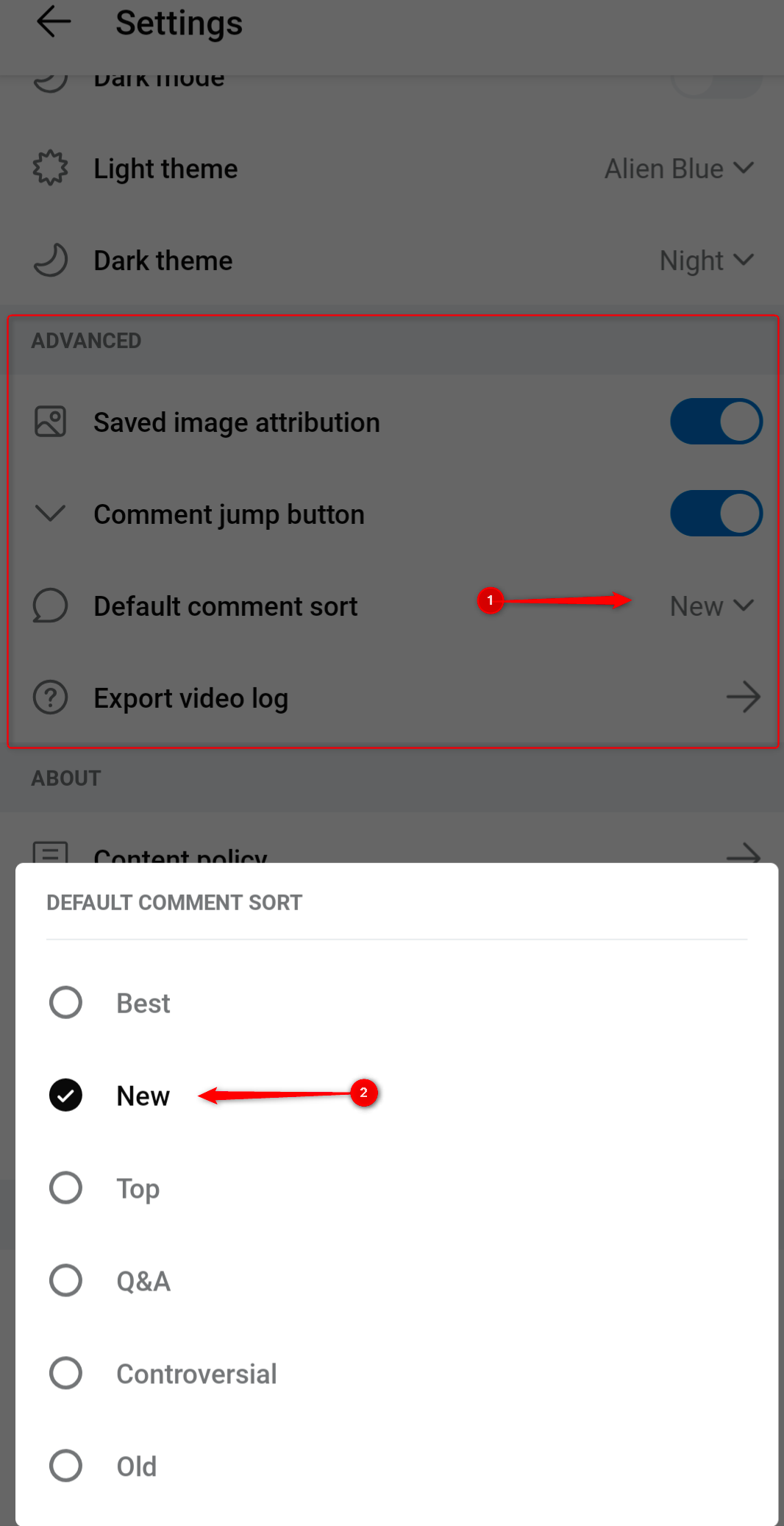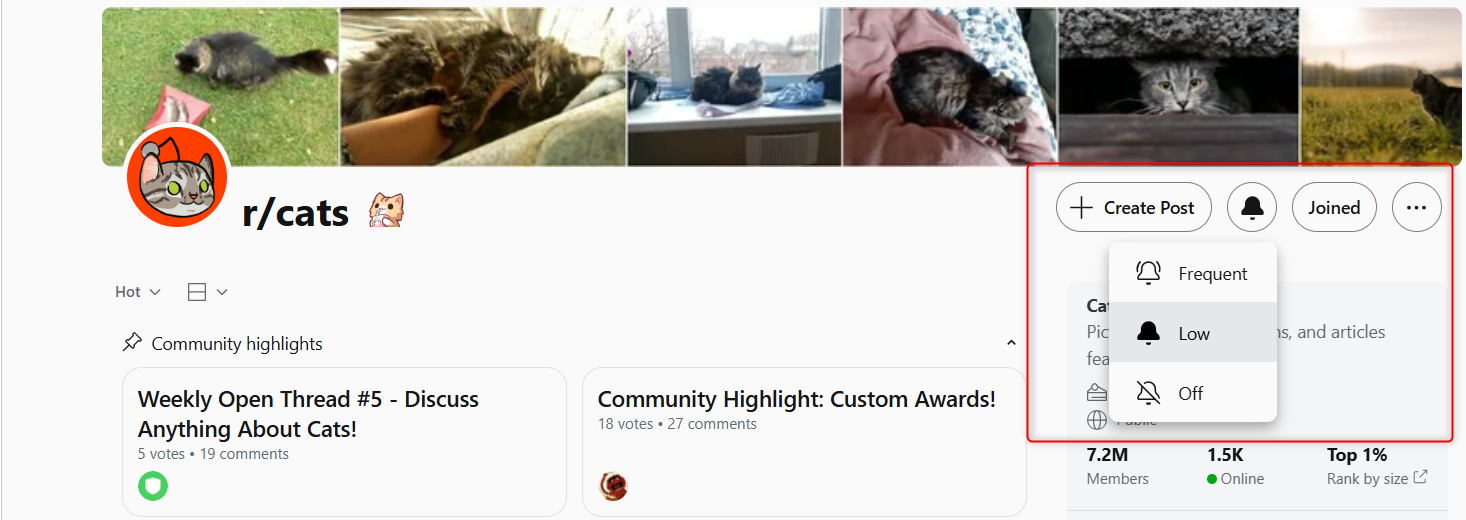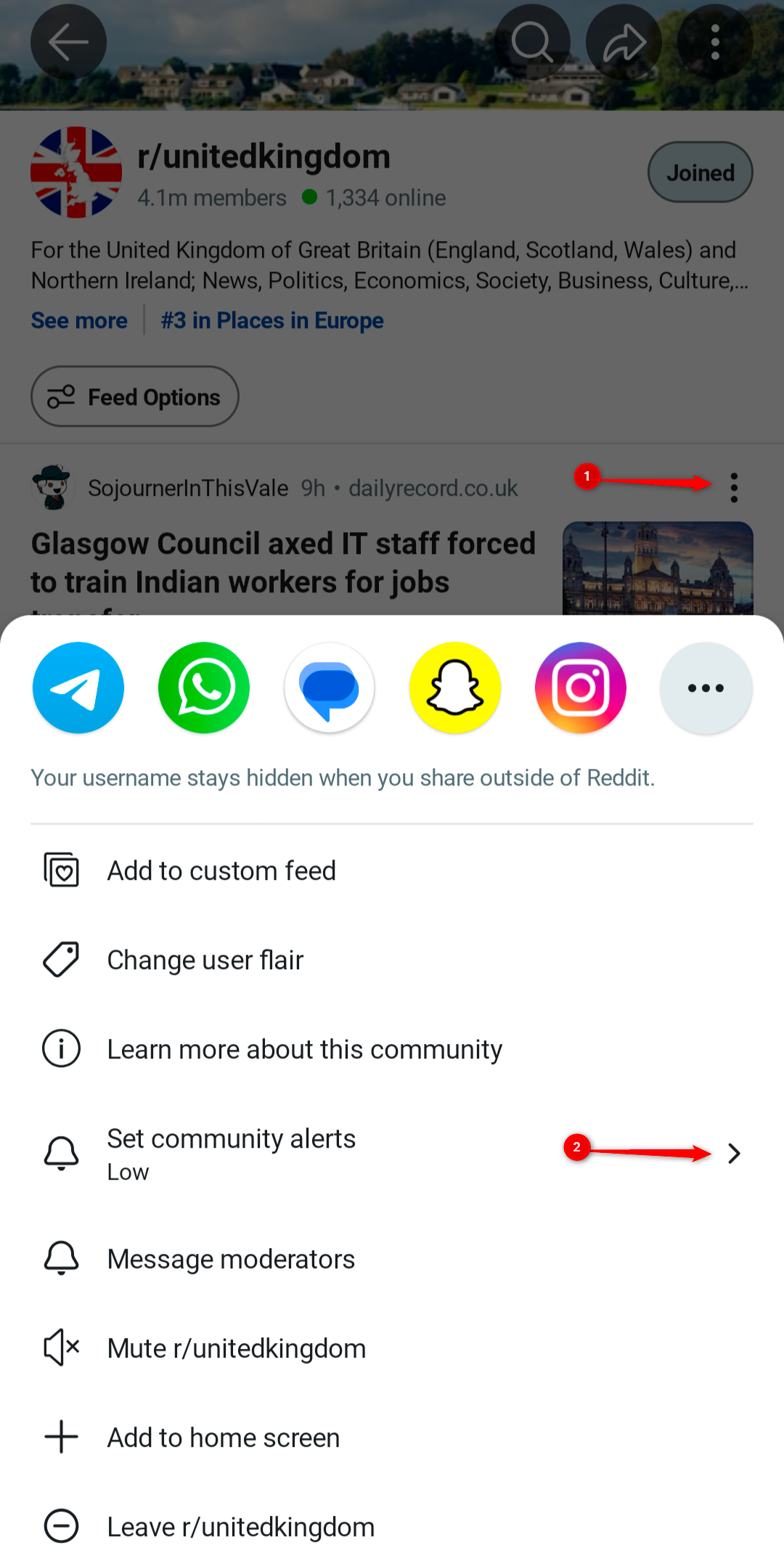As a long-term Redditor, Reddit is more than a place where I go to browse content mindlessly. It’s great for learning new things, entertainment (r/mildlyinteresting and r/nosleep, anyone?), and also keeping on top of things happening all over the world.
Follow Relevant Subreddits, Not Just The Usual Ones
I think of subreddits as small (or sometimes big!) online communities for specific topics or interests. Some are fun, others more serious, but here are the ones that I use to stay updated on the news. You can join them to see more of it on your Reddit homepage (to join a subreddit, just go to the subreddit’s page and click “Join.”)
Now we have r/news and r/worldnews that many people know about, but there are tons more:
r/UpliftingNews: With a lot of news focused on negative and sensationalist headlines, I’d like to take a moment and point out that positive news sources do exist, and r/UpliftingNews describes itself as a place to read and share positive and uplifting, feel-good news stories.
r/GeoPolitics: Interested in other countries and how geography affects politics and international relations? This sub analyzes local events in terms of the bigger global picture; it’s a mix of discussions on geopolitics, news, and opinions.
r/TrueReddit: I like this one because the guidelines for posting and commenting are a little stricter. The subreddit is focused on posting “high-quality” articles, and only “high-quality” comments are allowed. Quality is measured through user upvotes and downvotes.
r/Science: Curious about new and upcoming scientific research? While not every scientific study that makes it to the sub is particularly interesting (some are, dare I say it, more obvious things that get you thinking, “We needed a study for this?”). The topics that are covered include the latest advances in astronomy, social science, biology, medicine, physics, and more.
r/nottheonion: While not strictly a news subreddit, it features real news stories that are so bizarre they seem like they could be satirical, often leading to some very entertaining discussions. I admit it took me a while to realize that the news there is, in fact, real.
r/GoodNews: Similar to r/UpliftingNews, this subreddit focuses on sharing good news stories from around the world, as well as personal stories, making it a refreshing alternative to traditional news sources.
r/OutOfTheLoop: While not solely a news subreddit, it serves as a place for users to ask questions about current events that they may not understand or know enough about and get explanations from the community. In other words, it can help keep you updated about things you may otherwise have missed.
Create a Custom Feed on Reddit
This is one of my favorite Reddit “hacks.” Custom feeds on Reddit allow users to curate and organize content from multiple subreddits into a single, personalized feed.
Log in to your Reddit account on a web browser and navigate to the left panel of the page. Click “Create custom feeds” under Custom Feeds.
Give your custom feed a name and description, and specify if you want to make it private or public. I prefer mine private, and then click “Submit.”
Click “Add Communities” to add relevant subreddits to your custom feed:
A search bar will appear, and you can start typing all the subreddit names you want to add to the custom feed:
Once you’re done, the custom feed will automatically populate with the content from only those specific subreddits that you added. And you can always find it on the left-hand sidebar of the Reddit website or app:
Since it’s easier to create custom feeds on a desktop browser vs the Reddit app, I’d recommend creating the custom feed on a desktop browser. You can still access it on the app after it’s been created.
Sort by New for the Default View
This is a quick one, but it can easily be missed. Reddit’s default search option on every subreddit is to sort by default. I recommend sorting by “New” if you don’t already, so you won’t miss the new posts from the subreddits that you are interested in.
I also prefer to do this with comments as well because when viewing newer comments, I can see a wider range of opinions and content that upvotes or downvotes may not have yet influenced. It also allows me to see fresher content on subreddits that may be busier.
To do this, first log in to your Reddit account and go to Settings:
Under the Advanced section, you’ll see “Default comment sort.” Click on this and change it to “New.”
Don’t forget to save your changes. Once saved, this will change the way comments are sorted to show the newest comments first.
If you want to do this on the Reddit app, the steps are exactly the same.
Don’t Forget to Enable Notifications for Subreddits
I’d recommend doing this only for subreddits that you are very interested in to avoid getting too many notifications. However, it can be a low-effort way to see what’s happening without having to even open the Reddit app.
To do this, go to the subreddit you want notifications for and click the little bell icon next to it. I prefer to stick to “Low” notifications on busier subreddits, so that I’m not bombarded.
On the mobile app, you’ll need to click the three-dot menu, and then you’ll see the bell icon when the options appear:
From here, you can turn off notifications for that specific subreddit, get some alerts for trending posts (pick “Low”), or get daily alerts for new posts (pick “Frequent”). If you end up receiving too many notifications from Reddit, you can turn them off. You can also block specific subreddits to avoid ever seeing content from them.
You may need to allow permission to enable notifications for the Reddit app.
Give Local Subreddits a Chance
Don’t forget to join your local subreddits. Even if you live in the middle of nowhere, or maybe your local subreddit just isn’t very active, it may very well one day be. These online communities can be a great resource for local news, events, and issues. Just search for your town or city in the Reddit search bar, and any relevant communities will pop up under “communities.”
Plus, you might even be surprised by the occasional interesting or useful post that pops up once in a while. For example, in my local subreddit, I found a great recommendation for a local haircut place that otherwise would not have been found (it was almost non-existent on Google!)
Using Reddit to stay on top of the news allows me to access a diverse range of perspectives and real-time updates. By curating my feeds with relevant subreddits, I can efficiently filter through the noise and focus on the stories that matter most to me. With that being said, Reddit will always be the place to find content you’ll never find anywhere else, even the weirdest. It may even end up being your main social media app.