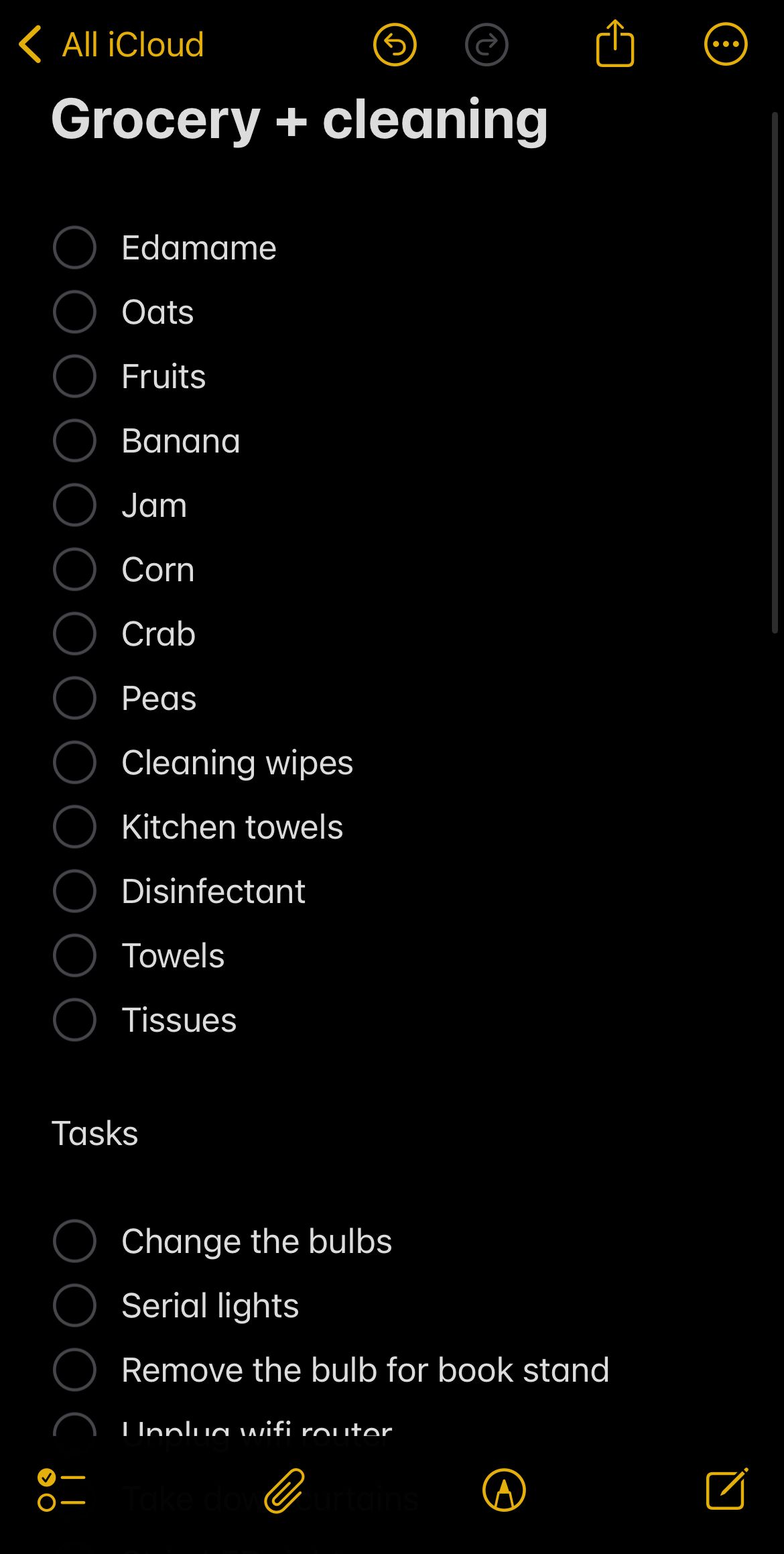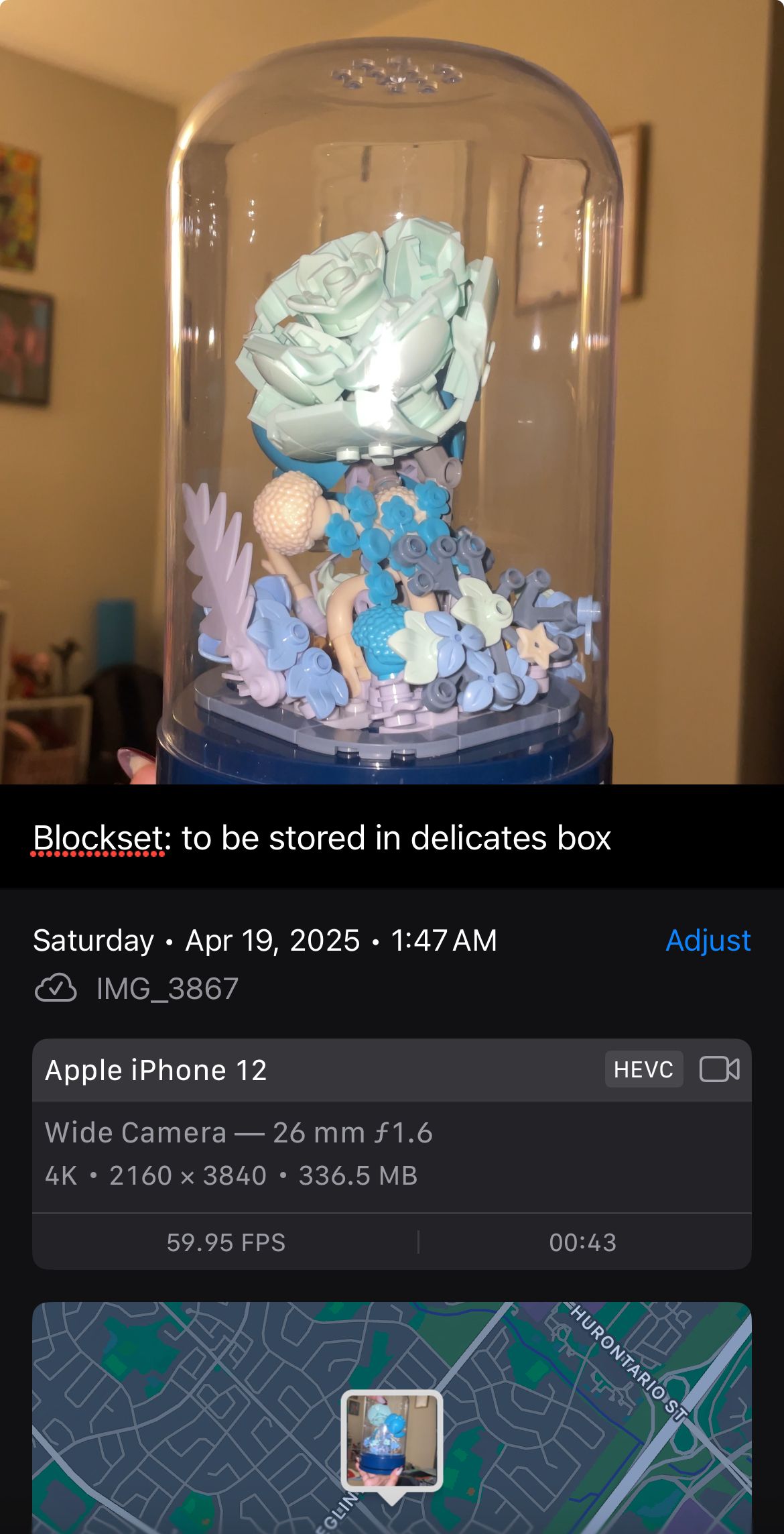Did you know that your iPhone can be the only thing you need to facilitate a smooth move? Well, kind of. Moving house can be an extremely overwhelming process, especially if you’re doing it on your own.
Recently, I moved house, and coordinated everything using my iPhone. Here’s how I used the device in my pocket to make my moving process easier, and which apps helped me with moving-related tasks.
I Used Notes to Create Detailed Lists and Track Inventory
The most important aspect and starting point of my planning process was to create detailed lists on the Notes app. I used Notes to track my inventory of packed furniture and boxes, documents to carry on my person, and supplies to buy after moving in. To make access easier, I added a quick note widget to my iPhone home screen and created a Notes shortcut.

Related
10 Apple Notes Features You Should Be Using
Did you know you can access Apple Notes from any device?
I created a “master” moving note that I pinned to the top of the app, where I made note of the most important tasks of the day or week. Plus, Smart Folders made organization easier, quickly compartmentalizing my moving-related notes into neat folders. Notes also made it easy to attach pictures and documents, highlight important points, create simple tables (for quick expenses, for instance), and share with other collaborators helping me.
Sometimes, I used Math Notes for conversions and quick math while logging, which I didn’t want to work out on a spreadsheet.
iMessage Helped me Manage Logistics
To keep conversations flowing easily, I used iMessage to coordinate my move with family and friends. Using Apple’s messaging service made it easy to share my location, videos of houses I was viewing, photos, and voice messages. Sharing documents that I created on Apple apps such as Pages was seamless too.
I used iMessage to make conversations smoother, especially with my family, using group conversations. Of course, this depends on the other people you’re talking to also having Apple devices. For those that didn’t, I turned to platforms like WhatsApp and Instagram to share videos and links that were relevant to moving.
Apple Maps Helped Me Get My Bearings
Apple Maps was my go-to commute app for my move. Since I moved from one city to another, familiarizing myself with the new location was a tough task. I used Apple Maps while looking at potential houses, sharing locations with my roommates, and checking transit options and driving time as part of our house-hunting process.
Plus, we had to plan the commute to our new house on the day of moving, including the drive time, potential traffic, while checking for nearby restaurants and grocery stores for essentials. Apple Maps came in handy.
Apple’s mapping app offers many features that help smooth out your move, including saving frequently visited places, place cards, and exploration for points of interest.
I Used My iPhone for Internet Until Wi-Fi Was Set Up
While this wasn’t a part of my moving apps folder, a crucial part of moving was to make sure that I had some sort of online connectivity as soon as I moved in. Since it took about two days for my Wi-Fi plan to be set up and a new router installed, I had to plan for extra mobile data for those days, given that I had to set up for work and use my phone as well. While I had Wi-Fi in my condo’s common areas, like the gym and study room, staying at home and unpacking meant I consumed a lot more mobile data than I had planned.
Apart from signing up for extra data, setting up a personal hotspot if you’re moving in with company can also be a good idea.
Facebook and Karrot Helped Me Sell and Buy Furniture
One of the biggest hassles when it comes to moving is transporting furniture. If you’re not planning to use a moving service and need to move your furniture, things can get tricky, especially with loading and unloading. While using a moving service came in handy for my move, I still had to be mindful of what to take with me and what to dispose of. This is where apps like Facebook and Karrot came into play.
Before packing or dismantling furniture, I made some cuts to sell old furniture and other items that would be a hassle to move. With Facebook Marketplace, second-hand selling is a seamless process (although you might want to be cautious about buying furniture that may require care and cleanliness, such as bedding and related items), and you can decide on prices and how you want to go about delivery or pick-up.

Related
Don’t Make These Mistakes When Selling on Facebook Marketplace
Sell unwanted items and stay safe while doing so.
Karrot is an alternative to Marketplace where you can find free items, gardening supplies, furniture, and more. Sellers are pretty local, and you can get referrals when you sign up for the app, helping you save on moving-related expenses. I picked up some DIY home decor and tools for assembling furniture through Karrot, which cut costs on my Amazon purchases.
Google Drive Stored My Documents
Handling documents is another important facet of moving, and storing digital scans of important ones on your iPhone is the best way to streamline the process. For documents, I used two apps: Pages and Google Drive. Pages helped generate invoices and take detailed notes which I did more on my Mac than my iPhone, but thanks to Apple’s integration, I accessed documents on my phone anyway. Pages’ famed library of templates even has moving-specific items, such as a moving flyer for your neighbors to contact you, and a “For Rent” poster if you need it.
Since I was moving with roommates, Google Drive’s neat compartmentalization allowed for easy separation of documents and collaboration as needed, and the sharing features make it possible to send a single link for multiple documents and folders. Using Google Drive helped me upload documents such as pay stubs and IDs, store rental agreements, and made it easy to access other Google Suite documents like Google Sheets and Google Docs.
I also used Google Sheets to keep track of the houses we were looking at, what we liked, and what we put an offer down for.
Reminders and Calendar Helped Me Keep Track of Moving
To constantly remind me of important moving-related dates, I set up reminders such as installation dates, packing schedule, and house-showing appointments, using my iPhone’s Reminders app. Setting priority-wise reminders helped me sort my entire schedule for the month, and using lists helped me keep a checklist of items to shop for.
Using tags helped me filter out moving-related reminders from my normal ones, and custom Smart Lists quickly organized all my reminders neatly for easy access.
Planning was made easier with the use of events in Apple’s Calendar app. Since reminders can be logged on Calendar, getting notifications before important dates will ensure you never miss an event.
Google Sheets and Photos Let Me Keep Track of Boxes
Moving came with packing: a lot of packing, which I was unprepared for. Since I moved from a large house to a relatively small condo, packing up a garage’s worth of stuff into a few boxes was a hassle that I navigated by planning my move ahead of time. I used Google Sheets here to plan what to pack where, and sold or threw out what was needed. Once the boxes were done, labels were important to keep track of the boxes, so nothing got lost in transit.
I used my Photos app to record every single packed box, and took pictures of labels on furniture boxes, Amazon boxes, and my packed boxes too. Once I took a picture of a box, I wrote a description of what the box had (apart from the label to prevent mix-ups) by clicking the “i” button, tapping “Add a Caption,” and creating a photo description.
I Created a Budget With Numbers
Budgeting is key when you want to move efficiently, and keeping track of moving-related expenses was made easier with another Apple productivity suite app. I logged all moving expenses, from packaging items and cleaning supplies to bills on moving and packing services using Numbers, which offers many features to help you create spreadsheets efficiently.
I used the basic budget template to get better insights into moving expenses, and multiple tabs to note individual expenses. Like with Pages, I logged most of my expenses on my Mac but accessed my spreadsheets on the go through my iPhone.
Since Numbers’ spreadsheets can also be accessed by non-Apple users, I could easily share our budgeting sheet with a roommate who used Android.

Related
7 Things Apple Numbers Does Better Than Google Sheets
Google Sheets isn’t the only free spreadsheet app in town.
On top of Numbers to track our overall structure, I used Splitwise to quickly divide bills between my roommates, creating a house group to make things more convenient. I also kept track of the type of expenses that I was spending on moving through my bank app, which gives me weekly and monthly insights about my spending.
Measure Helped Me to Settle In
Once the packing and moving were done, the final stages of the moving process hit us at full speed: unpacking our boxes and luggage to settle into our new condo. I pulled out my handy iPhone, Photos app, and Google Sheets to make sure everything was accounted for, then got to it.
I used the Measure app to visualize how our furniture would sit in place to make room planning much easier. Measure turns your iPhone into a virtual tape measure and helps you precisely fix items like wall hangings and pictures, arrange furniture, and measure wall or door heights. The Measure app also has a level feature (which uses elevation) that can help you fix nails and arrange delicate pieces in your house.