You probably know by now that you can listen to your Shazams on the Shazam app, but we’re sure you’d agree that it makes more sense to listen to your new faves on the streaming platform you use daily.
Did you know you can add Shazams to your Apple Music or Spotify playlists? This article will show you how, so let’s get started.
How to Add Your Shazam Tracks to an Apple Music Playlist
If you use an Apple device, Apple Music automatically creates a Shazam playlist called “My Shazam Tracks,” provided you’ve synced Shazam with Apple Music. But you can also add your Shazams to your other playlists, where they might be a good fit.
Before you move forward, ensure you have installed the latest versions of the Shazam and Apple Music apps. Here’s how to get started once that’s done:
- Open the Shazam app.
- Swipe up the screen and tap the Shazams tab.
- Tap the three-dot menu next to the song you want to add.
- Now tap Add to Apple Music. This will open your Apple Music playlists.
- Tap the playlist you want to add the song to.
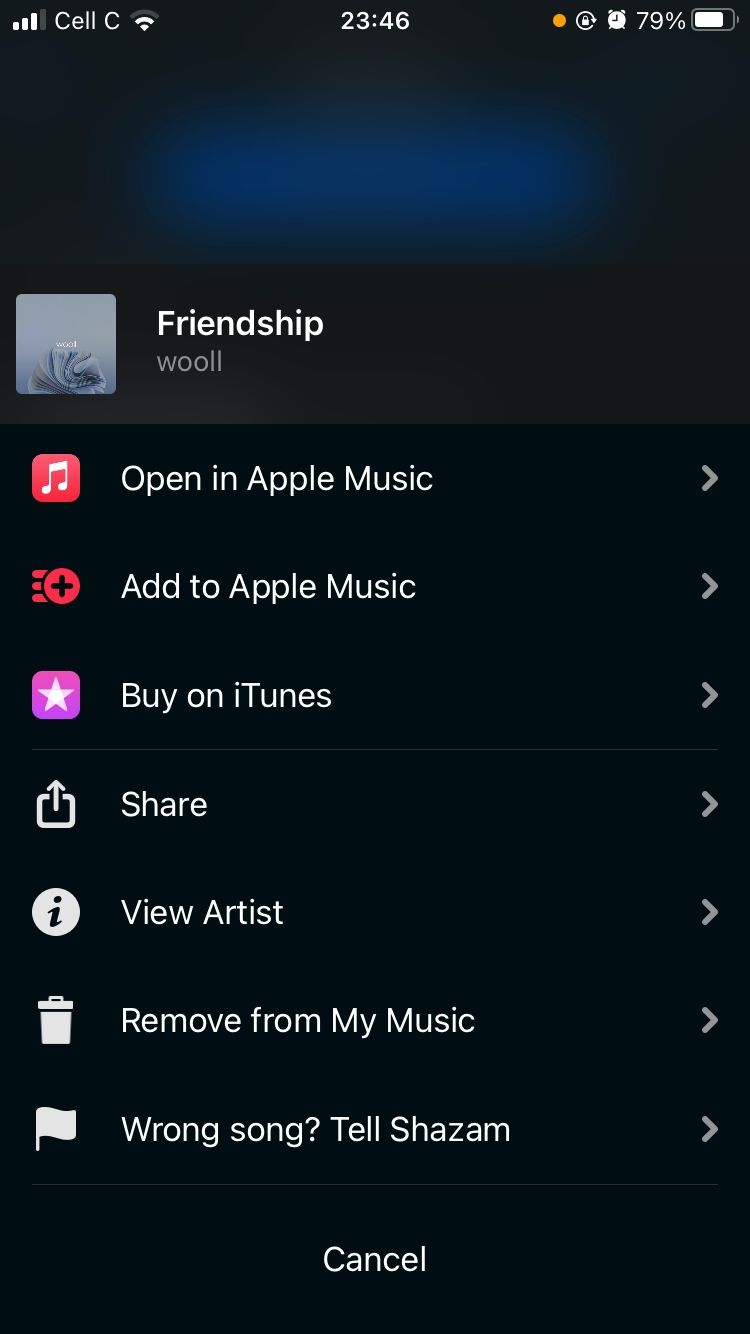
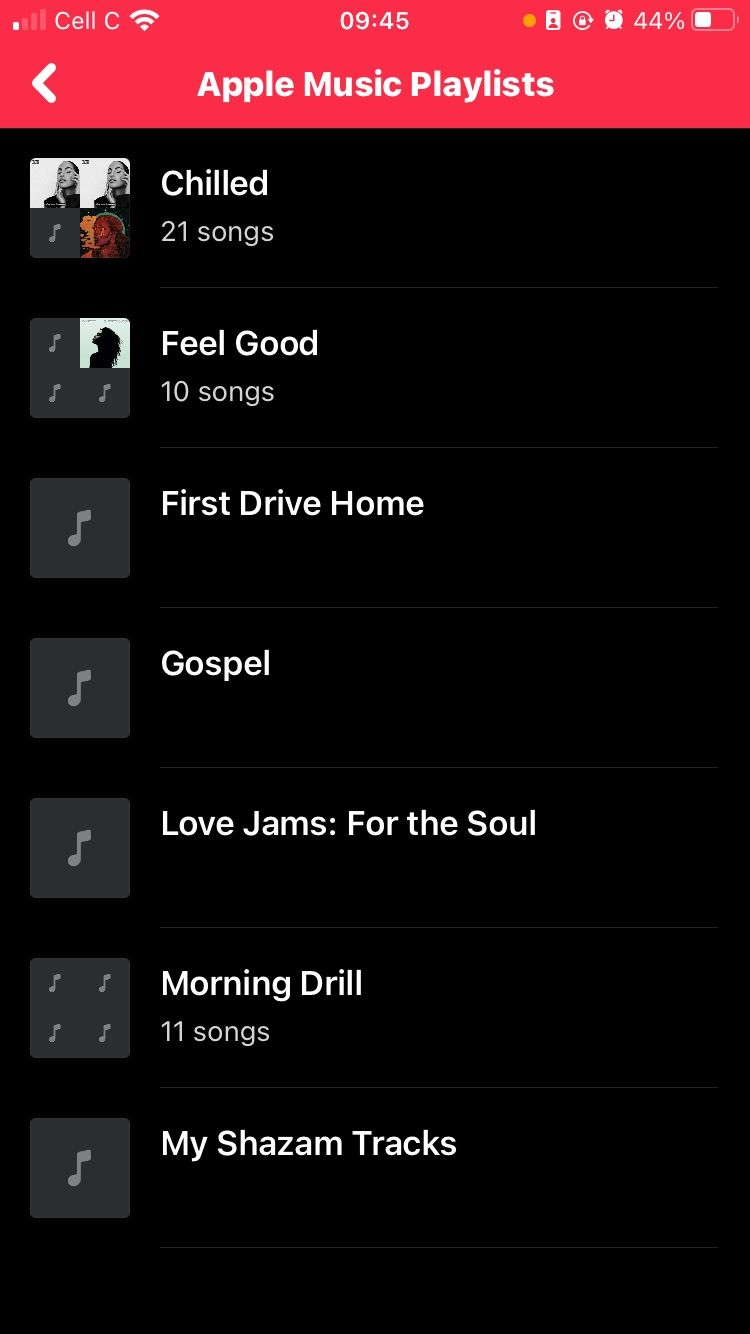
That’s it—you can now listen to your Shazam along with similar songs in your chosen Apple Music playlist. And you can do this regardless of which method you used to identify music with Shazam on your iPhone.
How to Add Your Shazam Tracks to a Spotify Playlist
This method is longer than that of adding a song to an Apple Music playlist because there’s no option to do it on the Shazam app. So, you’ll have to do it on the Spotify app, and there are two ways to do it.
Before we get started, make sure you connect and sync Shazam to Spotify first, so you can use the two apps together. Once you’ve done that, follow the steps below to get started.
How to Add a Shazam to a Spotify Playlist via the Shazam App
- Open the Shazam app on your phone.
- On an iPhone, swipe up and tap Shazams under My Music. On Android, tap Library in the top-left corner of the screen.
- Find the song you want to add and tap the Spotify button below the track info. This will open the search results for that song on Spotify.
- Now tap the three-dot menu icon next to the song, then select Add to playlist.
- Look for the playlist you want to add the song to and tap it.

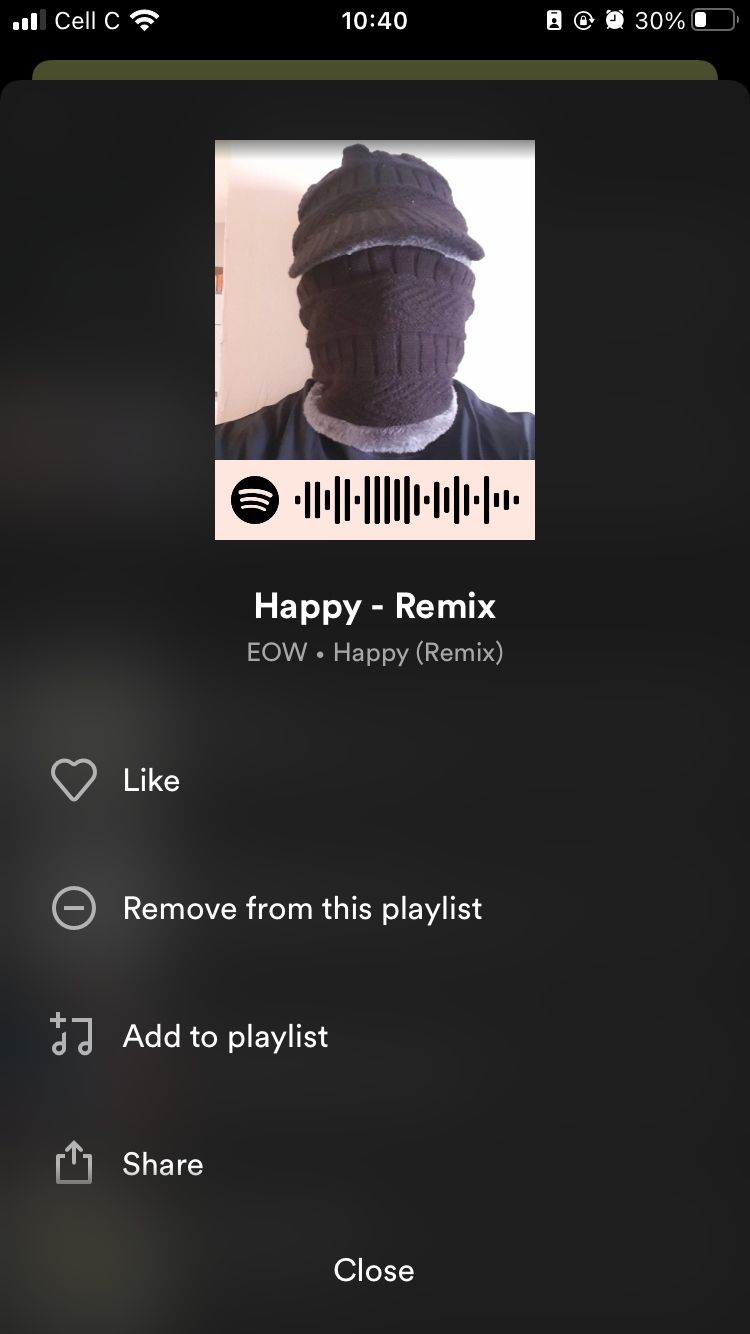
Please note that this method doesn’t always work as it should. Sometimes Spotify turns blank after steps three or four, although it still allows you to tap other tabs and access other categories as normal.
Like many streaming apps, you want to customize your experience to find what works for you. One of the best things about Spotify is the ability to use certain tips and tricks to get the most out of your Spotify playlists.
For instance, you can make your Spotify playlists private while you build and perfect them or discover hidden Spotify features that your friends don’t know about. And that’s just the tip of the iceberg.
How to Add a Shazam to a Spotify Playlist via My Shazam Tracks
- Open the Spotify app.
- Tap Your Library at the bottom of the screen.
- Tap Playlists, and find the My Shazam Tracks playlist.
- Tap the You Added section.
- In the You Added section at the top, tap the three-dot menu icon next to the song you want to add.
- Next, tap Add to playlist on the pop-up menu.
- Finally, find and tap the playlist you want to add the song to.
This feature is one of many that make Shazam one of the best music recognition apps. That’s why people often say they’ll “Shazam” a song instead of anything else.
Consolidate Your Music Streaming Experience
There are many music streaming apps on the market, but there’s always one app you use more often than others. You know, the one where you keep and update your carefully-curated playlists.
That’s why you should consider adding your Shazams to your playlists on that app, be it Apple Music or Spotify. It only makes sense to do so, as opposed to listening to them on the Shazam app, where they aren’t organized.




