Summary
- Smart switches require a neutral wire for power, but many older homes do not have one available.
- You should never attempt electrical work unless you are a licensed or experienced electrician.
- Alternative solutions—such as button pushers, smart light bulbs, and smart buttons—can offer smart switch functionality without the need for rewiring.
Smart switches are a great addition to smart homes, offering convenience and easy usability. No matter what smart home ecosystem you use, smart switches can make your smart home feel more functional.
However, while smart switches are generally easy to install, not all homes are compatible. Fortunately, some workarounds let you enjoy the convenience of a smart switch while avoiding potential installation hurdles.
Why a Neutral Wire Is Needed
A smart switch needs a neutral wire to power it. This wire helps keep power flowing to the light switch even when turned off, acting as the switch’s primary power source. This type of wire is required for smart switches, as they always need power to be controlled from your devices. However, it’s not necessary for traditional switches that must be manually turned on.
Still, the neutral wire isn’t just a passive conductor—it carries electrical current whenever the circuit is active. It provides a return path for the current to flow back to the power source after powering a device or appliance. In retrospect, the National Electrical Code (NEC) began requiring neutral wires in all switch boxes starting in 2011. Before then, they weren’t always included.
This means that if your home was built or significantly renovated after 2011, it’s likely to have neutral wires. Older homes, however, may require a closer inspection to determine compatibility. Homes built during or before the 1980s often lack built-in neutral wires. As a result, smart switches that require them—which includes most models—are typically not compatible with those homes.
Some may think you can just connect it to another wire, and it will work the same, but it is critical never to connect a neutral wire to a non-neutral wire. Doing so can cause a short circuit, leading to overheating, fire hazards, or damage to the wiring and connected devices.
Fortunately, adding a neutral wire to a home without one is possible. However, this job is best left to a professional unless you’re a licensed electrician. On the other hand, hiring someone can be costly, but alternative solutions exist to make your smart switch setup work.
Different Methods to Achieving Smart Switch Functionality
Not having a neutral wire in your light switch box isn’t the end of the world—you can still use several alternative methods. You just need to decide which route you want to take.
Installing a Smart Button Pusher
A button pusher is one way to control your lights without wiring installation. One option is using the SwitchBot Button Pusher from SwitchBot, a simple, effective solution.
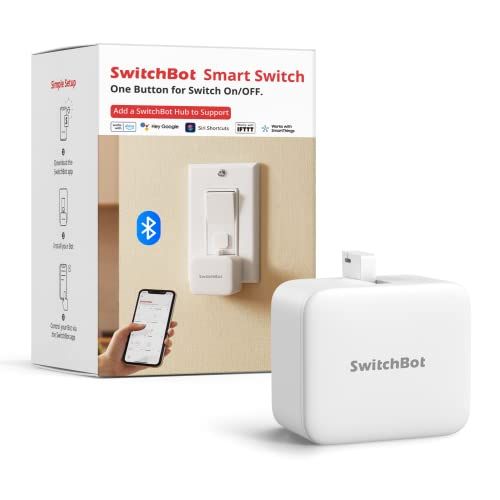
SwitchBot Smart Button Pusher
Stick this little robot under your paddle or rocker switch and use it to add smart control to manually-activated lights. You can also use it with other appliances that might need a helping hand.
However, it’s not compatible with pole light switches—you’ll need to have a rocker light switch installed. This is because the arm pushing the switch can only do so on flush surfaces. Luckily, rocker switches are typically inexpensive and easy to obtain.
On the flip side, each Button Pusher has an adhesive plate that connects to the mechanical arm. A plastic string connecting the plate to the arm lets the device pull the rocker to turn off your lights.
This clever workaround works well with Google Home and Amazon Alexa, allowing you to control your lights via voice commands or add the switch to routines and automations.
Siri Shortcuts also supports the Button Pusher through the SwitchBot app. If you want full Apple HomeKit integration, you must purchase the SwitchBot Hub 2. This hub enables Matter support and serves as a bridge between the Button Pusher and HomeKit.

SwitchBot Hub 2
The new Hub 2 device from SwitchBot combines its Hub Mini with the Meter Plus, and also introduces the new Matter standard to the mix. You can see the current temperature and humidity level, control smart home scenes, and use the Hub 2 as a Matter bridge to connect various smart home ecosystems.
With the hub, you can control the switch via Siri and integrate it into new or existing Home automations—just like you would in other ecosystems.
Cync
You could also go the route of purchasing a GE Cync Smart Switch, which doesn’t require a neutral wire because it draws power from the line and load wires. However, this does involve some light wiring to properly connect the switch. If you’d rather avoid that kind of work—whether for personal reasons or because you live in an apartment where modifications aren’t allowed—the button pusher may be a better fit.
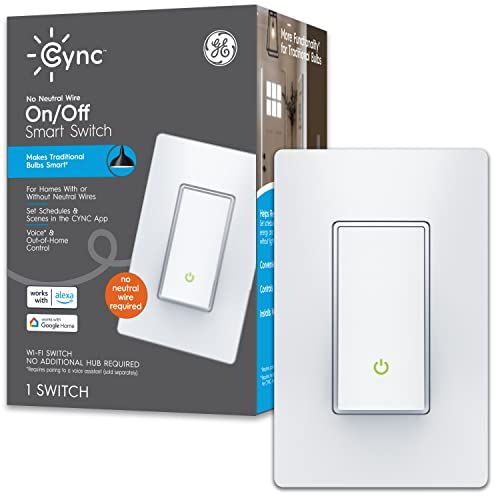
GE Lighting CYNC Smart Light Switch
Do you prefer a paddle switch? For a little more, you can have one. This switch still works in nearly every home, and doesn’t require a neutral wire.
Adding a button pusher to your light switch is an easy way to control your lights without extensive electrical work. However, the device is bulky and visibly protrudes from the wall. If aesthetics are a concern, you may want to consider another option. But if that doesn’t bother you, it’s a practical solution for adding smart control to your lights without needing a neutral wire.
Screw in a Smart Lightbulb
If a button pusher doesn’t match your aesthetic, or you’d rather avoid the hands-on work of swapping out a light switch, smart light bulbs may be your next best option.
Smart bulbs screw into standard light sockets just like regular bulbs and can be controlled from your phone or smart assistant. They run on the same power source, so—unless otherwise stated by the manufacturer—they typically don’t require an adapter or additional hardware.
In addition to being easy to install, smart bulbs are also simple to set up. Just screw them in, pair them within the app, and you’re good to go. Like smart switches, smart bulbs are available individually or in multipacks across all major ecosystems, including Google Home, Alexa, and Apple HomeKit.
-

Govee LED Smart Light Bulbs
Govee smart bulbs work over Bluetooth, so you don’t have to worry about bridge or router compatibility. From there, you set up routines and do all the other things smart bulbs are known for.
-

Philips Hue Smart White Bulbs
Philips Hue smart bulbs are pricey, but they’re worth every penny for their reliable connectivity, customizable light options, and ease of use.
-

Kasa LED Multicolor Smart Bulb
Enjoy 16 million colors with this smart bulb. Set up a schedule or change its color with the app or your voice assistant.
While convenient, smart bulbs require a constant power source to function. That means your wall switch needs to remain in the “on” position, and you’ll control the lights from your phone or smart home system. You can still toggle the physical switch, but doing so too frequently may cause the bulbs to enter reset mode.
Still, if you’re looking for a hands-free way to control your lighting without touching your home’s electrical setup, smart bulbs are a solid option. They’re user-friendly, quick to install, and highly customizable once connected.
Press a Smart Button
If you still like the feel of a physical button or switch to control your lights but don’t want the bulkiness of a button pusher, a smart button may be the solution. By pairing it with smart bulbs, you can control them with a simple press.
A smart button can power your smart bulbs on or off and be programmed to perform other tasks. With automations, one press can trigger a series of actions, such as turning on all the lights in a room, whether they’re smart bulbs or connected to smart plugs.
Smart buttons are also helpful for guests wanting to turn on the lights. While they could use the traditional wall switch, doing so risks resetting your smart bulbs if toggled too frequently. A smart button lets them press one control and get the result they expect—there is no need for you to manage the lights from your phone or voice assistant.

Flic 2 Smart button
If you need to run Alexa voice commands without yelling over background noise, the Flic button can help. It will run Alexa routines at the push of a button.
To get the most value out of a smart button, you’ll need to pair it with another smart device, such as bulbs or plugs. Still, it’s a great way to preserve the tactile feel of a light switch while gaining the benefits of smart home automation.
Smart switches are great for their convenience and ease of use. If your home isn’t compatible, your options may seem limited—unless you’re willing to hire an expensive electrician to retrofit your wiring. Fortunately, that doesn’t mean it’s the end of the road.
Several alternative routes exist to get the same smart functionality without installing a neutral wire or spending a fortune. Some solutions, like external hubs, offer compatibility but are pricier. If you’re looking for a more budget-friendly approach, you may want to explore other options.
No matter which direction you choose, you can enjoy smart switch functionality without a neutral wire. Each method leads to the same goal—it’s just a matter of finding the one that fits your needs, budget, and aesthetic.









