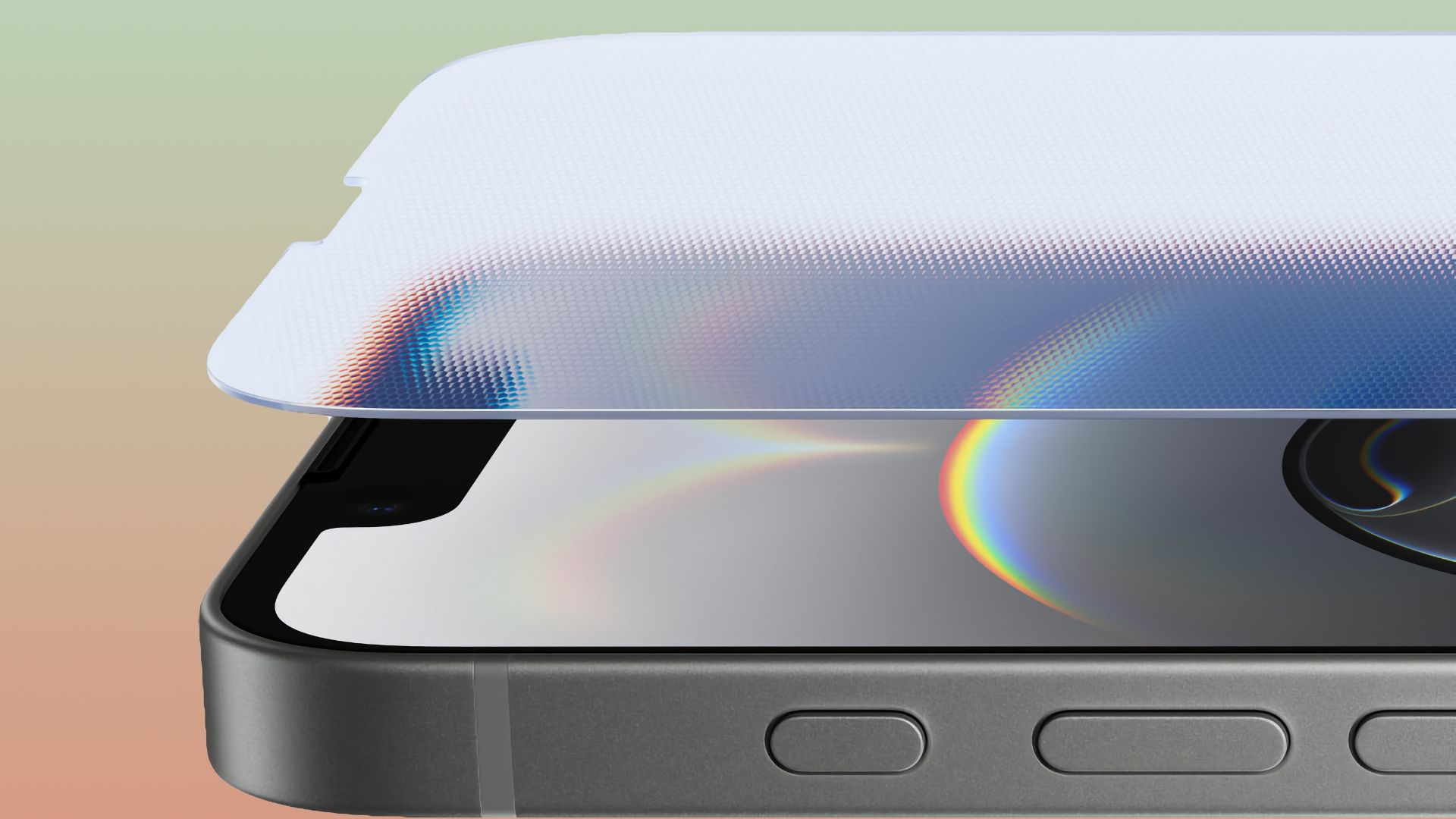Summary
- New screen protector installation methods don’t require expert precision and are less of a hassle than they once were.
- Consider using an aligning frame or an installation kit when applying a screen protector for a hassle-free experience.
- For an even simpler alternative, consider a built-in screen protector with a case, or opt to live on the wild side without one.
When you get a new device, the first thing you might want to do is dress it in some accessories to protect it. Putting on a case is easy, but putting on a screen protector can be a nightmare.
Fortunately, it doesn’t have to be. Gone are the days when you had to calculate the right angle and radius to apply the screen protector perfectly while avoiding bubbles and dust. Now, there are different options to lessen the pain.
Supplies to Have On Deck
Regardless of which option you choose, you will likely need the same tools on hand when applying the protector. These will help smooth the process while lessening any issues before, during, or after installation.
The most common tools you will need are an alcohol pad, a microfiber cloth, some tape, and a plastic card.
The alcohol pad will clean the screen of dust, fingerprints, and other debris. Simply wipe it all around to ensure your screen looks nearly flawless. Once you do that, you’ll want to dry it off with a microfiber cloth. This will dry the screen and eliminate any water droplets from the alcohol pad.
The tape will come in handy to remove any leftover dust and hair. Many of your screen protector kits will also come with stickers to do this.
After applying the screen protector, gently push out any bubbles with a plastic card—such as a spare loyalty or credit card. While you can use your fingers, a plastic card often works better because it covers more of the surface area.
While not all of these apply to every screen protector installation, it is still beneficial to have them with you if needed.
Using a Screen Protector Installation Kit
Once upon a time, you had to do every installation step independently, which included removing all the dust, aligning the protector, and fixing any errors. Nowadays, some kits eliminate most of those tasks.
When looking for a screen protector, look for one that includes an aligning frame that fits over your phone. You’ll most likely put this on before proceeding with any other steps.
This frame will perfectly align the screen protector when you place it down. You won’t have to guess if it’s correctly aligned corner to corner because the frame will have already positioned it for you. Additionally, these frames are universally compatible, meaning if you get more screen protectors down the road that don’t come with a frame, your old one will still work—even with versions from different companies.
However, ensuring you have one designed for your phone is essential. For example, you shouldn’t use an iPhone 14 Pro Max frame on an iPhone 16 Pro Max device.
I have used an alignment frame multiple times over the years with different manufacturers’ screen protectors, and it always helped me place the protector in the right spot. I didn’t have to keep picking it up and placing it down to fix an error; I knew the protector couldn’t go outside the frame—giving me peace of mind that it was perfectly aligned.
-

OtterBox Alpha Flex Antimicrobial Screen Protector
Although it’s the most expensive screen protector on our list, the Alpha Flex offers many features not seen in other products.
-

Dbrand Prism 2.0 Screen Protector
The Dbrand Prism 2.0 fits snug with an edge to edge fit, granting every spot on your Samsung Galaxy S25 Plus a Mohs rating of 7 (10 being the highest). It even comes with an oleophobic coating to prevent fingerprints. You get two in a pack, too!
-

TORRAS 12FT Military-Grade Shatterproof Privacy Screen Protector
For unmatched privacy when using your S25 Ultra, the GlassGo X Privacy features SEGI Anti-Spy Technology that limits visibility to a 25-degree angle. It’s perfect for crowded spaces and its aerospace-grade durability and advanced anti-reflection coating combo delivers clear, secure viewing.
If you don’t want to place the screen protector manually or are paranoid that you didn’t remove all the dust and hair from the screen before applying it, opt for an installation kit that does it for you.
With these kits, you’ll either place the installation kit on top of your device or insert your device into it. Then, after cleaning the screen, you’ll most likely pull the tab to collect any remaining dust on the screen, swipe your finger where directed, and then pull off the final film on top of the protector.
I have transitioned from using an alignment frame to these types of kits when I need a new protector. They are easy to follow, fast to apply, and perfectly align the protector to your phone’s screen.
Both of these options help align the protector perfectly with your phone’s screen; it’s just a matter of deciding which version to go with. However, the installation kit is usually a little more expensive, so if you want to save a little and don’t need the extra steps, then the frame will do you well.
However, an installation kit is the way to go if you want something quick, easy, and nearly foolproof.
Get a Case With a Screen Protector Built In
If you don’t want to touch or think about putting on a screen protector but want the same level of protection, consider purchasing a case with one built in. These cases allow you to snap the backplate and front protector together with your phone sandwiched in the middle instead of applying a screen protector. This protects not only the back and corners but also the display.
By offering a chamber-like design that puts your phone in the middle of the two protective casings, you don’t need to worry about alignment issues or air bubbles appearing. Yet, you will want to clean your screen before putting the case on, but that task is simple and just involves a quick wipe-down.
Furthermore, since the built-in screen protector is technically not adhesively connected to your phone’s display, you don’t need to worry about dust or debris getting underneath it over time. This also means you don’t need to worry about constantly replacing it if it does.
However, one downside is that if the built-in protector gets scratched or damaged, it’s usually harder to get a replacement than just purchasing a new screen protector. Built-in screen protectors are a great option if you don’t want to apply one manually. They’re easy to install and fast to assemble, keeping both sides of your phone protected.
Have a Professional Install It for You
If you’re not a fan of included screen protectors on cases—since they are sometimes plastic and not glass—and you don’t want to install a protector yourself, you can always go to a cellular store or the Apple Store to put it on. However, it may cost you.
Back in the day, I used to get a screen protector from Amazon and take it to a nearby AT&T store to have them put it on. For a while, they would do it at no cost, but that would later end.
I soon learned that the only way to have a tech put on a screen protector is if you buy it from them. This way, if they don’t do it correctly the first time, they can most likely replace it since the stock is in store. The same goes for Apple; when I asked them to put on a screen protector, they gave a similar answer.
Now, you can buy a screen protector from one of these stores, but the downside is that they are way more expensive than the ones on Amazon. For example, you can get a two-pack of screen protectors for no more than $10 or $15 on Amazon, but at Apple, it will cost you close to $40.
If you dislike putting on a screen protector yourself and are comfortable spending more money, you can visit an Apple or cellular store to have it installed for you. However, you may want to consider other options before doing so.
Live Life on the Wild Side and Don’t Put One On
If you don’t want to pay the big bucks to get one from a store, don’t like the protectors incorporated with the case, and don’t even want to try to install one yourself, you may want to try not putting one on at all.
Now, this may sound bold, but device screens have become more durable throughout the years. No longer will one drop crack your whole screen. Some companies even demonstrate dropping a phone to see how tough they are.
For example, Apple has advertised its Ceramic Shield technology on the iPhone 16 series, claiming that having the phone fall face flat won’t hurt it. Additionally, if you have insurance on your product—like AppleCare+—you have another safety net underneath to replace the screen if it gets damaged.
This option won’t be for everyone and is usually chosen by people who like to live on the edge and keep their phones as naked as possible. However, with devices becoming more durable over the years, it may be an option to forgo a screen protector if you dislike every other option.
While it’s not mandatory, using a screen protector is a smart move when you get a new device to keep it as protected as possible. However, the original method of applying one wasn’t the smoothest or easiest for everyone.
Fortunately, there are different options to choose from now to make the process easier, and if it all comes down to it, devices have become increasingly more durable that you may not even need one. If you want that added protection but fear misaligning the protector or that one little air bubble will drive you insane, try another option that can give the same result. At the end of the day, you want to keep your device protected to the level you desire.