Virtual meetings have become a pillar of productivity. Where we once had a physical space to go to for work, we now must balance work and home life from the same space. It’s difficult, and daunting.
Staying organized has been a huge challenge for everyone, but there are plenty of apps to suit your evolved needs – including this really useful suite of tools from Setapp.
Tip #1: Use BusyCal to create and organize all your meetings
BusyCal is a powerful calendar app for your Mac that supports all popular email servers. Download and use it for free with your seven-day trial of Setapp, a suite of productivity apps for Mac.
Particularly useful is BusyCal’s Notes section. Log a note and BusyCal’s ‘Add date and time’ button will help track everything by adding a date and time stamp to your notes section that lets you quickly log meeting minutes or add notes as you learn details of a project ahead of a meeting.
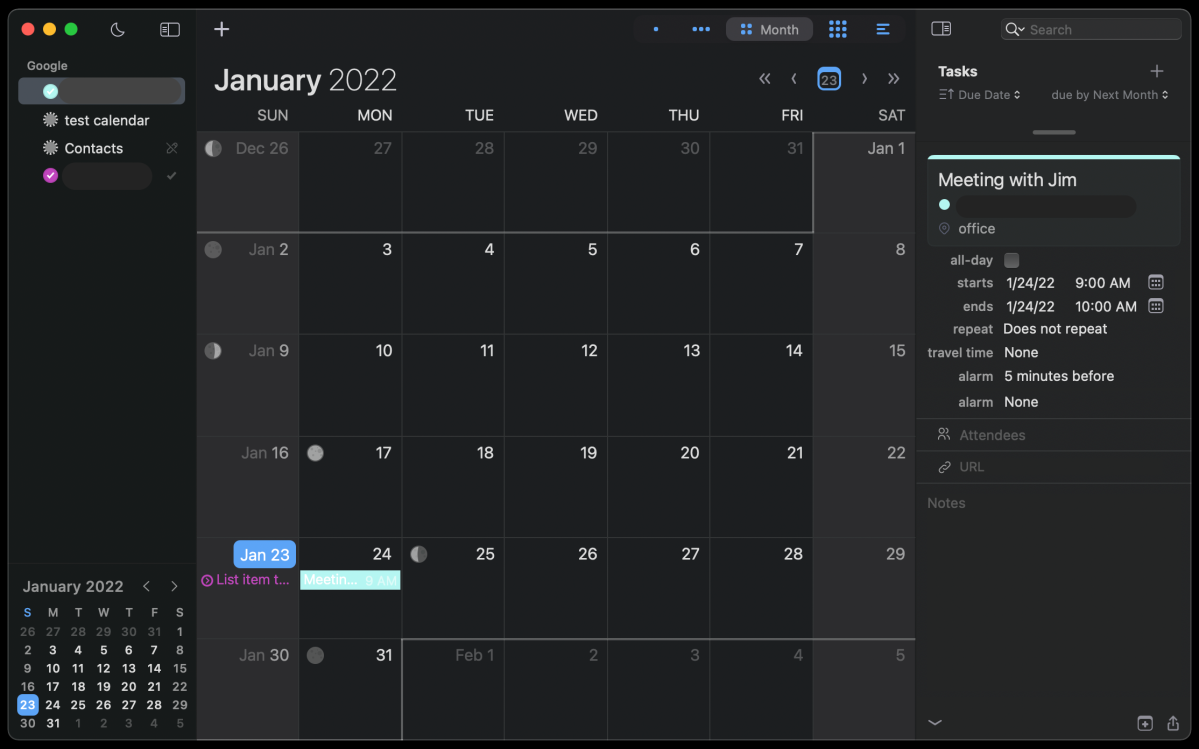
Setapp
Tip #2. Keep track of your meetings in the Meeter app
There are so many video-conferencing tools it’s nearly impossible to keep track of them all. Even if you’re using one platform for all meetings, it can be difficult to navigate between virtual meeting rooms throughout the day.
This is why you need Meeter, an app that lives in your Mac menu bar and tracks scheduled meetings. Tap the Meeter icon in your menu bar to see upcoming meetings and log in with a single click. Meeter makes meeting-hopping a breeze.
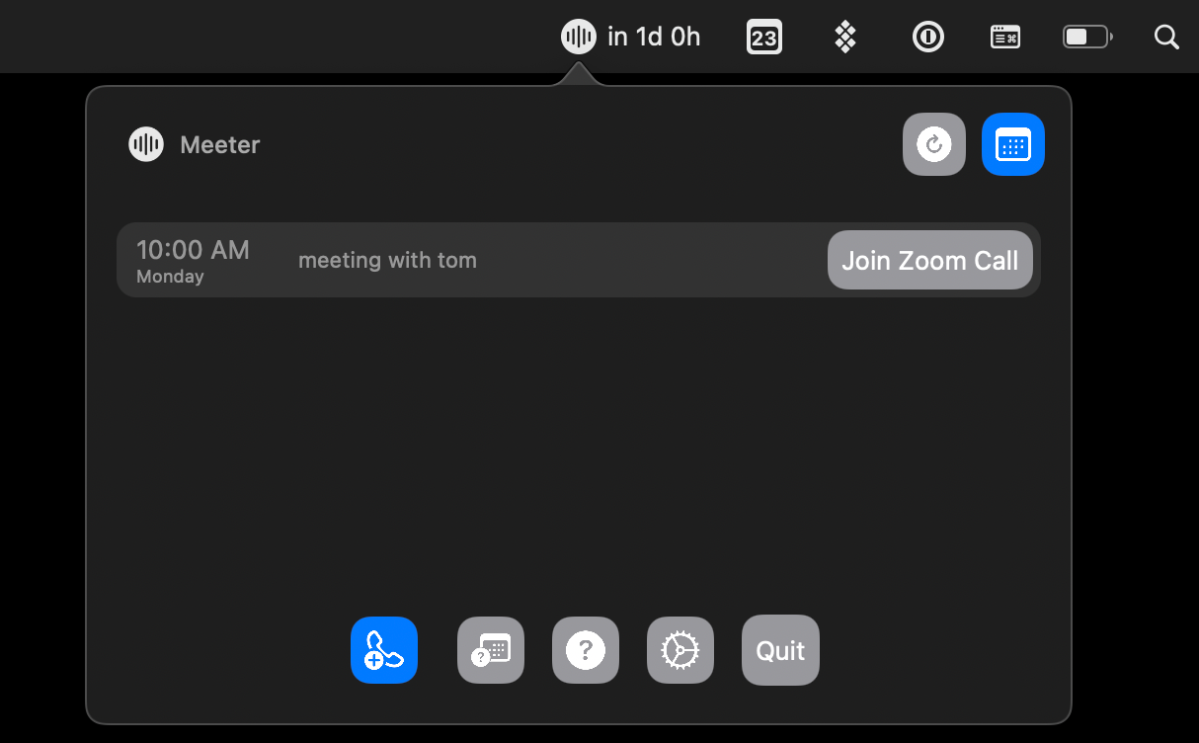
Setapp
Tip #3. Concentrate on the meeting with Pliim PRO
While sharing your screen, you may be concerned about what other files your viewers might get distracted by, or by notifications that might pop up.
Pliim Pro via Setapp can solve all your meeting-based distractions and anxieties. There’s only one toggle option in Pliim Pro: Presentation Mode.
Presentation Mode hides desktop icons and apps, disables notifications, mutes your Mac’s speaker or mic, and changes your wallpaper.
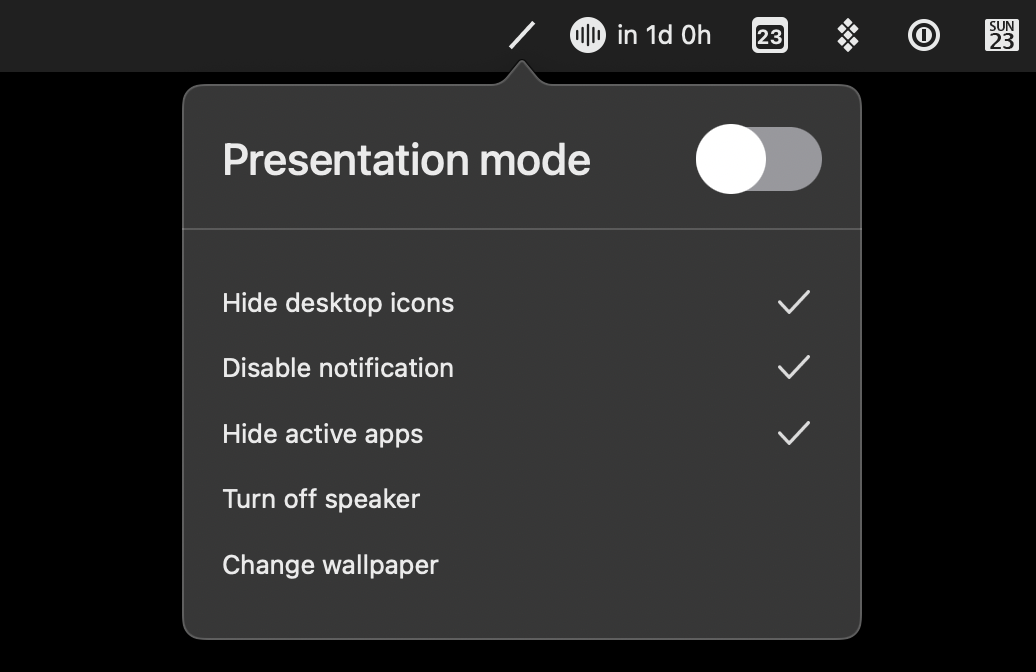
Setapp
Tip #4. Record everything for later with CleanShot X
Recorded meetings can be really handy, but built-in recording tools are often poor. This is why we like CleanShot X, a powerful screen capture and recording app for Mac.
CleanShot X can automatically hide desktop icons when you capture a screen. You can annotate the screenshot, edit a video recording, preview your captured content, upload to the CleanShot X cloud, pin to the screen, or save the item to your Mac.
Screenshot or record your entire screen or a small window, capture text, and capture your screen – while scrolling if you like!
When capturing a video, you can also choose to record in GIF format. CleanShot X is useful for making tutorials and teaching others how to do something.

Setapp
Conclusion
BusyCal, CleanShot X, Pliim Pro and Meeter together will keep you on the right path. Using these four apps will help you stay organized for all your meetings, including keeping robust notes before, during, and after meetings.
All four apps are available for free during a seven-day trial of Setapp, the world’s biggest catalog of productivity apps for the Mac. You can use any of 200+ apps in the Setapp suite during your week-long trial, all unlocked and completely free to use. Find the apps that work best for you, knowing you’re getting access to all the features.
When your trial period ends, it’s only $9.99 per month for continued, unlimited access to the Setapp app library, which is always growing. It’s a good price in return for access to so many useful apps, so why hesitate? Give Setapp a shot and be your most productive, organized self today!




