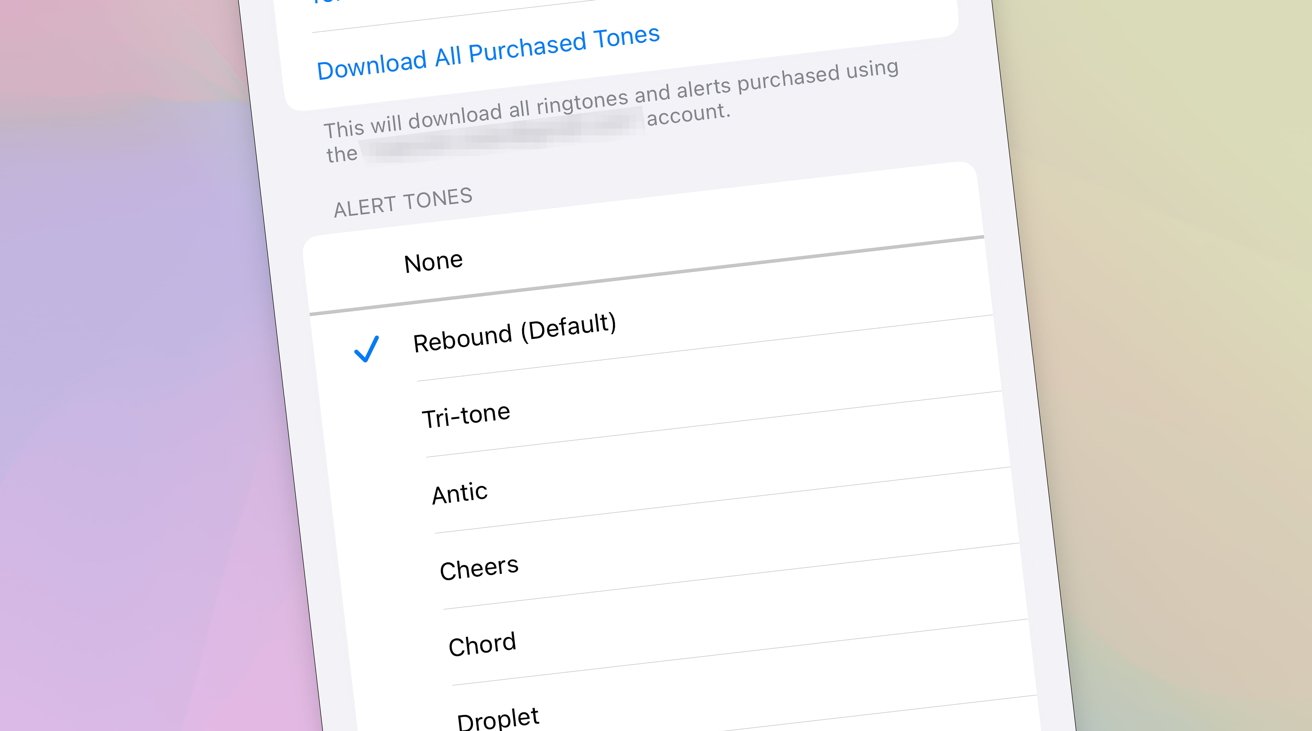The default notification noise in iOS 17 was too quiet, and couldn’t be changed — but that’s been fixed in iOS 17.2. Here’s how to select a better default alert noise.
Apple’s release of iOS 17 included a lot of personalization options, but it mistakenly left users unable to make changes to one important element. After release, complaints arose when users found they couldn’t change the default notification sound used by the operating system.
Aside from changing the sound to something different, users also complained that Rebound was too quiet, which defeated the object of alert sounds in the first place. Even worse, it couldn’t be changed by the user.
The sounds you hear for other key alerts, including texts, the ringtone, new mail, and calendar alerts, are similarly unaffected, but can be changed in the Sounds & Haptics menu.