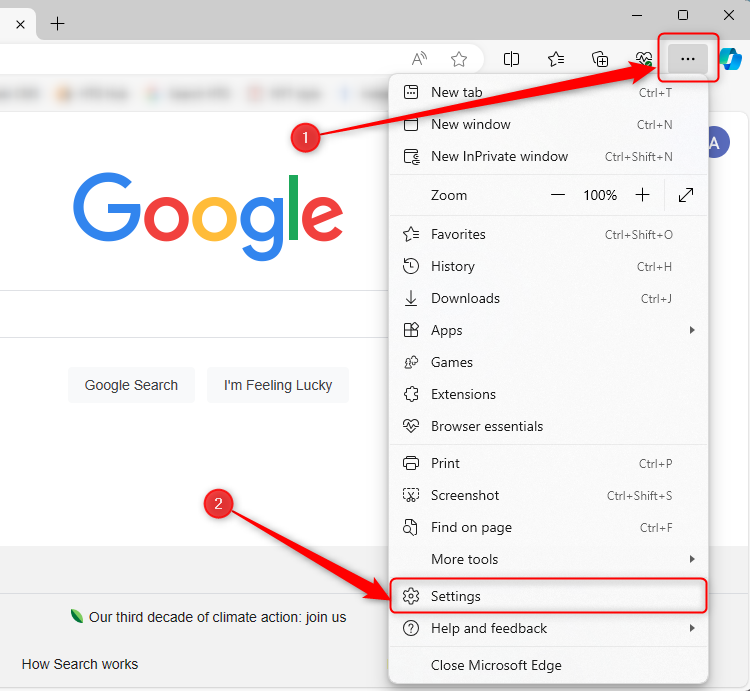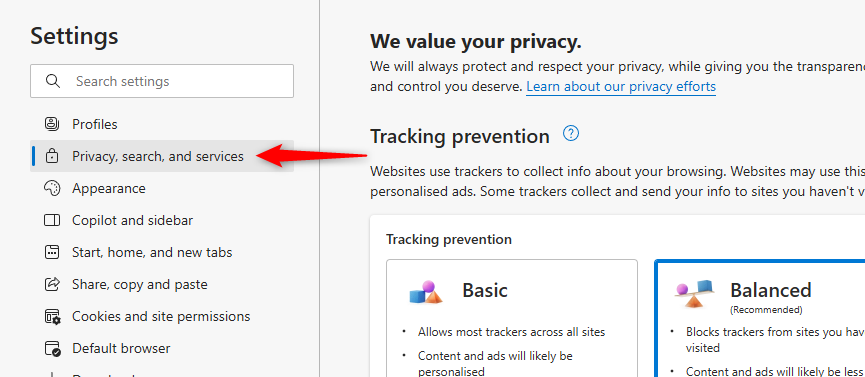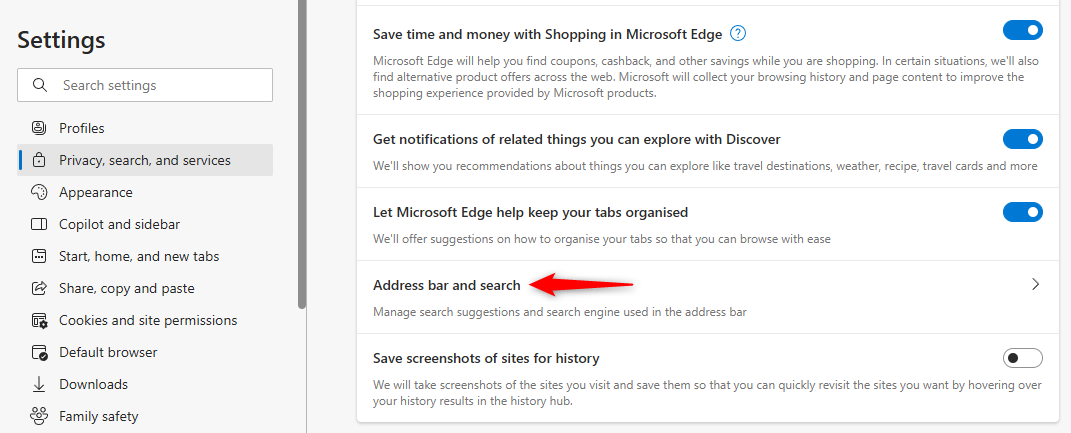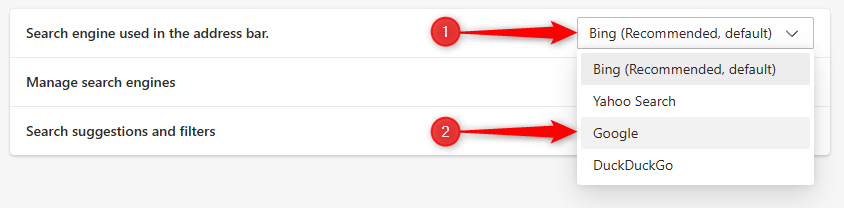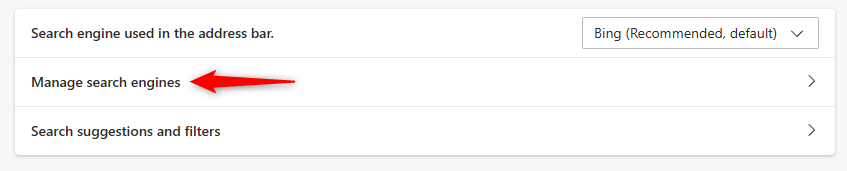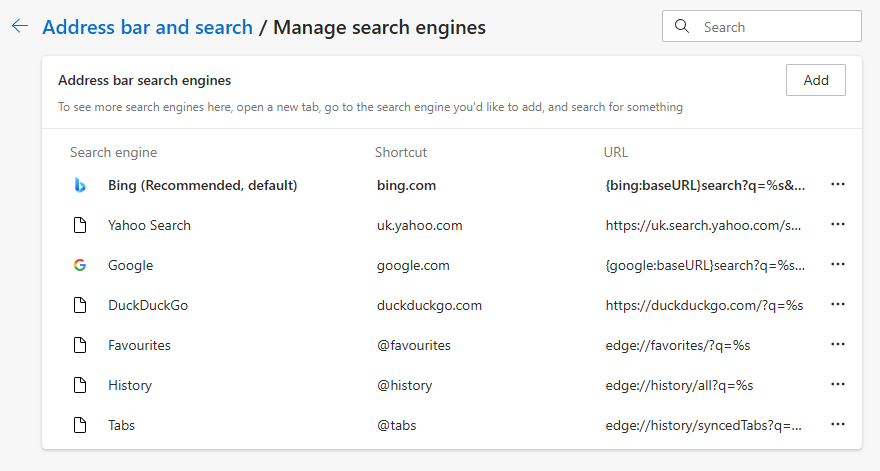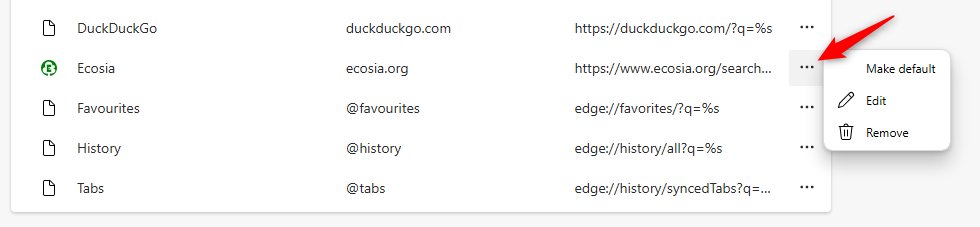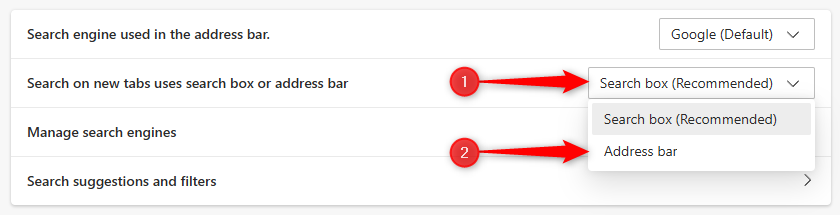By default, Microsoft Edge uses Bing as its default search engine, but if you prefer something else—such as Google or DuckDuckGo—you can easily change it in the Settings menu.
How to Change the Default Search Engine in Edge
First, open an Edge browser window. Click the menu button (three dots) in the top-right corner and select “Settings.”
In the left sidebar, click “Privacy, Search, and Services.”
Scroll down to the bottom of the right pane and look for the Services section. Click “Address Bar and Search.”
From there, use the “Search Engine Used in the Address Bar” dropdown and select your preferred search engine. By default, you can choose between Bing, Yahoo, Google, and DuckDuckGo.
The next time you search from the address bar, or right-click text or images on a web page and select the “Search the Web” option, Edge will use your chosen search engine.
How to Add Other Search Engines
If you want to use a different search engine and not one of the four, click “Manage Search Engines.”
You’ll see a list of search engines.
While you can click the “Add” button to add a search engine manually, this requires knowing that engine’s URL structure. Instead, as Edge instructs at the top, “open a new tab, go to the search engine you’d like to add, and search for something.” It will then appear as an option in the list, assuming the search engine is configured to offer this.
Once this happens, click the three horizontal dots next to the engine and select “Make Default.” You can also use the same menu to delete an engine by selecting “Remove.”
How to Change the New Tab Search Behavior
Even after you change your default search engine, the search box on Edge’s new tab page uses Bing. You can instead use the address bar to search with whatever engine you’ve set as the default.
To do this, return to Edge’s Address Bar and Search page (for quick access, input edge://settings/search into the address bar and press Enter) and set the “Search on New Tab Uses Search Box or Address Bar” to “Address Bar.”
Though there are many reasons to use Edge, searching via Bing is not one of them—so changing the default search engine is a quick and easy way to make Edge less annoying.