Valve’s Steam Deck can run thousands of PC games practically anywhere. The console uses a variation of the Linux operating system instead of Windows, running games through a compatibility layer called Proton. Most of the time, games verified by Valve will play perfectly fine, but sometimes there are sneaky bugs that can be remedied by switching up the Proton version.
Naturally, the latest version is intended to bring all the fixes of the previous builds and more, but sometimes games get a bit funky with subtle changes. You can test different versions of Proton per game in your library rather than adjusting your entire collection. We’ll show you how to change the Proton version on your Steam Deck and where to check for the latest compatibility notes.
How to change Proton version on Steam Deck
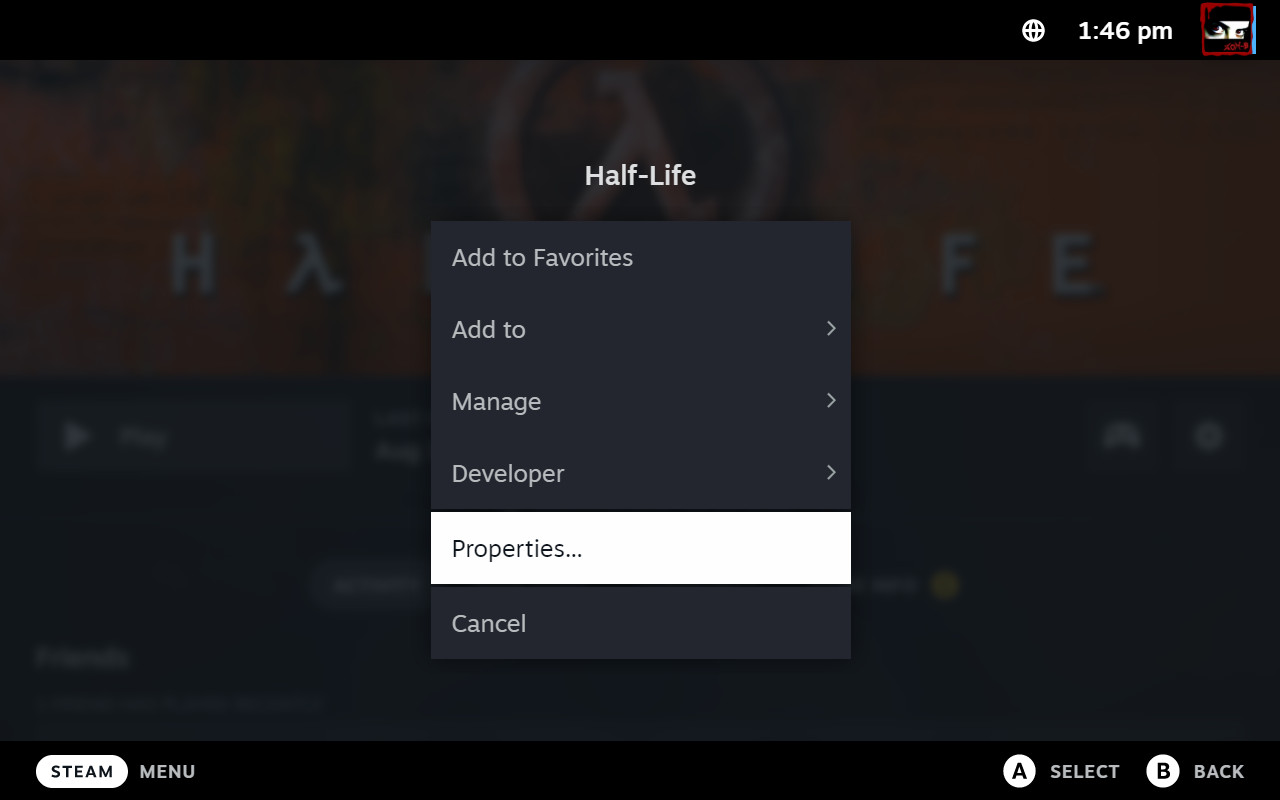
If you’re finding annoying bugs or performance issues on your game of choice, it’s worth checking ProtonDB, a community-led database of rankings for almost every game available on Steam Deck. Users can report significant bugs and tips on how to remedy them, usually by tinkering with the Proton version.
Look up your current game in the search bar on ProtonDB to see which version the community recommends under their ‘tinker steps’ section. Most of the time, switching to the cutting-edge Proton Experimental is a cure-all solution. Still, some older games benefit from a specific build, so follow our steps to select the most suitable version.
- Select your chosen game from the Steam Deck library carousel.
- Navigate to the settings cogwheel on the right side of the game page and select it.
- On the pop-up game settings menu, navigate to and select Properties.
- In this game properties screen, choose Compatibility from the left-side menu.
- Check the box titled ‘Force the use of a specific Steam Play compatibility tool.’
- From the new drop-down box underneath, select your desired Proton version.
- Return to your game and check for updates if it doesn’t happen automatically.
Congratulations, you’re done! It’s that easy. If your game has more problems, or your selected Proton version doesn’t fix current issues, use the same steps to try another. Generally, sticking to the latest version is best, but if you’re looking to install non-Steam games on Steam Deck, you might need to tinker with older or experimental Proton builds.
For a more in-depth explanation of what Proton is and how it interacts with SteamOS, check our guide to Steam Deck software. Once you feel confident with customization on your new portable console, you can start loading it with extra software and games. Consider picking up one of the best SD cards for Steam Deck to ensure you never run out of space.

Samsung Evo Plus microSDXC
Steam Deck perfectly suits Samsung’s microSDXC cards, with reading and write speeds aligned with the console’s maximum capability. Available in 64GB, 128GB, 256GB, and 512GB.




