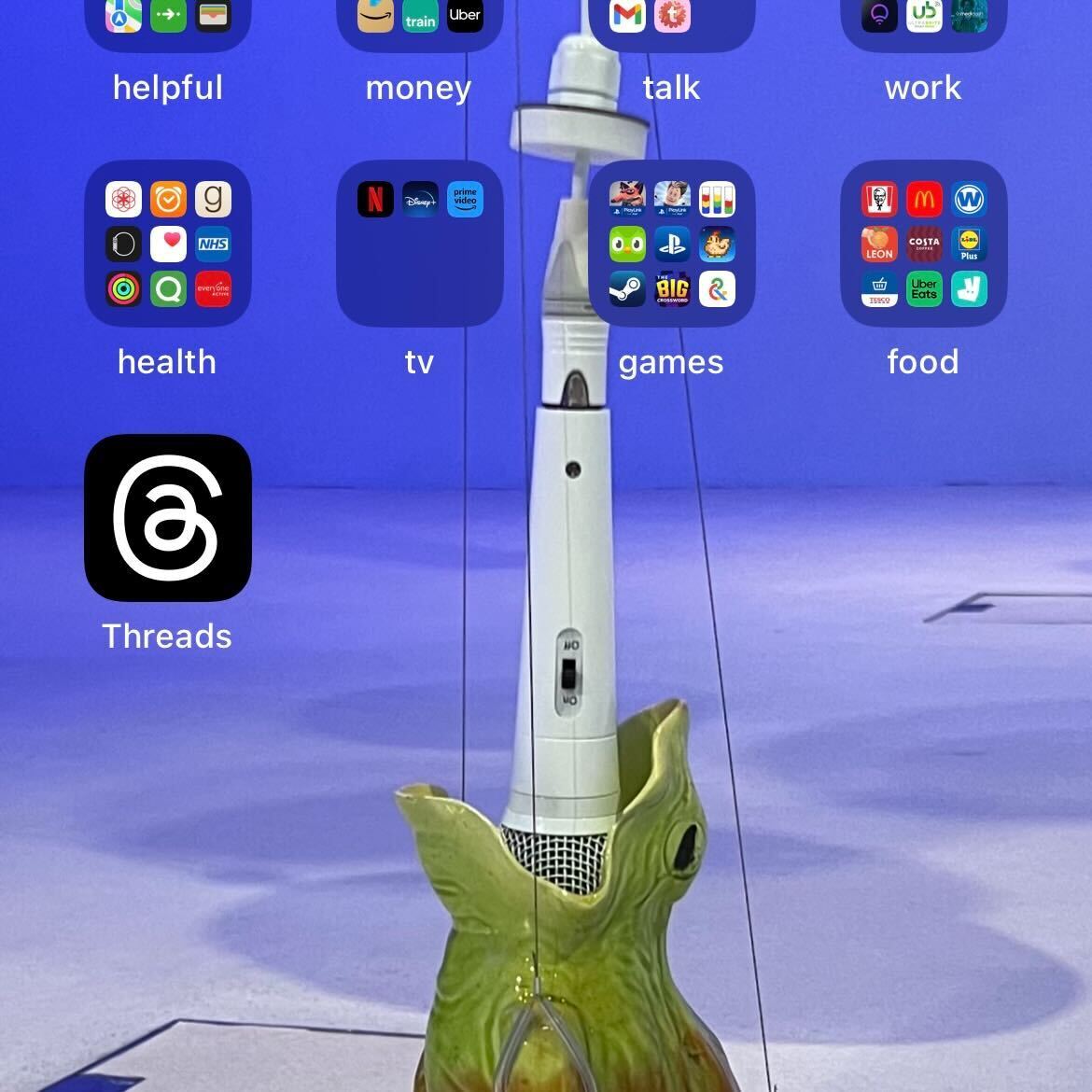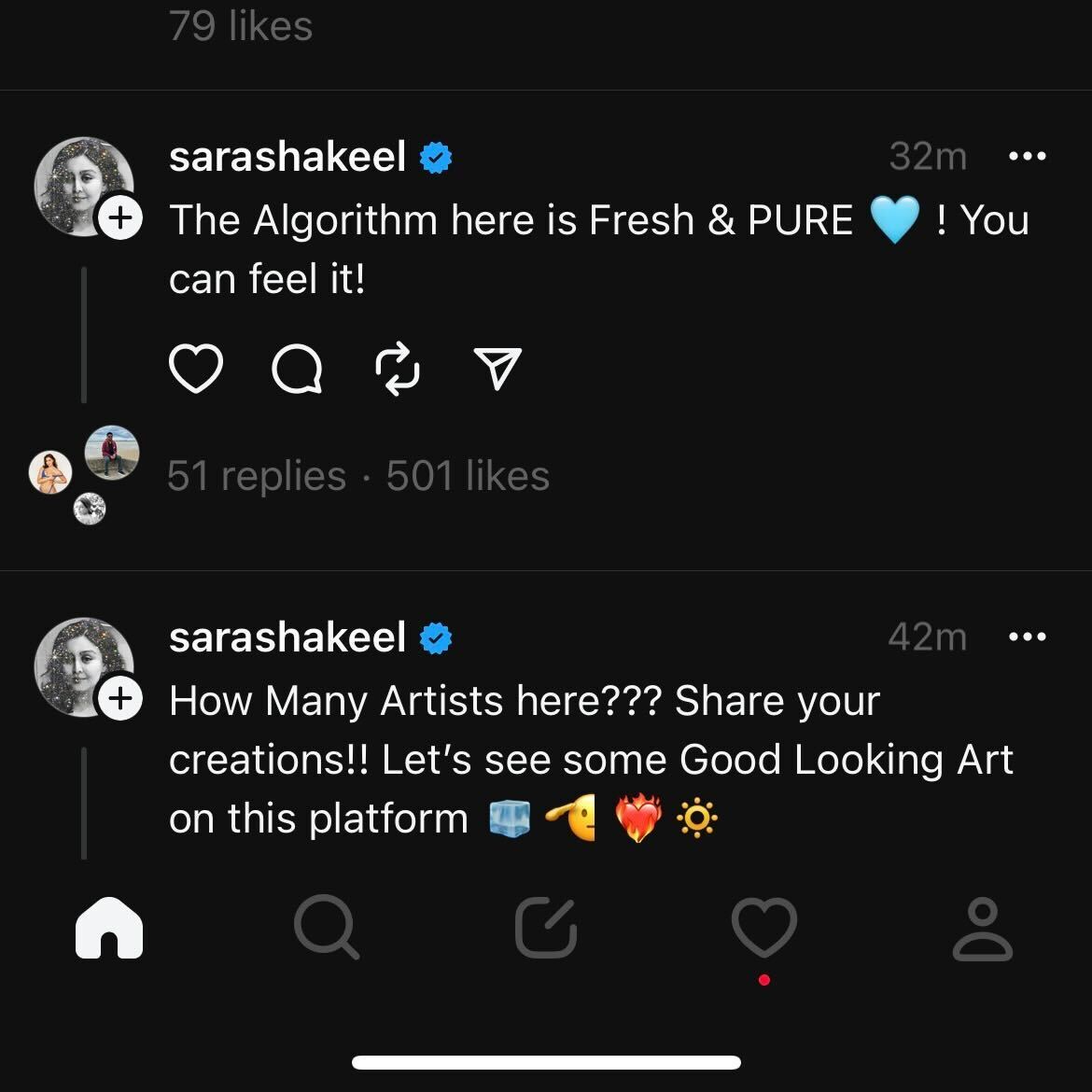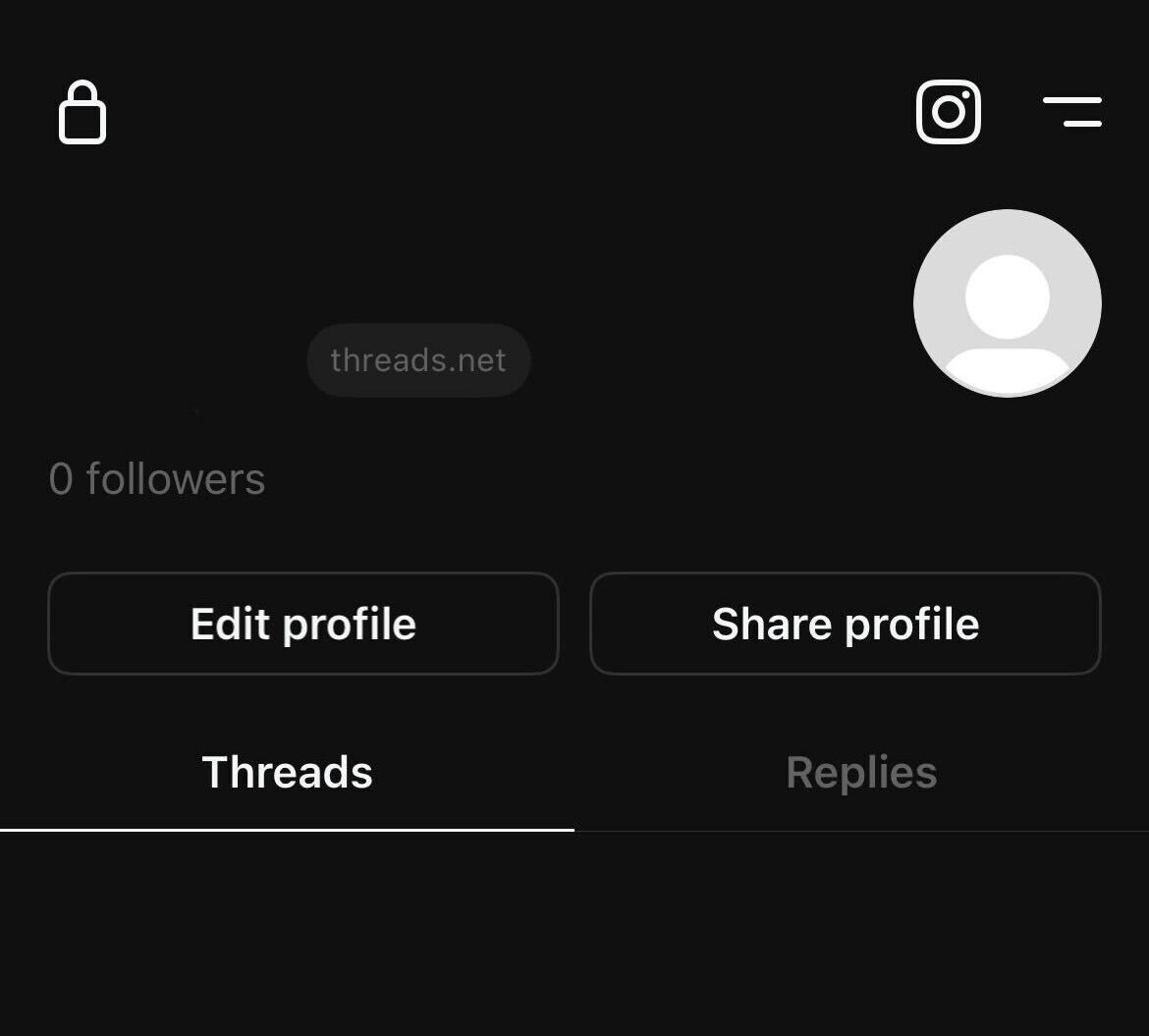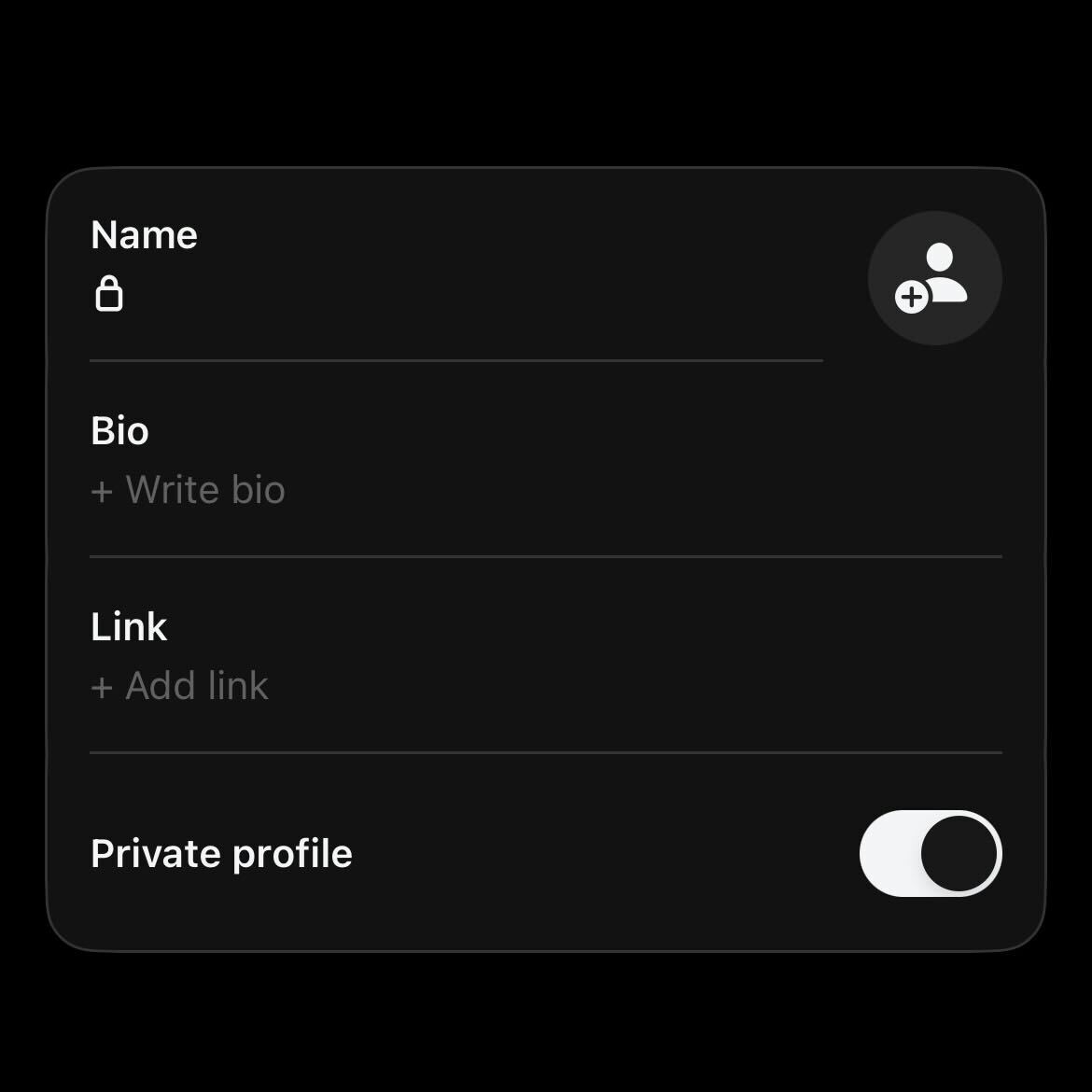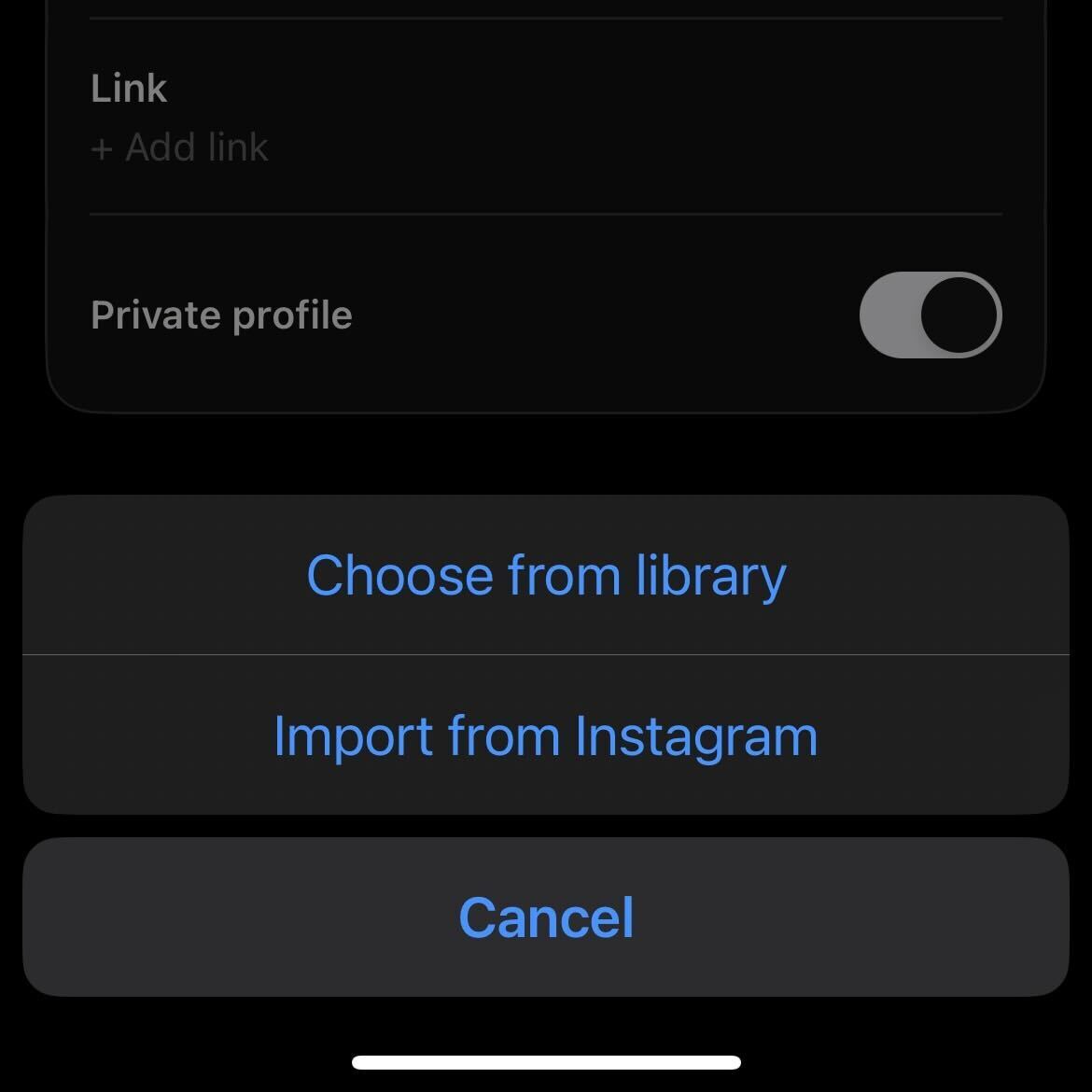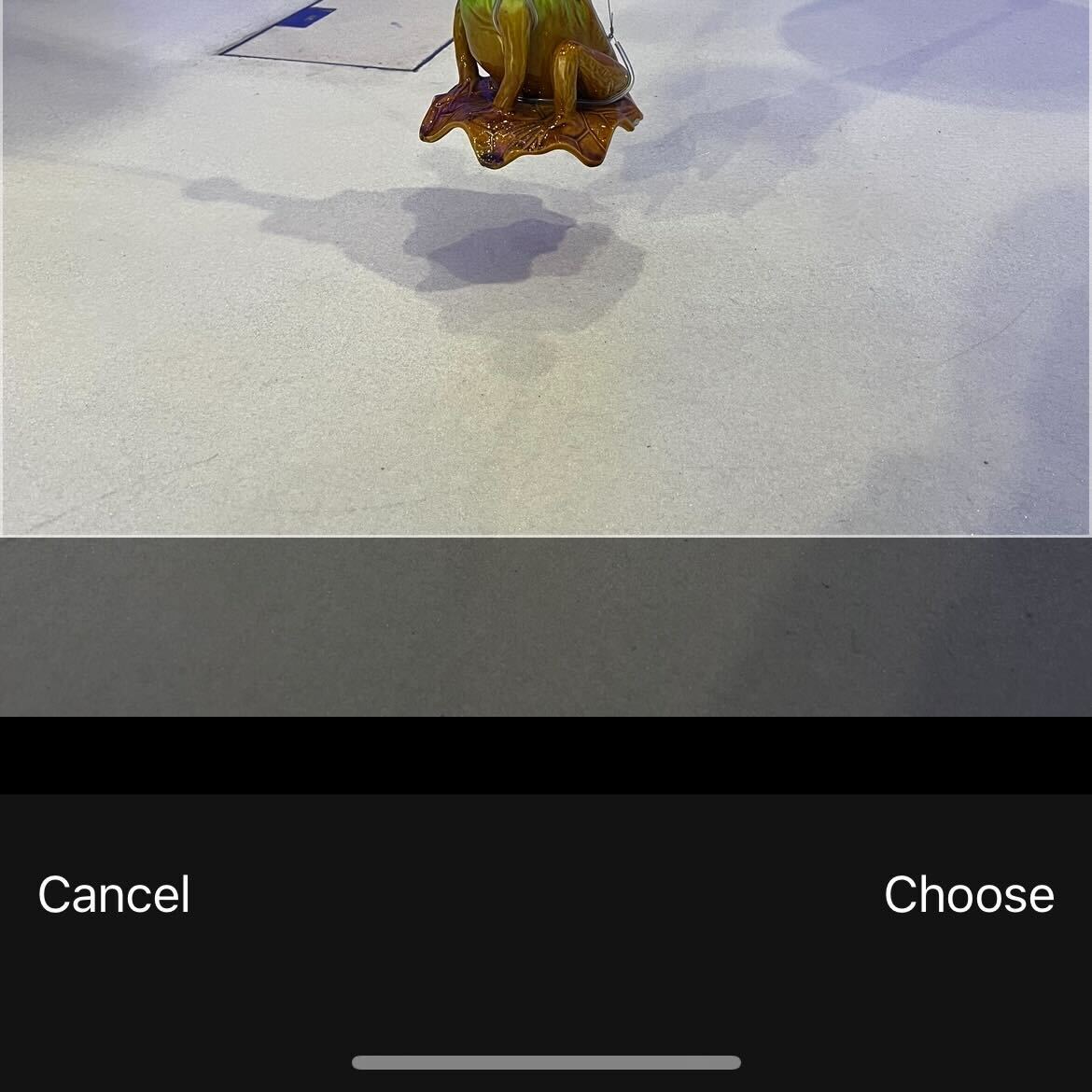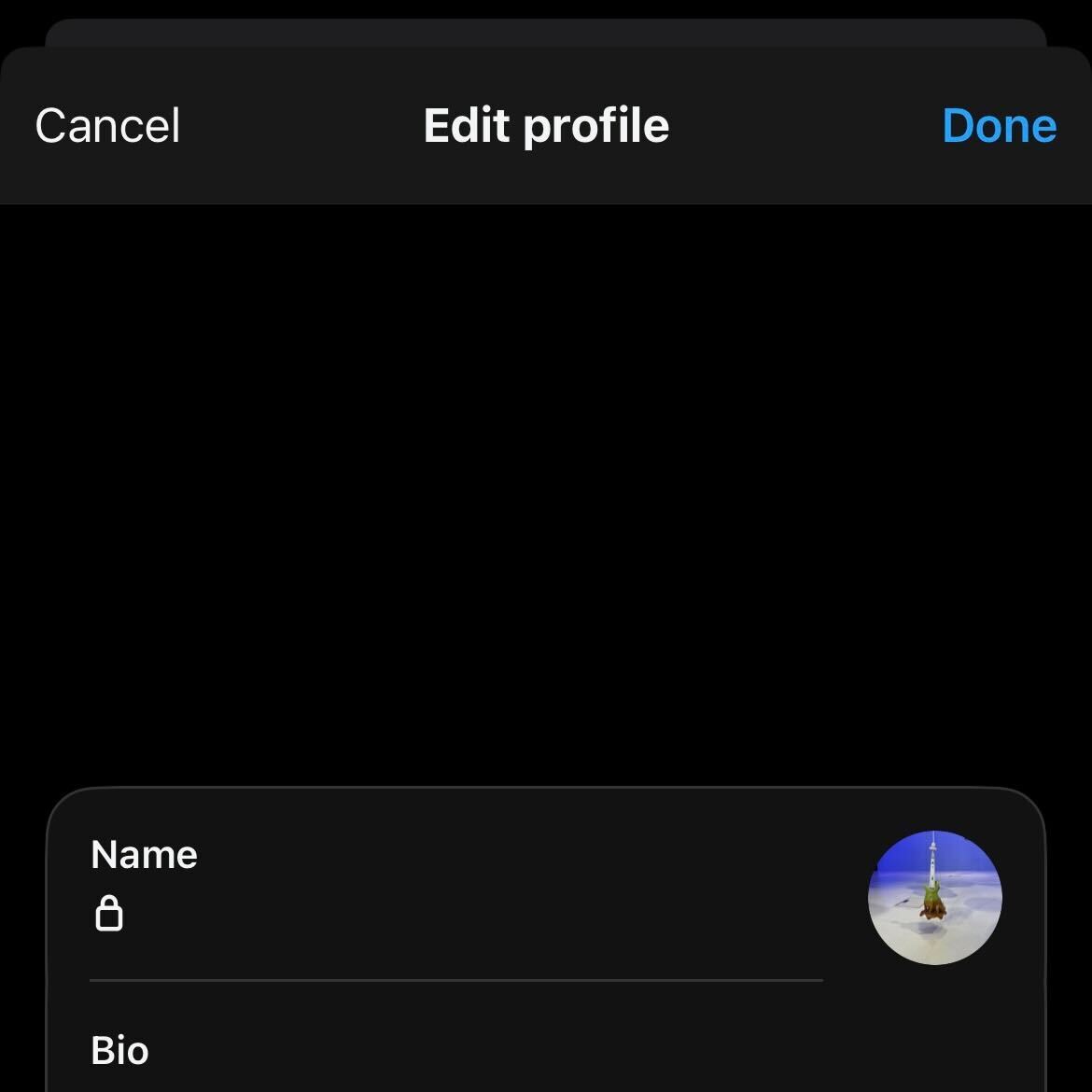Meta has developed yet another social media platform, Threads, that is linked to your Instagram account.
Threads is a new social media platform developed by Meta that launched on the 6th July 2023. If you’re interested in creating a new social media presence and don’t know where to start, don’t worry, as we’re going to be running you through the basics.
Keep reading to find out how you can change your profile picture in Threads and check out our dedicated Threads explainer to learn more about the new platform.
What you’ll need:
- An Instagram account
- A Threads account
The Short Version
- Open Threads
- Go to your Profile
- Tap Edit Profile
- Tap on your picture
- Choose where you want to import the picture from
- Tap a new profile picture
- Tap Choose
- Tap Done
-
Step
1Open Threads
Open the Threads app. It is available to download in select regions from both the App Store and Play Store.
-
Step
2Go to your Profile
From the menu at the bottom of the screen, go to the Profile section. It’s the icon that looks like a person.
-
Step
3Tap Edit Profile
Go to the button called Edit Profile on your account.
-
Step
4Tap on your picture
Select your profile picture from this new menu. If you haven’t added a profile picture yet, it looks like a person with a plus icon next to it.
-
Step
5Choose where you want to import your picture from
If you want your Threads account profile picture to match your Instagram profile picture, click import from Instagram. If you want to choose a completely new picture, click on select from your library.
-
Step
6Tap a new profile picture
Select a new profile picture from the library on your phone.
-
Step
7Tap Choose
Once you have picked a new profile picture and cropped it to a size you are happy with, tap Choose.
-
Step
8Tap Done
When you are happy with the changes made to your profile, tap Done to save your new profile picture.
Troubleshooting
Yes, you will need an existing Instagram account to make a Threads account.
Threads has a few differences compared to Twitter. If you want to learn more, check out our Threads vs Twitter article for more information.