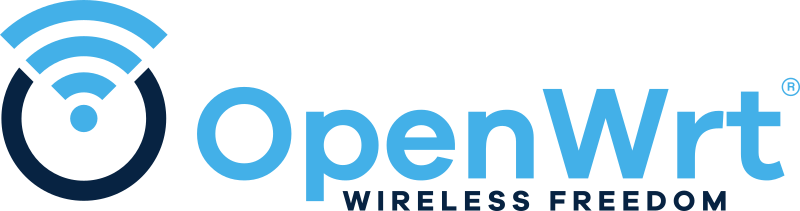If you want to add a bit more security to your device or simply make it easier to remember what you need to put in, you should look into changing your Wi-Fi router’s password. Routers come with default passwords that are easy for anyone to guess or look up. Instead, you should change it to something more secure so that nobody can mess with your settings. Here’s how to change your Wi-Fi router’s password.
How to log into your router
- First, you need to log into your router’s web-based interface.
-
Connect to your router with your PC or mobile device.
Source: Windows Central
- Visit 192.168.0.1 or www.routerlogin.net.
-
A prompt will show up for login info.
Source: Windows Central
- Enter the username and password that’s on the bottom of your router or what it says in the manual.
How to change your Wi-Fi router’s password
-
Router brands vary from here, but if you’re on TP-Link, visit the Advanced tab on the landing page. Netgear router owners, skip to Step 5.
Source: Windows Central
-
On the left column, drop System Tools down and click Administration.
Source: Windows Central
-
Under Account Management, enter the password you previously put in, and then enter a new one.
Source: Windows Central
- Hit Save.
-
Netgear router owners, select Advanced.
Source: Netgear
-
From there, select Administration.
Source: Netgear
-
Then select Set Password and change it from there.
Source: Netgear
- Hit Apply.
Once you’re done with these steps, you’ll have successfully changed your Wi-Fi router’s password. This is incredibly important to keep your router secure from anyone trying to log into it and change settings without your permission. It’s also good to have it set to something you can remember.
Our top equipment picks
These are the mandatory or core equipment selections. Optional or ancillary equipment will follow.
OpenWrt makes managing all of your router’s settings easier if you’re the kind of person who wants to dig into what’s available. Everything from changing your password to enabling VPN and QoS support is included in it. These are the kind of options you’ll want if you want to maximize the connectivity from devices like the Panasonic Toughbook 55.
We may earn a commission for purchases using our links. Learn more.

These are the best Netgear routers available now
Love Netgear and want to improve your home internet? We’ve rounded up the best routers available now, whether you’re looking to game, set up a mesh network, or just enjoy lag-free internet in your home.

The best gaming routers you can buy
It can be hard to nail down the best gaming routers out there. They need to be fast, low latency, and simple to use. Here are the best gaming routers you can buy right now.