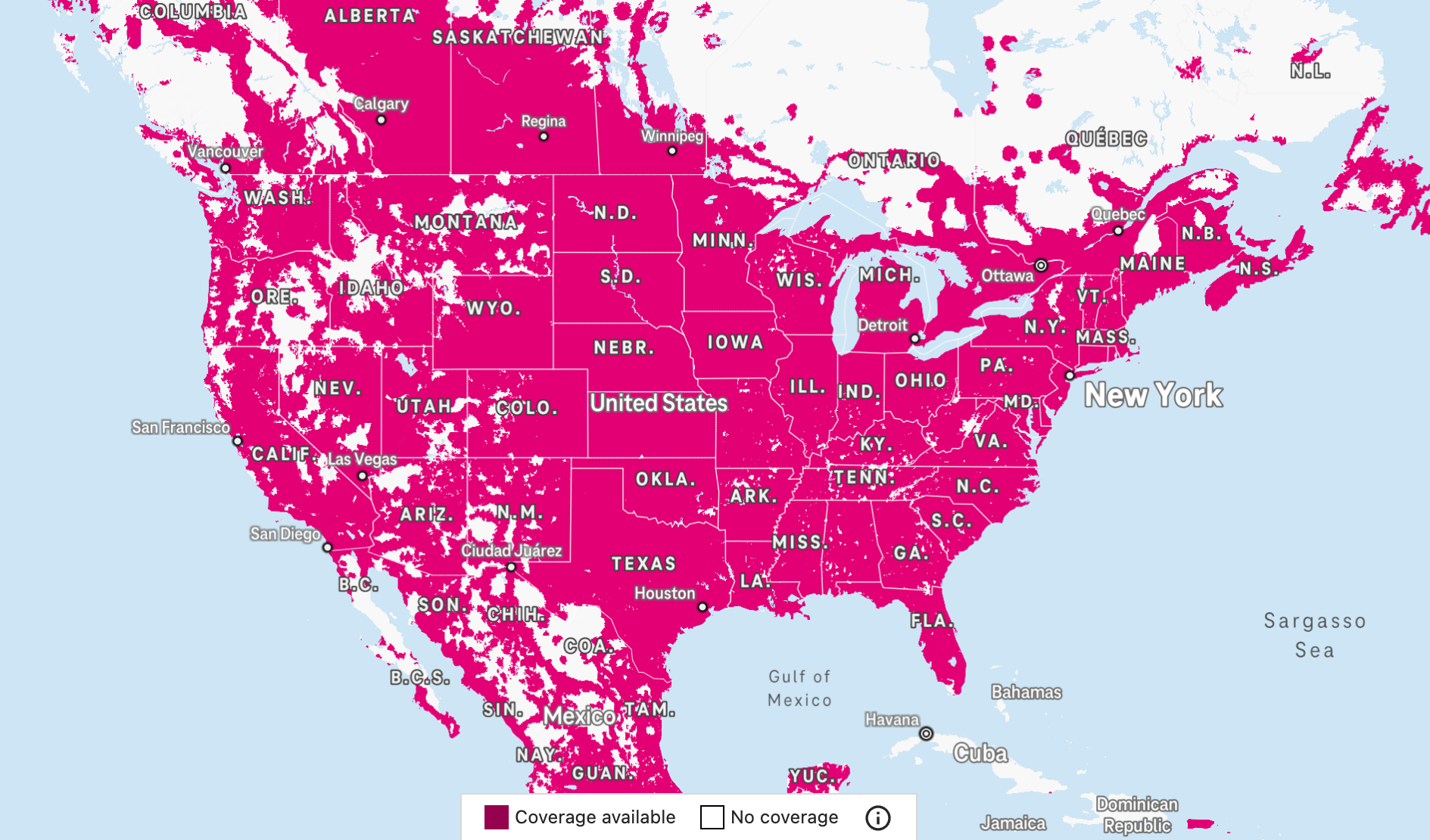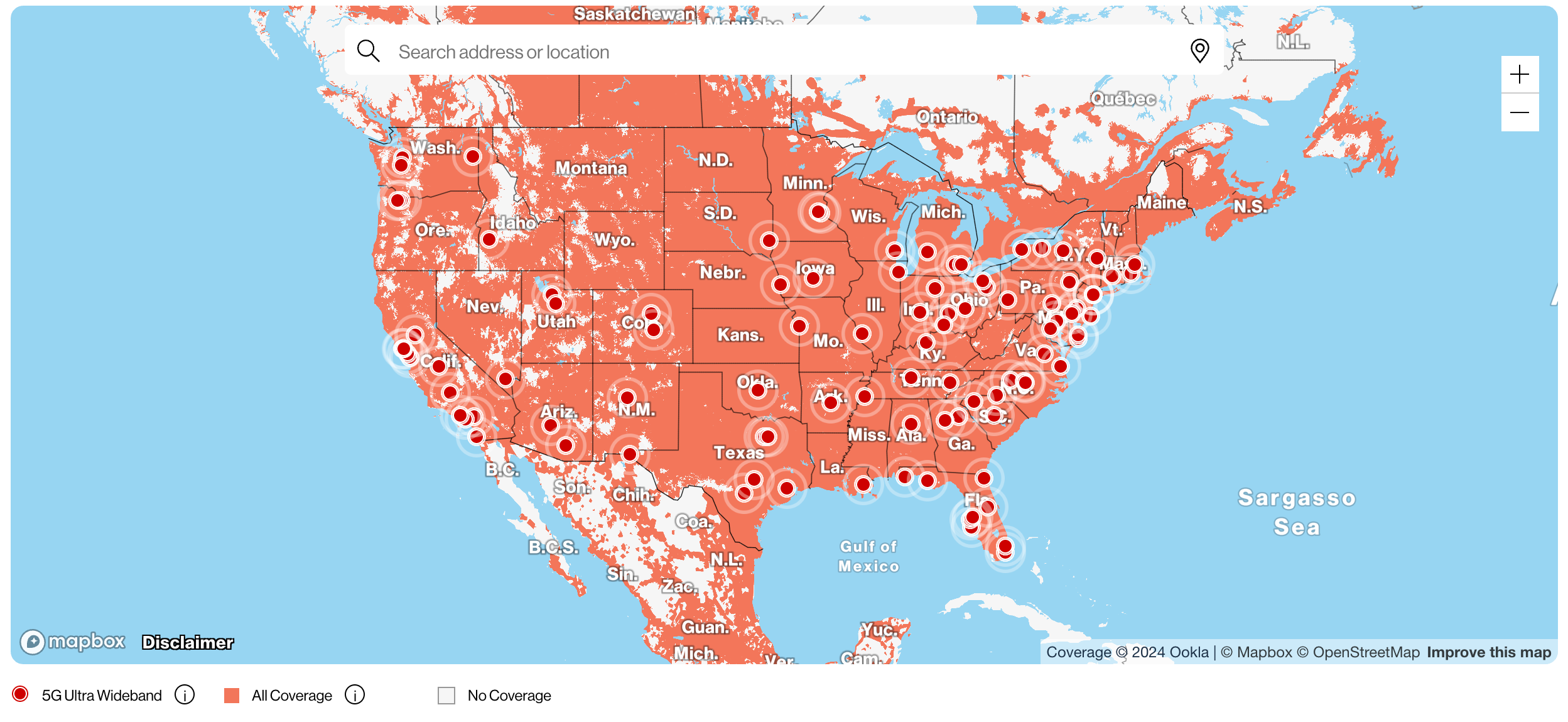Key Takeaways
- Most cellular carriers have their own coverage maps available on their respective websites.
- If you can’t find a coverage map for your carrier, you can ask directly via phone call, email, or visit an official store.
- Be aware of whether a coverage map is showing LTE, 5G, or both and make sure you know which kind of network your device is using.
Cellular network coverage is one of the most important aspects of phone ownership (outside of plan pricing, anyway). It’s what determines where you’ll be able to make calls and use network data features such as email, along with how fast and reliable everything will be. But how can you find out exactly what areas are covered?
They Have Maps for That
The simplest way to figure out your carrier’s network coverage—outside of accidentally wandering into an area with no coverage, anyway—is to check a map. It’s quite common for service providers like AT&T, T-Mobile, Verizon, and more [ALL EXTERNAL] to feature a coverage map on their official website, and most of the time, these maps are also searchable if you want to verify a particular location.
There is a chance that your particular carrier doesn’t have a coverage map on its website, in which case you’ll have to do some additional digging. If you still have the original documentation from when you first bought your phone, there might be a coverage map buried inside the paperwork—though just how relevant this hypothetical map might be depends on how long it’s been since the phone was initially set up. If you don’t have the original paperwork or never got a coverage map, your best bet is to talk to your carrier directly via email or phone or to walk into an official store and ask.
The Federal Communications Commission [EXTERNAL] (FCC) did create its own map of cellular coverage that you could potentially make use of, but there are limitations to its usefulness. This FCC map lets you choose to display coverage for AT&T, T-Mobile, UScellular, and Verizon while selecting Data or Voice (or both), but it’s limited to just these carriers and only shows 4G LTE networks (no 5G). It also stopped being updated in May of 2021, so it’s far from current at this point.
LTE or 5G?
Something to keep in mind when checking your network coverage is that your phone can connect to more than one type of network. Namely, LTE (Long Term Evolution), which falls under the 4G umbrella, or 5G (fifth-generation broadband). While both are a kind of cellular network, they’re not interchangeable, and their coverage areas don’t always overlap.
In an extremely general sense, think of LTE as the default cellular network for most modern smartphones and mobile hotspots. It’s faster and more reliable on average than older cellular technologies while being far more ubiquitous than 5G for the time being.
On the other hand, 5G is intended to be significantly faster and more reliable than LTE. The catch is that LTE has been the standard for quite some time while 5G is still in its growing phase, so 5G coverage isn’t as extensive, and performance can be more easily impacted by high traffic and network tower proximity.
Some carriers are experiencing a slower rollout of 5G, so coverage might not be available or as extensive when compared to others. Additionally, not all smartphones support 5G by default. So, while devices that do make use of 5G should also be able to connect to LTE, don’t expect it to work the other way around (i.e., not all LTE devices will also support 5G).
Depending on the carrier, the supplied coverage maps could depict one or both of these network possibilities or let you toggle between them. When checking a coverage map for your carrier, make sure you know what kind of network (LTE or 5G) you’re looking at and be mindful of what your device can actually use.