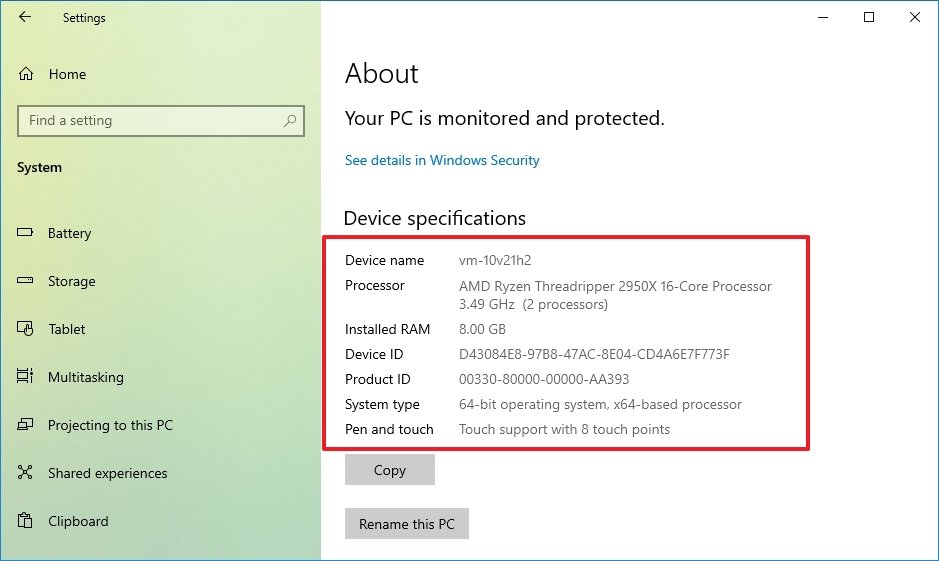On Windows 10, the ability to determine the technical specifications of your computer can come in handy in many situations. It can be helpful to determine whether the device meets the requirements to install an application or upgrade to a new version. If the desktop or laptop isn’t working, the specs can help troubleshoot the problem. Or, when you notice the computer slowing down over time, you can check the hardware specifications to confirm whether you have to upgrade a component or it’s time to get a new machine.
Whatever the reason it might be, Windows 10 has many ways to check the device specs (such as CPU, RAM, motherboard, video card, Basic Input/Output System (BIOS) or Unified Extensible Firmware Interface (UEFI), device model number, drivers, updates details, and Windows version), using desktop utilities or command tools. The only caveat is that the properties available could be slightly different depending on the method.
In this Windows 10 guide, we will walk you through the steps to check your device’s complete hardware and software specifications.
How to find computer hardware specs using Settings
The “About” page includes the basic system specifications, such as processor, memory, and Windows installation details.
To check the computer tech specs with the Settings app, use these steps:
- Open Settings.
- Click on System.
- Click on About.
-
Under the Device specifications section, check the processor, system memory (RAM), architecture (32-bit or 64-bit), and pen and touch support.
Source: Windows Central
- Under the Windows specifications section, check the software specifications:
Once you complete the steps, you will understand the computer’s basic technical specifications.
While on the “About” page, you can also click the Copy button under each section to copy and share the specifications with other people, save for future reference or inventory.