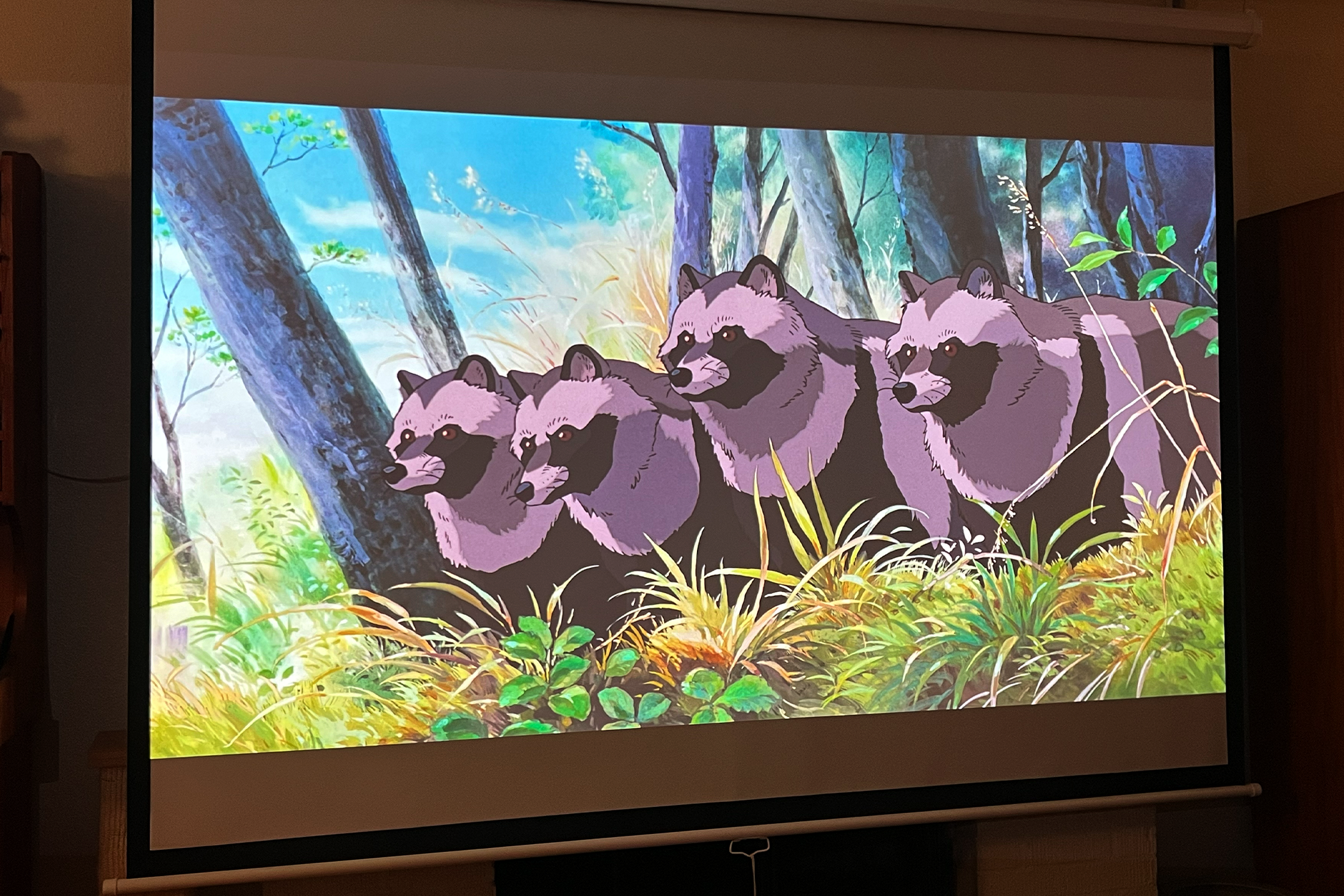Summary
- Screen size and aspect ratio depend on space and projector; opt for 16:9 for ease.
- The material of projector screens, like gray, black, or white, affects brightness and colors.
- Properly position projector screens and prep your environment by managing lighting to improve the viewing experience.
Be it a lavish home theater or a modest setup for the occasional movie night, there’s more to picking the best projector screen than size. You have to consider aspect ratio, projector material, even the very space the projector is placed, too.
Your Screen Should Be the Right Size and Aspect Ratio
Size and aspect ratio go hand-in-hand when deciding on the best screen projector for your home theater. The size you need ultimately comes down to available space and the throw distance of your projector.
The BenQ YK700ST, for example, has a throw distance of 7.8 feet—its maximum—and is capable of displaying a screen size of 150 feet. However, size and throw distance depend entirely on the projector.

Related
Are Projectors Better Than TVs for Home Theaters?
When you’re settling in to watch a movie at home, would you rather enjoy it on a big TV screen or a high-quality projector? TVs are brighter and don’t require a clean surface to project onto. But projectors can get much larger and with a dark enough room the brightness shouldn’t matter.
There’s actually an easy way to calculate the size of the projector screen you should pick. Take the size of the screen you have in mind and multiply by 1.2, which gives you the ideal maximum distance to watch movies comfortably. For example, a 100-inch screen would mean sitting 10 feet away is most comfortable.That said, short-throw projectors are particularly handy for projecting large screens in small rooms!

Related
Ultra Short Throw Projectors: Are They Worth the Hype?
Are short-throw projects a long-shot solution?
As for aspect ratio, screen projectors come in all shapes, like 4:3, 16:9, 2.35:1, and 16:10. In the case of 4:3, it’s almost square, but the rest are variants of widescreen. Luckily, I can make this easy for you—just go with 16:9. While 2.35:1 is the most cinematic, it’s also a pain to have to constantly adjust content shot at 16:9, which you’ll do a lot. The same goes with 4:3 projector screens, a ratio most common with older films. It’s much easier to project 4:3 films on 16:9 with minimal adjustment, if any, since it fits nicely within the frame.
The Right Material Can Make a Difference
Andrew Heinzman / How-To Geek
When you think of projector screens, what probably comes to mind is a stark white material, but there are gray screens and black screens, too. While each has its own pros and cons, you have to consider your environment to find the material. It can make a serious difference to the colors and contrast ratio, and is more or less a spectrum.
- White: The most ideal in dark rooms because a matte white material will enhance the brightness and colors of the film. Preferably, the screen should have a gain of 1 if your projector is around 1000 lumens, though 1.1 or 1.2 is also good if your space has some ambient lighting. Using a stark white bedsheet is a good way to test.
- Black: On the other end of the spectrum, black screens are best in spaces with a lot of light pollution. Like gray projector screens, you benefit from deeper black levels and color saturation. Due to the light absorption, you’ll also want a projector with higher lumens, above 1000, since it saps white levels, too.
- Gray: Gray is the perfect option when you have a room that isn’t bright, but you’re still a few steps removed from a bat cave. It’s an in-between option. Maybe you have some ambient lighting, like blinds that bleed light, in which case gray is most ideal.
Touching on gain once again, you should be considering it on any color projector screen you pick. A gain of 1 will reflect virtually 100% of the light back to you, while a gain of 0.5 will reflect 50% of the light. For example, a 1000 lumen projector would actually be 500 lumens against a 0.5 gain white projector screen. Now, this can also be beneficial if, say, you have an 800-lumen projector and want it to appear brighter, you could pick a projector screen with a gain of 1.2, which would give the illusion of a 1000-lumen projector.
Don’t Forget to Prep Your Environment, Too
Hannah Stryker / How-To Geek
While it’s tempting to place your projector screen anywhere, there is a right way and wrong way of doing it. You’re already aware there’s a science to the distance of seating arrangements, but it’s also important to place seats away from the projection, unless your projector is mounted on the ceiling.

Related
More importantly, lighting obviously plays a massive role in screen quality. Too much light coming in means you’ll have trouble even seeing the action. Other than axing the lights, windows are the biggest source of unwanted light pollution, especially if you’re using blinds. For that, I recommend blackout curtains and positioning the projector as far from the windows as possible. That’ll dramatically cut down on light and improve your viewing experience!

Elite Screes Aeon CineGray 3D Projector Screen
Having a projector screen, as opposed to your wall, can be a really nice upgrade to your home theater. It’s smoother, has fewer blemishes, and improves the overall picture. When you can, definitely opt for one.