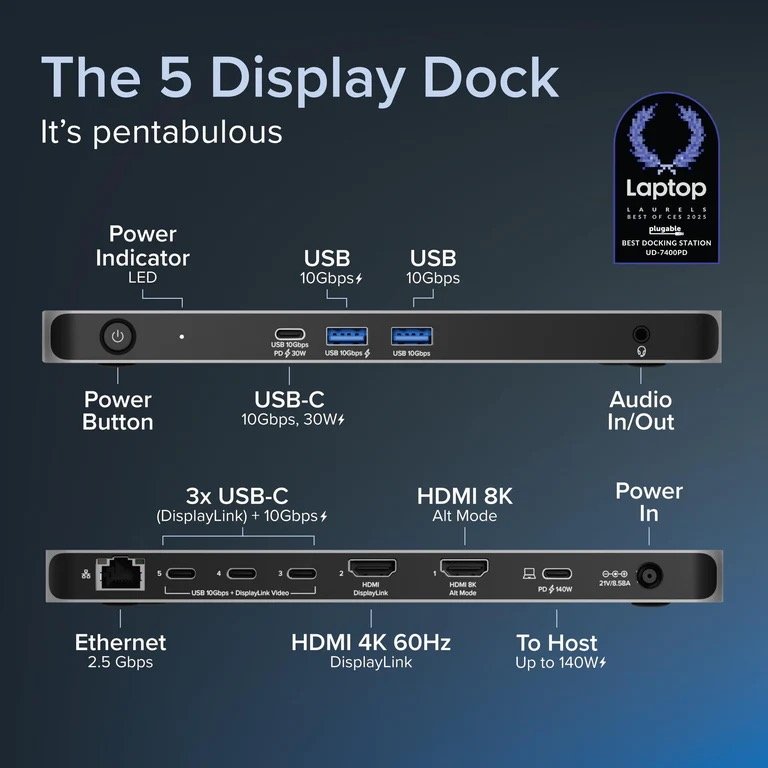A new docking station breaks through most Apple Silicon display limits while delivering 140W charging through USB-C.
Plugable has released the UD-7400PD, a USB-C docking station designed to dramatically expand display and charging capabilities for laptops — especially for Mac users restricted by native external display limits.
The dock includes one HDMI 2.1 port supporting up to 8K at 30Hz, one HDMI 2.0 port, and three USB-C DisplayLink outputs, all capable of 4K at 60Hz, allowing up to five monitors to be connected at once.
Users can also configure up to three displays at 8K resolution, depending on the setup. The dock has other ports as well.
- Front-facing 10Gbps USB-C 3.2 port with 30W charging
- Two front-facing 10Gbps USB-A ports, one with BC 1.2 charging
- 2.5Gbps Ethernet port for fast, wired network connections
- Combo TRRS audio jack for headphones and microphones
- Three rear-facing DisplayLink-enabled USB-C ports that also support 10Gbps data transfer and 15W charging
- K-Lock security slot to physically secure the dock
External displays on Mac
On paper, this dock is particularly useful for Apple’s M1, M2, and M3 MacBook Air and base MacBook Pro models, which natively support only one external display. DisplayLink allows these systems to connect multiple monitors using a USB-C dock and additional software.
Apple’s new M4 MacBook Air models improve on this by supporting up to two external displays out of the box. Meanwhile, M4 Pro and M4 Max MacBook Pro models support even more — up to two and four external monitors, respectively.
The dock also provides up to 140W of charging power alongside 30W of downstream device charging. Plugable says the station is designed for both home offices and enterprise deployments, with its DockTag on-screen display showing real-time status, asset ID, and a QR code for quick setup and support access.
We’re a little concerned about bandwidth limits, and we’ve requested a sample for review.
While DisplayLink helps offload some of the video processing, users pushing five 4K displays may notice performance trade-offs depending on workload and port usage. For most office and productivity tasks, it should be sufficient, but creatives or power users handling large media files might hit the ceiling.
Compared with other docks
Compared to competing models like CalDigit’s TS4 and Anker’s 575 dock, the UD-7400PD offers more display outputs by supporting up to five external monitors. It also provides a higher host charging capacity at up to 140W.
Within Plugable’s own lineup, it sits above the TBT-6950PD and TBT4-UDZ, which support up to two and four displays respectively and offer a maximum of 100W and 98W charging.
Compatibility covers Windows 10 or later and macOS 11 and up. To enable full multi-display support on the UD-7400PD, users must install the DisplayLink driver.
On macOS, this requires granting screen recording permissions in System Settings. Plugable provides a setup guide to walk users through the process, and once installed, the DisplayLink ports work alongside native video outputs.
Pricing & Availability
The UD-7400PD is available directly from Plugable and on Amazon for $279.95 with a 20% launch discount. There are no customer reviews yet, as the product is newly released, but Plugable’s prior docks have generally been well-received for reliability and support.