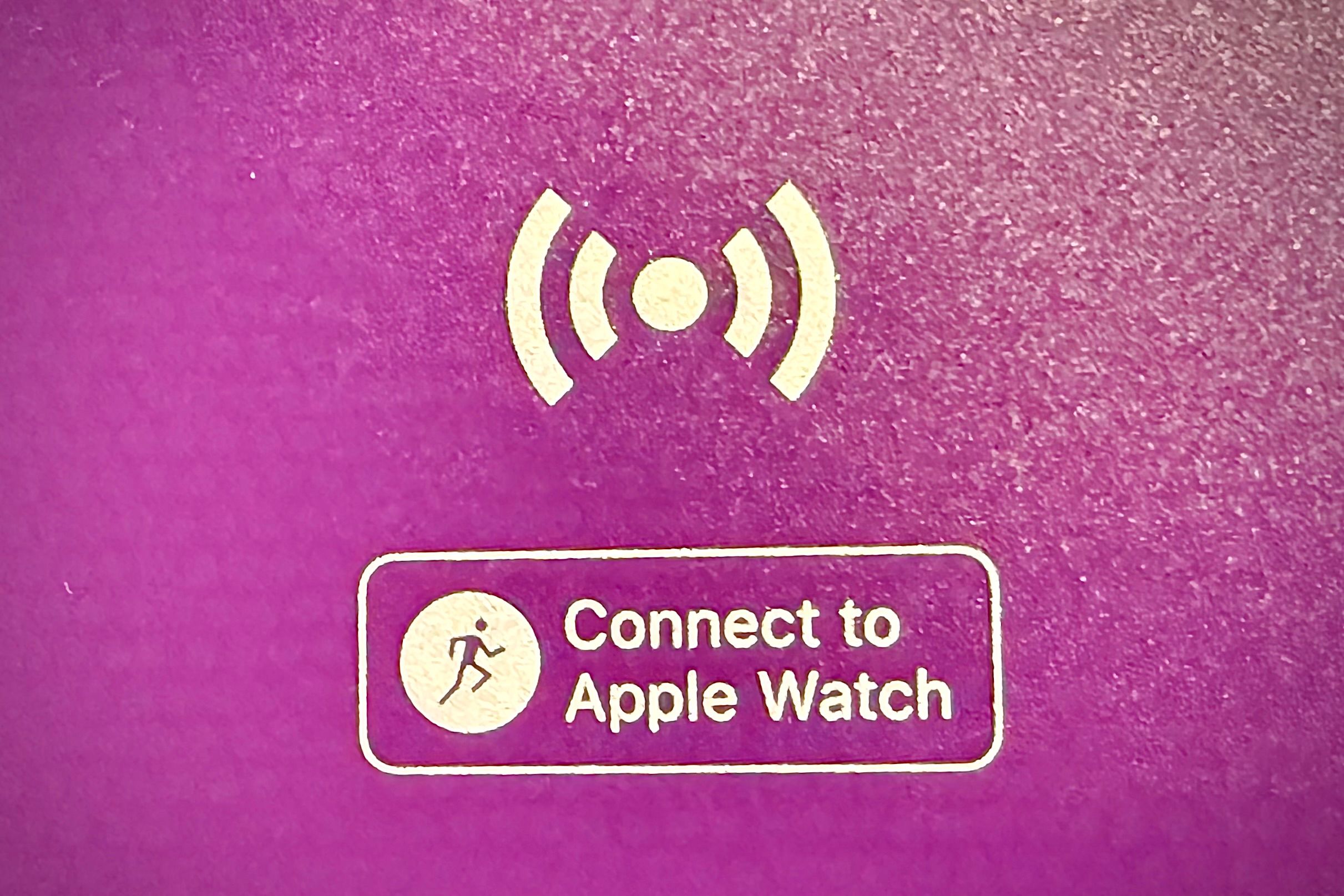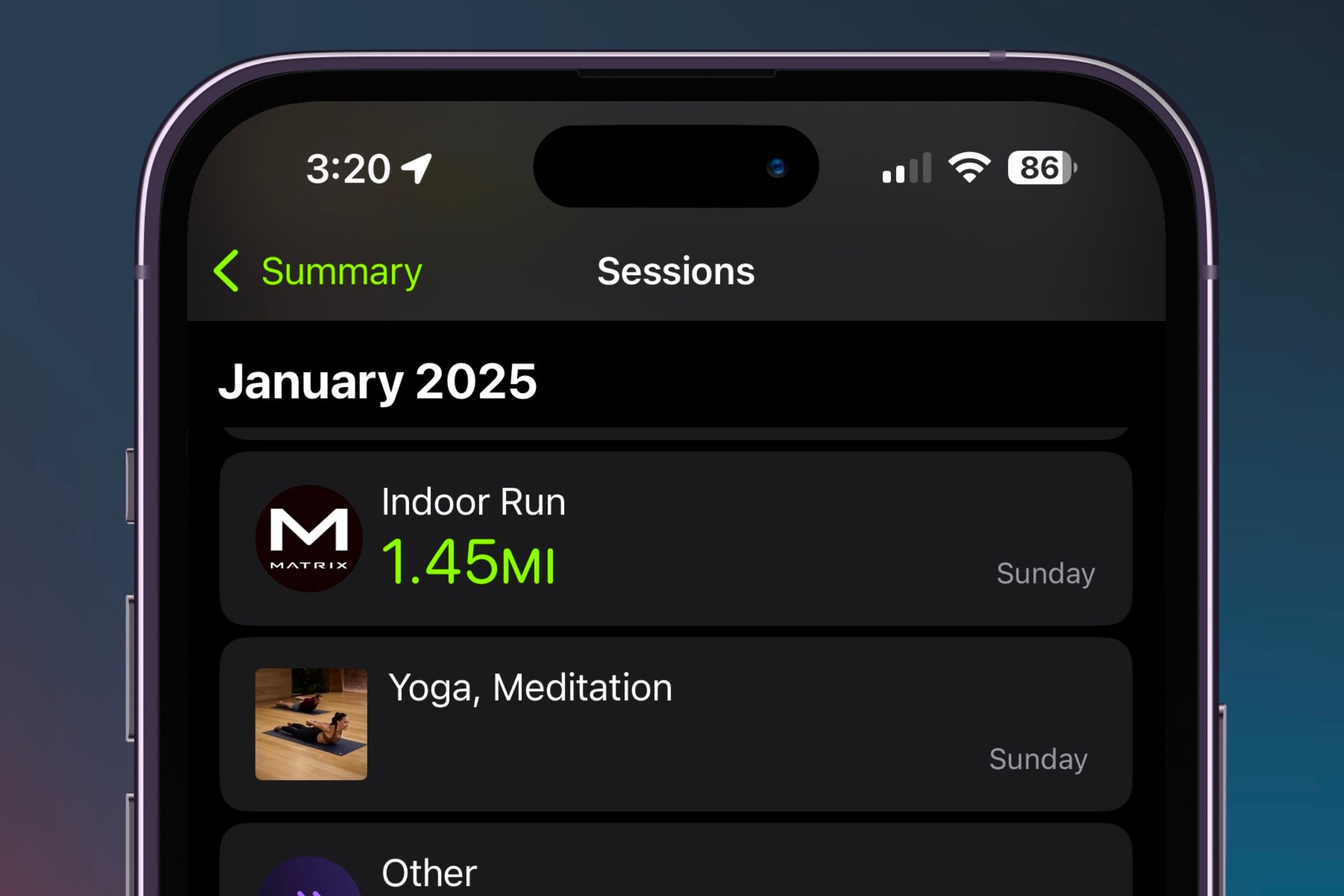Summary
- Connecting your Apple Watch to compatible gym equipment enhances the accuracy of workout data since both the wearable and the machine can exchange useful data.
- Supported equipment includes treadmills, ellipticals, stair climbers, and exercise bikes from various brands, with many Planet Fitness and LifeTime gyms now supporting the feature.
- To get started, hold your Apple Watch near the equipment’s NFC reader then pick your desired workout.
You can already record workouts on your Apple Watch at the gym, but pairing your wearable with compatible equipment can enhance the accuracy of both devices. Here’s how to do it, and the benefits of doing so.
How to Connect Your Apple Watch to Gym Equipment
Connecting your Apple Watch to gym equipment is easy. You just need to hold your watch near the equipment’s NFC reader and confirm the connection on your watch.
You’ll usually find the NFC reader on the machine next to a banner saying “Connect to Apple Watch.” If not, the reader could also be presented as a circle with two curved lines beside it.
If it’s not working make sure you’ve enabled the feature on your iPhone under Watch > Fitness by enabling the “Detect Gym Equipment” toggle. On your Apple Watch, scroll down until you see “Workouts,” then find the “Detect Gym Equipment” options and toggle on the feature.
How Apple Watch Gym Equipment Integration Works
Connecting your Apple Watch to compatible gym equipment, which is done using Apple’s GymKit API, was first introduced with watchOS 4 in 2017. However, the list of supported devices was limited and was typically found in more expensive gyms.
Equipment that supports an Apple Watch connection includes treadmills, ellipticals, stair climbers, and exercise bikes. You can connect to them using NFC and Bluetooth technology integrated into both devices.
Since the feature was initially released, the list of supported manufacturers has increased. Compatible brands include Life Fitness, Cybex, Matrix, Technogym, Schwinn, Star Trac, Stair Master, Peleton, and Nautilus/Octane Fitness.
Furthermore, from personal experience, Planet Fitness and LifeTime gyms have started to use compatible devices. However, compatibility is based on equipment, not the specific gym. Any gym (big or small) can incorporate these machines into its layout, you’ll just need to look for it. I have also found compatible equipment in hotel gyms.
You can buy compatible gym equipment and add it to your home gym setup. This way, you can connect your Apple Watch to your treadmill, exercise bike, stair climber, or elliptical at home.
If you connect to a treadmill, it may ask what exercise you’re doing for your workout from a list of options. These options include indoor running, indoor walking, and a Time to Walk or Time to Run workout. Time to Walk and Time to Run are audio workouts available with an Apple Fitness+ subscription.
Benefits of Connecting Your Apple Watch to the Equipment
Connecting your Apple Watch to gym equipment helps both devices send more accurate workout data to each other. By establishing a connection between the two devices, they can communicate and share information that they wouldn’t have been able to provide independently.
From your Apple Watch, it’ll supply the machine with information about your burned calories, real-time heart rate, age, height, and weight. This will allow the gym equipment to show more accurate metrics—like heart rate and calories burned—on its screen rather than estimating it as it would independently.
On the other hand, the gym equipment will supply your watch with information that includes incline, pace, RPM (Revolutions Per Minute), and stairs climbed. This will all appear in the summary at the end of your workout. Another perk of connecting the two devices is that stopping the gym equipment will automatically conclude the workout on your Apple Watch.
If you are using Apple Fitness+, you can connect your watch before beginning the workout, allowing you to start it right from the machine. This is great because you won’t need to activate multiple devices to begin your workout; you can just start one to activate all.
After completing a workout, the equipment manufacturer’s logo will replace the workout logo in the Fitness app on your iPhone. However, tapping on it will still show you the stats you are familiar with seeing.
The Privacy Behind Connecting Your Watch
Like other Apple products and services, security and privacy are paramount when connecting your Apple Watch to compatible gym equipment.
Although the information is passed between your Apple Watch and the equipment during a workout, the data will be removed from the equipment when you conclude the workout and disconnect your watch. However, it will be saved to the Fitness app for your records.
On the other hand, Apple notes that manufacturers may collect and retain data about your workout if you are signed in to the gym equipment. If you are not, the data will not be saved.
Connecting your Apple Watch to compatible gym equipment is a great way to accurately track your workout stats on your watch and the machine, whether you’re a fitness enthusiast or simply appreciate the tech. It’s easy to connect, secure, and perfect for accurately tracking your current workout performance.