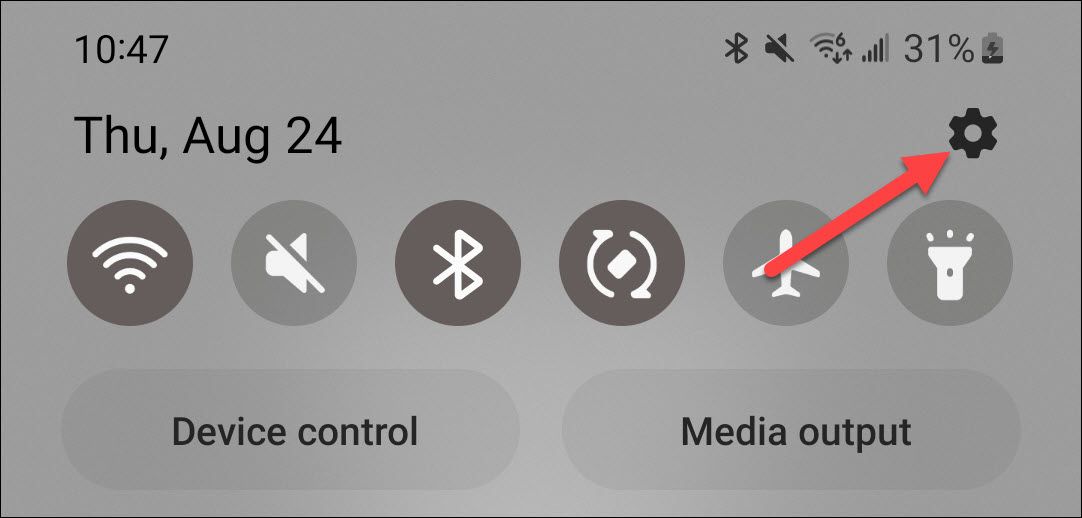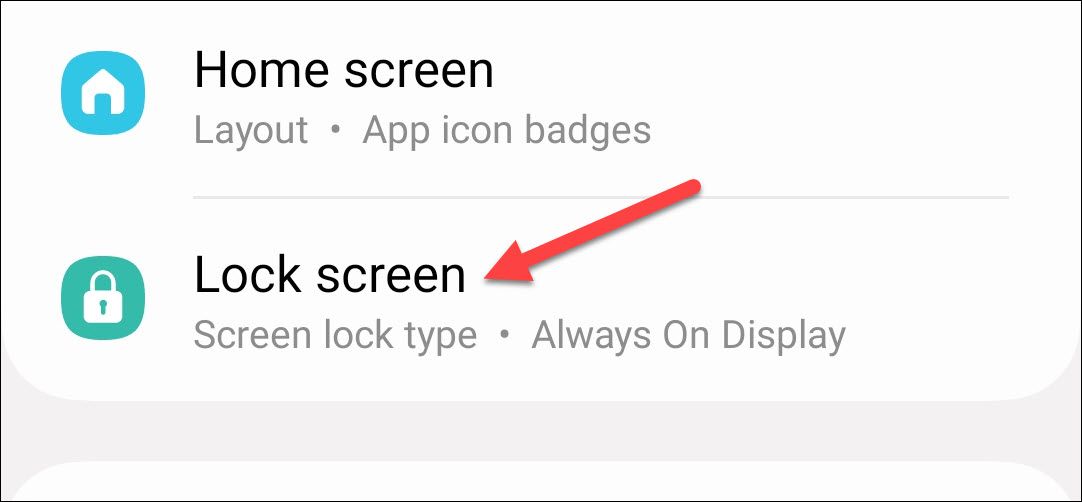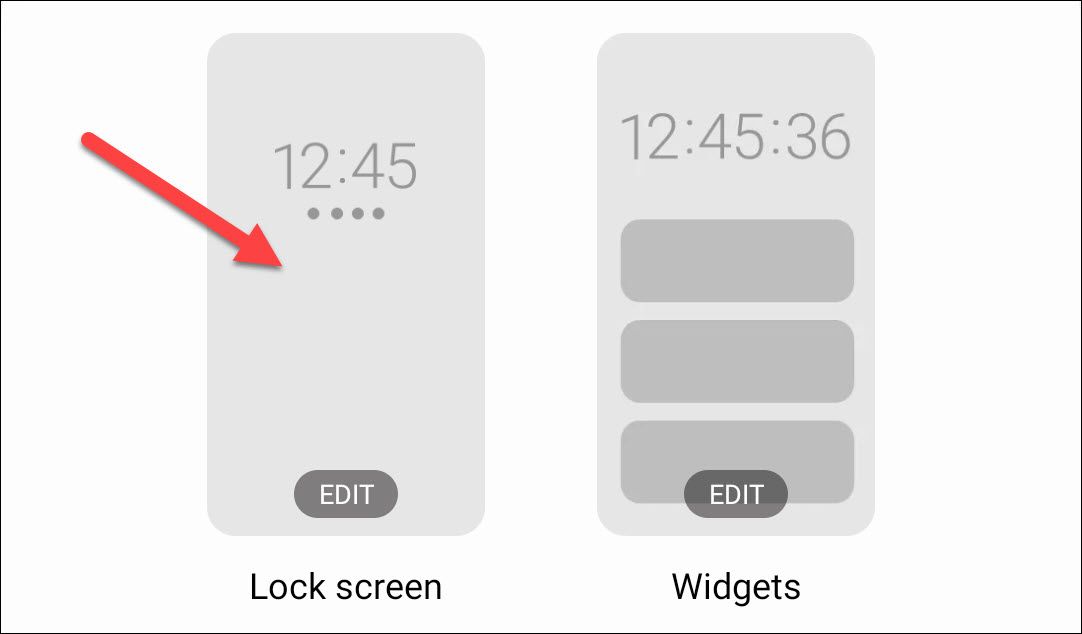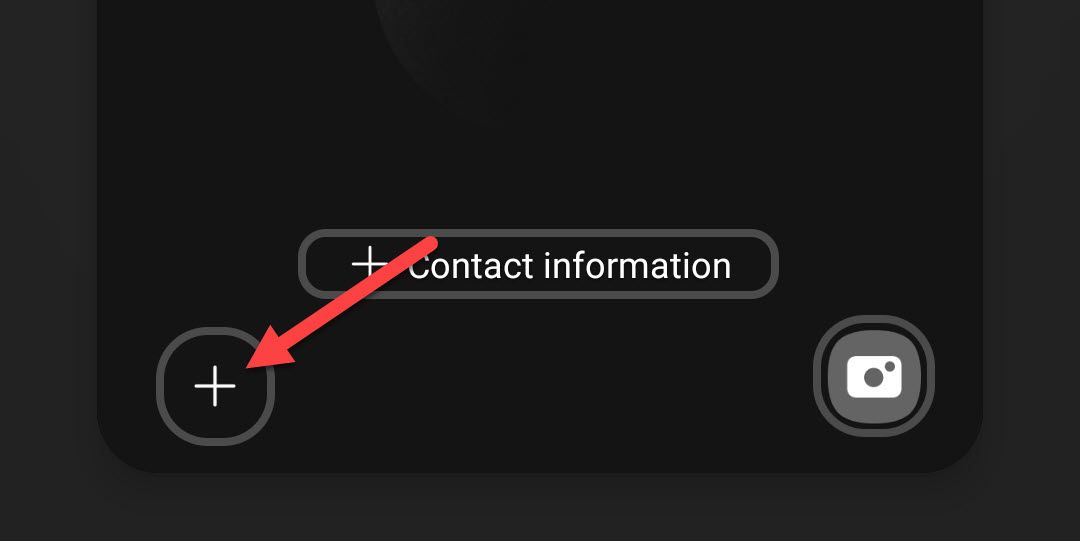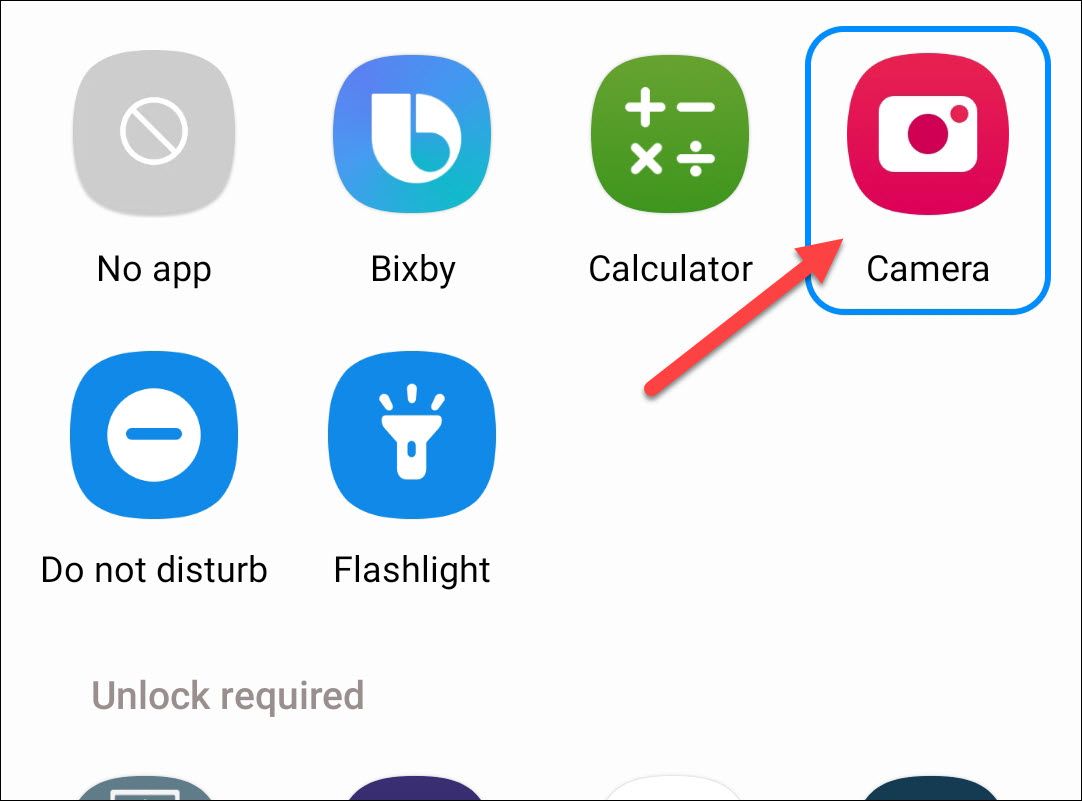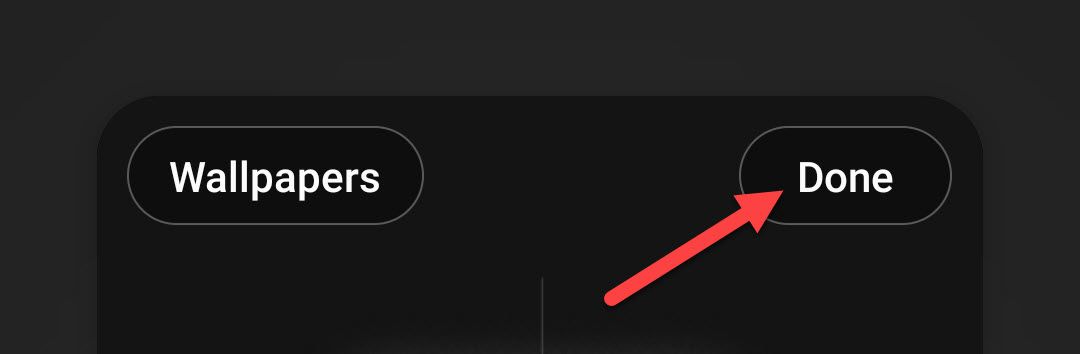Put your own apps on the Samsung lock screen.
Key Takeaways
- To customize lock screen shortcuts, swipe down to access Quick Settings, tap the gear icon to open Settings, go to “Lock Screen” section, and select “Lock Screen” preview for editing.
- You can swap different apps and add shortcuts like Do Not Disturb and flashlight to the lock screen.
Most Android phones give you quick access to the phone and camera from the lock screen. If you prefer different shortcuts, Samsung Galaxy phones allow you to customize them. We’ll show you how to do it.
The lock screen shortcuts appear in the bottom left and right corners. To launch the shortcut, simply drag the icon toward the center of the screen, and the app will slide into view. You don’t have to unlock the phone to use some shortcuts—like the camera—but it’s not possible to leave the app without unlocking, and the other apps do require the phone to be unlocked first.
First, let’s swipe down from the top of the screen to reveal the Quick Settings tiles. Tap the gear icon to open the Settings.
Next, go to the “Lock Screen” section.
Now select the “Lock Screen” preview to begin editing it.
The icons on the left and right can be selected to swap different apps, as well as shortcuts to Do Not Disturb and the flashlight.
Simply select something from the list, then do the same thing for the other shortcut if you desire. You don’t have to fill both shortcut spaces.
When you’re all set, tap “Done” in the top right corner.
That’s all there is to it! You’ll now see your new shortcut choices on the lock screen. As mentioned, you can launch the shortcut from the lock screen by sliding the icon toward the center of the screen. This is a great trick for opening your favorite apps super quickly. If you want to open the camera as fast as possible, however, there’s an even quicker shortcut you can use.