If you are new to Windows 11 (opens in new tab) or have been using it for a while, you probably noticed that it’s full of annoying ads. You can find them in the form of suggestions and tips in the Lock screen, apps you never used before pinned in the Start menu, service promotions in the File Explorer, features and content suggestions in the Settings app, and more.
Microsoft even uses the information from the diagnostic data to show personalized ads and other information across the experience.
If you have had enough of these types of advertisements, Windows 11 includes various settings that you can turn off to either disable ads altogether or prevent targeted advertising.
In this Windows 11 guide, we will walk you through the steps to minimize annoying ads across the desktop experience.
How to remove ads from Lock screen
On Windows 11, the Lock screen can show different kinds of advertisements. While you can’t disable ads when using the Windows Spotlight feature, it’s possible to select the “Picture” or “Slideshow” option to prevent the system from showing unwanted information on the Lock screen.
To remove ads from the Lock screen while using custom images, use these steps:
- Open Settings.
- Click on Personalization.
- Click the Lock screen page on the right side.
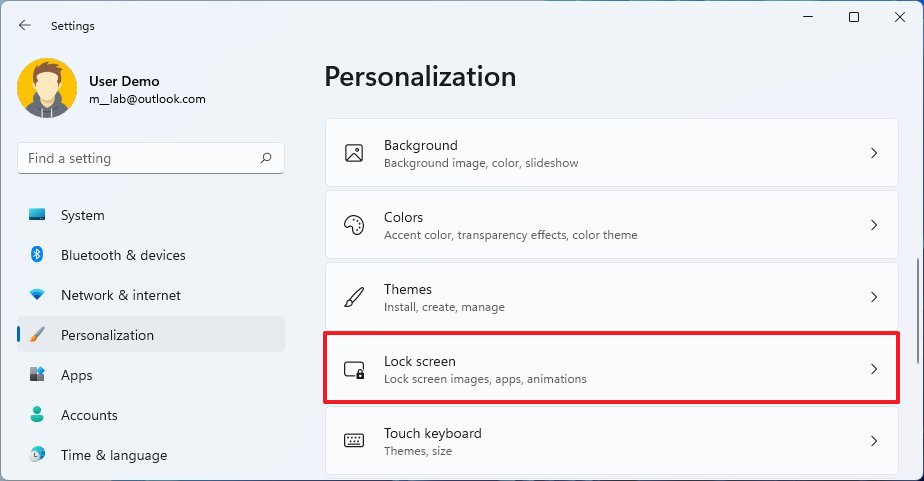
- Under the “Personalize your lock screen” section, if the Picture or Slideshow option is selected, clear the “Get fun facts, tips, tricks, and more on your lock screen” option.
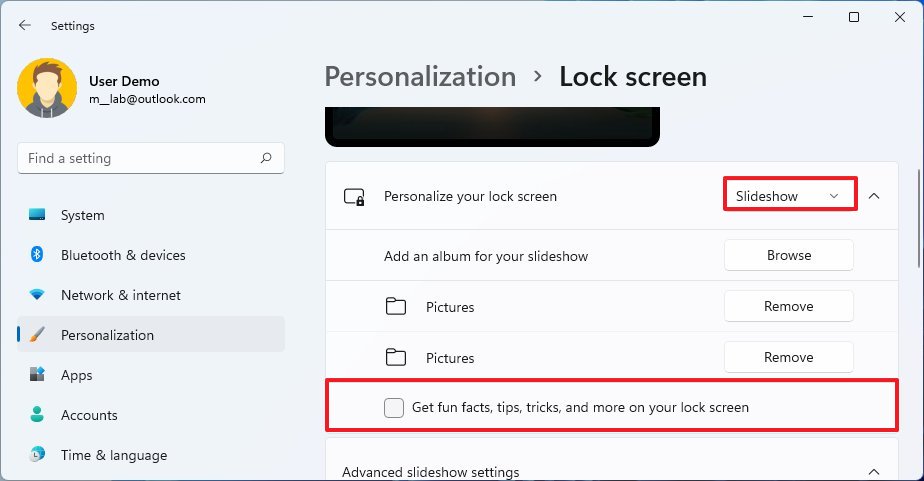
Once you complete the steps, the Lock screen will not show information that may be considered ads when using custom images.
How to remove ads from Start menu
Microsoft places ads in the form of pins in the Start menu. Although they are not installed on the computer, because they don’t have any labels, it increases the chances of luring users into installing apps they probably don’t need.
The apps would typically be different depending on your region and when the version of Windows was installed. However, some of the ones you will find are Adobe Express, Prime Video, TikTok, Instagram, Spotify, and many others.
To remove app ads from the Start menu, use these steps:
- Open Start.
- Right-click the app you don’t want and select the Uninstall button.
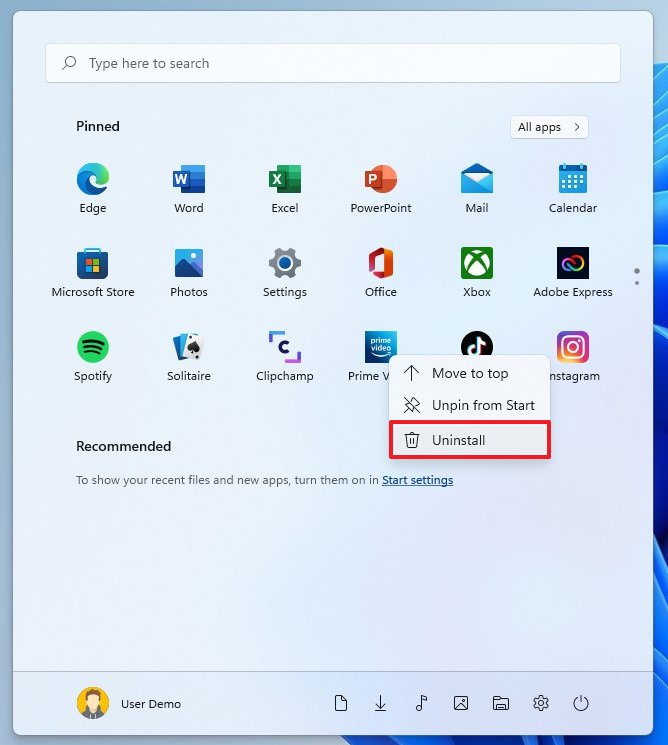
- Click the Uninstall button again.
You may need to repeat the steps to finish removing all those app ads from the Start menu.
How to remove ads from File Explorer
File Explorer is another place where you may see some ads in the form of promotions to use certain services, such as OneDrive (opens in new tab).
To stop getting ads (such as the OneDrive promotion) in File Explorer, use these steps:
- Open File Explorer.
- Click the See more (three-dotted) menu button from the command bar.
- Click on Options.
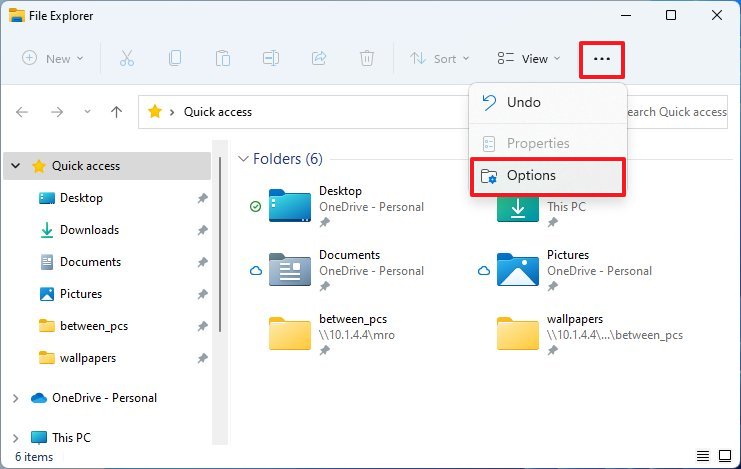
- Click the View tab.
- Click the Show sync provider notifications option.
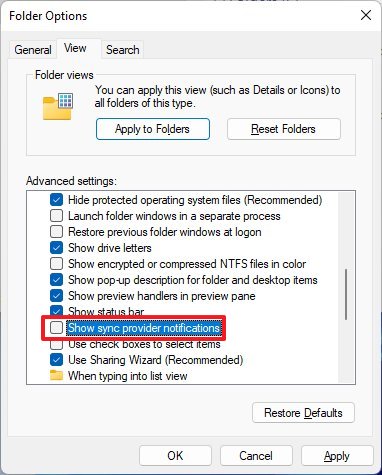
Once you complete the steps, you should no longer see advertisements under the address bar of File Explorer.
How to disable device usage settings
“Device usage” is a feature that allows you to define how you plan to use your computer to enable the system to show personalized ads and other information. If you have previously configured this feature, you can turn it off to prevent advertisements based on how you use your computer.
To prevent Windows 11 from showing personalized ads based on your computer usage, use these steps:
- Open Settings.
- Click on Personalization.
- Click the Device usage page on the right side.
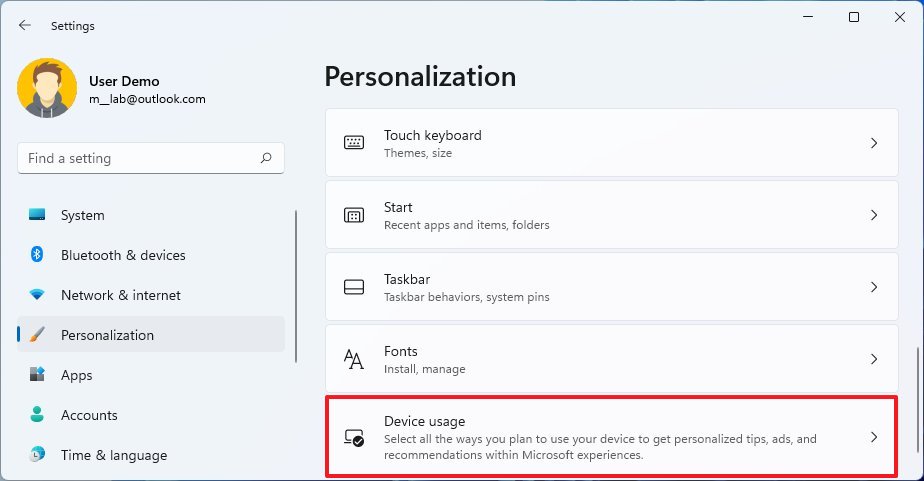
- Turn off all the options to stop personalized ads and recommendations from Windows 11.
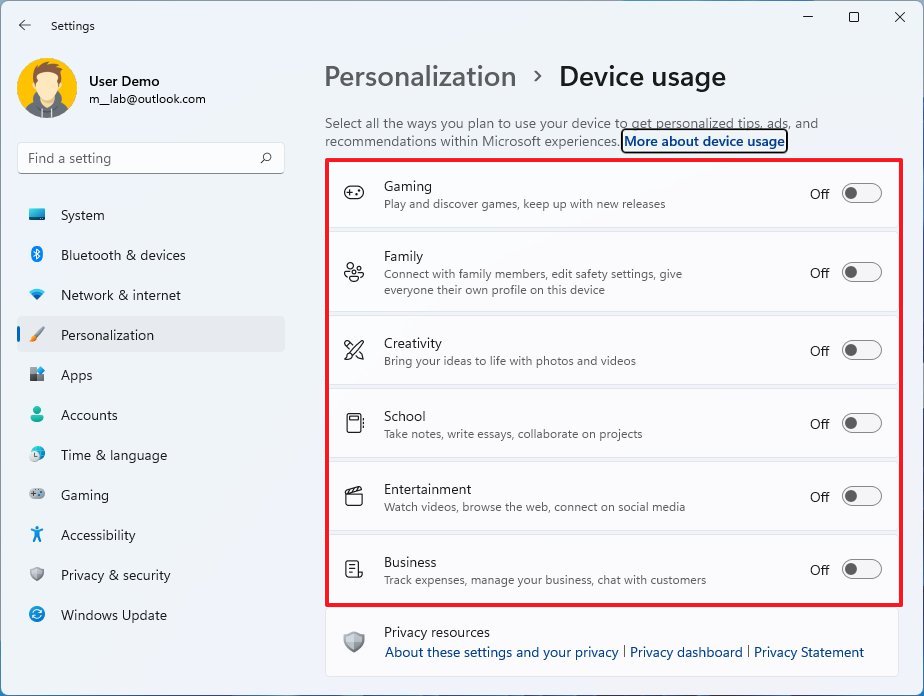
After you complete the steps, you should no longer see tailored ads based on your device usage.
How to disable notification ads on Windows 11
On Windows 11, the notification system can push toast notifications with tips and tricks to help you discover and use features. If you don’t need these random suggestions, you can disable them to prevent distractions.
To prevent features from showing tips and other recommendations, use these steps:
- Open Settings.
- Click on System.
- Click the Notifications page on the right side.
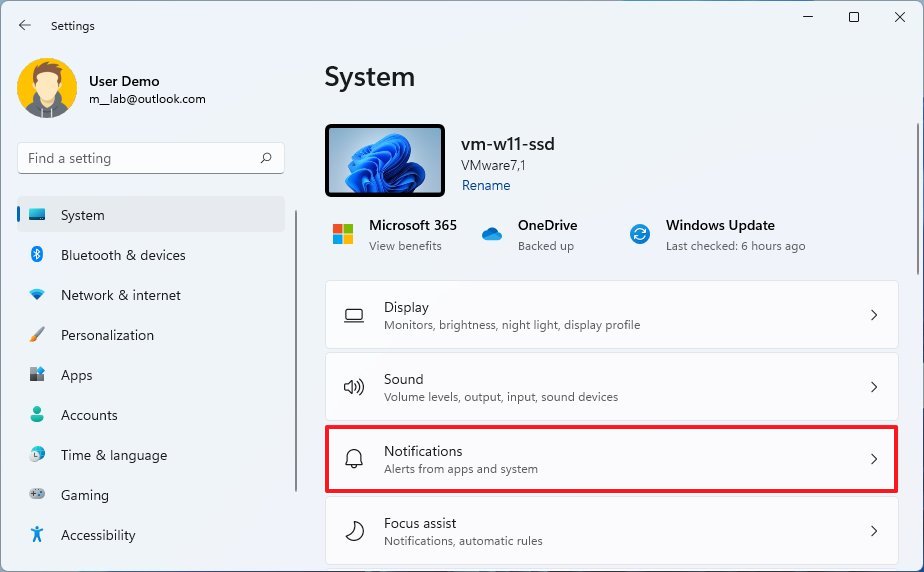
- Clear the “Offer suggestions on how I can set up my device” option.
- Clear the “Get tips and suggestions when I use Windows” option.
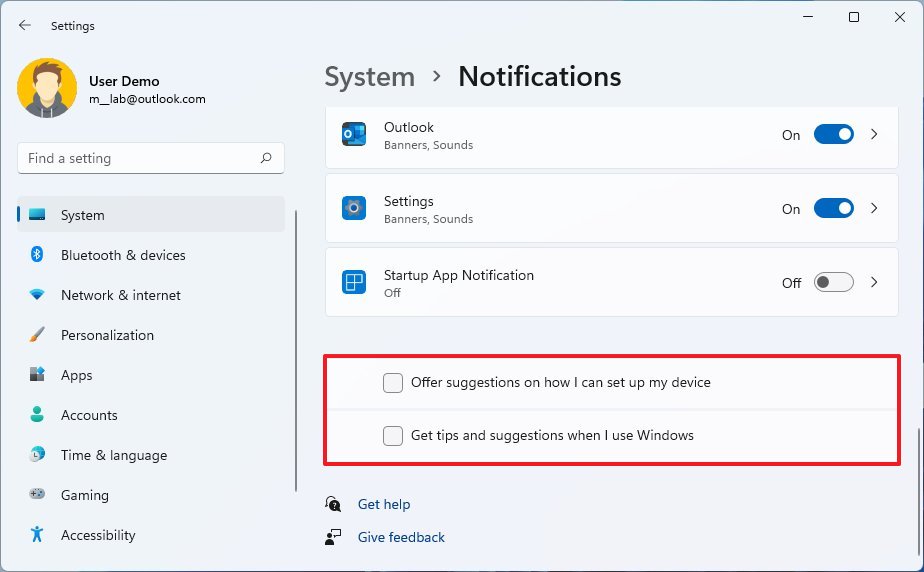
Once you complete the steps, the system won’t show notifications with tips and suggestions to use certain features.
How to disable suggested content in the Settings
The Settings app can provide suggestions across the experience in many ways to help you discover features or tips for content and apps. If you are trying to remove annoying ads from Windows 11, you can disable this feature for a cleaner experience.
To stop the Settings app from showing suggestions on Windows 11, use these steps:
- Open Settings.
- Click on Privacy & security.
- Click the General page on the right side.
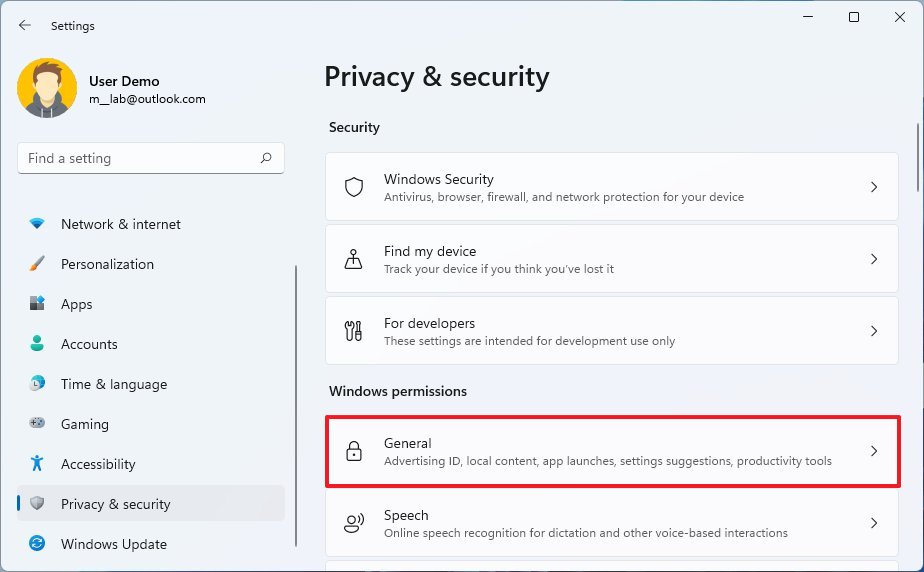
- Turn off the “Show me suggested content in the Settings app” toggle switch.
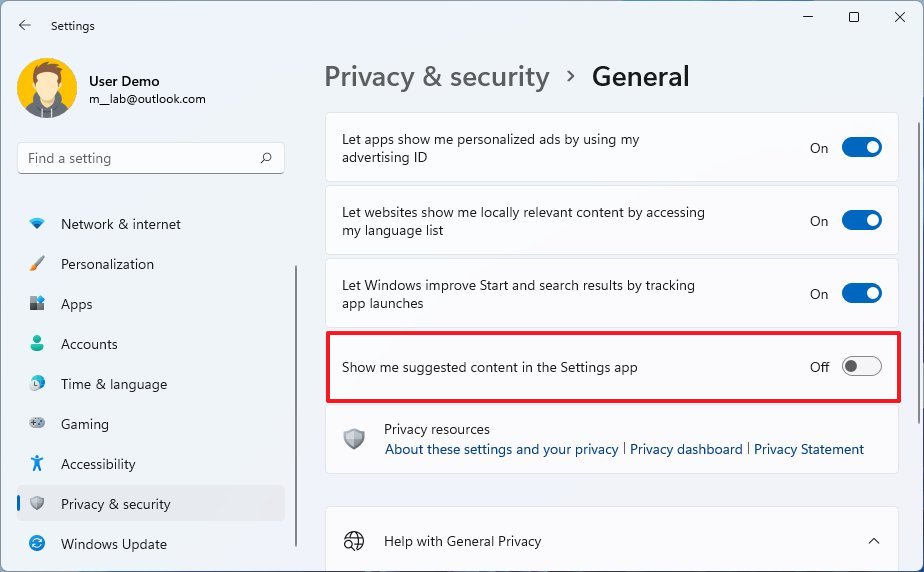
After you complete the steps, the Settings app will no longer show suggestions to the end-user.
How to stop apps showing ads on Windows 11
The apps you install on Windows 11 can use your system’s unique identification number to target you with advertisements. If you want to prevent this from happing, it’s possible to stop the system from letting apps use your “advertising ID.”
To prevent apps from showing targeted ads, use these steps:
- Open Settings.
- Click on Privacy & security.
- Click the General page on the right side.
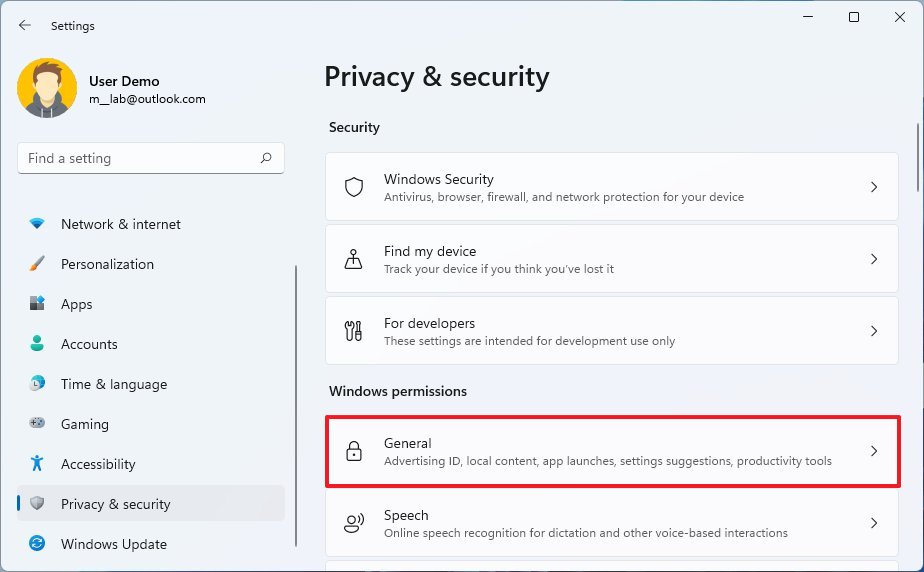
- Turn off the “Let apps show my personalized ads by using my advertising ID” toggle switch.
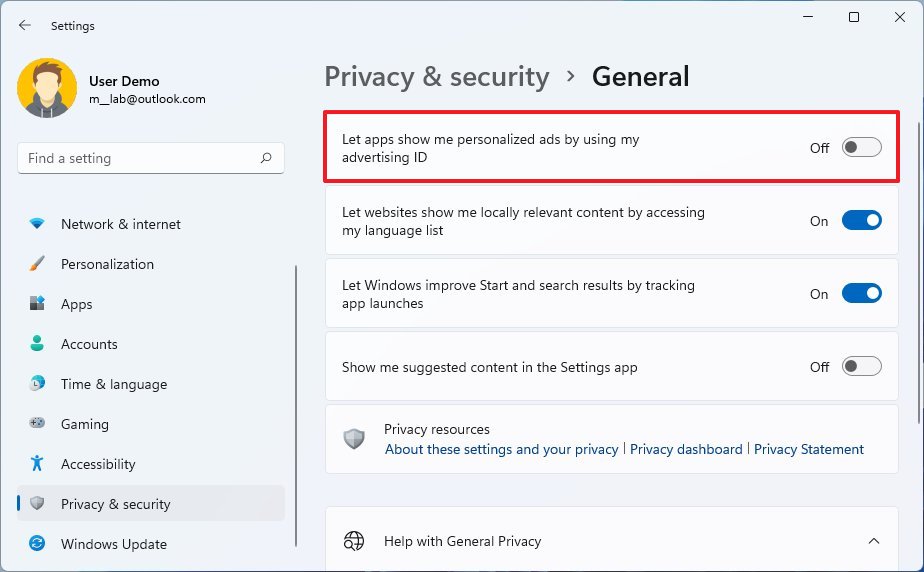
Once you complete the steps, apps you download from the Microsoft store will continue to show ads, but they won’t be personalized.
How to disable ads from diagnostic data on Windows 11
Windows 11 collects various pieces of information on every installation to understand how you use your computer to improve security and build new features. However, Microsoft also uses this information to target you with ads, tips, and recommendations.
To stop Microsoft from using your diagnostic data on Windows 11, use these steps:
- Open Settings.
- Click on Privacy & security.
- Click the Diagnostics & feedback page on the right side.
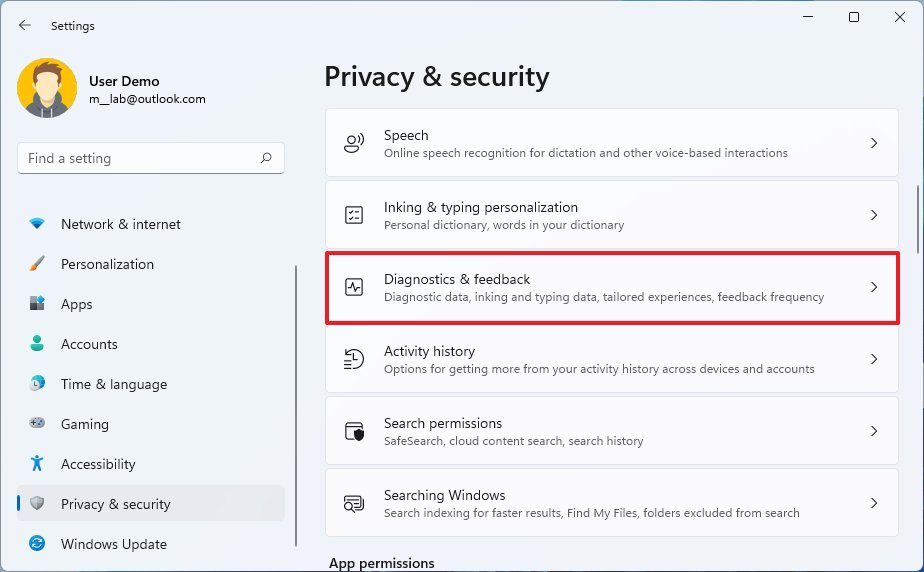
- Click the Tailored experiences setting.
- Turn off the “Let Microsoft use your diagnostic data, excluding info about websites you browse, to enhance your product experiences with personalized tips, ads, and recommendations” toggle switch.
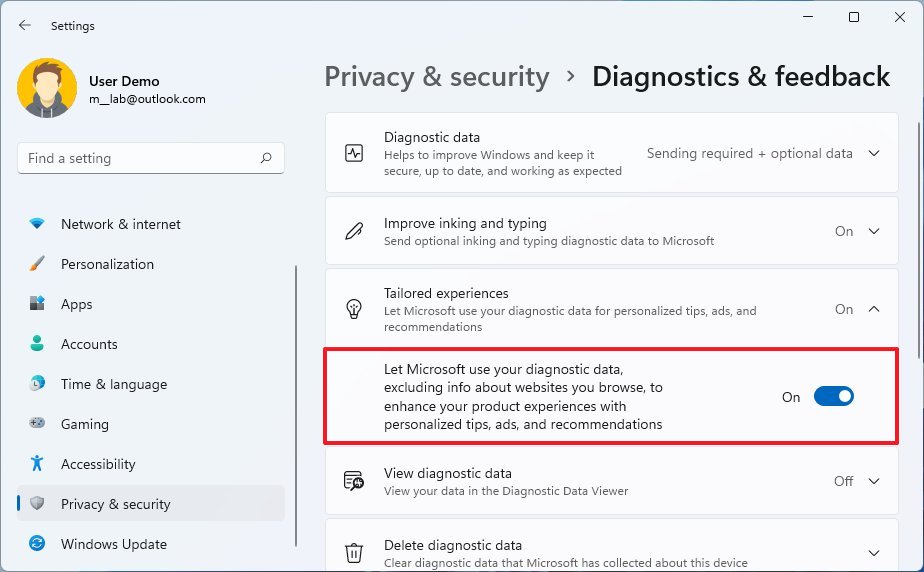
After you complete the steps, Microsoft will not continue using diagnostic data to tailor ads.
If you follow this guide, the number of ads will be significantly lower. However, you may continue to see some advertisements from Microsoft Store apps and other ad-supported third-party apps.
Also, remember that ads throughout the experience are not the same as those ads when browsing the web. On Windows 11, you won’t see ads to purchase insurance, a new car, or medicine. Instead, Microsoft uses its platform shows suggestions to lure you into apps and services from the company itself (OneDrive, Office, etc.) or partners (such as Spotify, Disney, etc.).
More Windows resources
For more helpful articles, coverage, and answers to common questions about Windows 10 and Windows 11, visit the following resources:




