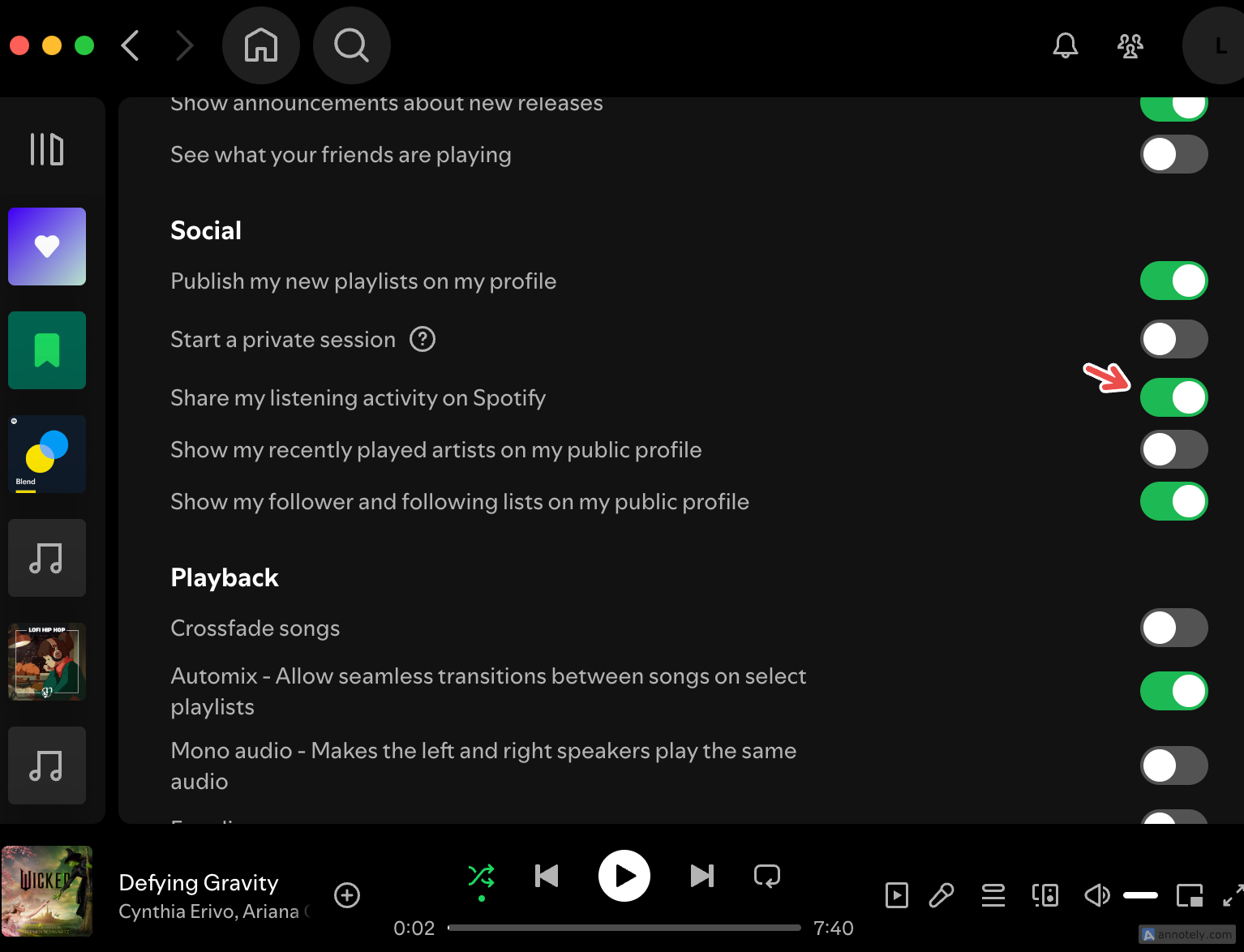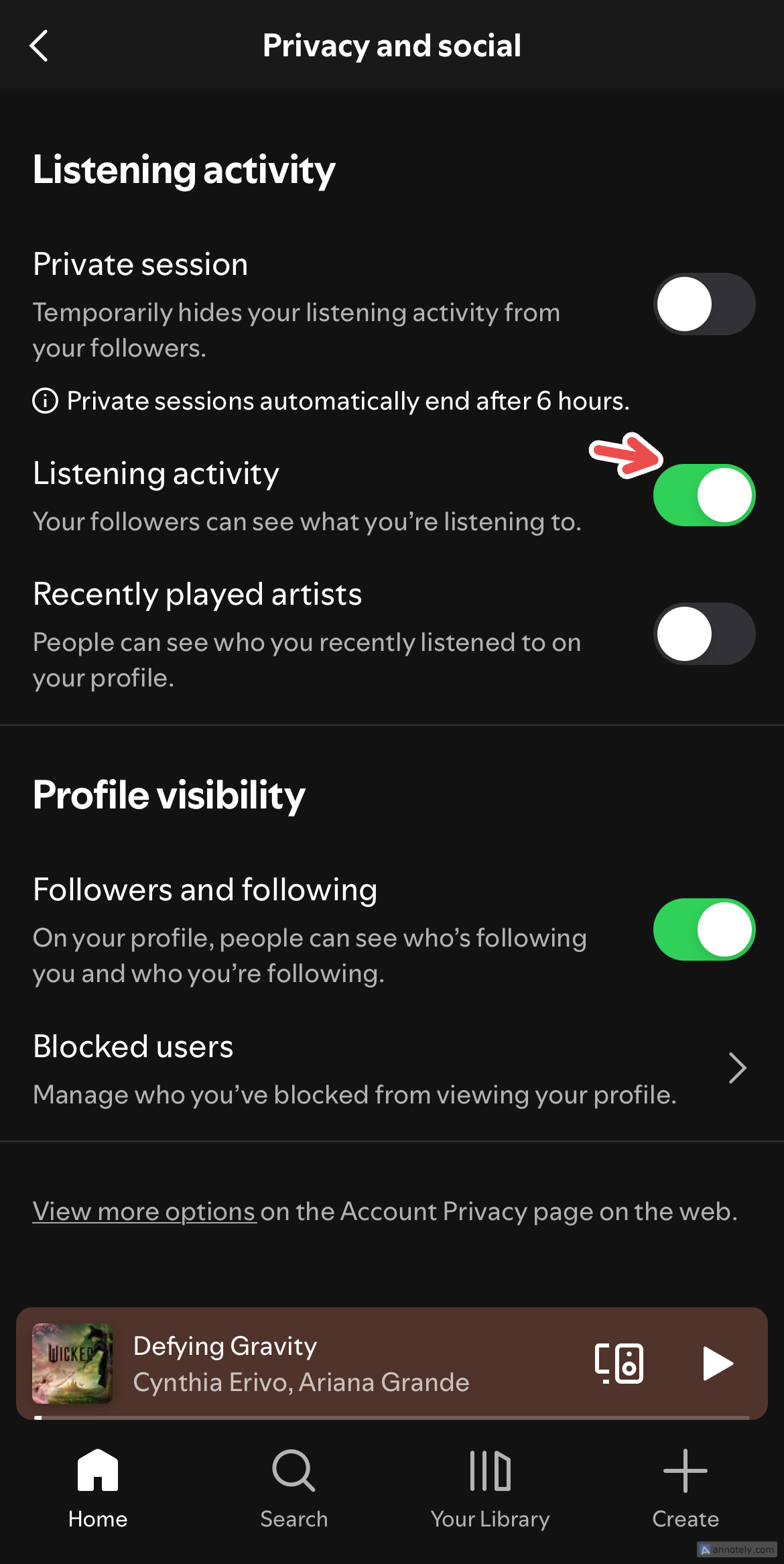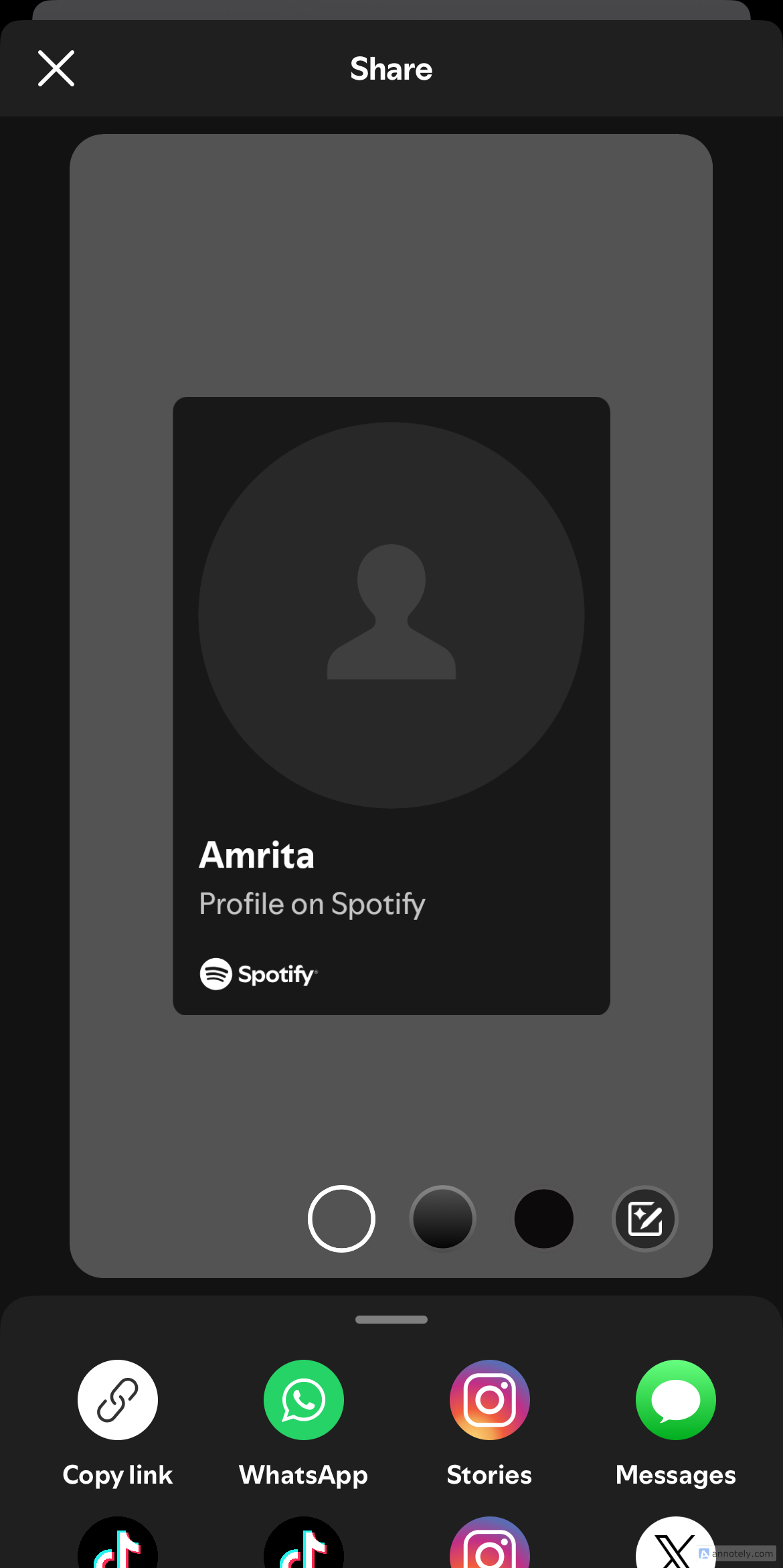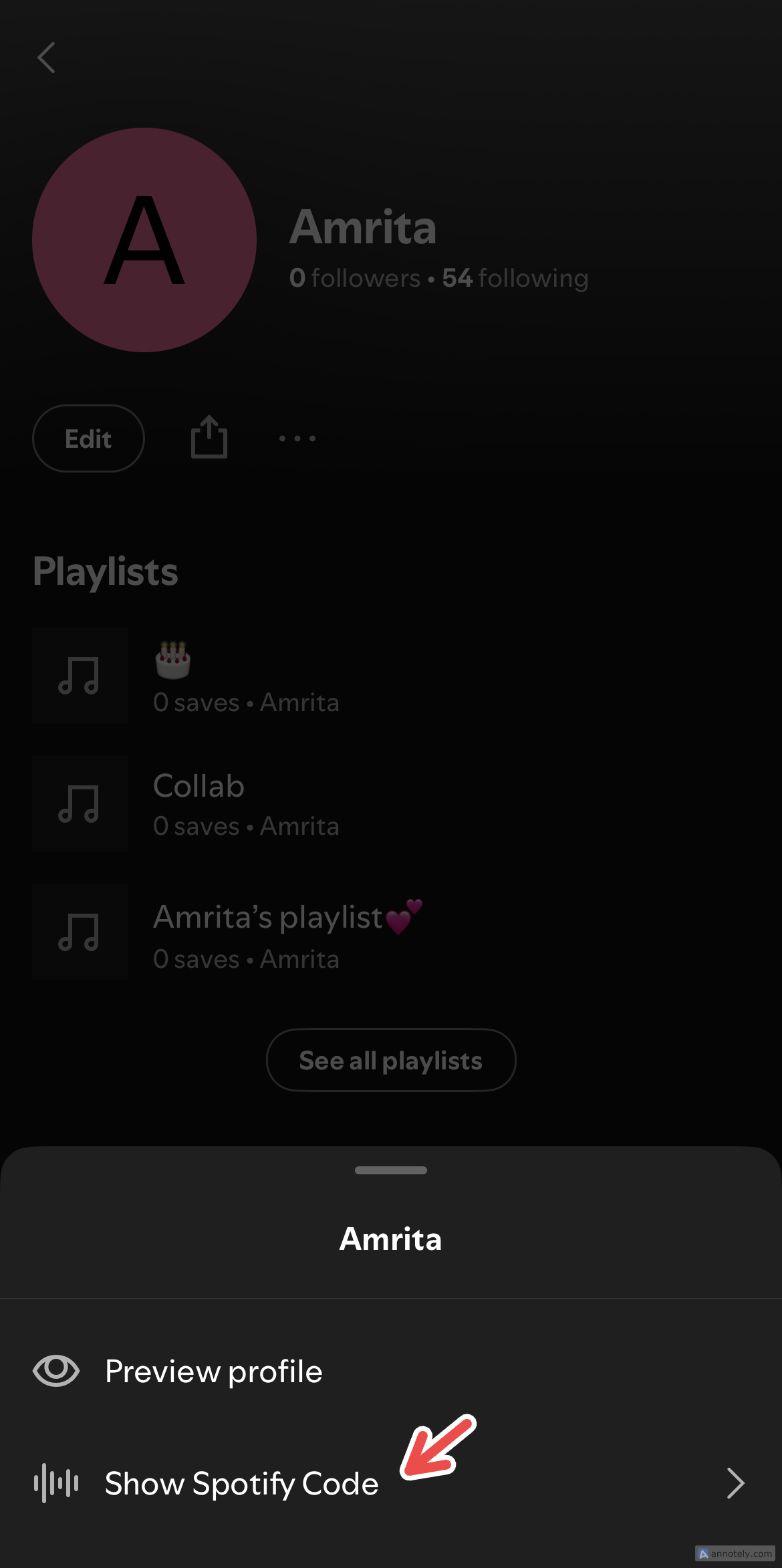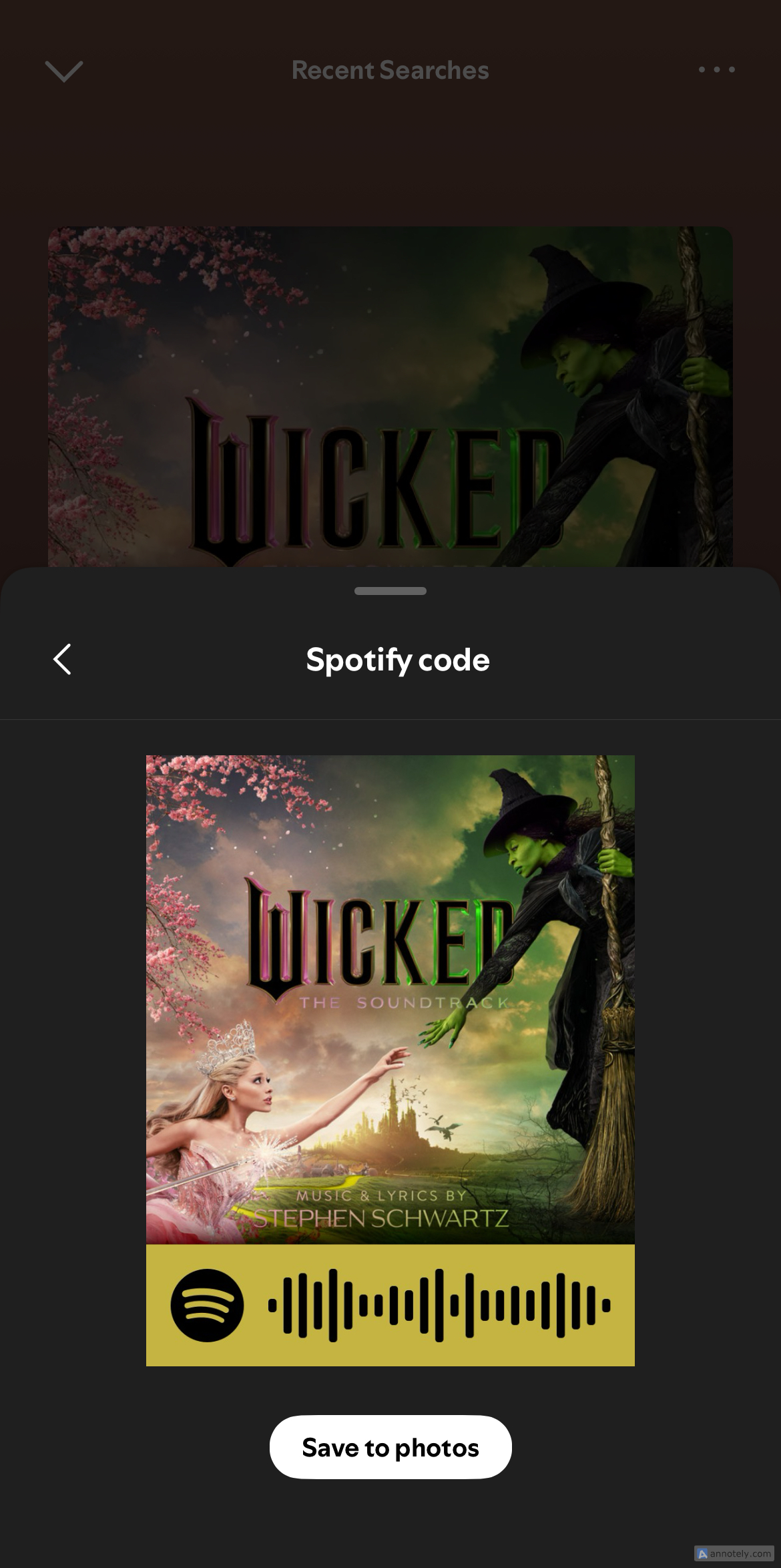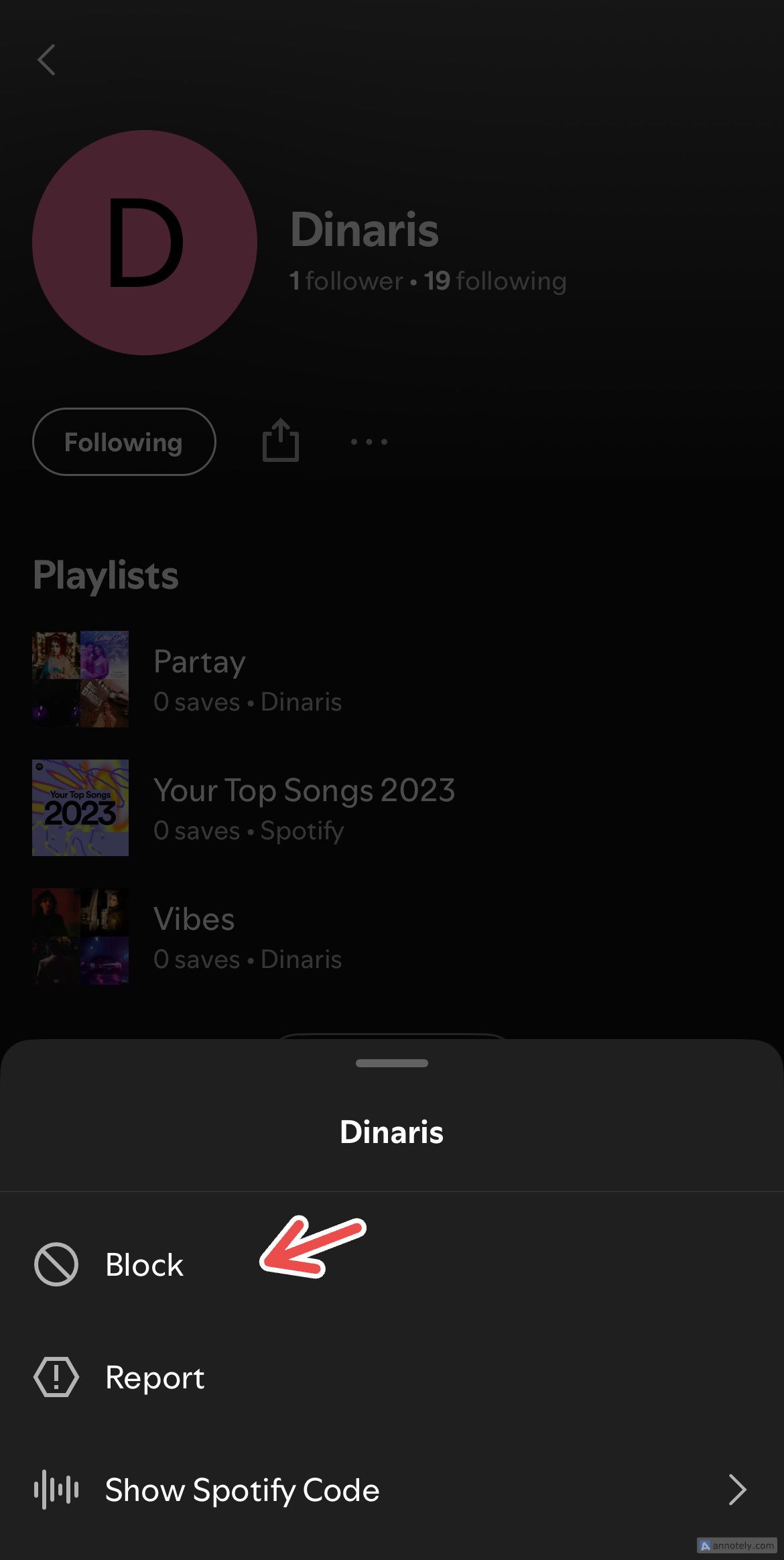Have you ever wanted to keep in touch with what your friends and close ones are listening to? Finding and adding friends on Spotify can help you stay updated with their music tastes.
Can You Follow Friends on Spotify?
Yes, Spotify can be used for more than streaming music. And no, this does not just include podcasts and audiobooks. Spotify has many collaboration and social features that help you connect with people. Apart from artists, you can follow friends on the music platform.
Profiles on Spotify have a “Follow” button, which you can tap to add friends to your following list. This lets you view their public playlists and see what they listen to in “Friend Activity.”
To start sharing your listening activity with friends on the desktop app, click your profile picture > Settings > Social and turn on “Share my Listening Activity on Spotify.”
On the mobile app, go to Spotify’s Home tab > Profile > Settings & Privacy > Privacy & Social. Now, turn on “Listening Activity.”
Following friends also smooths out collaboration, helping you find them quickly to add to collaborative playlists, Spotify Jam, and Blend.
Use an Invite Link
The easiest way to find someone on Spotify is to use an invitation link. Sharing a clickable link will take the receiver to your profile, where they can add you as a friend and see what you are listening to.
To do this, click your profile picture on Spotify’s Home tab and tap “View Profile.” Tap the share icon to create a link, which you can share through social media apps, direct messages, or copy to share where you want.
You can find your followers under your profile name, where you can also view the artists and friends you are following.
Connect Your Spotify to Facebook
You can sign up or log in to Spotify using a few methods, including your Google and Facebook accounts. If you are connected to Spotify through Facebook, you can easily find friends to follow using the “Find Friends” list. This makes it easy to connect with personal contacts and see what they are listening to through “Friend Activity.”
Friend Activity can only be monitored on the Spotify desktop app. You can find this by clicking the “Friend Activity” icon next to your profile picture.
To manage and delete the link between Spotify and Facebook, go to Facebook > Settings & Privacy > Settings > Apps & Websites and click on “Spotify.” Here, you can check if your friends list is shared with Spotify.
Search for Users
Another way to find friends on Spotify is to type and search for their display name in Spotify’s “Search” tab. However, this method is inconvenient when you are trying to find new people or searching for a profile for the first time.
Using this method usually brings up many profiles (especially if your friends only use, say, their first name in their profile). Given that you cannot change your Spotify username (not to be confused with the display name), searching a long string of random letters and numbers is not exactly convenient. Although you can filter your search by the “Profiles” filter, there is no option to search for someone by their email address.
Searching for a friend through this method can, however, be used when you have already added them to your following list or created, say, a collaborative playlist or Blend. Once you have a few friends on your radar, you can search for them directly in the search bar instead of navigating to your profile’s following list.
Scan a Spotify Code
While sharing a profile link is easy, there is another convenient way to follow a friend on Spotify that does not require navigating to another app. Spotify Codes, which are Spotify’s version of QR codes that you can scan, make it easy to find profiles
To generate a Spotify Code for your profile, go to your profile and click the three dots under your username, then tap “Show Spotify Code.”
Spotify Codes can be used in person or downloaded as images to your photo gallery.
You can generate Spotify Codes for profiles, songs, playlists, and albums. While Spotify is missing social features like the ability to share songs or playlists with friends directly in the app, these codes can certainly be useful.
Block Someone on Spotify
Now that you know how to add friends on Spotify, there is one more action you can take with profiles. Blocking someone on Spotify is a quick way to ensure they do not see your listening activity or follow you and your playlists. This is a privacy option you can use if you are not used to listening to songs through Spotify’s private sessions.
To do this, click the three dots under a Spotify user’s profile name and tap “Block.”
With Spotify, music does not have to be a lonely affair. Its long list of collaboration and social features, especially the ability to add friends to your following list, helps you make the best of shared playlists and social connectivity.