AI is the hot ticket right now with the likes of Bing Chat and ChatGPT constantly hitting the headlines. But it doesn’t just come down to products from large companies, even independent developers are building cool AI projects that you can source from locations like GitHub.
However, there’s a cost behind all of this. Access to servers is critical to be able to make the AI smarts do its thing, and in the case of most of these smaller tools you’ll need to provide your own OpenAI API key.
OpenAI is providing the backend, but in all but the biggest cases it’s more effective (and cost-efficient) to provide your own API key from your own OpenAI account. Otherwise, there would be dollar costs involved to use the app. Using OpenAI isn’t free, either, but after your free trial, you’ll only be billed for what you use rather than paying a flat fee to keep an app running.
If you’re looking to get started though, here’s what you need to do to get yourself an OpenAI API key.
How to create an OpenAI account and get a private API key
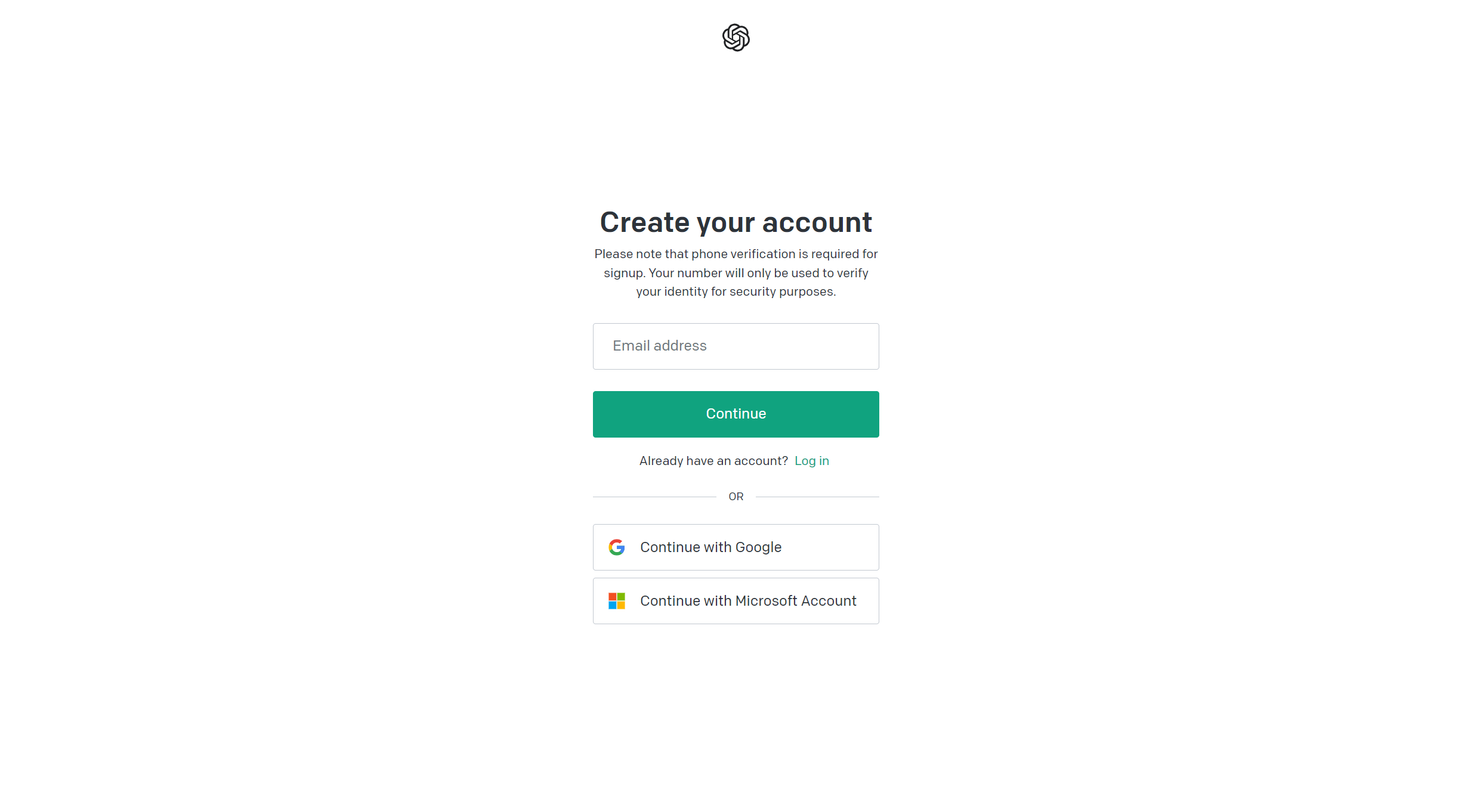
To get an OpenAI API key you’ll need to first create an account. It’s free to sign-up for personal use, though as noted if you use it regularly you’ll have to pay once your free trial credit has expired.
If you don’t want to use your email address, there are options to simply log in using your existing Google or Microsoft accounts if you’d prefer.
From there you’ll need to enter your name, and a cell phone number to be sent a verification code and you’re all set. Once you see the dashboard it’s now time to go on and generate an API key.
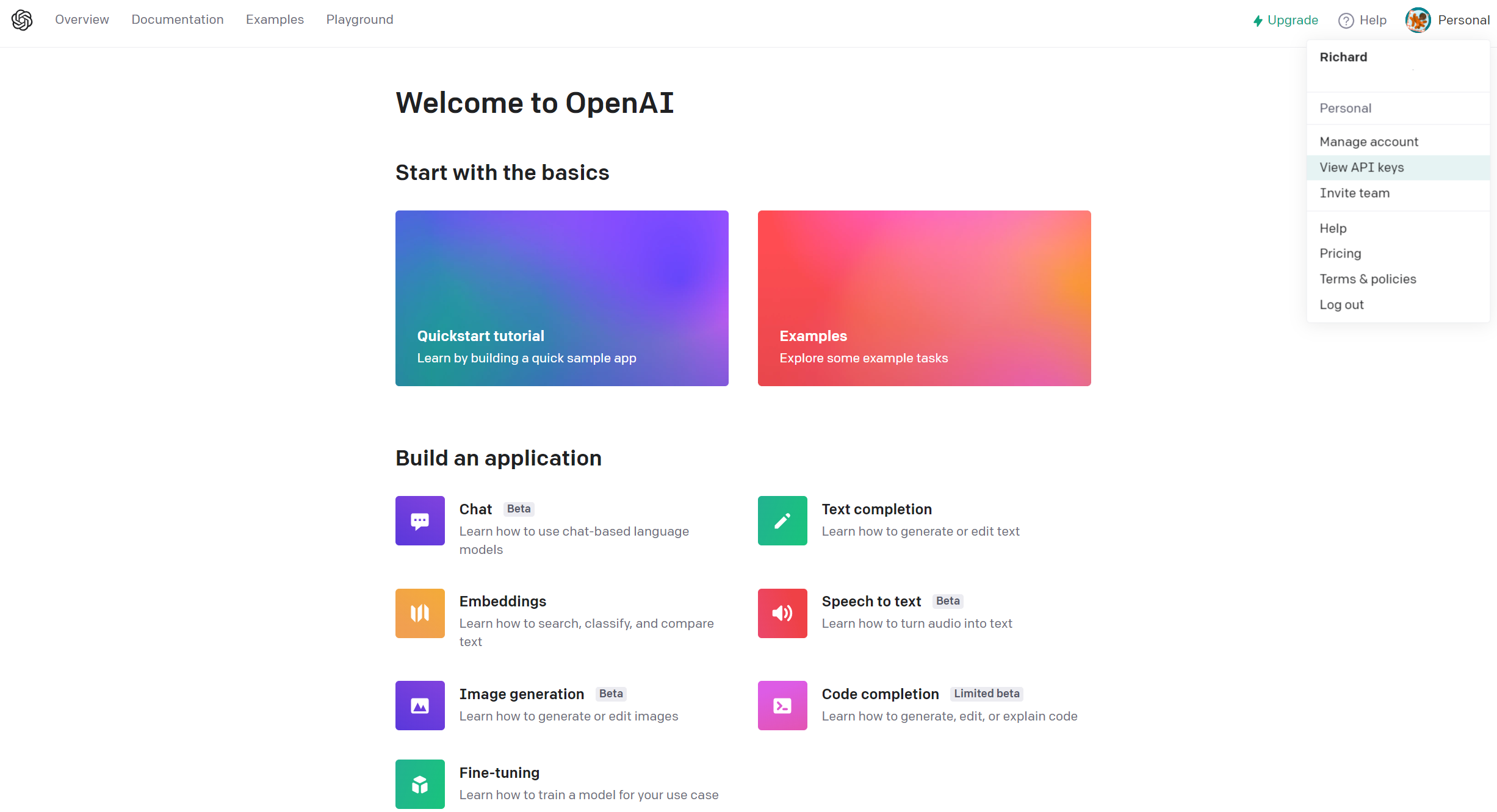
To get your API key follow these steps:
1. Click on your avatar in the top right-hand corner of the dashboard.
2. Select View API Keys.
3. Click Create new secret key.
Your key will only be shown once so make sure you copy it and save it somewhere safe if you’re not using it immediately. Once you close the popup box you won’t be able to see that key again and you’ll have to generate another.
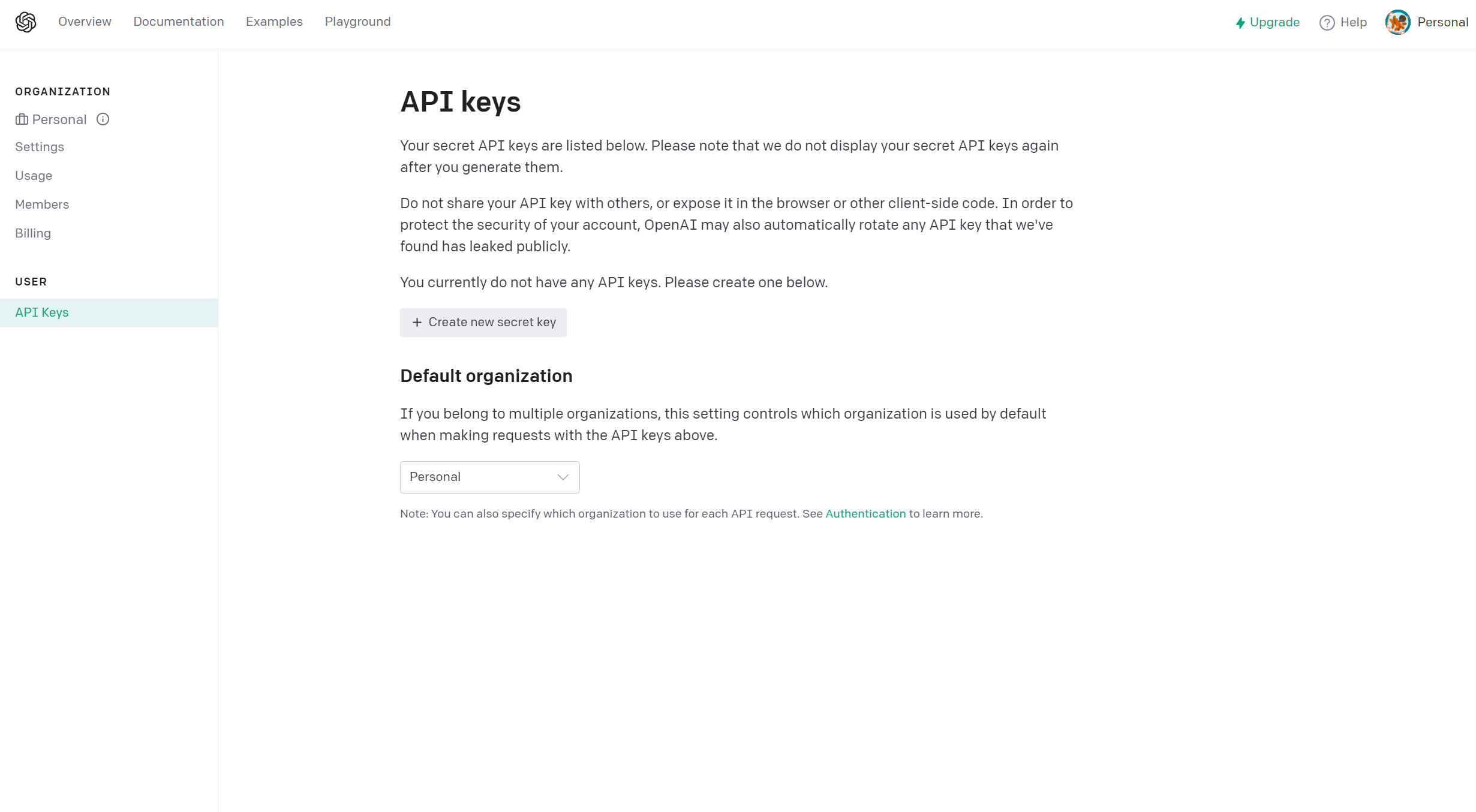
The key is just a character string that you will be able to paste into your third-party tools and it’ll allow them to communicate with OpenAI. Naturally, never share your key with anyone else, not unless you fancy paying the bill for their access.
But that’s all there is to actually generating a key to use for your own personal use. Go forth and AI all the things.




