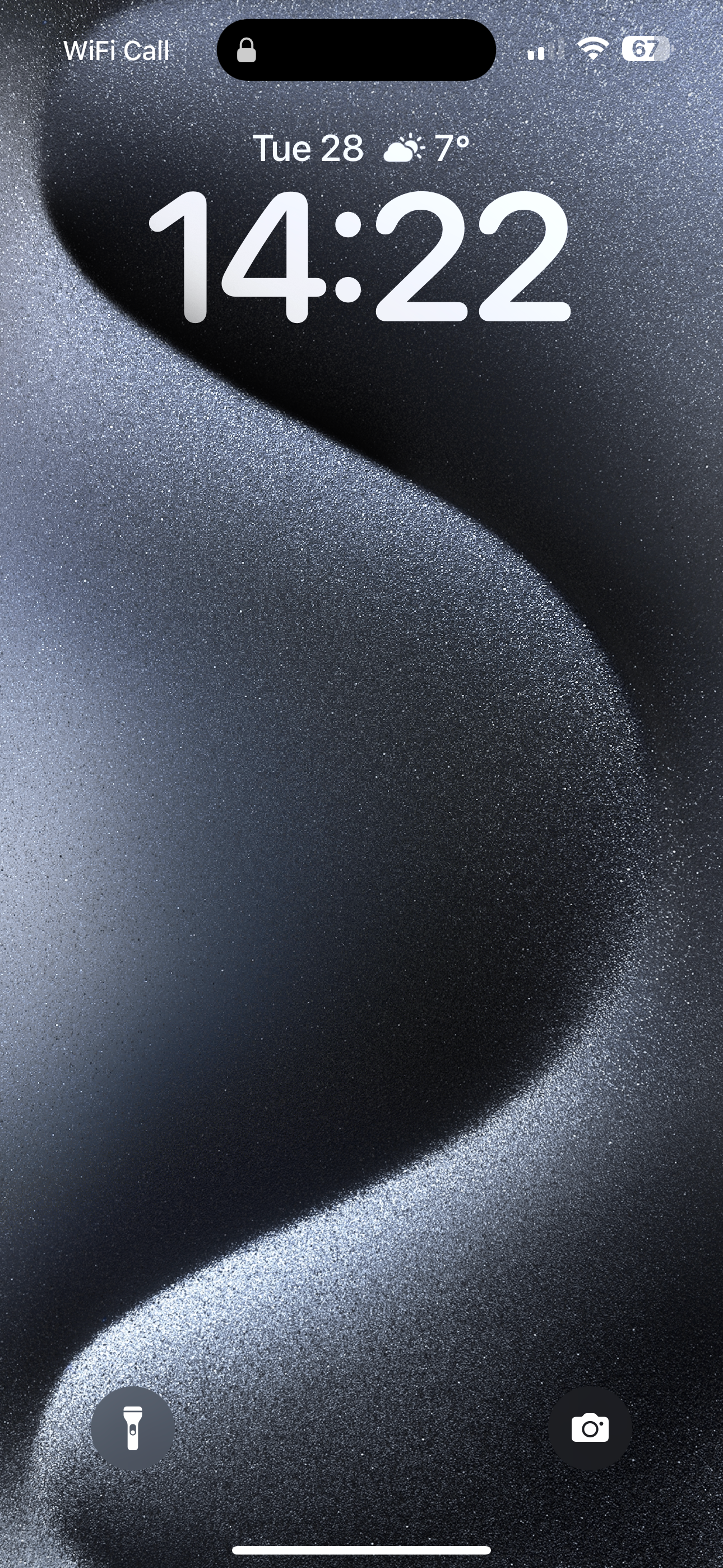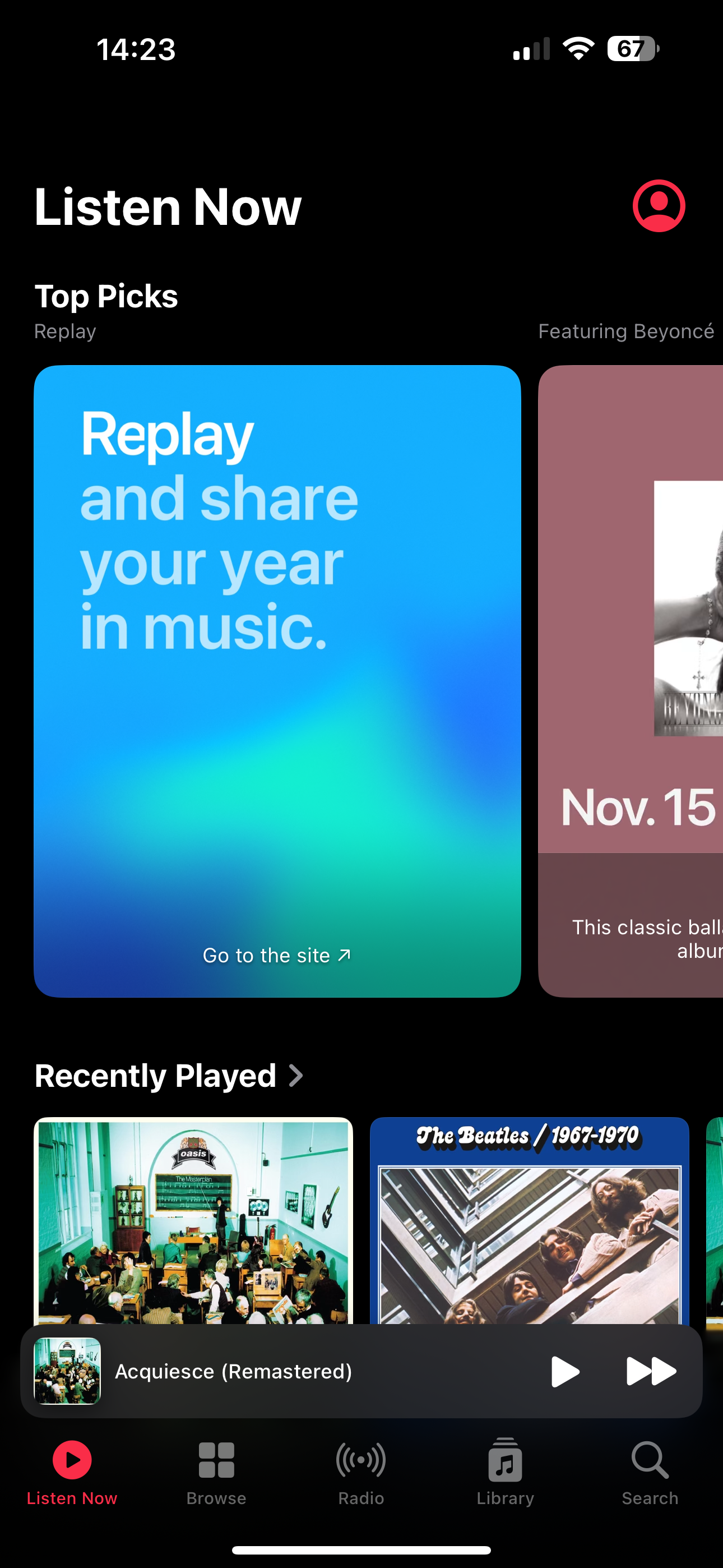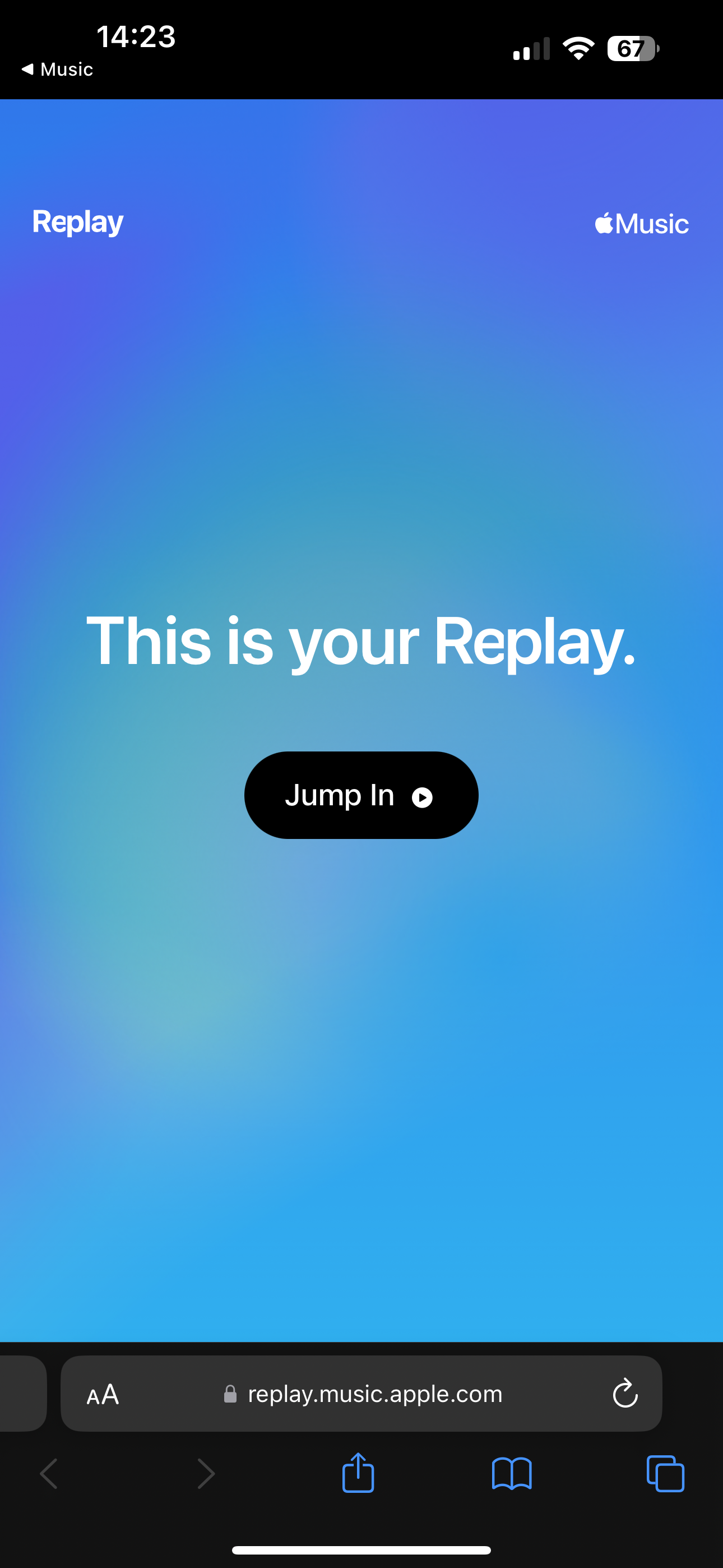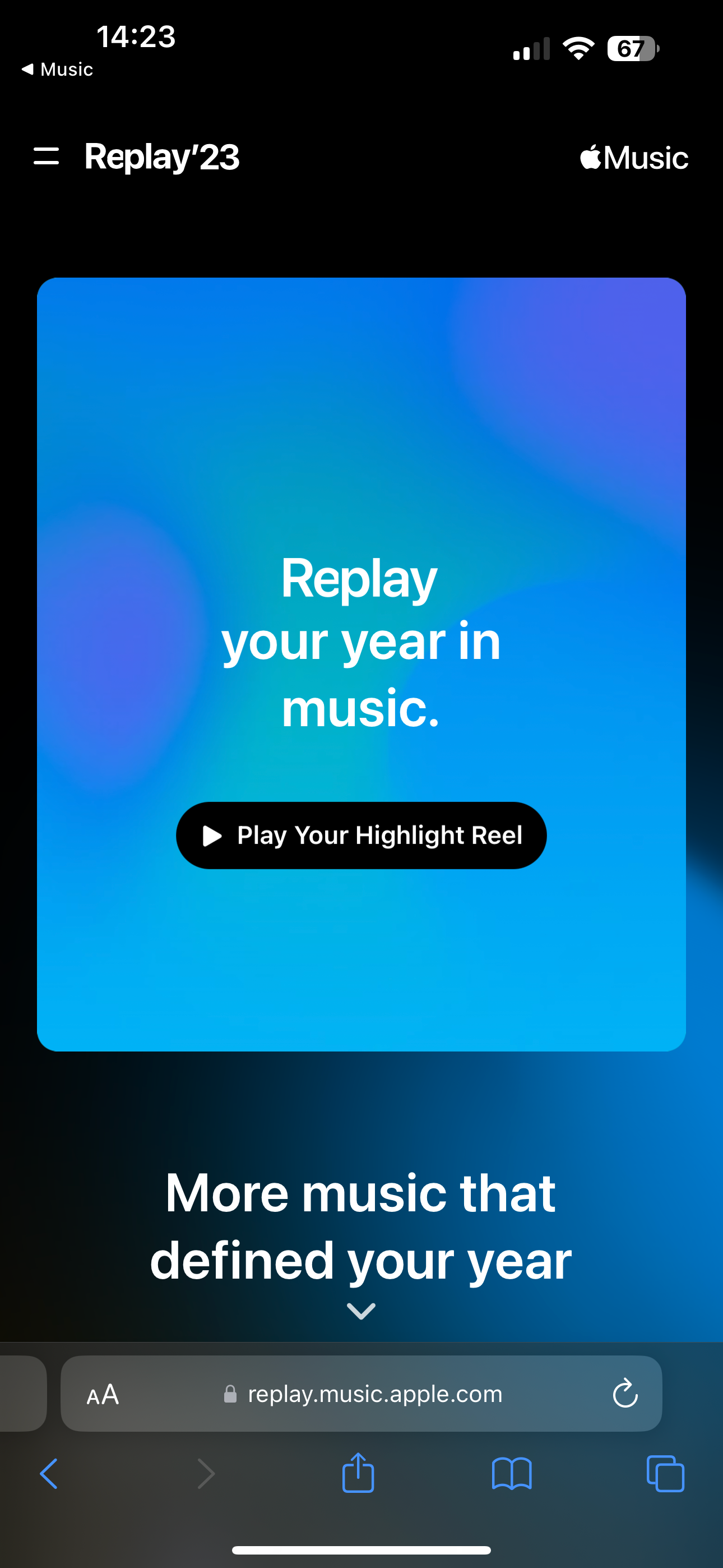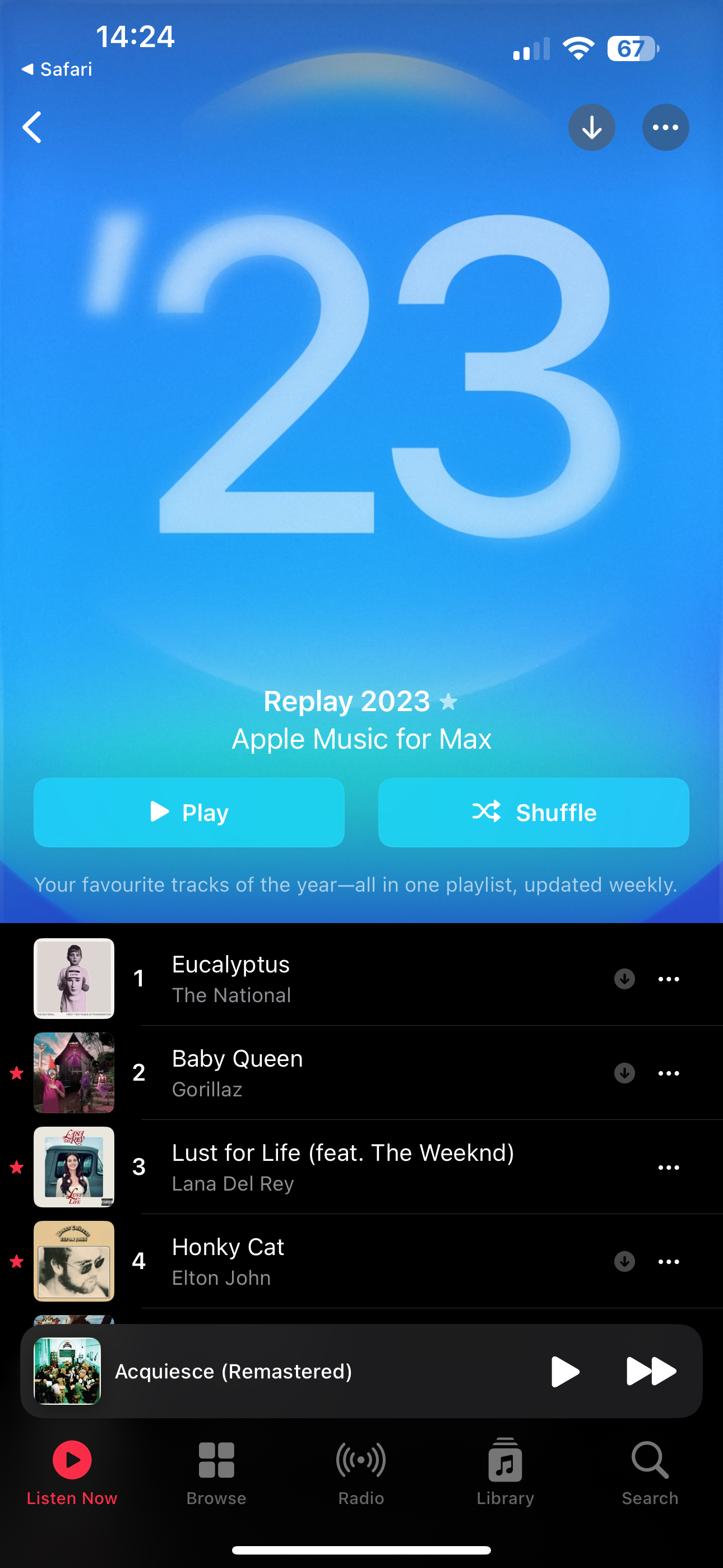Apple Music Replay 2023 is here, with users of Apple’s streaming service able to get a snapshot of their listening habits right now. To find out how the service works, see the guide below.
Apple Music Replay is similar to the popular Spotify Wrapped feature. It rounds up your listening habits and lays out favoured albums, artists, songs and even playlists in a glitzy interactive interface.
Apple Music Replay 23 was made available on November 28 and while it remains more of a browser-based experience than Spotify’s very app-focussed Wrapped, it still offers some interesting insights into your listening over the past year.
What you’ll need:
- An Apple Music subscription
- An iOS, macOS or Android device with the Apple Music app installed or a browser
The Short Version
- Unlock your phone
- Open Apple Music
- Tap on the Replay box
- Tap Jump In
- Either Play Your Highlight Reel or scroll down
- Access the Replay 2023 Playlist
-
Step
1Unlock your device
For this guide, we’ll be using an iPhone 15 Pro. However, it should work the same way whatever device you’re using running the Apple Music app on. To begin, unlock your device.
-
Step
2Open Apple Music
Once unlocked, find the Apple Music app and open it up.
-
Step
3Tap on the Replay icon
Navigate to the Listen Now tab, and there should be a prominent option for Replay. Tap this and you’ll be taken out of the Music app and into a browser.
-
Step
4Tap Jump In
Once the Apple Music Replay site has loaded, you’ll be asked to sign in. Complete this and tap Jump In to get things going.
-
Step
5Now you can either tap Play Your Highlight Reel to play the visual elements or scroll down to break things down by section.
-
Step
6Access the Replay 2023 playlist
Once you’ve spent enough time on this browser-based Replay you can head back to the Music app and see your top songs compiled into a single playlist.
Troubleshooting
Yes, you can navigate here to access the Replay feature directly through your browser.