If you’re looking to get a copy of Adobe InDesign for Mac, and wondering how and where to download it, this article contains everything you need to know. Also, we explore whether you can get InDesign for free.
What is Adobe InDesign?
As you’re here looking for ways to get the software, we assume you already know what it is. But if that isn’t the case, then here’s a quick rundown of what the software offers. InDesign is Adobe’s design software for magazine and other publication-style layouts. You can put together great-looking brochures, newsletters, posters and of course longer-form magazines, all with powerful tools to make everything look cool and professional. It comes with plenty of tutorials to get you up and running, plus 100GB of online storage for your creations.
Can I get InDesign for free?
Adobe offers a 7-day free trial allowing you to test out the package to see if it’s what you’re after. And this gives you access to the full version, not a feature-limited one, so it’s well worth giving it a go even if you intend to buy the software later.
To grab the free trial, go to the InDesign page on the Adobe site (here’s the UK page) and select Free Trial. You’ll need to create or sign into an Adobe account to be able to use the software, but this is easy to do when you’re at the checkout.
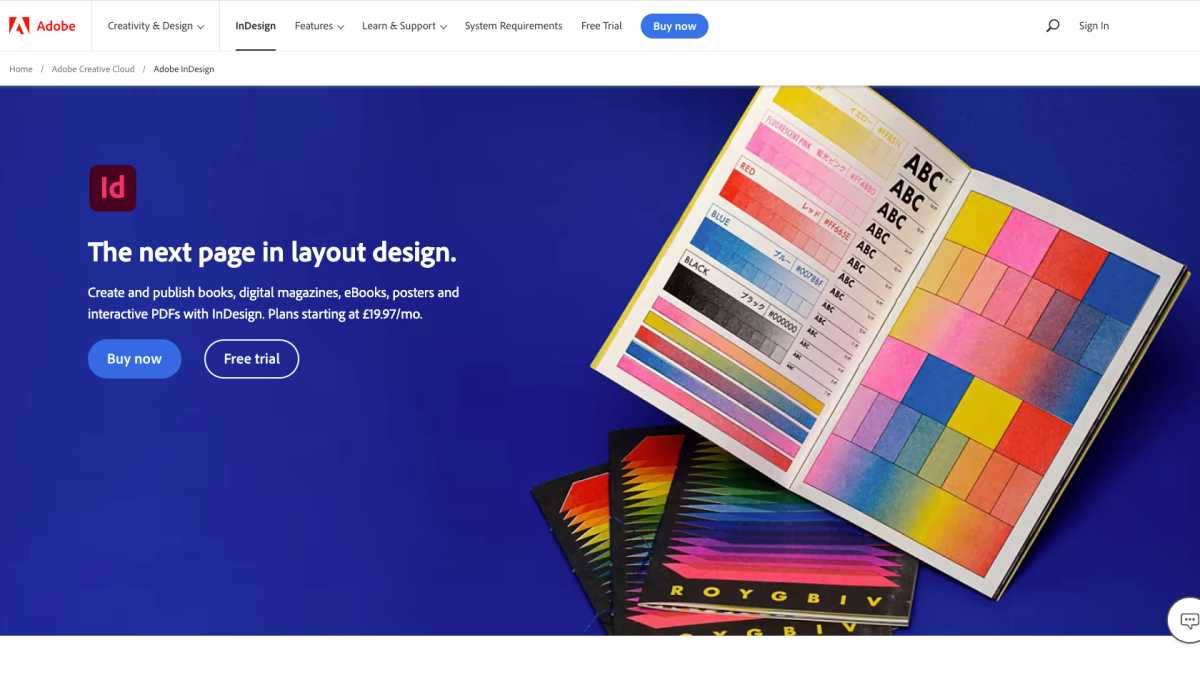
Adobe
How much does InDesign cost?
If you want ongoing use of the full version of the software, you’ll need to sign up to one of Adobe’s various subscription tiers. Gone are the days when you could pick up a boxed copy of the software and have it for years; now Adobe insists upon a monthly charge. If this sounds a little daunting, you might be reassured to hear that the software does get regular updates, and any new features are immediately added to your version of InDesign. That’s the good part of the subscription approach.
At time of writing, the standalone cost for InDesign is $20.99/£19.97 per month if you sign up for a year-long subscription. (That’s $251.88/£239.64 in total.) If you’re prepared to pay up front for the whole year, then it costs a little less: $239.88/£238.42. There’s also the option to have a rolling monthly subscription, where you can cancel at any time, but that costs more: $31.49/£30.34 per month.
Alternatively, if you want to use other Adobe products alongside InDesign, then a Creative Cloud subscription (here’s the UK page) offers access to a wide range of Adobe software, including Photoshop, Illustrator, Premiere Pro and Acrobat Pro. Obviously, the price is somewhat higher for this comprehensive package, with the current cost coming in at $54.99/£51.98 (annual, paid monthly), $599.88/£596.33 (annual, paid up-front) or $82.49/£78.98 (monthly, cancel any time).
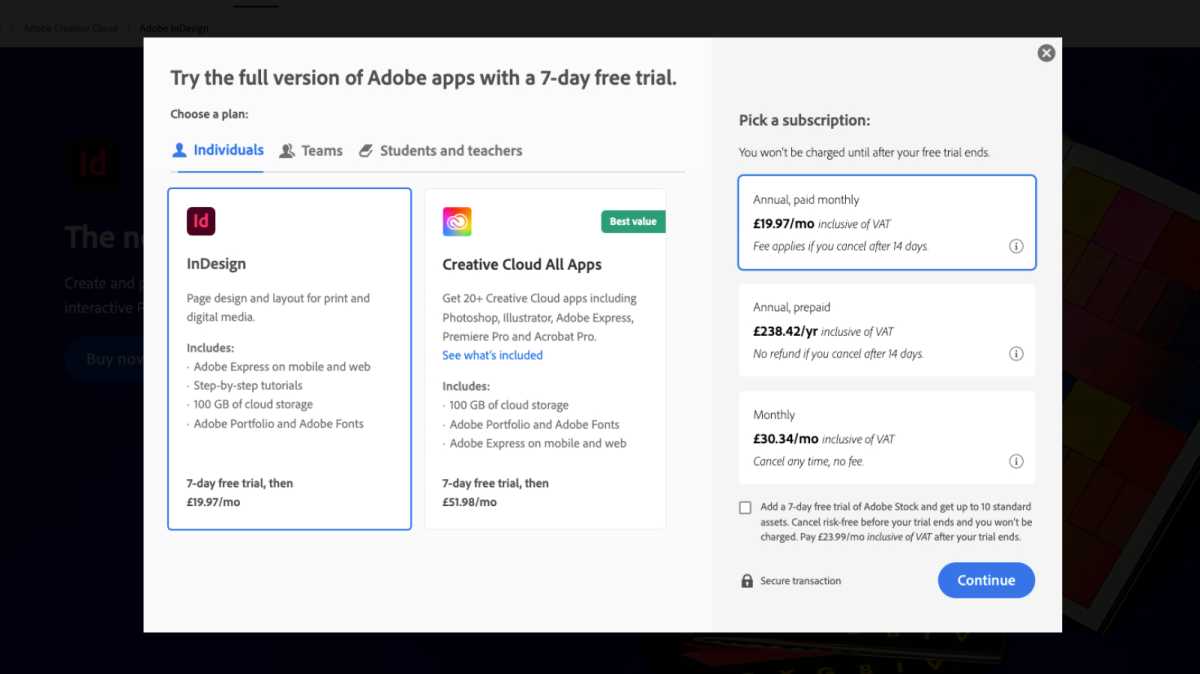
Adobe
Is there a student discount for InDesign?
Yes. The Student and Teachers subscription offers a huge discount over the normal prices. You can’t get a subscription solely for InDesign, but instead Adobe knocks the price off the Creative Cloud tier so that it’s actually cheaper than just paying for the individual software. With the discount, you can get Creative Cloud (with over 20 software titles, including InDesign and Photoshop) for $19.99/£16.24 (annual, paid monthly) or $239.88/£196.30 (annual, paid up-front).
Where should I buy InDesign?
You can buy and download InDesign direct from Adobe. (Here’s the UK page.) You could also try the Adobe page on Amazon, although at time of writing the prices appear to be the same.
Are there any good alternatives to InDesign?
If you’re not desperate to pledge fealty to Adobe, then there are some decent alternatives that can help you create publications on your Mac. Perhaps our favourite comes from Affinity, which makes the excellent Photoshop alternative Affinity Photo 2. Its InDesign rival comes in the form of Affinity Publisher 2, which features a huge range of tools to help you make designs that really pop. Best of all is the price, which is fantastic for the powerful software you’ll be getting.
Affinity Publisher 2 will set you back $69.99/£69.99, which is a one-off payment with no subscription required. The excellent iPad version can also be picked up for $19.99/£19.99 with the same lack of strings attached.
The best value remains with the Universal license, which includes all three Affinity products–Designer 2, Photo 2 and Publisher 2–on all platforms (Mac, iPad and Windows), for $169.99/£169.99 with nothing extra to pay.
Other solid choices include VivaDesigner, QuarkXpress and Swift Publisher.




