Spotify’s audiobooks have many things to offer in terms of catalog and features. If you want to get started with listening, there are some features that you can use to make sure you’re getting the most out of these audiobooks.
Listening to Audiobooks on Spotify
You can do a lot with Spotify, beyond streaming your favorite music, including finding live events, browsing podcasts, and listening to audiobooks.
With a Spotify Premium subscription, you can get up to 15 hours of audiobook listening time. You can also purchase individual titles regardless of whether you are subscribed to Spotify Premium, choosing from over 375,000 books.
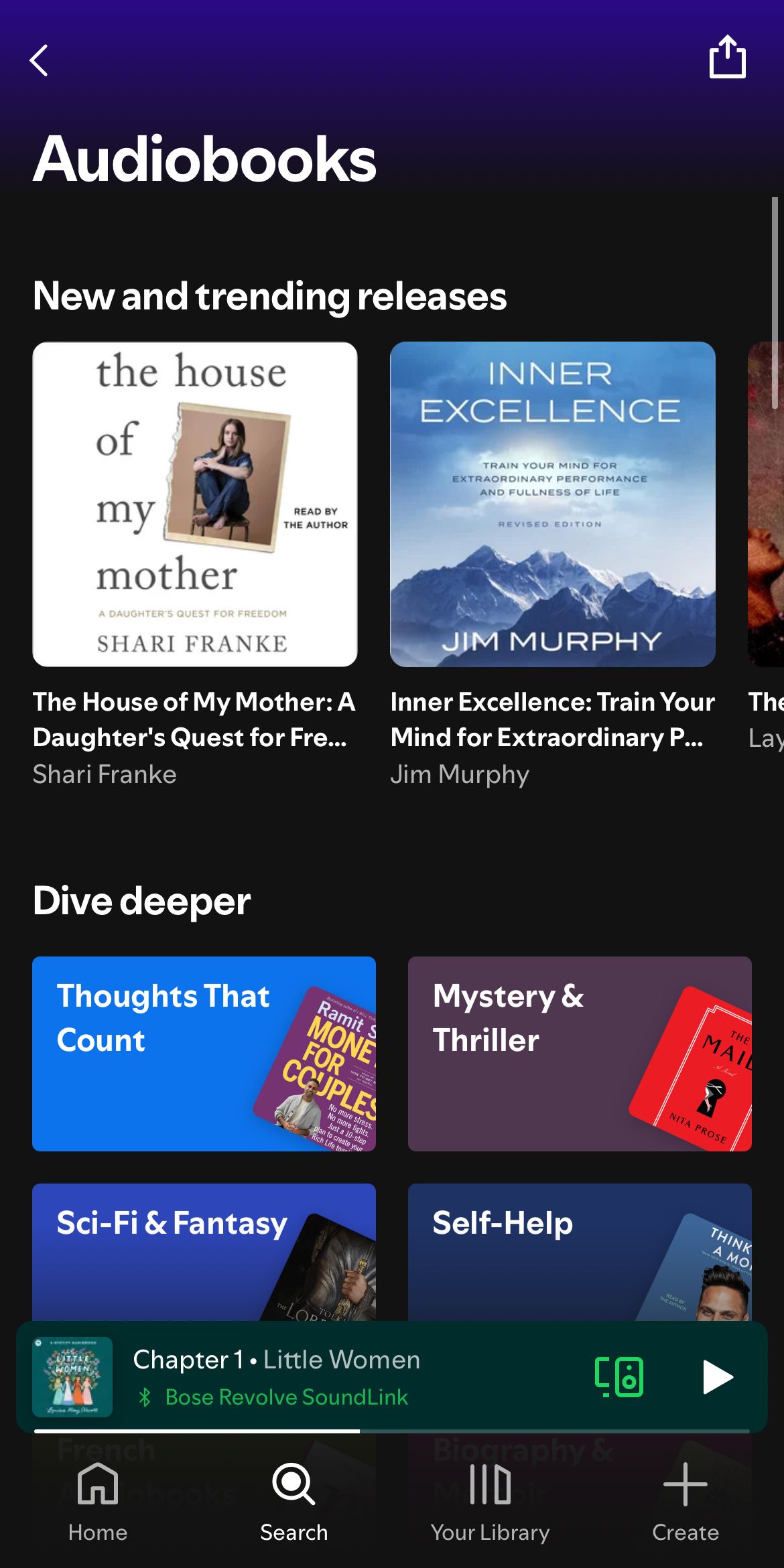
While you can browse Spotify’s audiobook catalog through mobile and desktop apps, you can only purchase individual titles through the web browser. After the purchase, you can find your collection of audiobooks in your Spotify library, where you can use playback features similar to those you would see while listening to Spotify podcasts.
Countdown Pages
Given the success seen by Countdown Pages for album releases by popular artists, Spotify has extended this feature to audiobooks. This lets you anticipate the release of your favorite upcoming books, giving you an exact idea of the time of release.
To use this feature, search for an upcoming release or browse the “Coming Soon” editorial playlist for audiobooks to find one. Click on the “Pre-Save” button, which saves the audiobook to your library, and view a countdown timer for the book’s release. Once the book is released, Spotify will notify you that your anticipated audiobook is available.
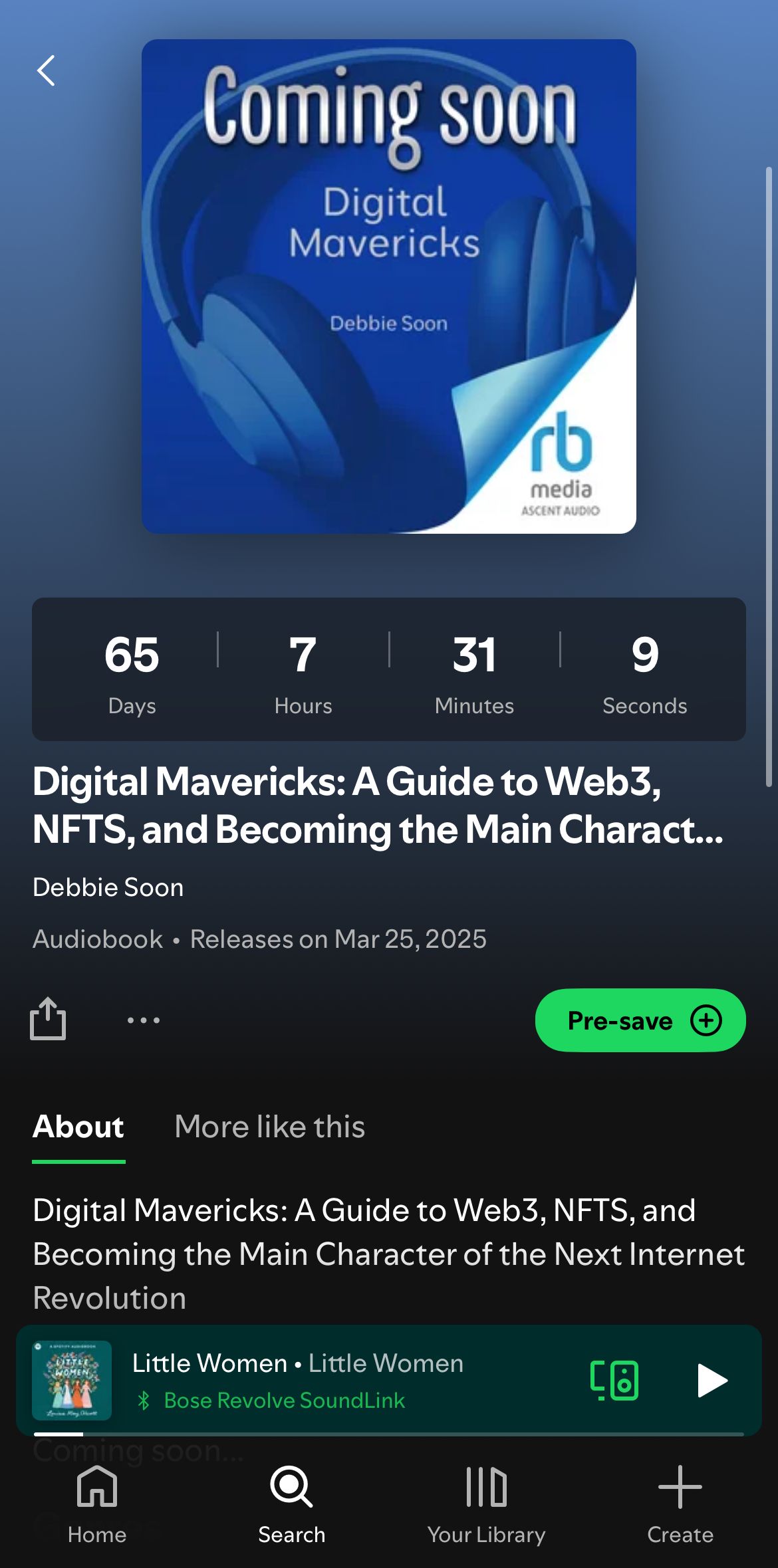
Countdown Pages can be accessed by Premium and non-premium users alike.
Discovery
Individual titles cost money, and going in blind can set you up for disappointment if you don’t end up liking the book. Before committing to an audiobook on Spotify, there are a few things you can do to make sure that your purchase will be worth every cent.
A good way to start your discovery journey for audiobooks is an obvious one: the description. Spotify audiobooks come with information like the narrator, genres, authors, length, and a synopsis. Ratings are a good way to know what’s good. You can also click on “More Like This” to see similar recommendations, which could give you a good idea of what type of book you are browsing.
To get a better understanding of Spotify’s audiobook catalog, go to the “Search” tab and click on “Audiobooks.”
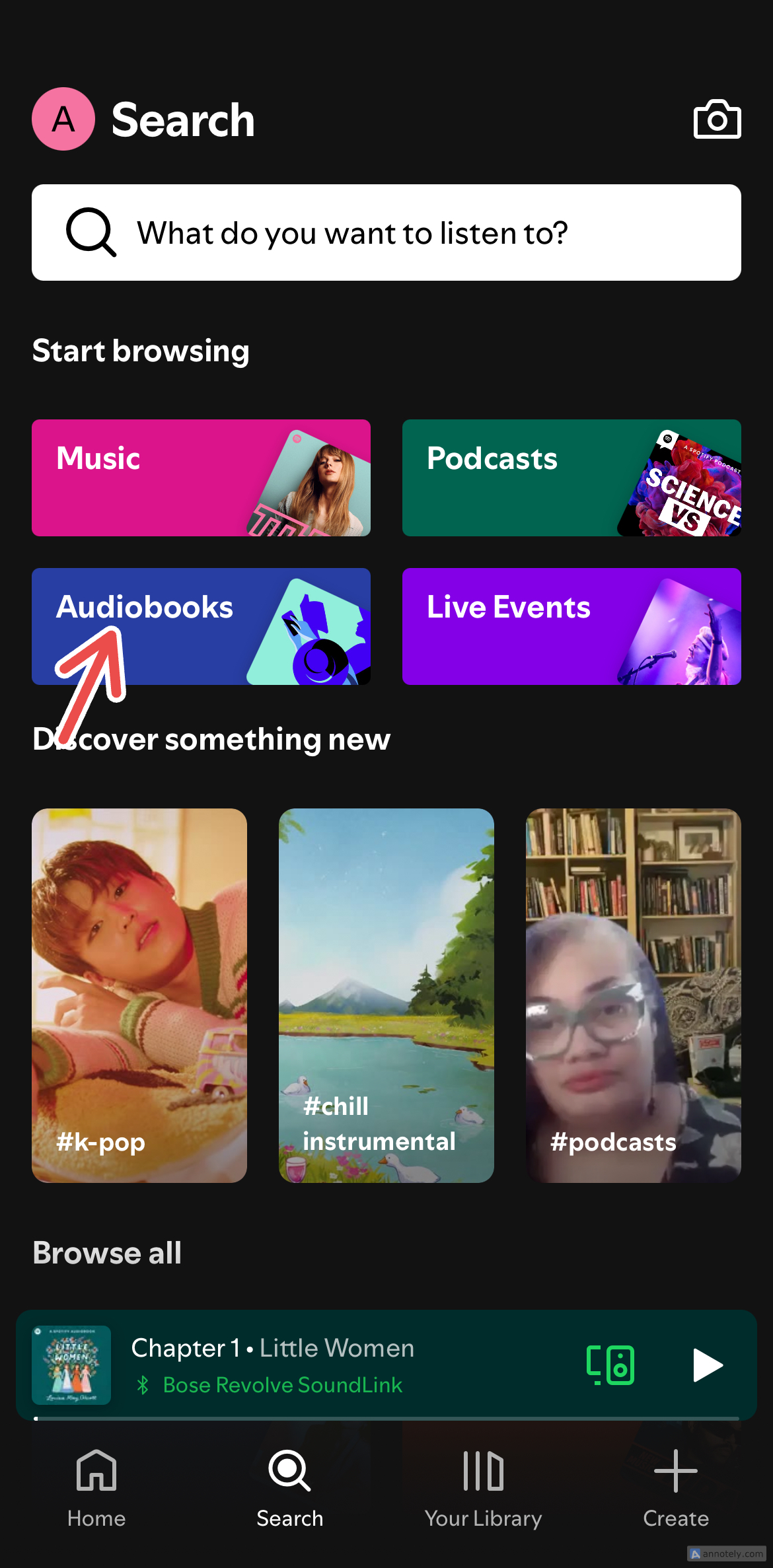
From here, you can search for audiobooks by genre or use Spotify’s curated collections (like “French Essentials” or “Audiobooks for any activity”), which can help you take advantage of personalized recommendations. These collections also help you find popular titles and authors.
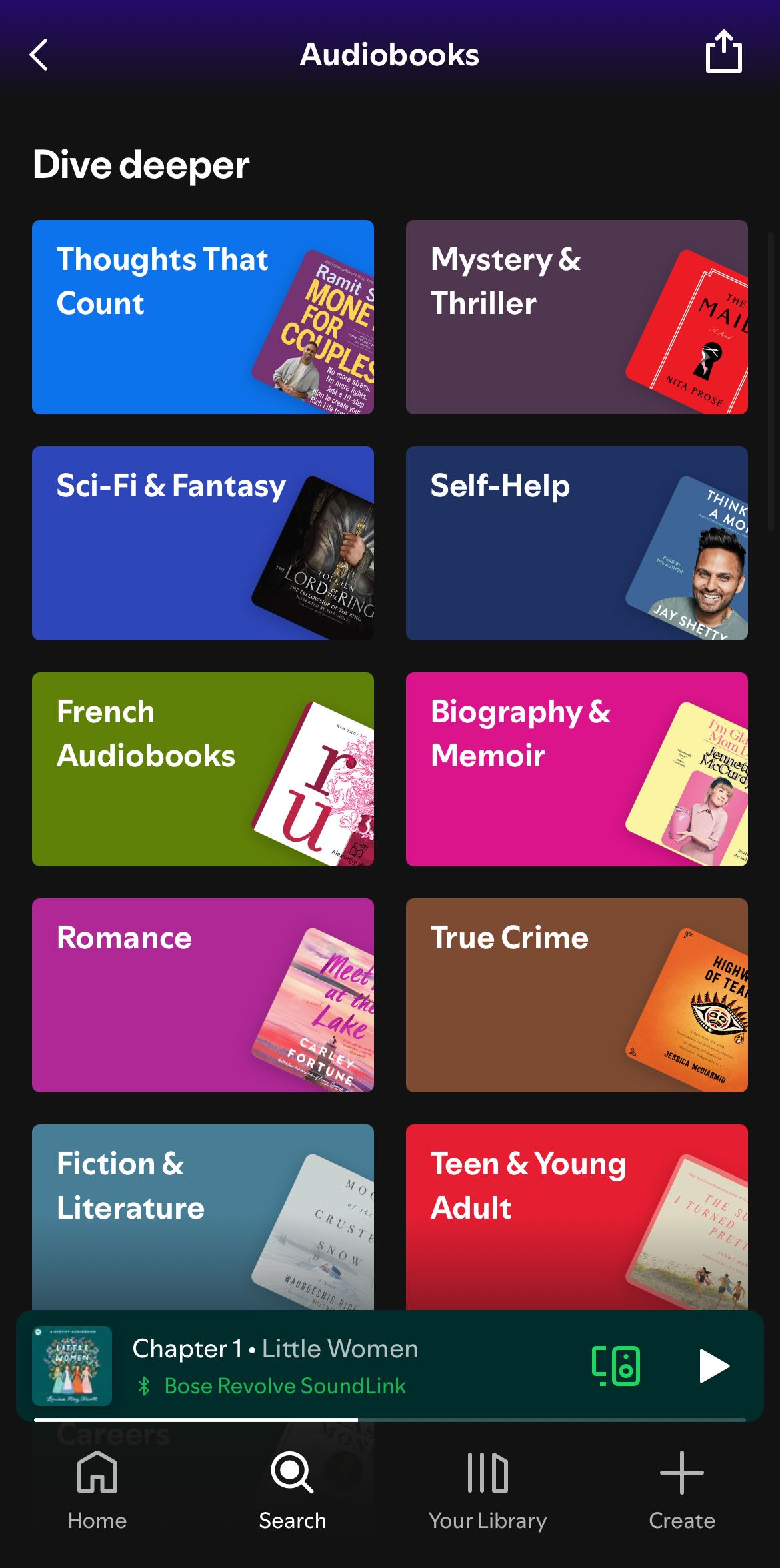
Beyond this, a discovery feature you can use to learn more about the audiobook you’re eyeing is Samples. This is a short, 5-minute snippet of the audiobook that gives you a glimpse of what to expect.
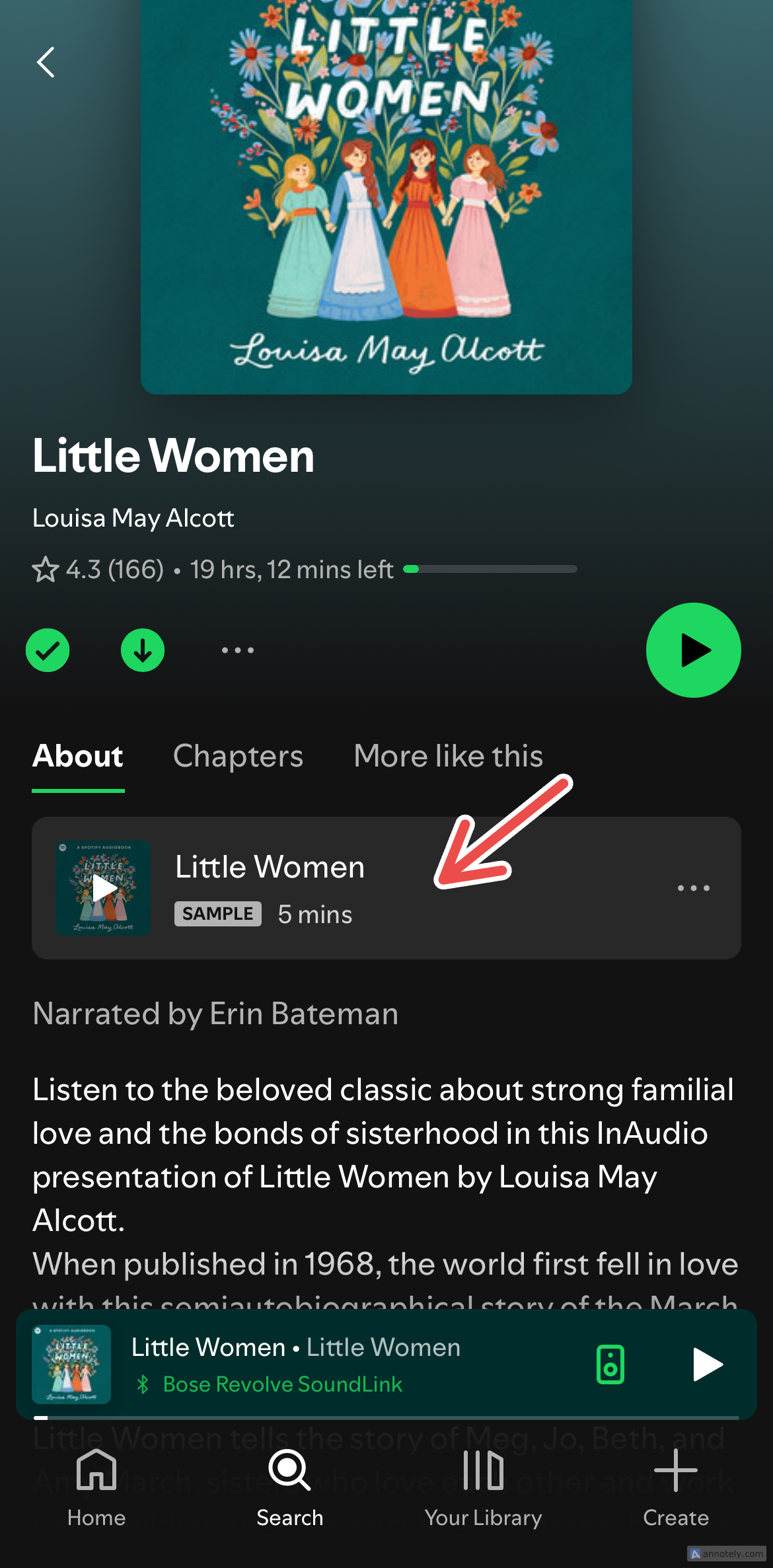
Author Pages
Although this is a feature that is not available to all authors, Author Pages let you learn more about your favorite authors, including information like their other works and biographies. This also helps you find other similar authors on your own, anticipate an author’s new releases, or visit their other works.
You can find the book’s author in the audiobook’s “Credits” section.
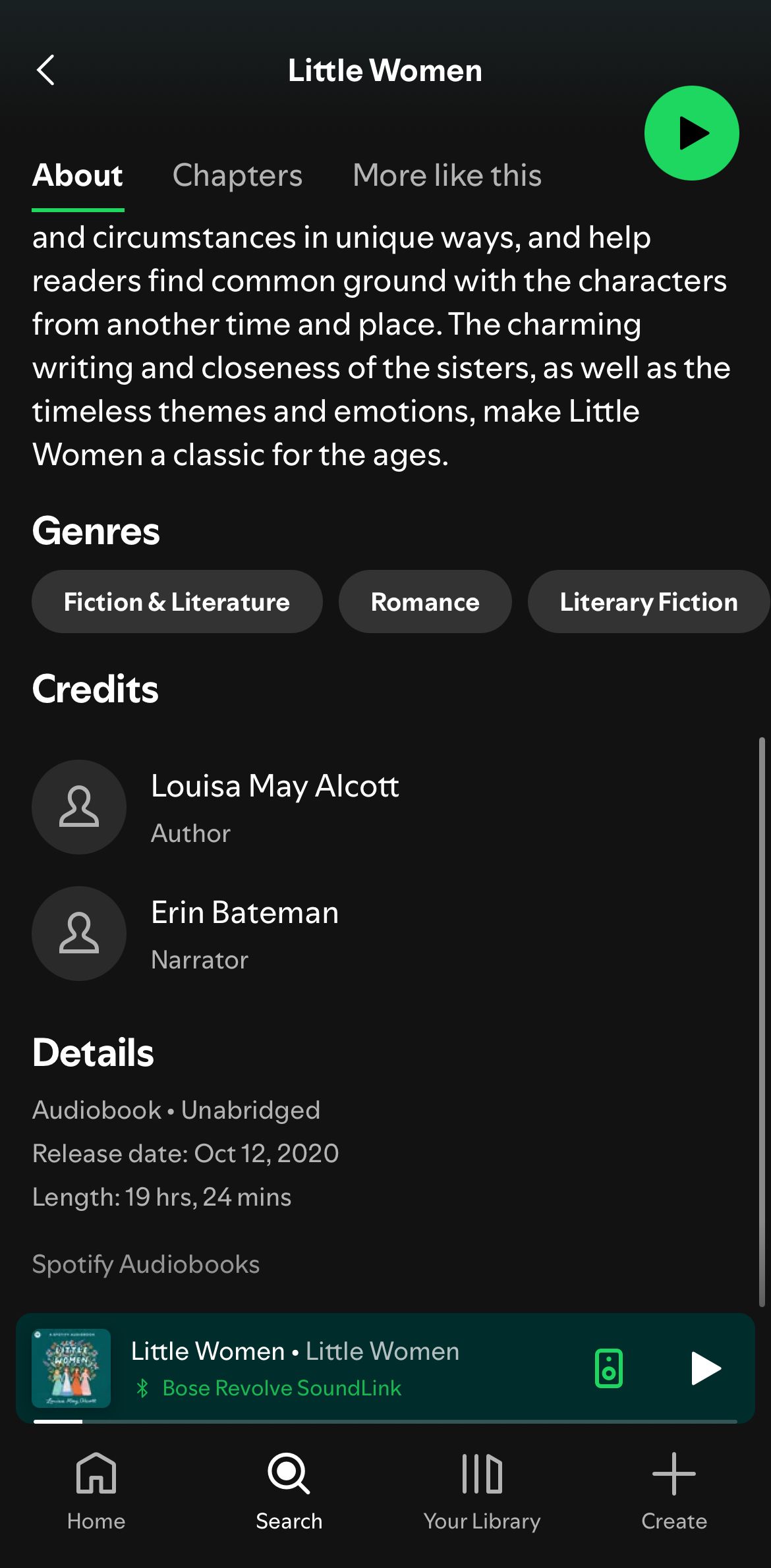
Chapters
Transitioning from reading books to listening to audiobooks can be daunting (trust me, I would know) if the navigation or interface seems too intimidating. This is why I like Spotify’s audiobooks: beyond my familiarity with the music streaming platform’s interface, audiobooks offered by the service come with features that make your listening experience simple.
One of these features is chapters, which help break your audiobook down into neat segments. This can make your listening less overwhelming, easily pick up where you left off, and track your progress.
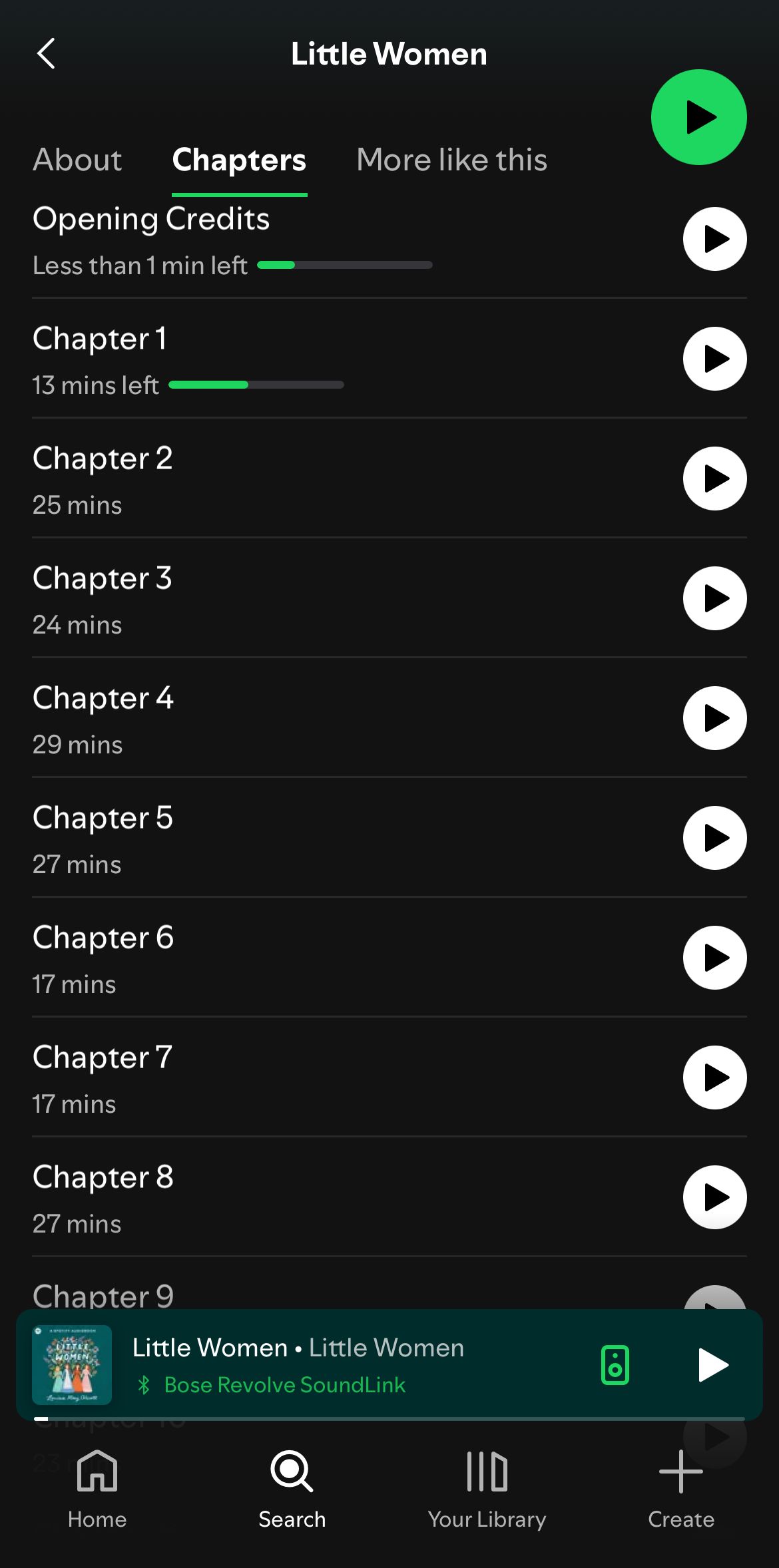
Sleep Timer
One of the best features you can use while listening to Spotify podcasts, the Sleep Timer, is also available for audiobooks. This lets you set an automatic timer (ranging from intervals of 15–30 minutes, or until the end of the track) that will switch off your audiobook once your set timestamp is reached. You can also check the duration until your Sleep Timer is activated.
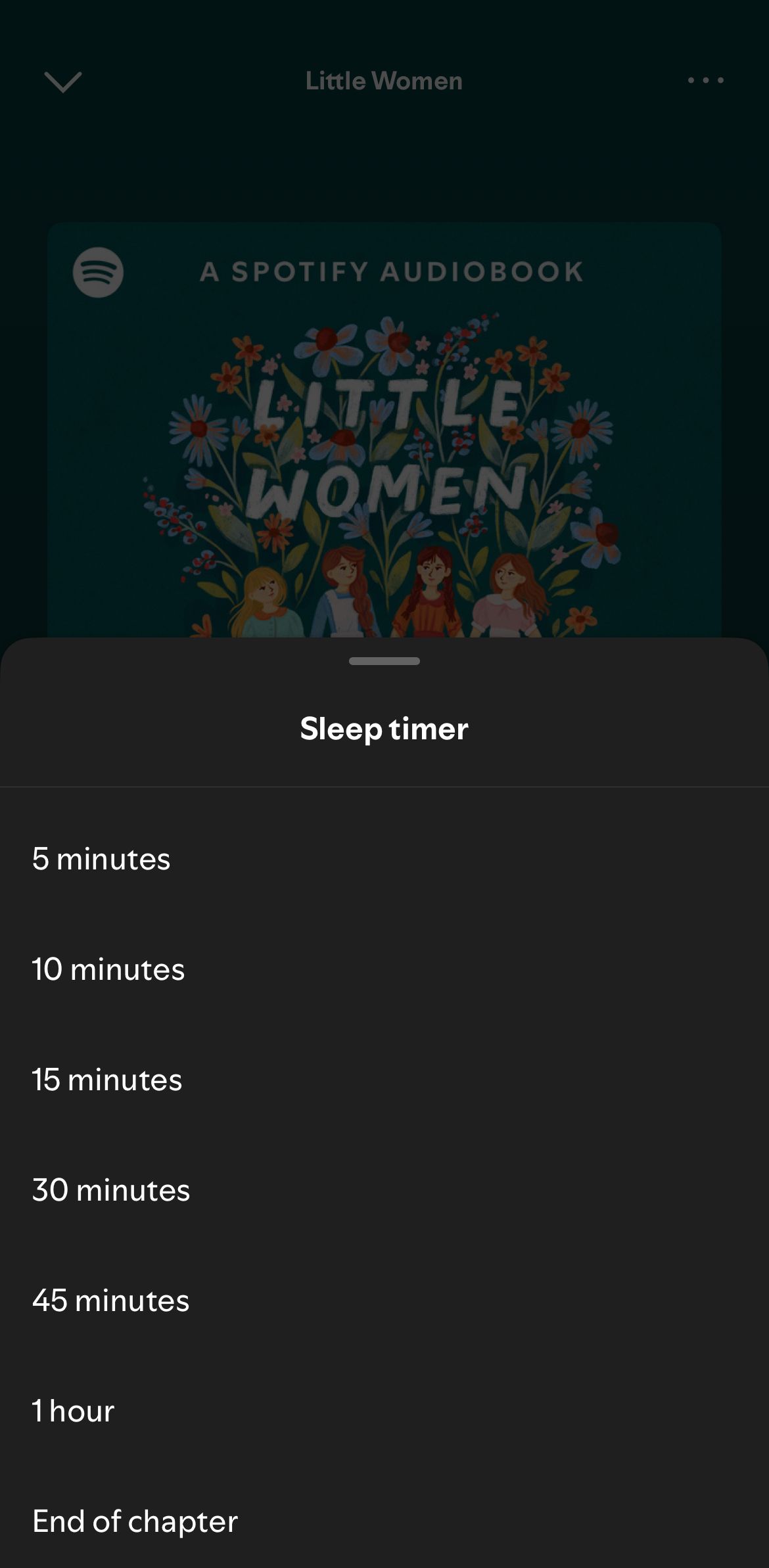
With 15 hours of listening time for Premium users every month, every second counts, which is where the Sleep Timer can help you save your listening time in case you fall asleep while enjoying your audiobook.
Offline Listening
If you are a Premium user listening to audiobooks, you can unlock some Premium benefits when listening to your preferred book for the day. This includes ad-free listening and 15 hours of listening time, as well as offline listening. Downloading audiobooks to your device lets you enjoy them anywhere and at any time, regardless of your network connection.
Downloading your books still lets you enjoy features like different playback speeds or the Sleep Timer. While you cannot download individual chapters from an audiobook, accessing an entire, downloaded audiobook from your library can be very convenient if you are on a road trip or vacation.
Create Audiobook Playlists
With Spotify, an easy way to organize and categorize songs, podcasts, or audiobooks is tocreate playlists. You can create genre or author-based playlists to arrange your purchased audiobooks in your library, which lets you sort your collection neatly and maintain a virtual reading list. I like to add some audiobooks with podcasts to create genre-based (say, history) playlists that make it easier to find related content.
You can also use Spotify’s audiobook editorial playlists (or “shelves”), which are curated by experts. These, along with audiobook collections, are a good place to get started in terms of recommendations.
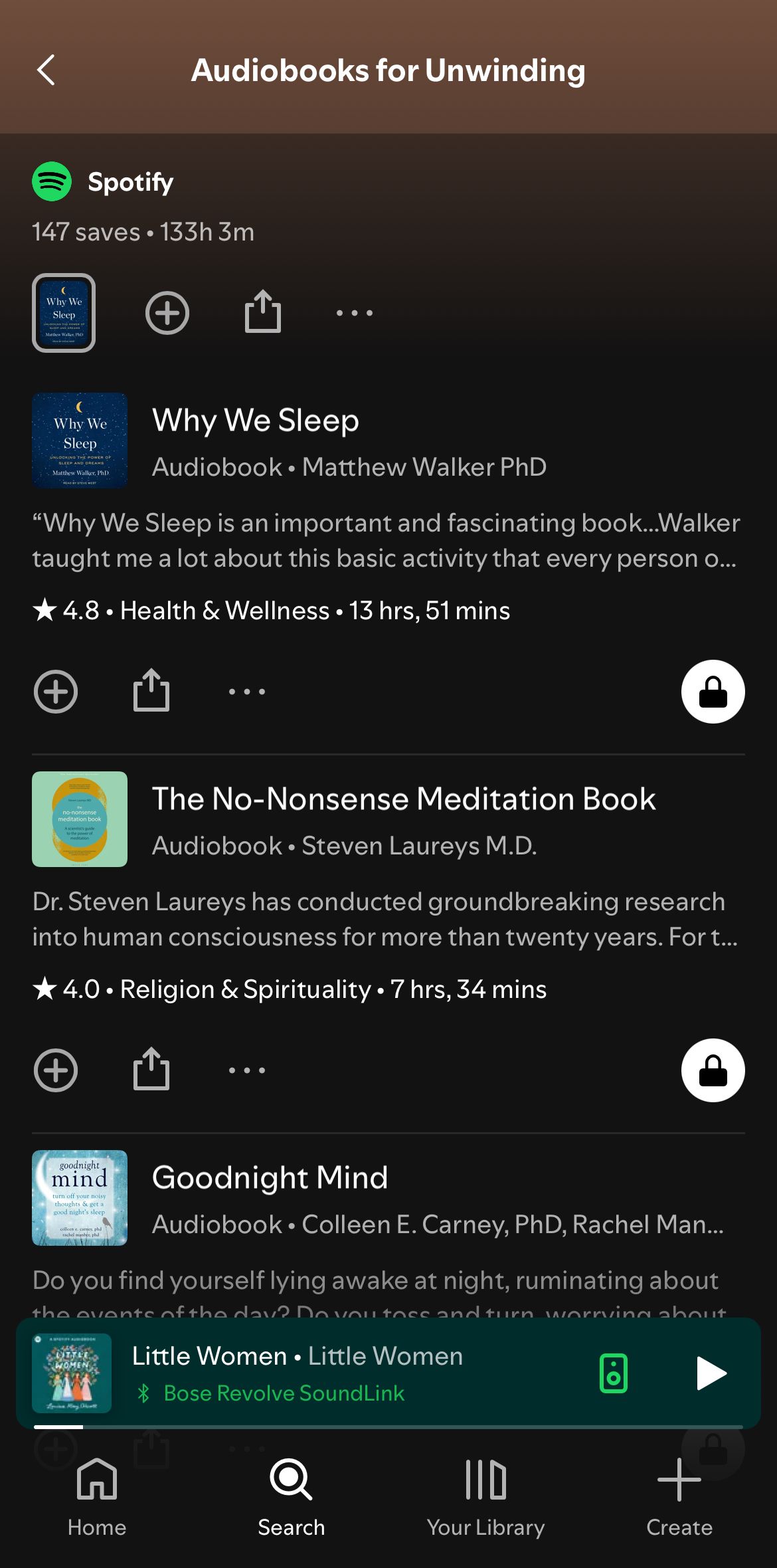
More to Come
Spotify is testing more interesting features for select audiobooks that should be available soon. Follow-Along, which is a visually immersive feature for audiobooks, will let you experience things like time-synchronized graphics and illustrations for audiobooks as you listen. This feature aims to mimic what reading an actual paper book would feel like.
Spotify is also testing video snippets, such as behind-the-scenes of the audiobook’s narrator, author clips, or video messages, which will help you decide which book to purchase. These clips are meant to offer what a book’s jacket provides.
The time limit on audiobooks can be a source of frustration if you are really into Spotify’s audiobook offering. But using these features, picking out books while being mindful of the time limit, and pacing your listening time are a few ways to make the most out of your audiobooks on Spotify.




