People are going crazy over Wordle, the simple word game created by Josh Wardle. Wardle published the game on the web and told the New York Times that since it was a “labor of love,” he’s not interested in creating an app version of it. Wordle is easily accessible on the web, but the Wordle copycats that came out on the App Store and were eventually taken down by Apple show that there is a demand for an app version.
There is a way to get the Wordle by Josh Wardle “app”—it involves using a feature that’s long been in iOS, save a web page to your home screen. It’s really easy to make, and once you do, the Wordle icon will appear on your Home Screen and App Library and ifunction just like an app.
One caveat about creating the Wordle web app: if you’ve already been playing via Safari, your current streak won’t carry over to the web app just as if you started playing on a new device, so you’ll have to start a new streak.
How to save Wordle as an “app”
- On your iPhone, open Safari and go to https://www.powerlanguage.co.uk/wordle/.
- Tap the Share button, which is the rectangle with the arrow pointing upward.
- On the Share screen, look for Add to Home Screen and tap it.
- On the next screen, you can rename Wordle if you want. You can also look at the URL to make sure it’s correct (https://www.powerlanguage.co.uk/wordle/).
- Tap Add and the Wordle icon will appear on your Home Screen.
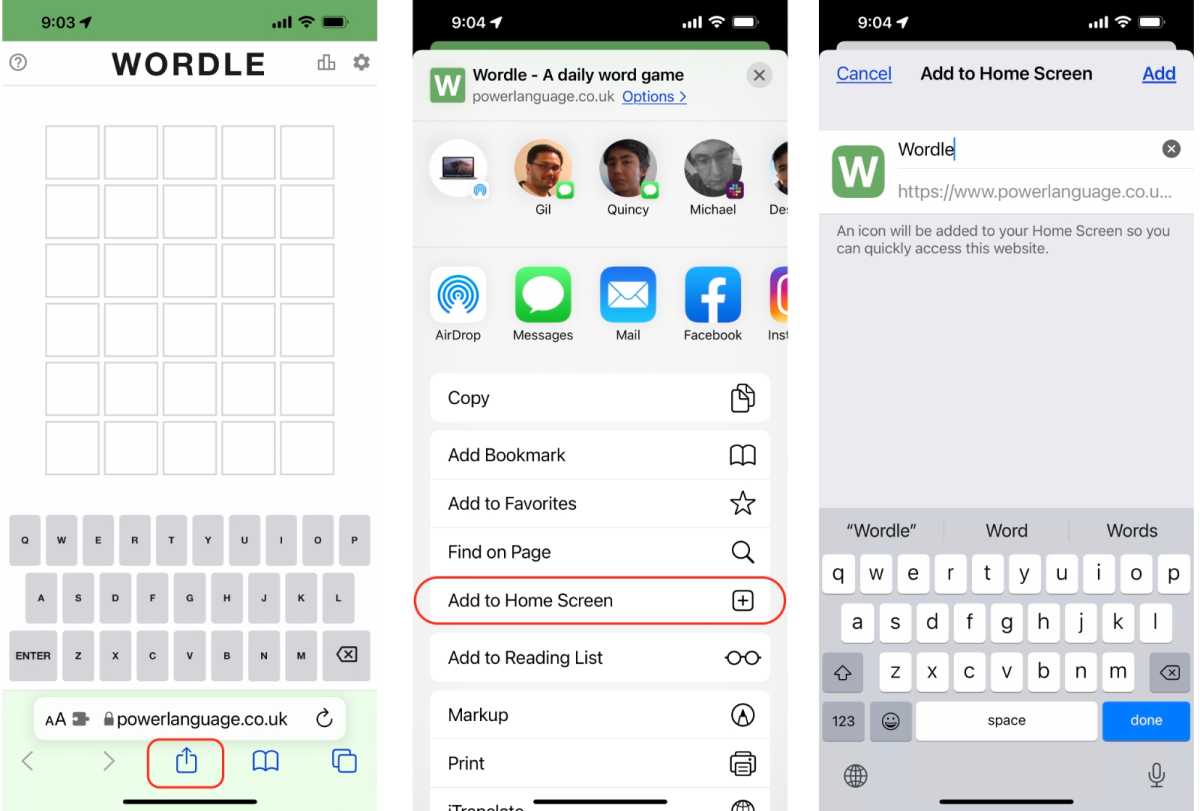
IDG
When you’re ready to play (or when you can, since there’s only one Wordle game per day), you can just tap the green “W” icon on your Home Screen and the game will launch. Good luck!
Roman has covered technology since the early 1990s. His career started at MacUser, and he’s worked for MacAddict, Mac|Life, and TechTV.




