You can share a fully editable calendar via iCloud with other people in your family or at work, school, or in groups so you can have a collective place to coordinate appointments and share information about them. But that’s a two-edged sword: if someone else can edit a calendar you’re sharing, they can–usually unintentionally–delete or modify events.
My family shares multiple calendars among ourselves, including ones my spouse and I share with each other for work and personal scheduling. The other day, I got a text from my partner: “Why did you modify this event of mine?” about an appointment that was solely hers. Me: “I didn’t! Oh, I was trying to drag to add an event on my calendar, and I kept grabbing that one. But I used Undo!” She received a notification that it was modified, nonetheless.
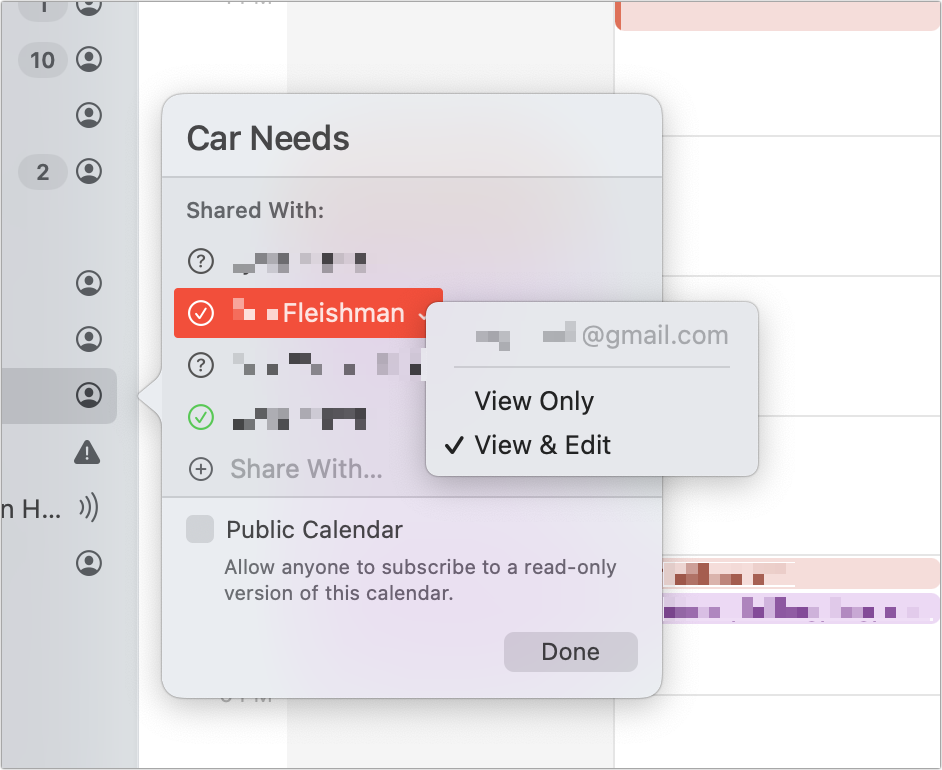
There’s a simple solution: if you don’t need another person or other people to modify your calendar (or vice versa), you can mark it as read-only on a person-by-person basis (repeat below for each individual):
- In macOS: In the Calendar app, click the “person in a circle” icon to the right of a calendar name in the left-hand sidebar. (Choose View > Show Calendar List if calendars aren’t visible.) Click a person’s name under the Shared With list. From the popup menu, choose View Only.
- In iOS/iPadOS: In the main view in the Calendar app, tap Calendars, then tap the info i icon to the right of the calendar name. Under the Shared With section, tap a person’s name, then disable Allow Editing.
- At iCloud.com: In the Calendar web app, click the radio-waves icon to the right of the calendar name. (It’s unclear why Apple hasn’t standardized its icons.) From the Shared Calendar Info popup that appears, click the person’s name and choose View Only. Click OK.
Ask Mac 911
We’ve compiled a list of the questions we get asked most frequently, along with answers and links to columns: read our super FAQ to see if your question is covered. If not, we’re always looking for new problems to solve! Email yours to mac911@macworld.com, including screen captures as appropriate and whether you want your full name used. Not every question will be answered, we don’t reply to email, and we cannot provide direct troubleshooting advice.



