With a variety of software and apps available for in-game communication, Discord takes things to the next level, especially for gamers who are into community building. Having said that, certain Discord channels or servers can be intrusive with how they operate. If you happen to not like a server, we have a quick and easy guide that can help you leave any server to stop further engagement.
Do note that once you leave a server on Discord, you stop receiving notifications from that server. You cannot post any messages on that server either, as it will disappear from your list.
How to leave a Discord server on PC, Mac, or web
Discord can be accessed through the app or web version on your Windows or Mac computer. Here are the instructions to remove yourself from a server:
Step 1: Launch Discord (app or web) and log in to your account.
Step 2: Select the server you want to leave from the sidebar on the left.
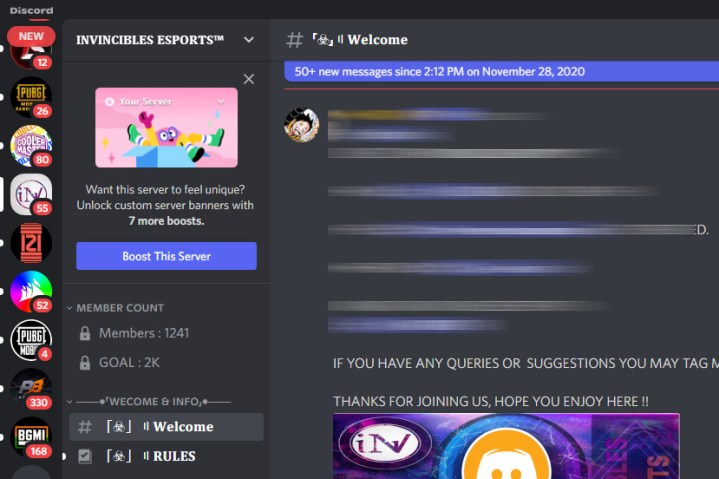
Step 3: Once the server page opens, select the server name at the top to reveal a drop-down menu and select Leave server.
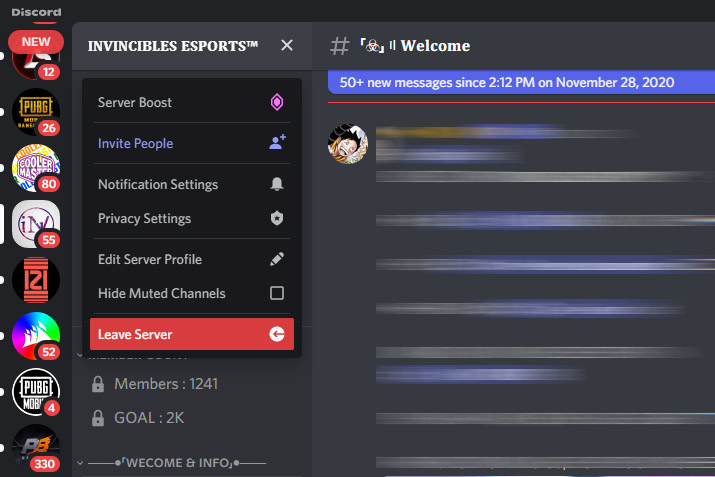
Step 4: A pop-up should appear confirming your action. Select Leave server once again to leave the server.
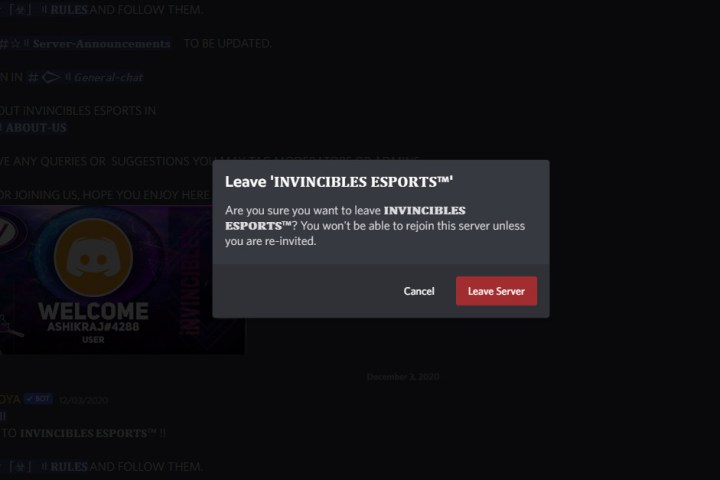
How to leave a Discord server on mobile
The process to leave a server on Discord is the same on mobile. Here are the instructions to remove yourself from a server:
Step 1: Launch the Discord app on your smartphone and make sure you are logged in.
Step 2: Select the server you want to leave from the sidebar on the left.
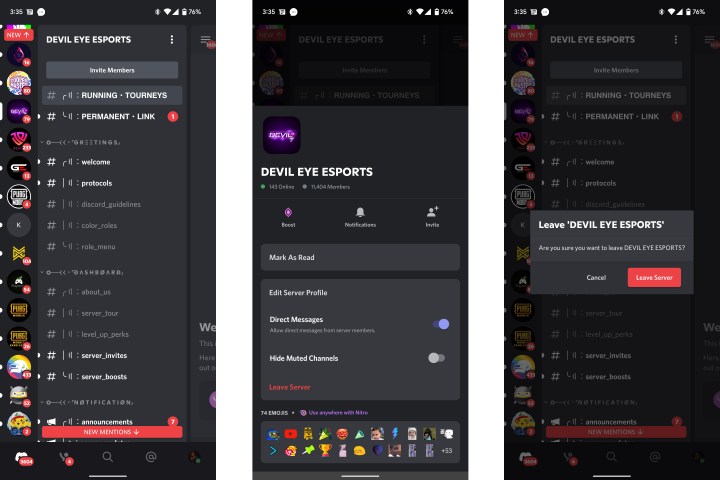
Step 3: Once the server page opens, tap the Three dots on the top, next to the name of the server, to open the server options.
Step 4: Select Leave server from the menu.
Step 5: Confirm the same by selecting Leave server once again from the prompt.
If you are new to Discord, make sure you check out our various guides, including how to report someone, how to use text to speech, or our comprehensive Discord guide.
Editors’ Recommendations




