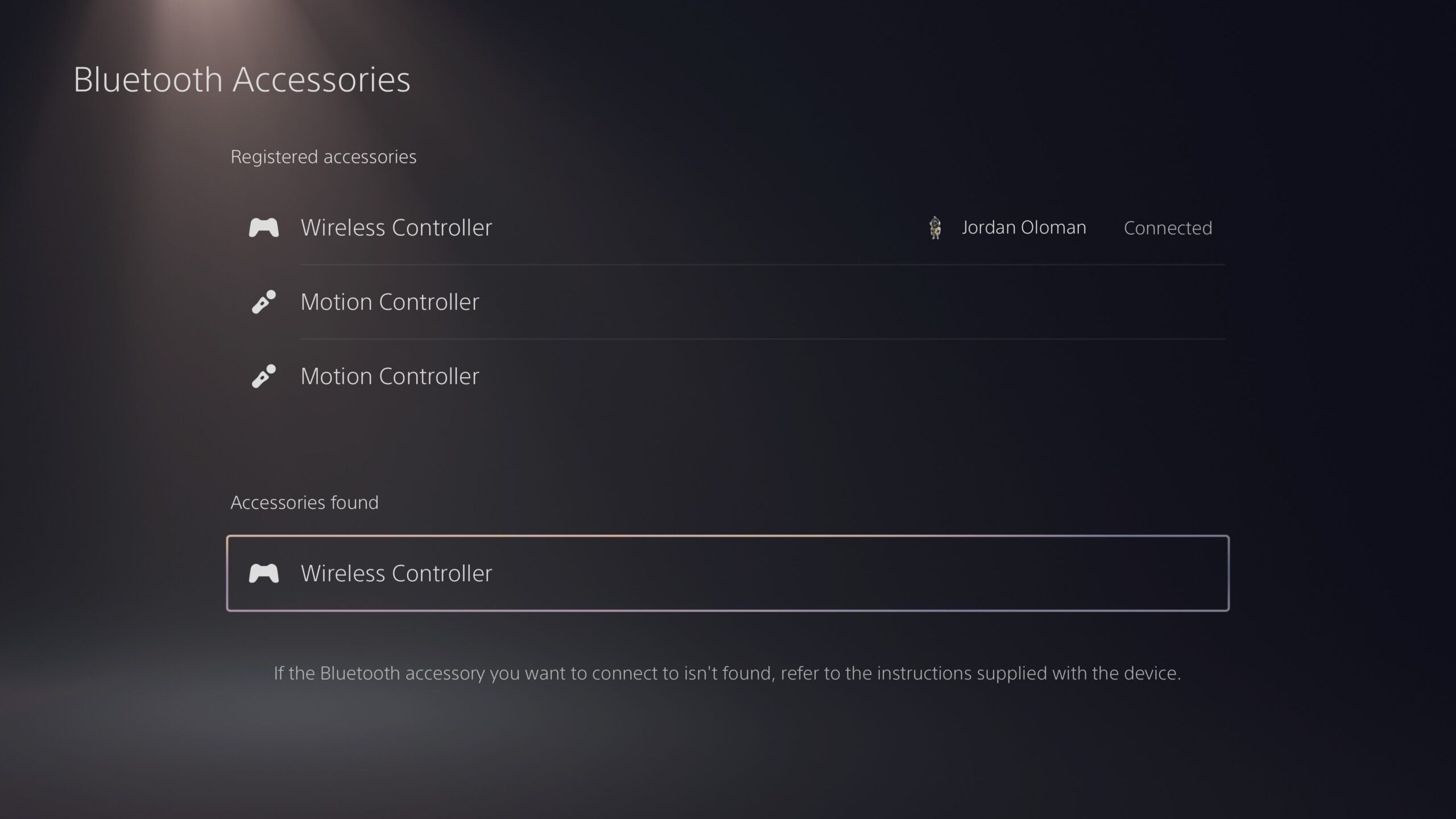The DualSense is one of the PS5’s key features and learning how to quickly and easily connect extra controllers to the console without faff is a key skill PS5 owners will want to know about.
Whether you’ve recently unboxed the PS5 for the first time or picked up an extra controller for some multiplayer EA Sports FC 24 action, learning you to connect that second DualSense is important. This guide will walk you through the steps.
The very first time you set up the PS5 you’ll have to connect with the included USB-C charging cable. You can use this method going forward but If you don’t have a cable handy this Bluetooth method is very easy once you know where inside the menus to look.
Below you’ll find detailed steps on how to wirelessly connect the DualSense 5 to the PS5 console.
What you’ll need:
- The PS5 console
- PS5 DualSense controller
- Secondary PS5 DualSense controller
The Short Version
- Head to the settings menu from the PS5 home screen
- Navigate to Accessories, General, and then Bluetooth Accessories
- Hold the PlayStation button and Share button on the controller you want to pair
- When the light bar starts flashing on the second controller, use your primary controller to choose the new controller from the dropdown menu.
-
Step
1From the PS5 home screen, use your primary controller to select the settings menu via the button in the top right, which is denoted by a little cog.
-
Step
2From within the Settings menu, select Accessories.
-
Step
3Select ‘General’ and then ‘Accessories Menu’
From within the Accessories menu, select General. Then click Bluetooth Accessories.
-
Step
4Hold down the PlayStation and Share buttons on the controller until the light bar blinks
Now that you’re in the Bluetooth Accessories menu, hold down the PlayStation button in the bottom middle of the controller and the Share button, which is left of the touchpad. The light bar on the controller will start blinking once it has entered pairing mode.
-
Step
5With the paired controller, select the new controller from the dropdown list of accessories, and complete the pairing process. The second controller will now be paired with the console, and you’ll be able to use it with the PS5.
FAQs
The first controller you connect to the PS5 must be paired using the USB-C charging cable, which comes in the box.
You can connect up to four controllers to one PS5. However, each controller can only be paired to one PS5 at once. If you wanted to pair your primary controller to someone else’s console, you would have to pair it once more when you want to connect it back to your primary console.
If you own a Bluetooth-compatible PC or handheld/mobile gaming device, then you can connect the PS5 DualSense to these devices. Simply use the pairing method outlined above and find the controller in the Bluetooth menu on your device.